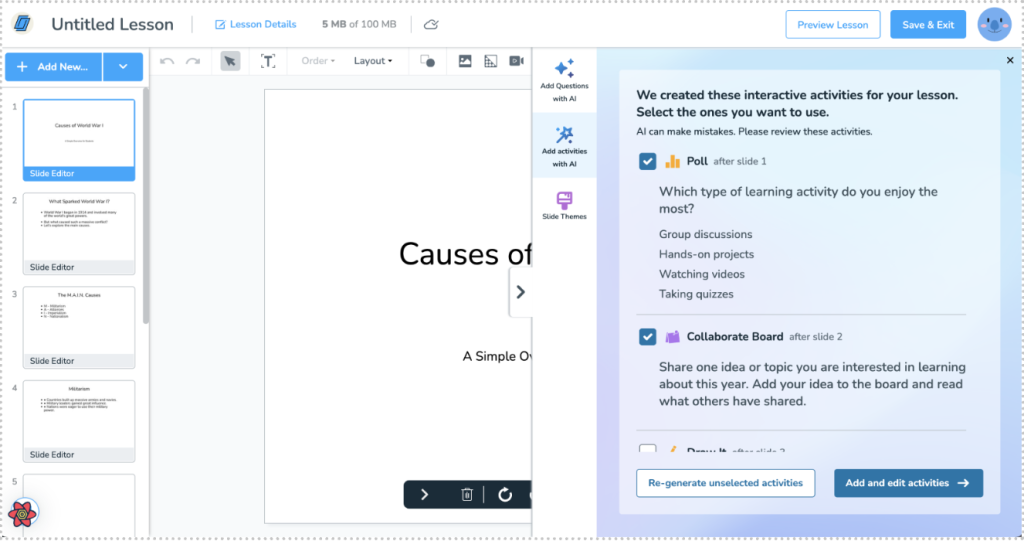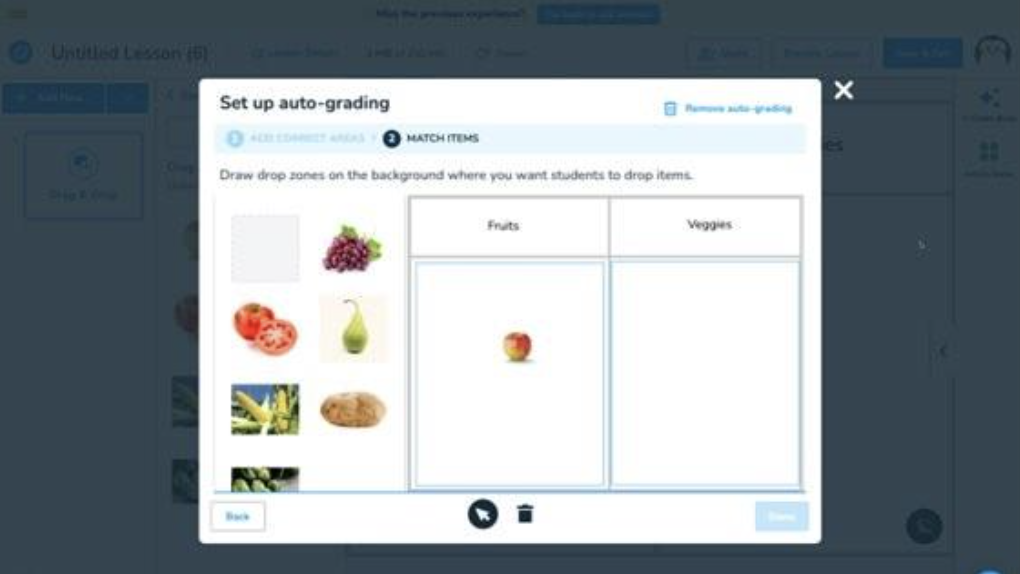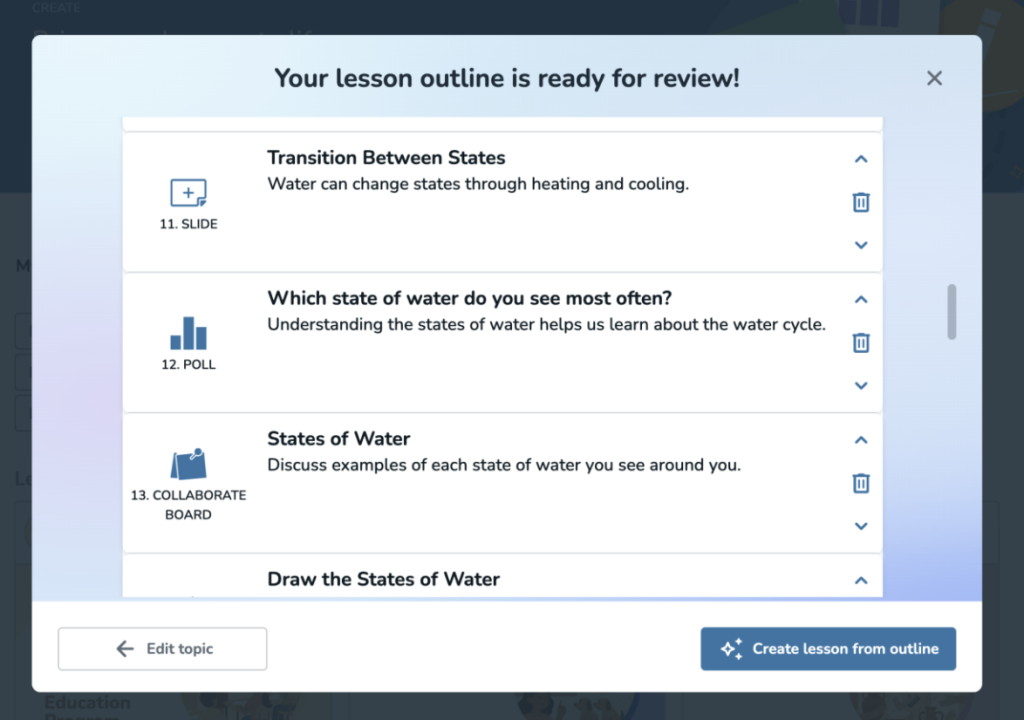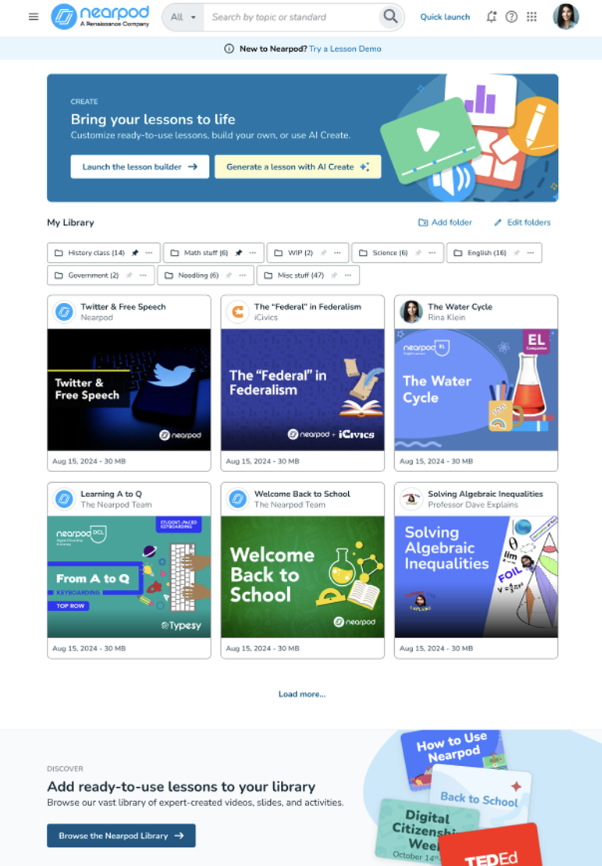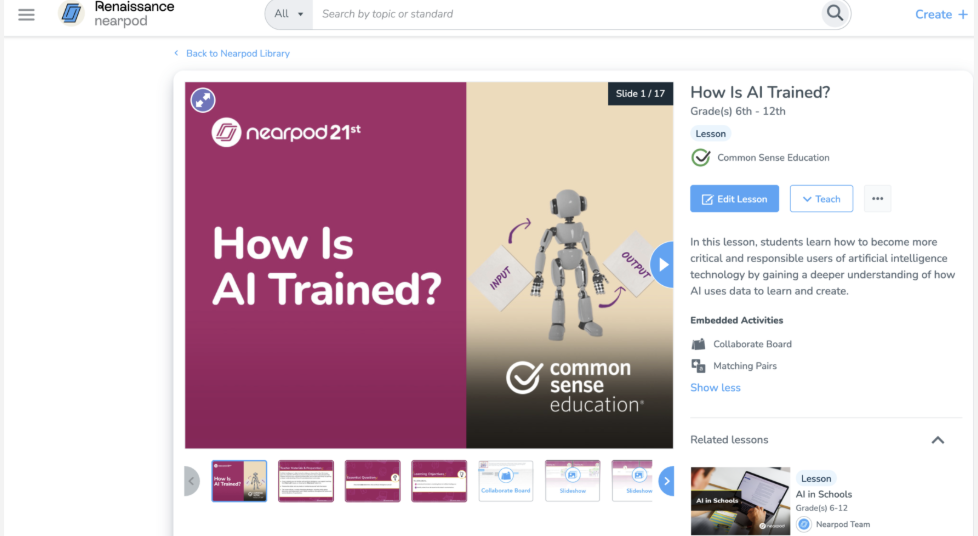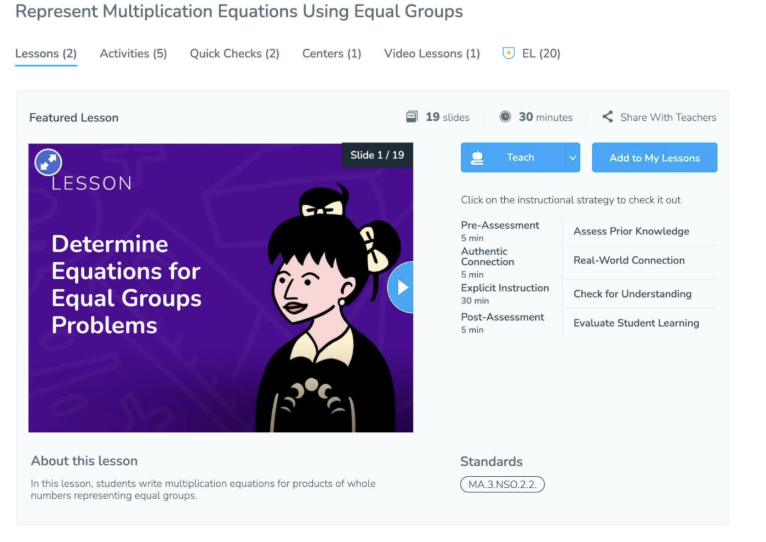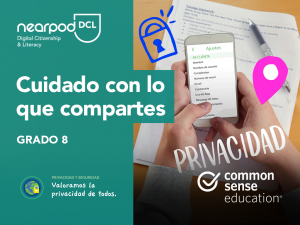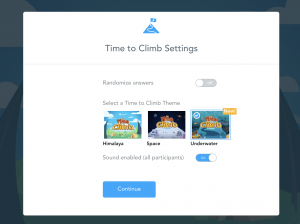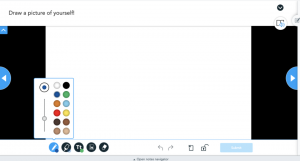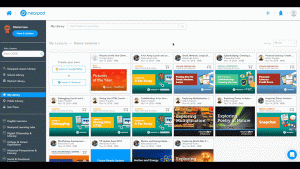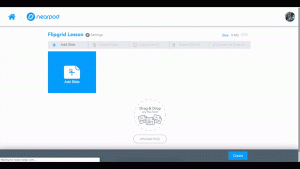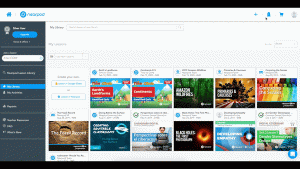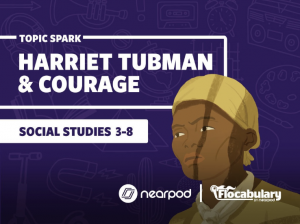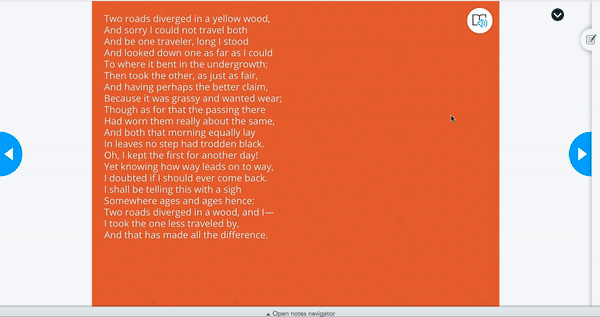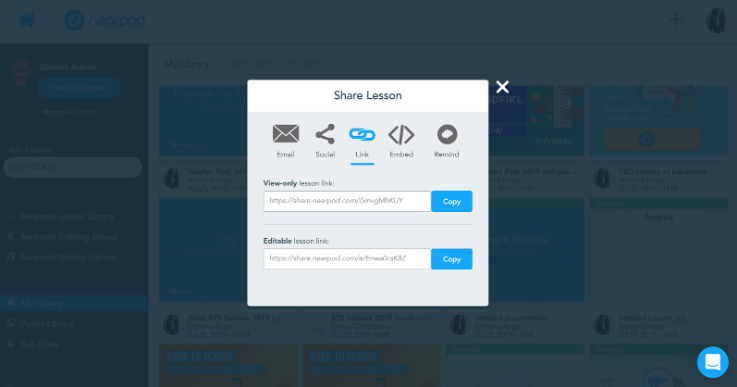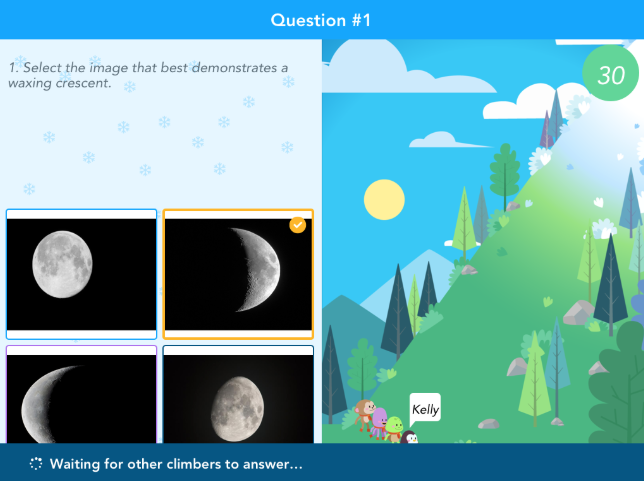Keeping up to date: The latest updates to Nearpod
At Nearpod, we’re always innovating and growing. This blog post keeps you updated with all our platform and curriculum updates.
New to Nearpod? Teachers can sign up for free below to access these resources, interactive activities, and engaging lessons. Administrators can schedule a call with an expert to unlock the full power of Nearpod for schools and districts.
September 2025
AI Create Activity Generator
Generate suggested Nearpod activities for your existing Nearpod lessons. Upload or edit your lessons, preview and customize AI-suggested activities, and deliver impactful instruction without building from scratch.
Nearpod ELA
Initial release of Nearpod ELA, our supplemental instructional program designed to strengthen reading comprehension across grades 3–5. Featuring 140 lessons that build foundational understanding and apply skills in authentic contexts.
Auto-Grade Drag & Drop
Set correct and incorrect answers for your Drag & Drop activities and see real-time data as students complete the activity.
July 2025
AI Create: Lesson Generator
Introducing AI Create: Lesson Generator! Instantly build high-quality interactive lessons to support instruction, saving time while keeping students actively engaged. Each lesson includes grade-appropriate content, formative assessments, and gamified experiences.
Redesigned homepage
New homepage, making it easier to discover, create, and launch your Nearpod content.
New iOS App
New app experience that gives you the same great experience, regardless of how you access Nearpod.
AI Literacy lessons
Help students think critically about AI with ready-to-teach interactive lessons developed in partnership with Common Sense Education. Available in Nearpod’s 21st Century Readiness Program.
New content available in Nearpod Math
Added new instructional components to every bundle in Nearpod Math, including pre-assessments, post-assessments, warm-up activities, and printable teacher resources.
Student Notes updates
Improved the note-taking experience for students during Nearpod lessons. Students can now email themselves a live link to their notes, download them at the end of a session, and easily catch up to the teacher’s current slide—even if they’re still working on a previous one.
February 2025
Images as Answers
We’re making multiple-choice questions more versatile, visual, and interactive than ever. Teachers can now upload images as answer choices in Multiple-Choice Questions (MCQs), expanding the ways students can demonstrate understanding. Previously, image-based answers were only available in Time to Climb, but with this update, teachers can now create visually engaging, differentiated, and accessible multiple-choice questions in all lessons.
PowerPoint uploads are now editable in Nearpod
Nearpod just made lesson customization even easier! With our latest update, you can now import PowerPoint (.pptx) files with editable layers, allowing you to modify text, images, and videos directly within Nearpod’s Lesson Builder.
Left-Hand navigation redesign
We’ve redesigned Nearpod’s left navigation to make it easier than ever to find, create, and organize your lessons. With a streamlined and collapsible left navigation, you’ll experience a smoother workflow designed with teachers in mind.
November 21, 2024
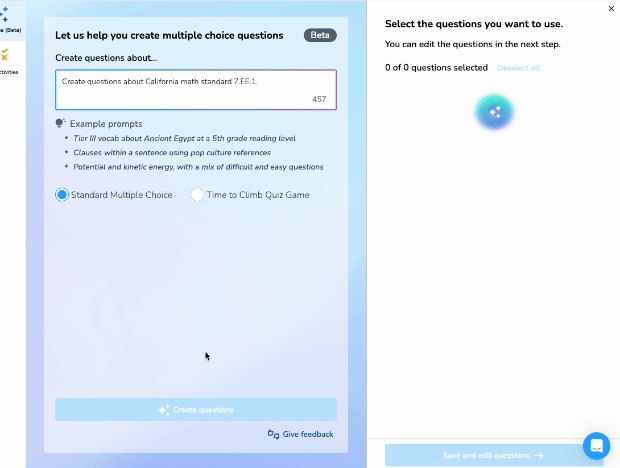
AI Create: Question Generator
Enhance your workflow with Nearpod’s AI Create, designed to quickly create multiple-choice questions for your formative assessments. This feature streamlines question creation, allowing you to quickly develop assessments that challenge and engage students, saving you time while delivering effective formative assessments.
November 1, 2024
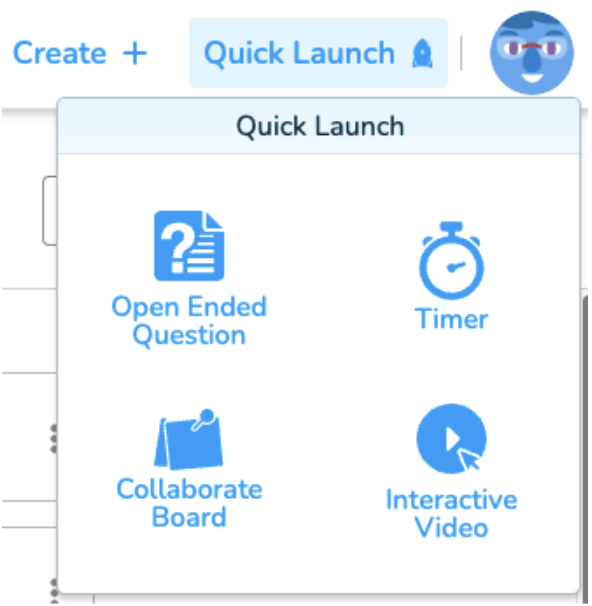
Quick Launch: Interactive Video
Interactive Video is now accessible from the Quick Launch menu! This update brings back standalone video lessons and Front of Class view modes. Teachers can now Quick Launch or save video lessons right from the creation step, making it easier to access and organize video content.
October 29, 2024
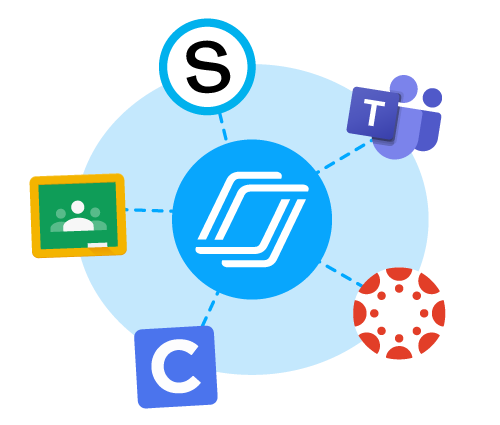
LTI 1.3 for Blackboard Learn & Blackboard Learn Ultra
With support for LTI 1.3, teachers and students (when student accounts are enabled) can now log in using Single Sign-On (SSO) for a seamless experience. Additionally, Deep Linking allows teachers to easily add Nearpod lessons directly into their Blackboard courses, and the Course Copy feature enables original teachers to quickly transfer their Nearpod lessons to future course sections.
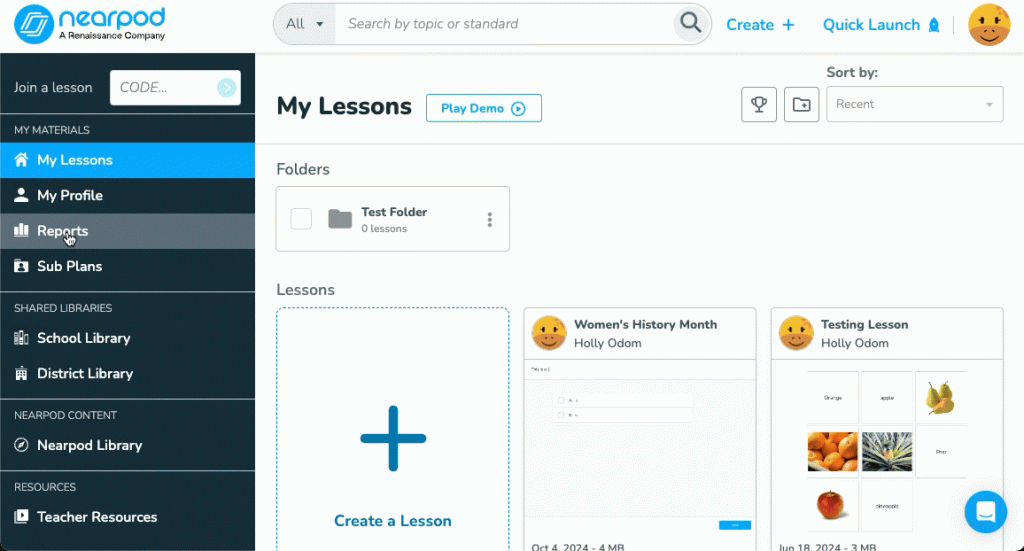
Delete single Post Session Report
You can now delete individual session reports with just a click, giving you full control to keep your reports organized. This feature is available for all Nearpod users, regardless of subscription.
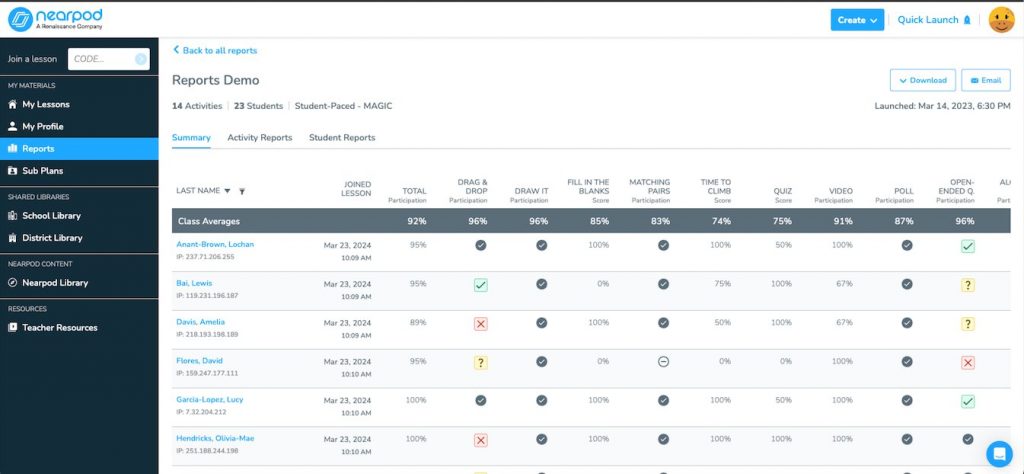
Manually graded activities available in Post-Session Reports
You can now view student performance on manually graded activities directly within your post-session reports, making it easier to track progress and manage grades. This feature is available for all Nearpod users, regardless of your account type!
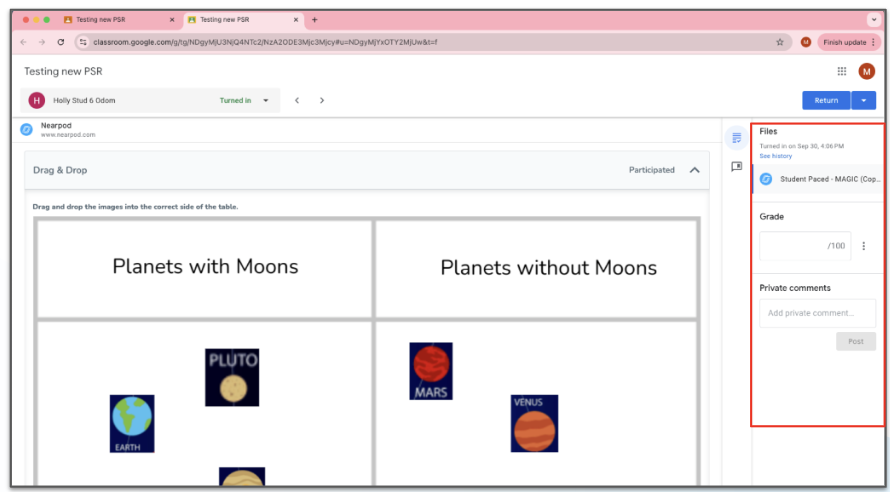
Google Classroom Add-On: Access Post-Session Reports
You can now access your Nearpod post-session reports directly within Google Classroom, simplifying your workflow and keeping everything in one place.
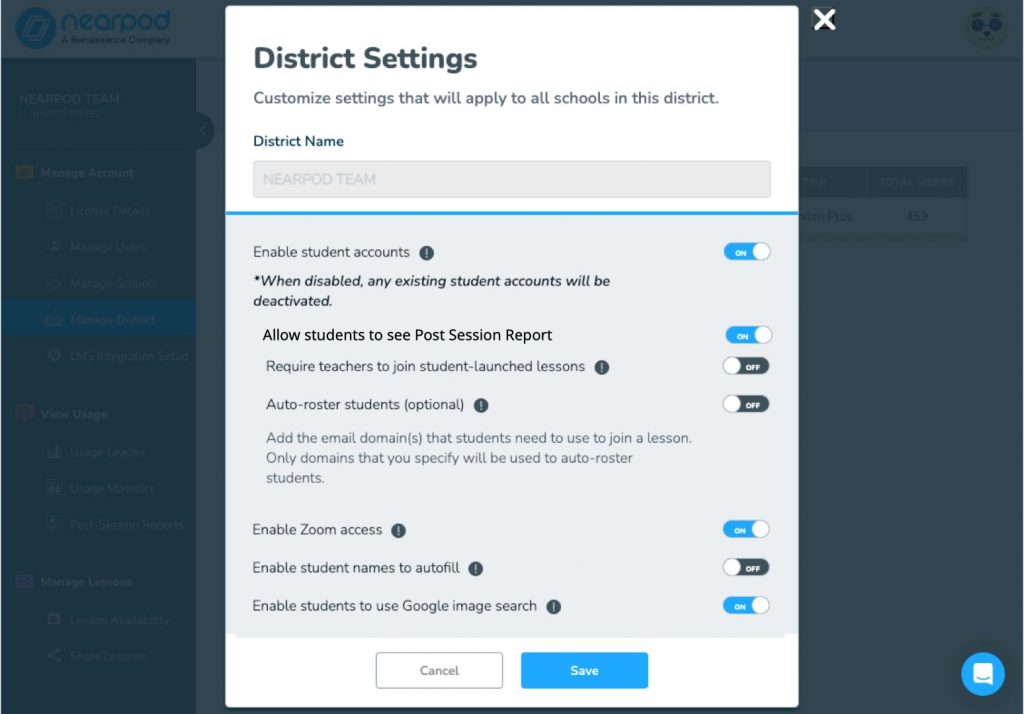
Control Student Access to Post-Session Reports
Teachers and account admins can now choose to hide post-session reports from students, giving you more control over how and when student performance data is shared. This feature is available for B2B accounts with student accounts enabled.
June 21, 2024
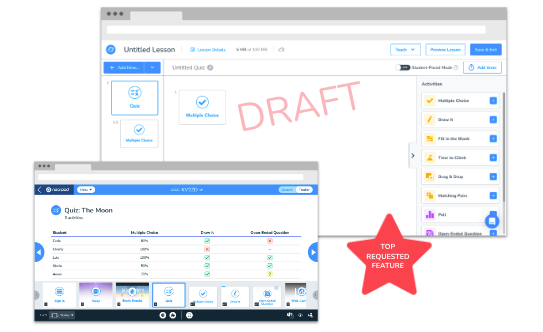
Enhanced Quiz Experience
Our new Quiz experience enables teachers to combine formative questions and activities into a single assessment, simplifying the process of evaluating and tracking student learning.
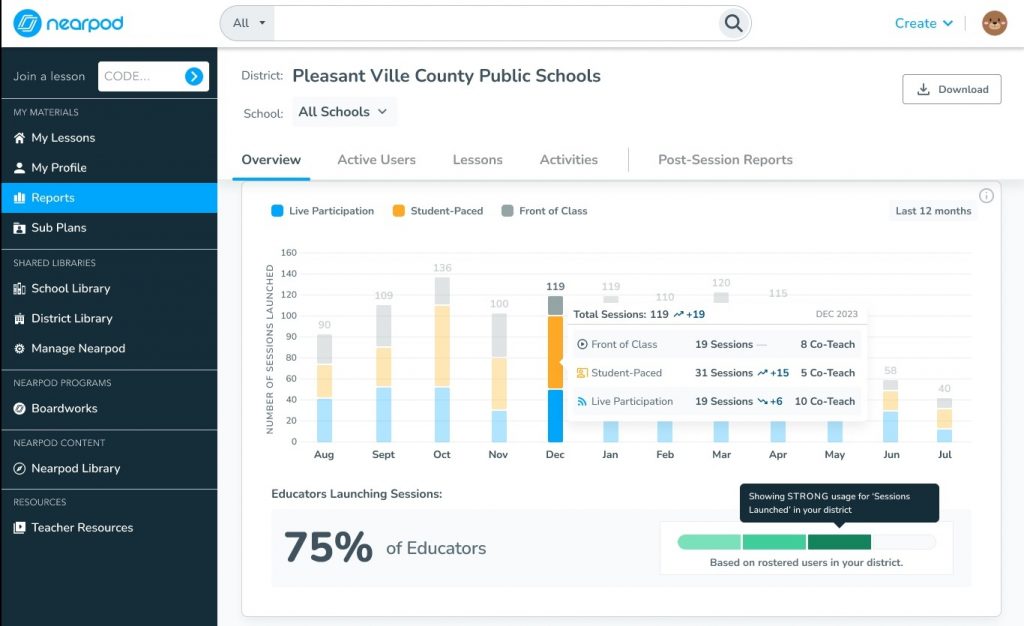
Admin Usage Reports
Admin usage reports provide actionable data to support strategic implementation and decision-making. This update is essential for administrators to understand and optimize Nearpod usage across their schools and districts.
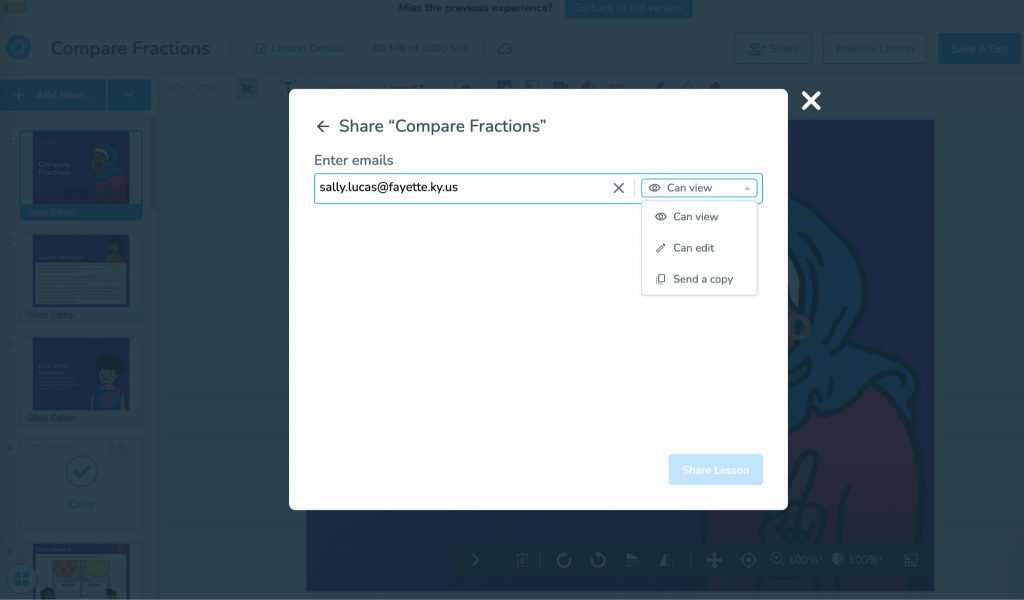
Lesson Co-Editing and View Permissions
The new co-editing feature allows teachers, curriculum coaches, and content specialists to effortlessly share lessons and set editing permissions for colleagues within their school or district.
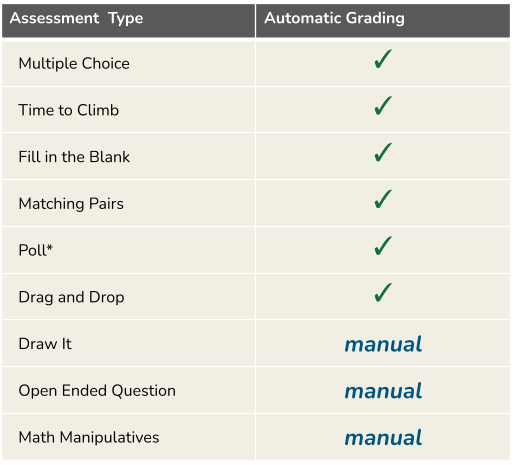
Expanded Grading Options for Student Activities
This update introduces new grading options for various student activities, enhancing the feedback loop between teachers and students and providing teachers with more real-time, data-driven insights to drive effective instruction and improve student outcomes.
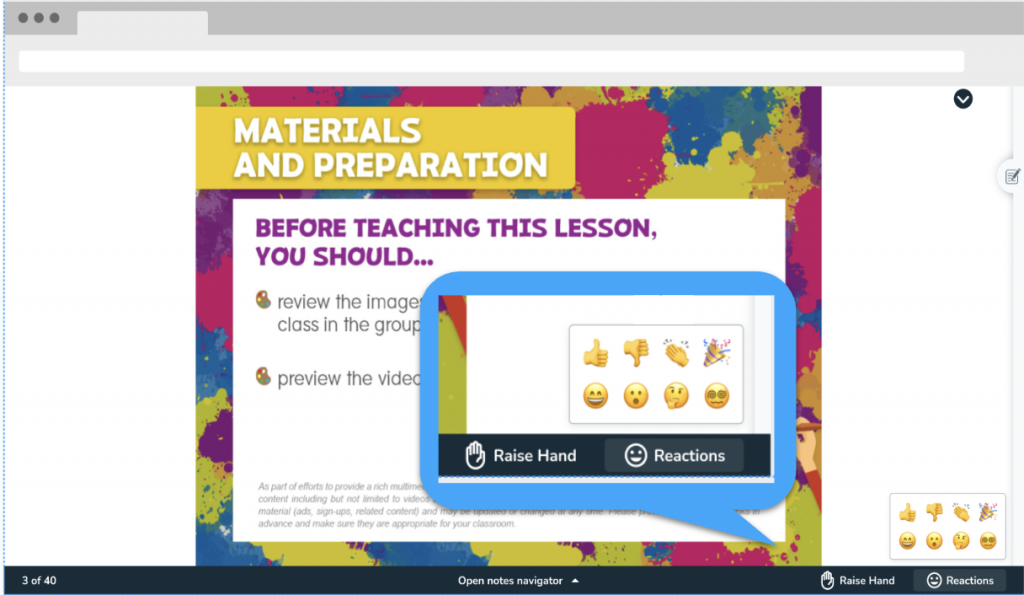
Student Reactions
Student reactions will allow teachers to receive real-time student feedback on a lesson, providing them with an at-a-glance view of student understanding. This will allow teachers to see which students feel confident with the material, which have questions, and which feel they need additional support.
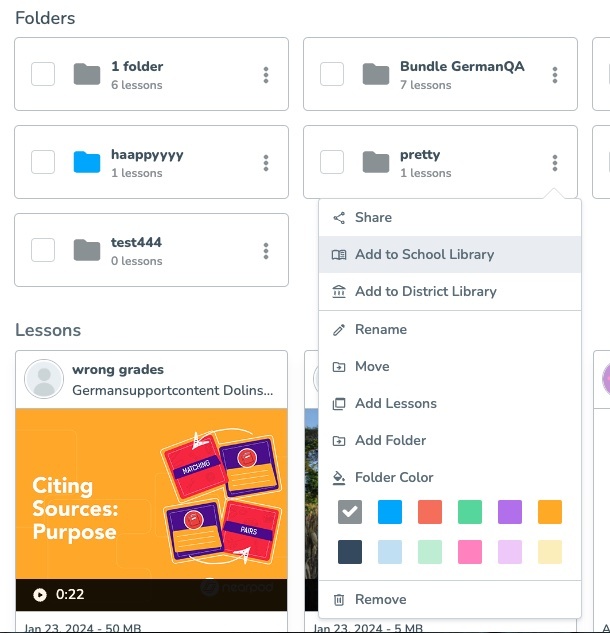
Improved Library Organization and Search Capabilities
- Add multiple lessons at once to a school or district library–including folders
- Customize school or district search results for the most relevant and aligned content
- Organize, copy, duplicate, and delete in bulk
Updates to Nearpod Programs
- Nearpod 21st Century Readiness: Nearpod has integrated visible standards alignment and expanded its curriculum to cover new state standards and initiatives for subjects like Keyboarding, Digital Citizenship & Literacy, Essential Technology Skills, and Coding & Computational Thinking.
- Nearpod EL: Nearpod is introducing a new Academic Language Skills series with over 300 activities to help educators integrate WIDA standards for academic English into K-8 math and 6-12 social studies instruction.
- Nearpod Social Studies: Nearpod is enhancing its 6-12 social studies curriculum with increased standards coverage and new content for 2024.
- Nearpod Math: Nearpod’s Math curriculum team is continuously developing new lessons, activities, and centers to improve math skills instruction.
October 6, 2023
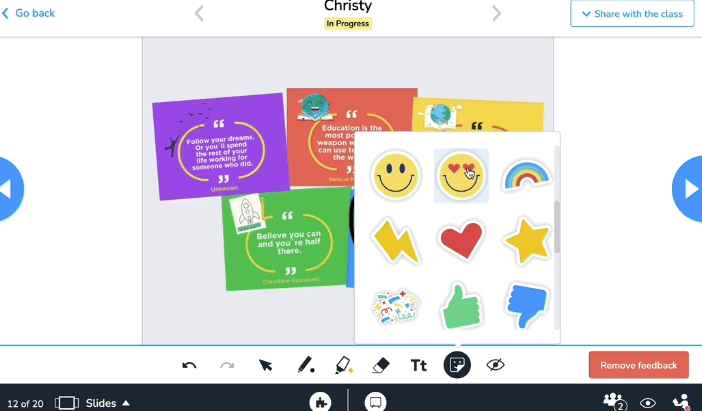
Teacher-to-student feedback stickers
Live Teacher Feedback STICKERS are here! This highly-requested feature enhances real-time feedback with a fun twist. Choose from various sticker designs to personalize interactions, boost student engagement, and promote success.
July 24, 2023
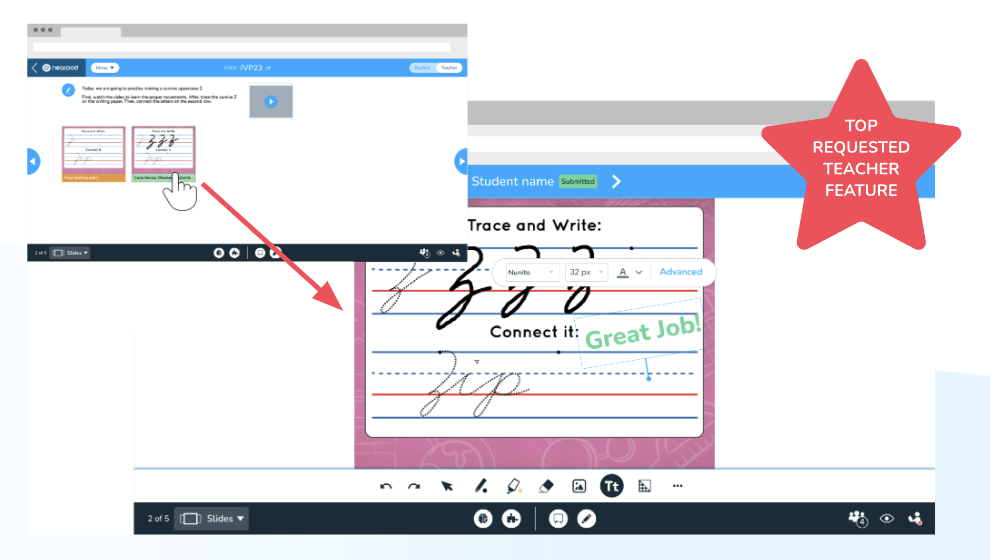
Teacher-to-student feedback
- Provide direct feedback on individual students’ work in drawable activities, such as Draw It, Drag & Drop, and Math Manipulatives* (math manipulatives are exclusive to the Nearpod Math Program).
- Gain access to a wealth of real-time insights and adjust your instruction on the spot to better support each student’s unique needs.
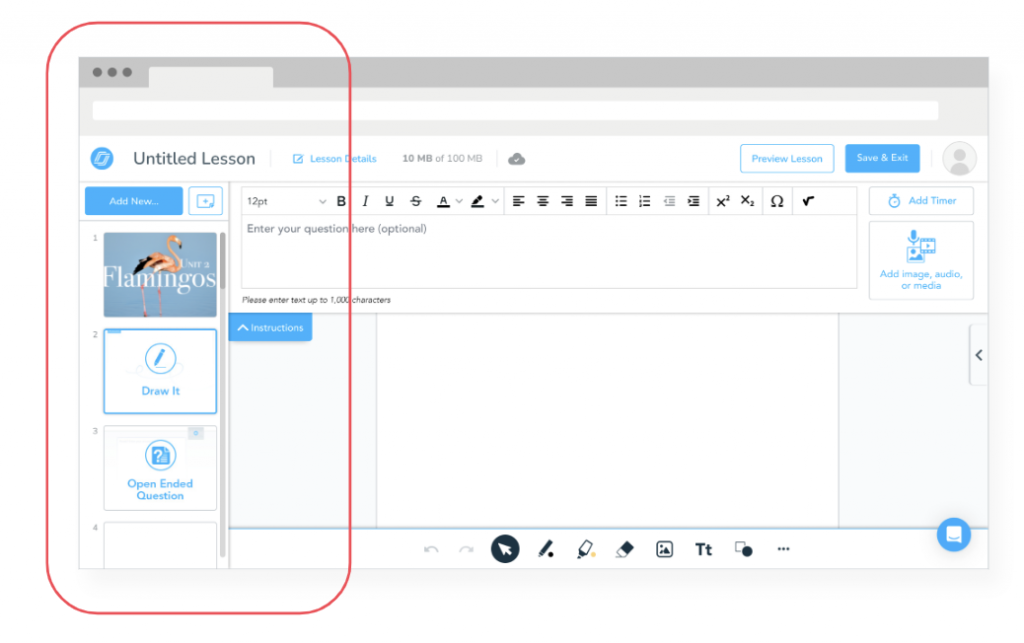
NEW Lesson Builder
- Create and build lessons with a streamlined, familiar experience
- Quicker and easier lesson creation functionality—build, edit, and reorder slides and activities
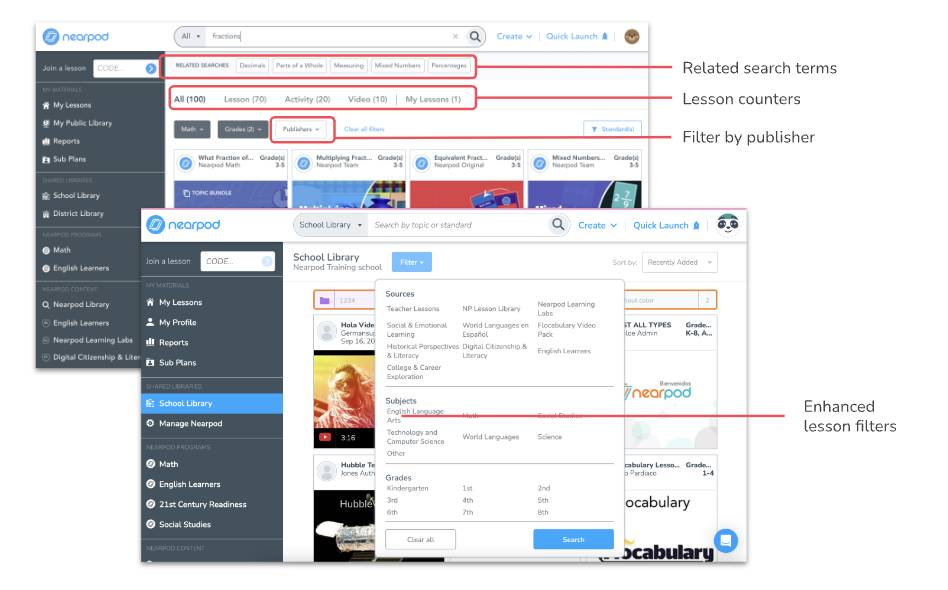
Lesson Library search functionalities
- New search filter to easily find lessons created by specific publishers
- New lesson counters
- Related search term suggestions to better refine search results

Implementation of LTI 1.3
- LTI 1.3 provides an optimized learning journey that combines streamlined processes, advanced security features, and enhanced user authentication.
August 1, 2022
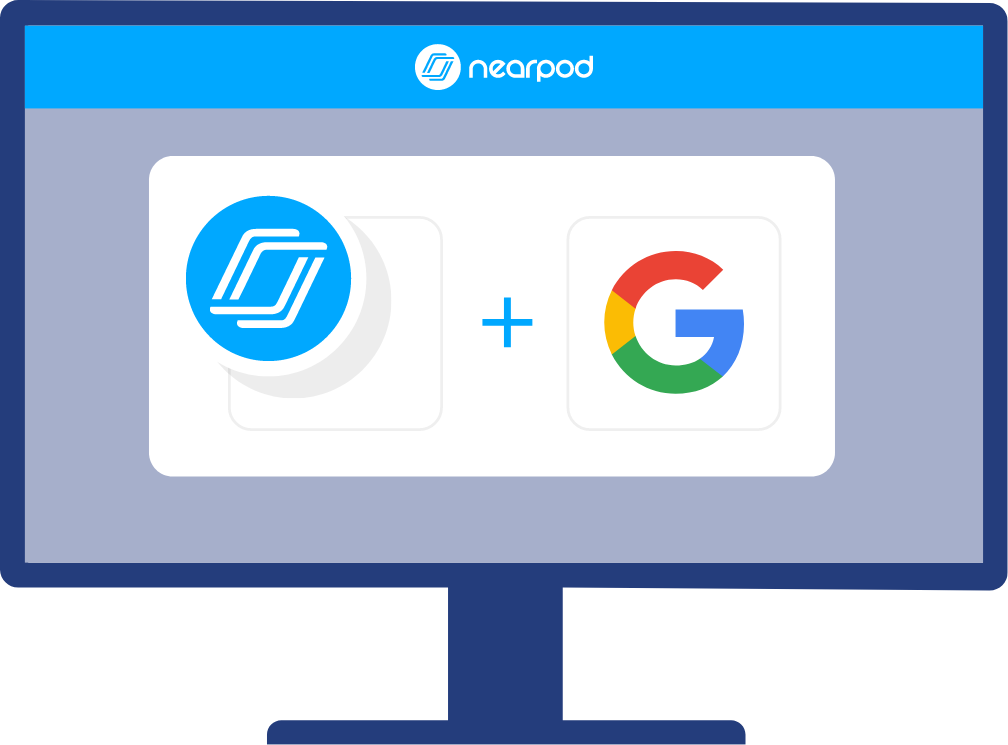
With the new Nearpod add-on, educators can do even more within Google Classroom:
- Seamlessly assign Nearpod lessons to their entire class or individual students
- Allow students to join Nearpod lessons without a code
- View post-session reports and assign a grad
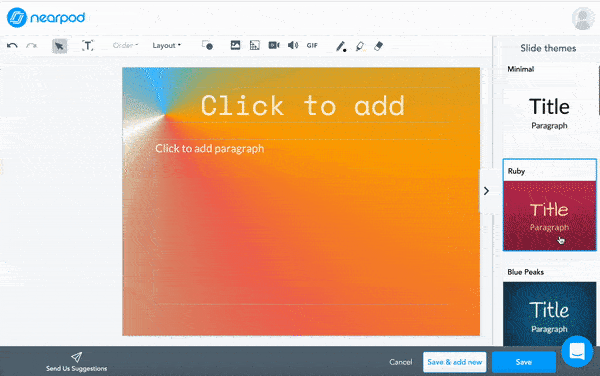
Slide Editor and Toolbar
- Enhanced functionality, including drawing capabilities
- Drawing, rich text, math formulas, lines, and shapes on favorite activities like Draw It, Drag & Drop, and Virtual Math Manipulatives*
*Exclusive to Nearpod Math Program
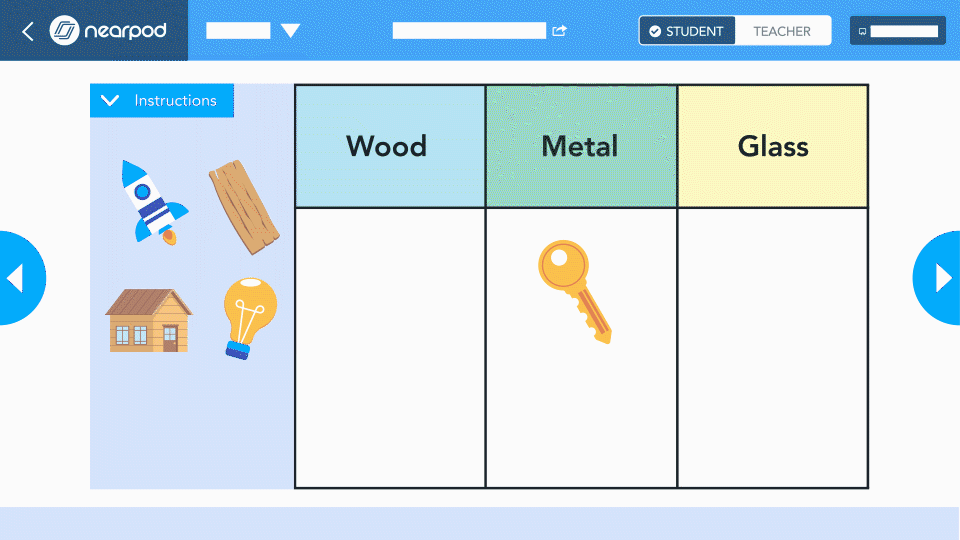
Teacher Dashboard
- New slide carousel to easily navigate through lesson slides
- Numbered slides in the slide carousel (no more counting slides! Yay!)
- Ability to preview slide thumbnails before sharing with your class
- Easier access to activities, Brain Breaks**, Whiteboard, & Live Annotation
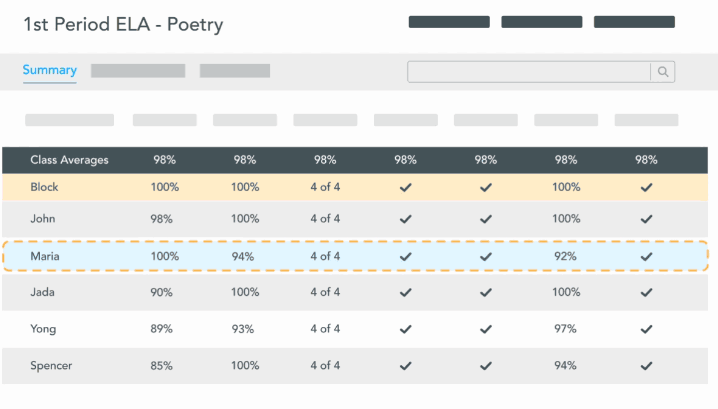
Redesigned Reports
- Beautiful, modern, completely reimagined reporting interface
- Improved reporting capabilities for key activities such as Time to Climb, Draw It, Open-Ended-Question, and more
- Use new insights into the most frequently missed questions and misconception trends to drive your lessons and instruction
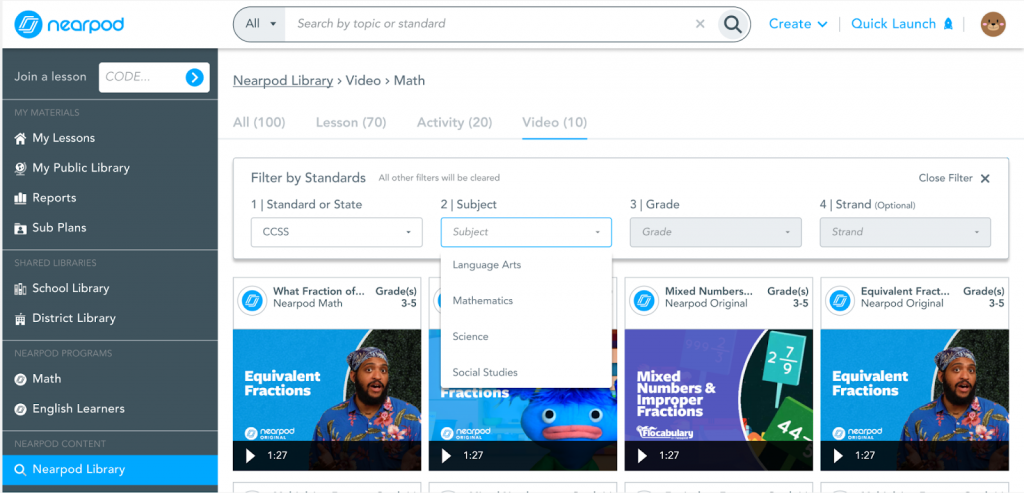
Enhanced Search & Enhanced Nearpod Library
- Search the Lesson Library, Programs, and My Library at once
- Predictive suggestions that appear as you type
- Search results are organized by assets type: lesson, activity, video
- Completely redesigned filtering experience
February 22, 2022
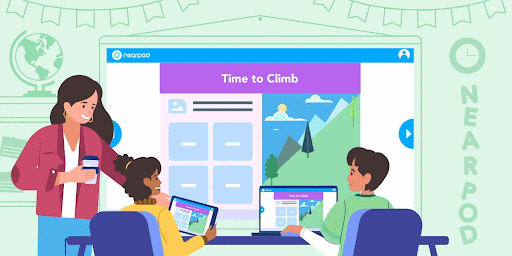
NEW Time to Climb Updates
With these new enhancements, Time to Climb options increase to bring you:
- Multiple correct answers
- Volume controls
- Pausing between questions
- All new teacher data on the dashboard
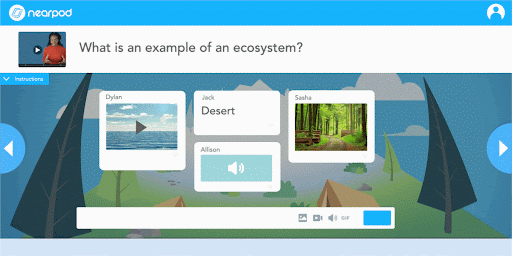
NEW Collaborate Board Updates
With these latest updates, Collaborate Board offers:
- New themes and backgrounds
- Ability to add more reference media
- New media options for students’ posts
- Ability for students to reply to posts*
- Ability for teachers to organize posts into columns*
*Available for School/District accounts
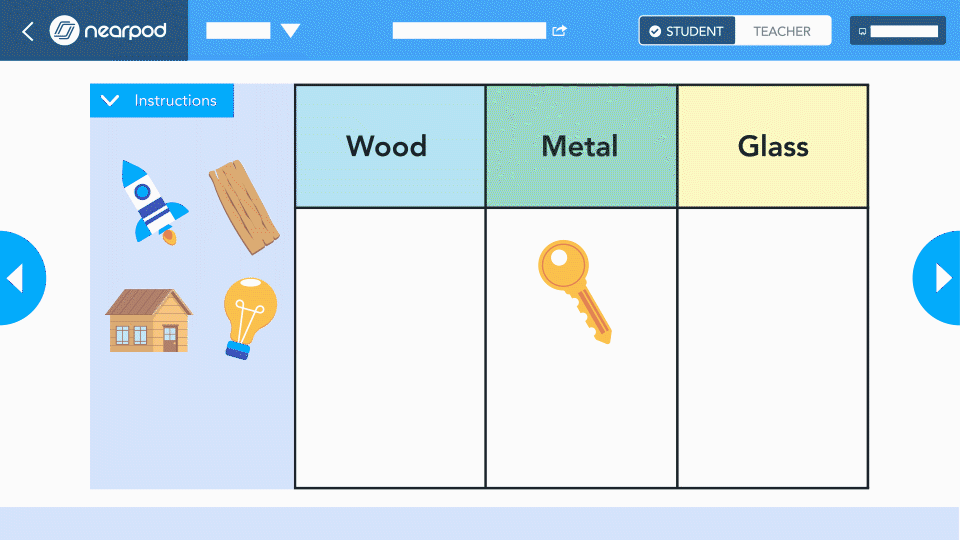
NEW Teacher Dashboard Updates
The Teacher Dashboard includes a new Menu that keeps your key teacher tools handy but out of the way, such as the option to add an activity on the fly or email your post-session report. There’s also a Presentation button that opens a student view of the Nearpod lesson in a new window.
February 10, 2022
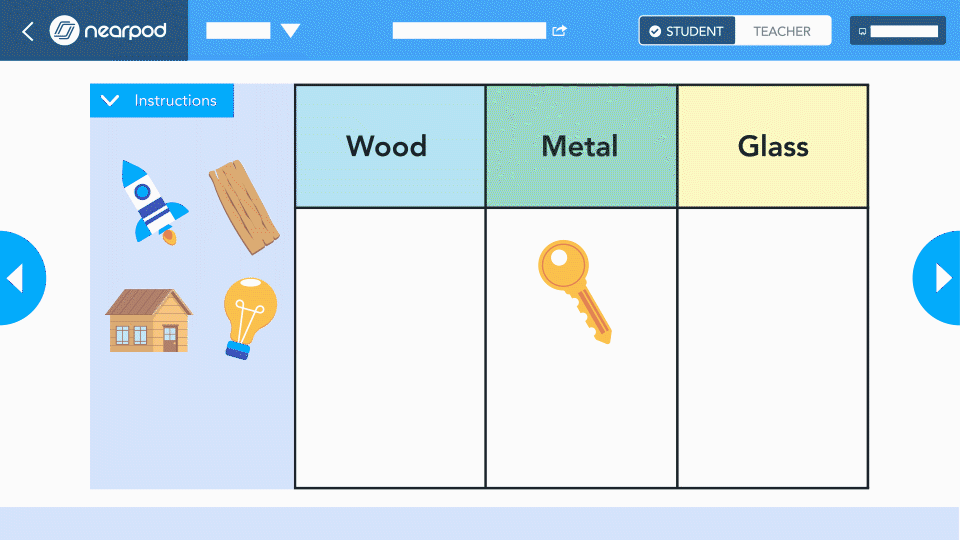
NEW: Teacher Dashboard
Based on teacher feedback, we launched the new Teacher Dashboard to all users with improvements to toggle back and forth between what your students see and their responses to you. You’ll find all the same tools you know and love are there, but streamlined to make your classroom experience even easier! Try it now!

New Current Event Lesson
In this current events lesson, students explore historic examples of economic inflation and read about inflation in the US. Click here to preview.
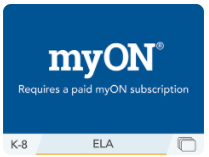
New Lessons: myOn
We have added 20+ new lessons in partnership with myOn! (myOn subscription needed to access) Click here to preview.
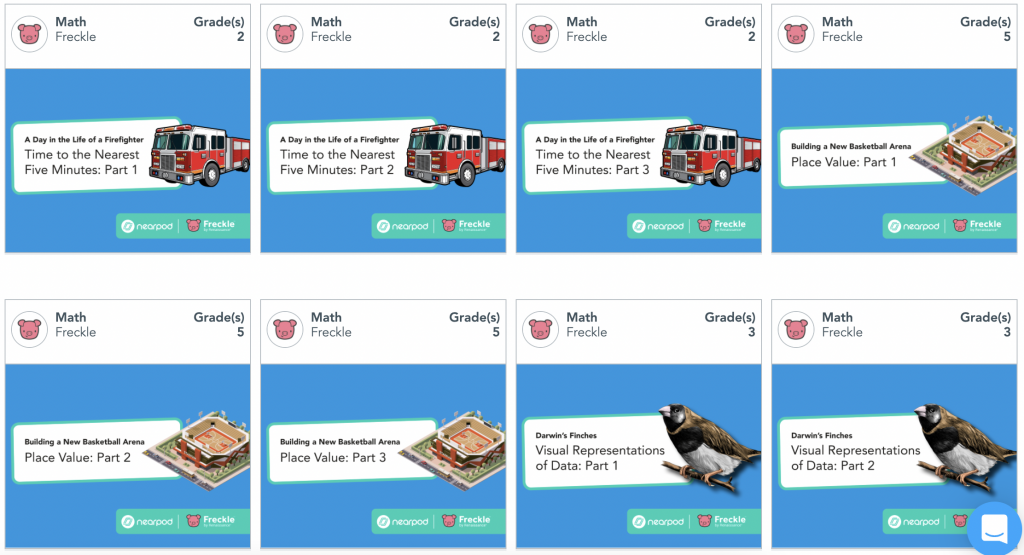
New Lessons: Freckle
We have added 5+ new lessons in partnership with Freckle! Click here to preview.
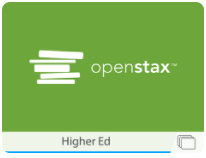
New Higher Ed Lessons: OpenStax
We have added new science and social studies lessons from OpenStax for Higher Ed! Click here to preview.

New Drag & Drop activities in core subjects
January 28, 2022

New Nearpod Originals
We’re expanding our library of Nearpod Original Videos (check them all out here!). We’ve recently added new a new lesson on:

New Current Event Lesson
In this current events lesson, students explore the history of the Winter Olympics and read athletes’ quotes about their well-being. Click here to preview.
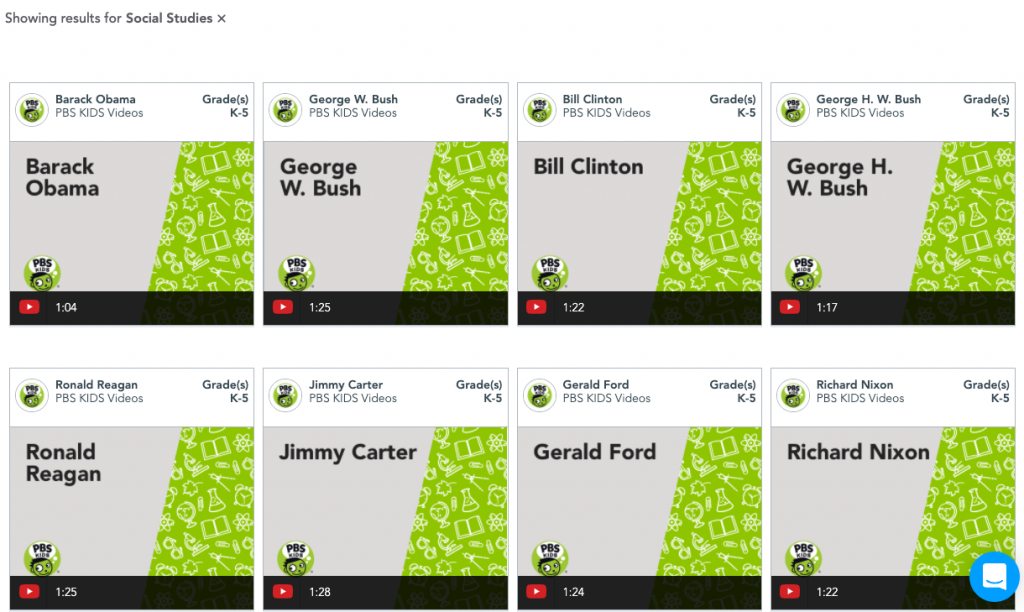
PBS Kids Lessons
We’ve added 43 videos on American Presidents from PBS Kids to our lesson library. Click here to preview.
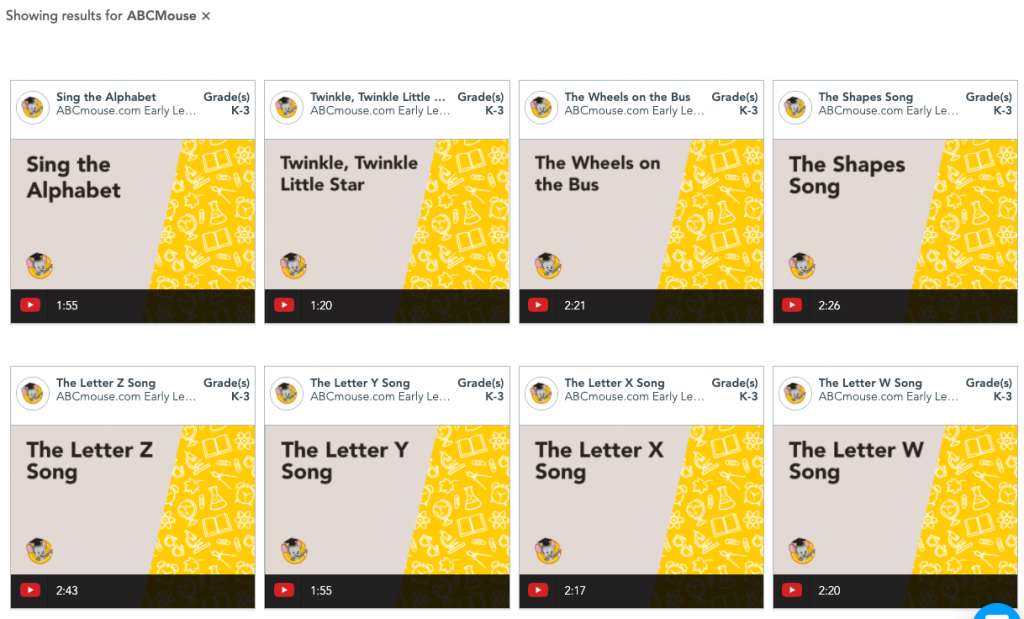
ABCmouse Lessons
We’ve added 48 videos on ELA, Math, Life Skills, and Science from ABCmouse to our lesson library. Click here to preview.
January 14, 2022
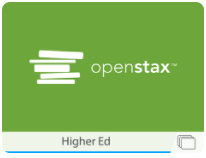
New Higher Ed Lessons: OpenStax
We have new OER offerings of science and social studies lessons for OpenStax:

New Drag & Drop activities in core subjects
December 30, 2021

New Nearpod Originals
We’re expanding our library of Nearpod Original Videos (check them all out here!). We’ve recently added new a new lesson on:

New Drag & Drop activities in core subjects
December 21, 2021

New Nearpod Originals
We’re expanding our library of Nearpod Original Videos (check them all out here!). We’ve recently added new a new lesson on:
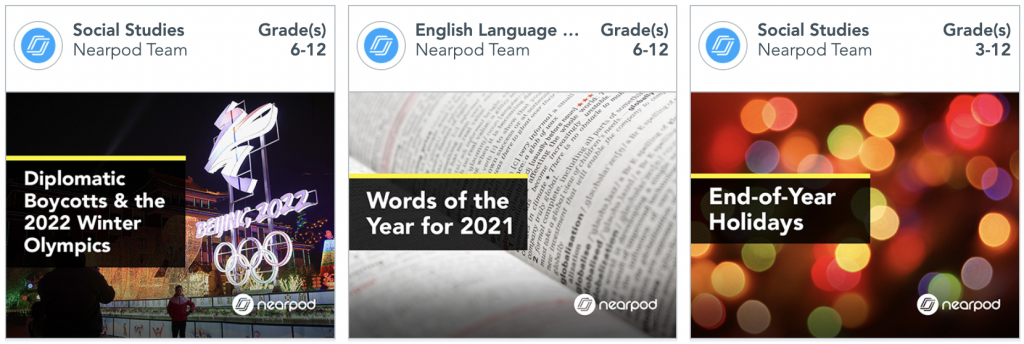
New Current Event lesson

New Perspective Analysis Lessons
A collection of quick activities centered around one piece of media designed to build critical thinking and reflection skills with two types of activities. Check them out here. We’ve recently added new lessons on:
November 19, 2021

New Nearpod Originals
We’re expanding our library of Nearpod Original Videos (check them all out here!). We’ve recently added new a new lesson on:
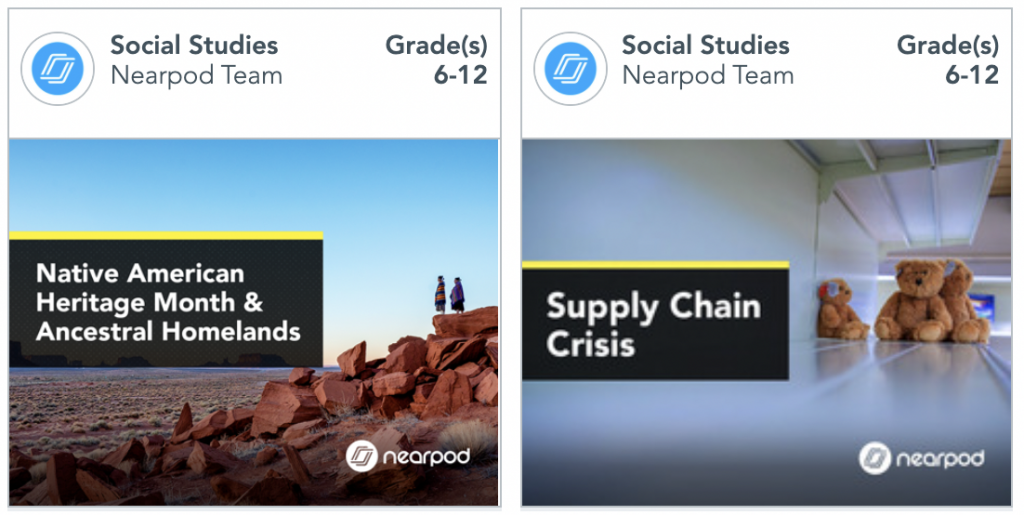
New Current Event lessons
November 5, 2021

New Nearpod Originals
We’re expanding our library of Nearpod Original Videos (check them all out here!). We’ve recently added new a new lesson on:
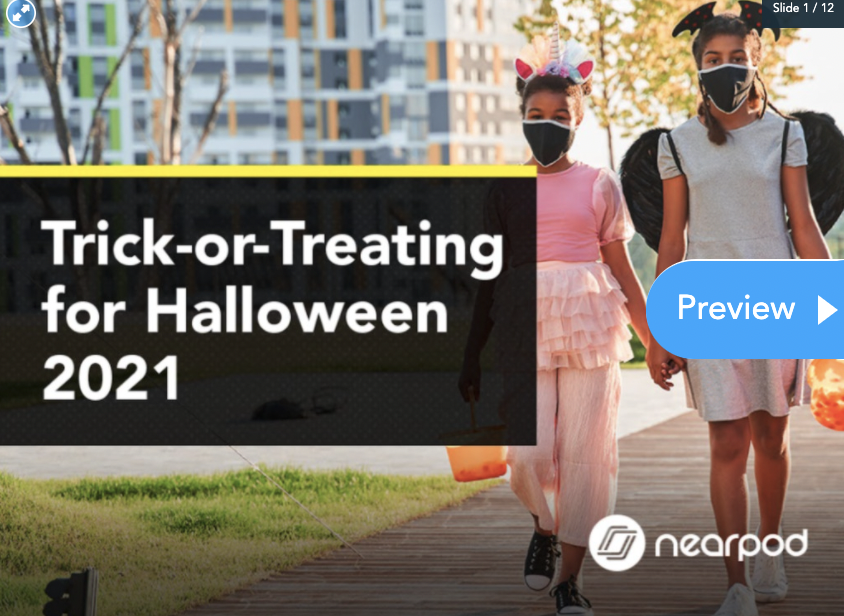
New Current Event lesson
In this current events mini lesson, students will read an article and discuss the CDC’s proposed approach for trick-or-treating in 2021. Click here to preview.
October 22, 2021

New Nearpod Originals
We’re expanding our library of Nearpod Original Videos (check them all out here!). We’ve recently added new a new lesson on:

New Current Event lesson
In this current events lesson, students will explore the potential impact of TikTok challenges in schools and communities. Click here to preview.
September 24, 2021

New Nearpod Originals
We’re expanding our library of Nearpod Original Videos (check them all out here!). We’ve recently added new a new lesson on:
September 10, 2021

New Nearpod Originals
We’re expanding our library of Nearpod Original Videos (check them all out here!). We’ve recently added new a new lesson on:
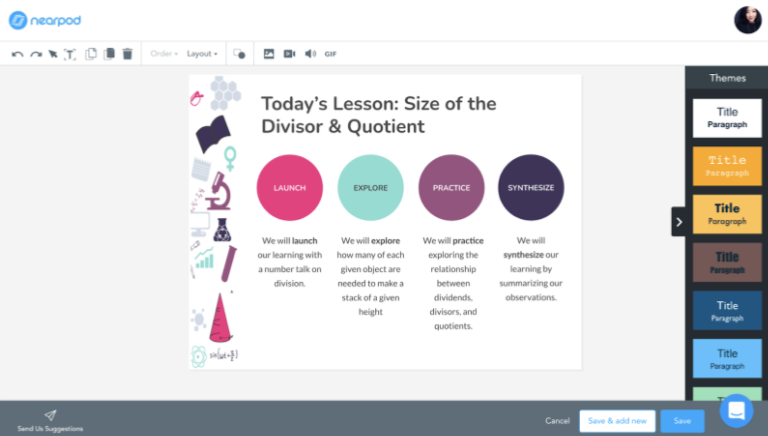
New Slide Editor Improvements
With Nearpod’s Improved Slide Editor teachers have one less tool to manage and can maximize the impact of any slide.
- Upload your own videos or add your favorite YouTube video
- Convert slides made with the new Slide Editor into Draw It activities
- Customize slides with larger font options
August 27, 2021

New Nearpod Originals
We’re expanding our library of Nearpod Original Videos (check them all out here!). We’ve recently added new a new lesson on:

Drag & Drop got an upgrade! Now teachers can:
- Provide students a more seamless Drag & Drop experience and turn off unlimited copies of draggable items in any Drag & Drop activity
- Turbocharge Drag & Drop activities with added Draw It tools for drawing and adding text
- Access premade standards-aligned Drag & Drop activity banks in the Google Slides Add-on
Note: This feature is available for Gold, Platinum, and School/District accounts. To learn more about our license types, visit our Pricing Page.
August 13, 2021
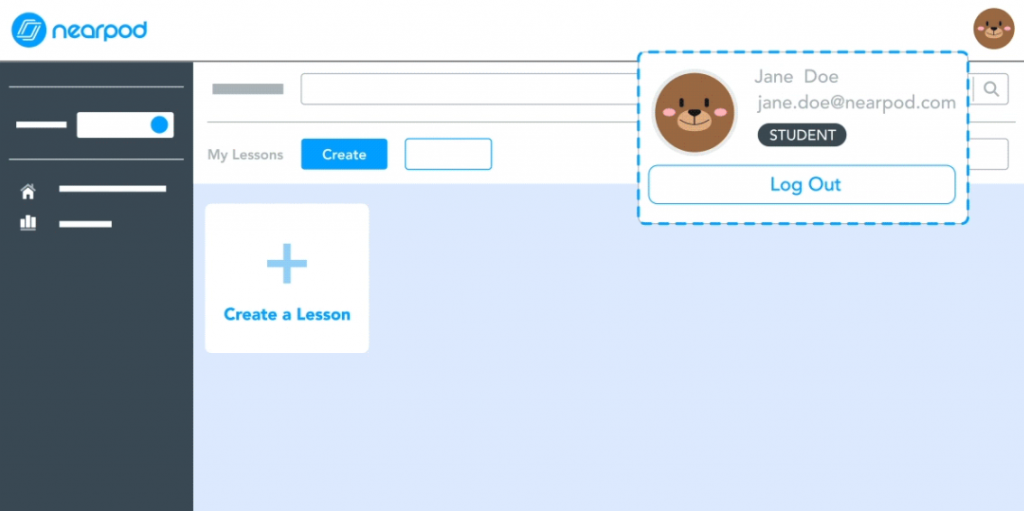
New Student Accounts
Student Accounts is an optional feature that administrators can enable for a school or district. Students will enjoy seamless access to lessons using their account, including the ability to change devices, take breaks or finish lessons later without losing their progress or submissions.
Note: this feature is available for School/District accounts. To learn more about our license types, visit our Pricing Page.

New Nearpod Collections Content
- English Learners
- 200+ content companion lessons for science, math, social studies, and ELA
July 30, 2021
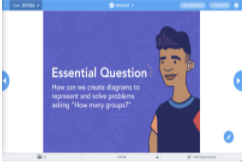
New Live to Student-Paced mode (launched 8/2)
With Live to Student-Paced mode teachers toggle between Live and Student-Paced mode for flexible instruction to support differentiating for student needs.
Note: this feature is available for School/District accounts. To learn more about our license types, visit our Pricing Page.

New Drag & Drop (launched 8/2)
Categorize, label, and sequence items or images with Nearpod’s new Drag & Drop activity.
Note: this feature is available for Gold, Platinum, and School/District accounts. To learn more about our license types, visit our Pricing Page.
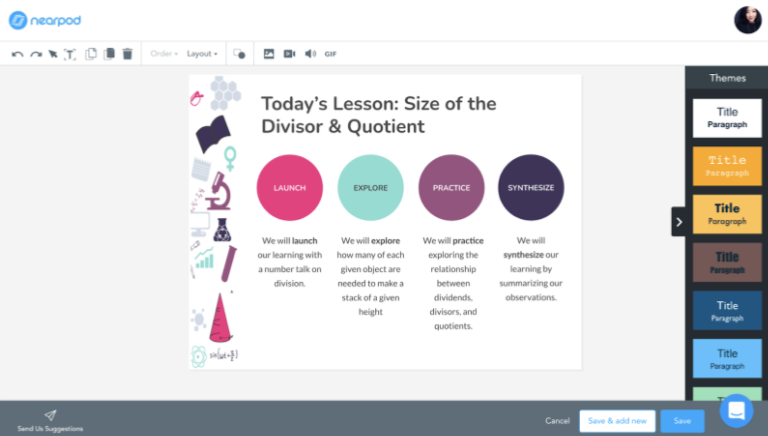
New Slide Editor Improvements
With Nearpod’s Improved Slide Editor teachers have one less tool to manage and can maximize the impact of any slide.
- New themes

New Nearpod Originals
We’re expanding our library of Nearpod Original Videos (check them all out here!). We’ve recently added new a new lesson on:
- Commas
- Veterans Day
- Patriot Day
- Gender Identity & Expression
- Dr. Martin Luther King Jr.
- Voting
- Perimeter
- Plural Nouns
- Latitude & Longitude

New Nearpod Collections Content
- Digital Citizenship & Literacy
- 60+ activities for K-12
- College & Career Exploration
- 45+ activities for K-12
July 16, 2021
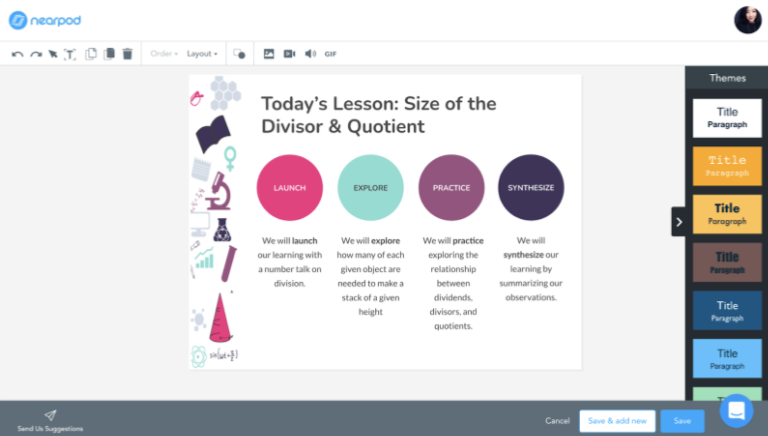
New Slide Editor Improvements
With Nearpod’s Improved Slide Editor teachers have one less tool to manage and can maximize the impact of any slide
- Show warning before clicking on a hyperlink and open link in a new tab
- Support for annotate feature on slides created with the new slide editor

New Nearpod Originals
We’re expanding our library of Nearpod Original Videos (check them all out here!). We’ve recently added new a new lesson on:

New Nearpod Collections Content
- Social & Emotional Learning
- 30+ videos for K-12
- 40+ activities for K-12
- Digital Citizenship & Literacy
- 70+ videos for K-12
- College & Career Exploration
- 30+ College exploration videos
- 15+ Learning strategies videos
July 02, 2021
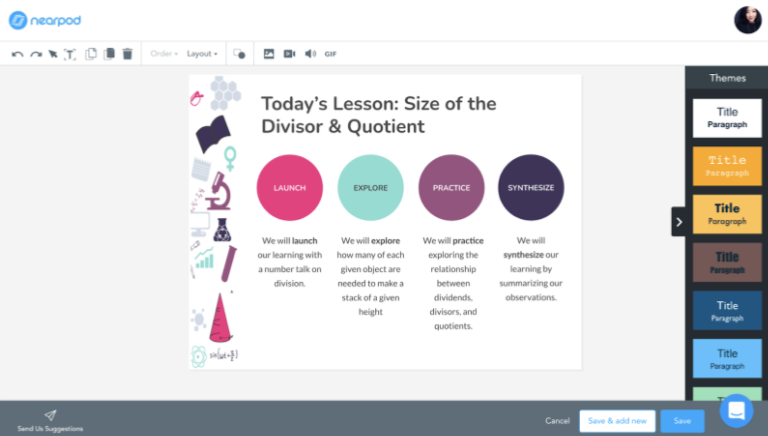
New Slide Editor
With Nearpod’s Improved Slide Editor teachers have one less tool to manage and can maximize the impact of any slide
- Streamlines slide creation to save teachers time from creating slides in PowerPoint, Canva, or Keynote and bringing them into Nearpod
- Empower students and meet their needs with more opportunities for accessibility through Immersive Reader

New Nearpod Original Videos
We’re expanding our library of Nearpod Original Videos (check them all out here!). We’ve recently added lessons on lots of topics, including:
- Long Division
- Types of Rocks
- Food Chains
- Addition with Regrouping
- Yuri Kochiyama **AAPI Contest Winner**
- Ethos, Logos, and Pathos
June 18, 2021

New Nearpod Original Videos
We’re expanding our library of Nearpod Original Videos (check them all out here!). We’ve recently added lessons on lots of topics, including:
- Simple & Compound Sentences
- Capitalization
- The Sun
- Adaptations
- The Great Depression
- Bills & Coins
- Halloween
- Possessive Nouns
- Planets
- The Scientific Method
- Harriet Tubman
- Comparative & Superlative Adjectives
June 04, 2021

New Activity Banks
Find pre-made Time to Climb, Matching Pairs, and Draw It activities in the Nearpod Library. Use as stand-alone activities or embed into lessons. We’ve recently added new activities for:
- 250 Draw It, Matching Pairs, and Time to Climb activities in Spanish and Portuguese (grades 3-5)
- 20 Check for Understanding Draw It activities
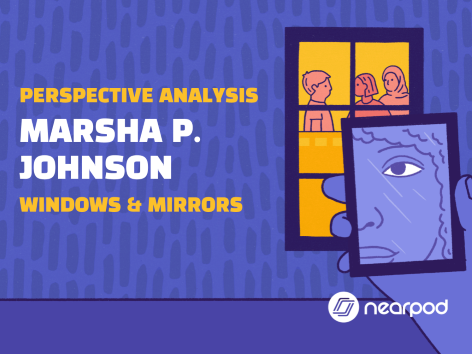
New to the Nearpod Lesson Library
New Perspective Analysis Lessons: A collection of quick activities centered around one piece of media designed to build critical thinking and reflection skills with two types of activities. Check them out here. We’ve recently added new lessons on:

New Nearpod Original Videos
We’re expanding our library of Nearpod Original Videos (check them all out here!). We’ve recently added lessons on lots of topics, including:
- Conjunctions
- Prefixes & Suffixes
- The Circulatory System
- Three Branches of Government
- Contractions
- Run-On Sentences
- Oceans
May 21, 2021

Find Higher-ed content in the Nearpod Library
We’ve added a higher-ed filter to the Nearpod lesson library to make it easier than ever to find our growing library of higher-ed content.
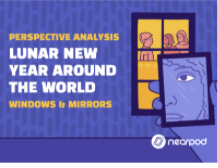
New to the Nearpod Lesson Library
10 New Perspective Analysis Lessons: A collection of quick activities centered around one piece of media designed to build critical thinking and reflection skills with two types of activities. Check them out here.

New Nearpod Original Videos
We’re expanding our library of Nearpod Original Videos (check them all out here!). We’ve recently added lessons on lots of topics, including:
- Ramadan & Eid al-Fitr
- Five Elements of a Story
- World War II
May 07, 2021 – New to the Nearpod Lesson Library
- 65+ Nearpod Training Videos – Tutorials and how-tos on Nearpod. Includes videos in Spanish and English
- PBS Kids – 12 lessons added to the Elinor Wonders Why collection, including 10 lessons in Spanish
May 07, 2021 – New Nearpod Original Videos
We’re expanding our library of Nearpod Original Videos (check them all out here!). We’ve recently added lessons on lots of topics, including:
- Idioms
- Lines of Symmetry
- Democracy in Ancient Greece
- Memorial Day
- Types of Triangles
April 23, 2021 – New Nearpod Original Videos
We’re expanding our library of Nearpod Original Videos (check them all out here!). We’ve recently added lessons on lots of topics, including:
- What is Poetry?
- Onomatopoeia
- Supply & Demand
April 9, 2021 – New Nearpod Original Videos
We’re expanding our library of Nearpod Original Videos (check them all out here!). We’ve recently added lessons on lots of topics, including:
- The Lost Colony of Roanoke
- Alliteration & Assonance
- Vowels
- Ruby Bridges
- Types of Angles
- Subject-Verb Agreement
March 29, 2021 – Lessons on using Nearpod
Need a way to teach students how to use Nearpod? Try these lessons:
March 29, 2021 – New Nearpod Original Videos
We’re expanding our library of Nearpod Original Videos (check them all out here!). We’ve recently added lessons on lots of topics, including:
- Respect
- End Punctuation
- Correlation & Causation
- The Skeletal System
- Sacagawea
- Internet Safety
- Plot Structure
- Why Do We Need Fractions?
- Growth Mindset
March 22, 2021 — iOS update!
Have teachers and students update their app for these updates:
- Rich text for OEQs, Quizzes, and Polls
- Support for math formulas
- Co-teaching support
…and more!
March 15, 2021 — Co-Teaching with Nearpod
With co-teaching on Nearpod, teachers who co-teach can both facilitate the lesson. Here’s how. With this new feature, both teachers:
- Get real-time insights into learning so both can see what every student knows in the moment
- Control the pace of the lesson for seamless co-instruction
Note: this feature is available to teachers with a school or district license. To learn more about our license types, visit nearpod.com/features.pdf.
February 25, 2021 — SEL Check-Ins
We’ve added two new lessons to our SEL Premium Collection on helping others. Check out the K-2 and 3-12 versions to help students identify and share ways they can identify and help others in need.
February 25, 2021 — NEW Nearpod Original Videos
We’re expanding our library of Nearpod Original Videos (check them all out here!). We’ve recently added lessons on lots of topics, including:
- Adjectives
- Personification
- Mesopotamia & the Fertile Crescent
- Adverbs
- The Digestive System
- Continents
- History of the Atom
- Pronouns & Gender Identity
February 12, 2021 — Updated Post-Session Reports for Interactive Video
We’re incorporating Video Multiple Choice Question and Open-Ended Question reports into the reports, rather than having them live on a class board.
February 12, 2021 — Math formula editor
Teachers can now add more complex math formulae to the following features: Open-Ended Question, Quiz, and Poll. Insert stacked fractions, matrices, and more!
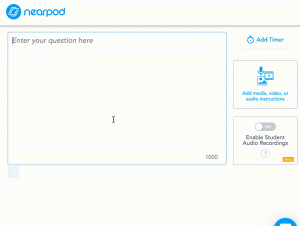
February 12, 2021 — Toggle off left-swipe transition between slides
We’ve received a lot of teacher feedback asking to have an option to remove the swiping slide transitions. Now, teachers can turn this off in their Lesson Details!
January 29, 2021 — Video & Activity Library
Download pre-made Matching Pairs, Draw It, and Time to Climb Activities and Interactive Videos to use on their own, or embed them directly into your lesson to create Nearpods even faster! Learn how here.
January 29, 2021 — Live Teacher Annotations
Draw, write, or highlight on any content slide (one you’ve created within Nearpod, or brought in from PPT or Google Slides), and students will see your annotation in real-time on their device. Learn how here.
Available to teachers with School/District accounts..
January 29, 2021 — Live Teacher Whiteboard
Pull up a blank whiteboard on your teacher view. You can write and draw, and students will see on their device in real-time. Learn how here.
January 12, 2021 — iOS app update
It’s time to update your iOS app! We’re constantly improving how Nearpod works on apple devices, so make sure you and your students are up-to-date!
December 27, 2020 — Create questions with rich-text
Teachers can now use text bolding, color, and more when creating Polls and Open-Ended Questions in Nearpod to get even more out of their formative assessments. We’ll be adding this to the other question types too!
November 27, 2020 — A new way to provide feedback!
Nearpod has started using a platform to hear from educators like you for how we can be even better. If you or your teachers have feedback, head to nearpod.com/feedback to share your ideas.
November 13, 2020 — New ELA & Math skill practice lessons
Check out over 250 lessons for ELA and Math skill-based lessons, perfect for review or extra practice opportunities.
November 13, 2020 — Smithsonian videos added to the Nearpod Video Library
We’ve added 40+ Interactive versions of videos from the Smithsonian archives to our Video Library. See them all here!
November 13, 2020 — New Nearpod Original Videos
We’re expanding our library of Nearpod Original Videos. This week, we’ve added lessons on:
- Mean, Median, Mode
- Weathering & Erosion
- Word Choice
- Primary vs. Secondary Sources
- The Periodic Table
Check them all out here!
November 2, 2020 — New lesson partnership with Calm
Nearpod brings Calm into the classroom with 9 lessons that include guided meditations to help boost confidence, reduce stress and anxiety, and teach students the basics of mindfulness meditation for a happier, healthier life.
These lessons are a part of our SEL collection, but we’re making unlocked versions of them available to ALL teachers to support positive, empowering classroom environments.
November 2, 2020 — Multiple correct answers on video Multiple Choice Questions
While adding Multiple-Choice Questions within a video, you can now select multiple correct answers. Simply choose all of your correct answers while creating the question.
November 2, 2020 — iOS App Update
Update your app today! With the newest version of the iOS app:
- students will be able to use Immersive Reader in the iOS app if their teacher has this feature enabled
- teachers will be able to launch and facilitate Interactive Video from within the app

November 2, 2020 — Update to our reference media audio recorder
Now, when you record audio for reference media, the audio recorder will not cover the rest of the activity. This will allow you to see the text you’ve entered while recording.
We’re starting with Open-Ended Question, and will be rolling this update out to additional activities!
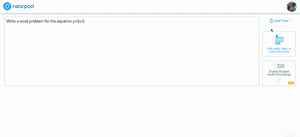
November 2, 2020 — New lesson partnership: Elinor Wonders Why with PBS Kids
These Pre-K/K lessons promote an inquiry-based science approach to nature, getting students to ask questions like “What can I observe?” and “What do I think about the world?” Check out the lessons here.
November 2, 2020 — Interactive Smithsonian videos
Interactive Videos featuring a collection of science and social studies videos for elementary, middle, and high school from the Smithsonian’s collection.
October 19, 2020 — Trimming for Interactive Video
We’ve added the ability to trim the beginning and end of videos while you’re creating an Interactive Video in Nearpod! Learn more about our Interactive Video feature, if you’re not already up to speed, here.

October 19th, 2020 — Spanish Digital Citizenship Lessons
Just in time for Dig Cit week! Spanish versions of our K-8 Common Sense lessons are now available to make digital citizenship accessible to all students. Check out these lessons, and the rest of our sample Dig Cit content, here.
October 19th, 2020 — Mass enable Student Name Validation
District admin can now enable the feature that requires students to use their Google or Microsoft account to validate their names when joining a lesson for all teachers in your district! Learn more here.
October 19th, 2020 — New Nearpod Original video: What Is Irony?
Irony is often misunderstood. In this investigative video, students learn what irony is and what it is not. They follow a character as she seeks to understand irony and its different types, and they explain irony in their own words. Check it out here.
October 7th, 2020 — Election lesson collection
This set of lessons includes lessons from Vote by Design, iCivics, Teaching Tolerance, and more to help you discuss the election with your students.
October 7th, 2020 — New Nearpod Original Videos
We’ve released two new Nearpod Originals: engaging, relevant, and standards-aligned videos with interactive questions built-in. Check them out:
October 7th, 2020 — Updates to Interactive Video
We’re continuing to add even more features to Interactive Video. Here’s what we’ve recently added:
- Students can slow down a video while watching. Just use the speed controls within the video player
- If teachers add a video from YouTube that has manually uploaded captions, these captions will be available within Nearpod, and students can adjust the language
October 7th, 2020 — Updates to creating a lesson
We’ve done some Fall Cleaning in My Library to make it more clear when you’re trying to create a new lesson or folder! Use the Create menu at the top (or above your lessons) to create a new lesson or video, and click “+Folder” if you’re trying to get organized.
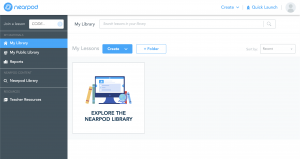
October 7th, 2020 — Halloween themed Time to Climb
Teachers can now choose this spooky setting for their quiz games. The other themes are still available, for those who want to keep it classic. Check out this blog post for even more Halloween goodies!
October 7th, 2020 — Codes now contain numbers!
In order to keep up with all of the Nearpod lessons teachers are launching, we’re adding the numbers 2-9 to our Nearpod codes. Existing codes won’t be impacted.
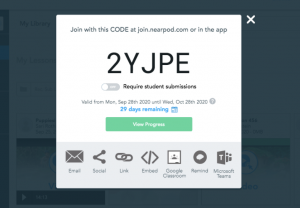
September 24th, 2020 — Perspective Analysis lessons
We’ve added a collection of quick activities centered around one piece of media designed to build critical thinking and reflection skills with two types of activities. Check them out here.
There are two lesson types:
- Windows & Mirrors invites students to reflect on the ways a piece of media does and does not reflect their own experience using a Collaborate Board.
- The Box invites students to take a step back from a piece of media and consider which perspectives are being emphasized, only mentioned or left out completely using a Draw It.
September 24th, 2020 — Updates to Interactive Video
We’ve made a ton of updates this week to our Interactive Video feature, including:
- YouTube Closed Captioning: When teachers create an Interactive Video with a video from YouTube, if closed captions are available for that video, they will be available for teachers and students in all three teaching modes. Note that this only applies to YouTube videos that already have closed captions built-in.
- Immersive Reader: Nearpod’s Immersive Reader integration now works on questions within Interactive Videos. Please note that this is available on browser only (exciting updates about that coming soon!)
- Convert a stand-alone video into a slides lesson: While creating an Interactive Video, if a teacher decides that they want that video to be part of a slides lesson, they can convert that video into a slides lesson within the video editor. Note that last week we also released the ability for teachers to add videos from their Library into a slides lesson.
- Auto submitting student responses: if a student navigates away from the video using the blue back/right arrows before clicking submit, their answer will be automatically recorded. This is applicable to videos within larger Nearpod lessons.
September 24th, 2020 — New iCivics Lessons
We’ve added two new lessons to our collection of iCivics resources. These lessons feature iCivics games that students and teachers love. There’s one on the campaign experience from a presidential candidate’s perspective and one about the voter experience. These are a part of our election content offering, which we’ll start highlighting next week.
September 10th, 2020 — Hair to the Queen lesson
These two lessons for K-5 teach about cancer in a compassionate and supportive way, through a short story that features diverse characters. One of the lessons provides read-aloud support where parts of the story are narrated by a child. Download here.
September 7th, 2020 — Mute sound for Time to Climb
Students know when they hear the Time to Climb theme song, class is about to get even more fun, but sometimes it’s better to play with the music off. Now, you can turn the sound off on Time to Climb for all students before starting the game!
September 7th, 2020 — Updates to Interactive Video
We’re continuing to add even more features to Interactive Video. Here’s what we’ve added today:
- Add videos from their library (ones they’ve downloaded or created) to a Nearpod lesson
- Allow students to edit and resubmit their answers in Live Participation mode
September 7th, 2020 — New Draw It colors
We’ve expanded our Draw It colors to give students even more opportunity to express creativity, especially since we’ve seen so many teachers are using Draw It for getting to know you activities at the start of the year.
August 24th, 2020 — Add Interactive Videos to your Google Slides
You can now embed a video with questions within your lesson through our Google Slides add-on! Simply add a video the same way you’d add any other media or interactive using the add-on.
August 24th, 2020 — Student name validation with Google and Microsoft SSO
Teachers can now validate student names with their Google and Microsoft accounts. When this setting is enabled, students will be required to enter their Google or Microsoft credentials to join the lesson or video, and the name associated with that account will be the name they use to join Nearpod.
August 3rd, 2020 — Make any video interactive
Now, you can take any video and make it interactive with Nearpod! Get started with a YouTube video, or one you upload and add in multiple-choice and open-ended questions, or search our library of standards-aligned videos, including Nearpod Original videos and partners like CrashCourse, LearnZillion, and more. Learn how.
August 3rd, 2020 — Nearpod Original videos
We’re launching a library of Nearpod Original videos, culturally relevant, engaging, and standards-aligned videos that make rigorous topics relatable for students.
July 7th, 2020 — Zoom Integration
With our new Zoom integration, you can launch a Zoom meeting from within Nearpod in just a few clicks. Then, your students join both the Nearpod and the Zoom with one code.
We’ve made sure it’s extra secure for you and your students by automatically enabling waiting room and password protection so you can control who is in the meeting.
Please note, you’ll need a Zoom account to use this new feature!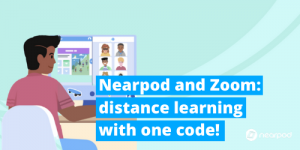
June 1st, 2020 — Immersive Reader beta Now on Google Slides Add-On
Our Immersive Reader integration now works for text on slides from presentations made using our Google Slides add-on! For any presentation created using the add-on, students can use text-to-speech, translation, and more for text typed on the slide. Learn more about Immersive Reader and Nearpod here.
May 29th, 2020 — New K-5 Spanish Lessons
We’ve added 200+ lessons for K-5 Spanish! These lessons are great for dual language setting and are conversation-based for authentic practice while teaching vocabulary in context and using images. As with all of our lessons, they’re built on evidence-based techniques! Check out the K-2 and 3-5 lessons today!
May 29th, 2020 — Blank Graph in Desmos Tool*
We’ve added a blank graph to our Desmos tool to make it even easier and flexible for teachers to share Desmos with their students. With Nearpod, teachers can easily embed a Desmos graph into their lesson, for seamless lesson delivery!
*Available for educators with School or District Nearpod accounts
May 15th, 2020 — Requiring Student Response Submissions
You can now require students to submit a response to certain activities before moving along to the next slide in Student-Paced mode in a web browser. Turn this on when you launch your Student-Paced code to ensure students don’t forget to submit their work! This will occur for Quiz, Poll, Draw It, and Open-Ended Question.
May 15th, 2020 — Fill in the Blanks in the Teacher View and Reports!
We’ve added Fill in the Blank scores to your Teacher View and post-session reports! Now, you can see how many correct responses students scored on a Fill-in-the-Blank assessment, for even deeper insights into student understanding.
April 30th, 2020 — New Time to Climb Character!
We’ve added a new face to the Time to Climb crew. Launch a gamified quiz to introduce your students today! 
April 20th, 2020 — Microsoft Teams Integration Now Supports Live Lessons!
Our Microsoft Teams integration now supports both Live and Student-Paced lessons. With this integration, you can easily share lessons with your students, and they can join your Nearpod directly within Teams, without needing a code. Check out this video to learn more!
April 17th, 2020 — Teacher View in Student-Paced Mode
Since teachers are using Student-Paced lessons more than ever to support distance learning, we’ve added a Teacher View for Student-Paced mode. Now you can:
- 👀easily monitor and analyze student progress the same way you do during a live lesson
- ✅quickly determine which students have joined the student-paced lesson
- 📊get real-time insights into student understanding, even in Student-Paced mode
- 📋moderate Collaborate! boards and manage student joins in your lesson
March 26th, 2020 — Time to Climb in Student-Paced Mode
To ensure you can use this favorite quiz game more flexibly, we’ve released Time to Climb in Student-Paced mode! Now, you can assign a Time to Climb quiz as part of a Student-Paced lesson, and your class can work on it on their own time. Try it with one of our pre-made quizzes, or create your own. Learn more here.
March 26th, 2020 –Moderate Student-Paced Collaborate Boards
Teachers now have the ability to delete posts from Student-Paced collaborate boards, by viewing the board in their reports. Learn how here.
March 26th, 2020 — Immersive Reader Beta now on Matching Pairs
We’ve added our beta integration with Microsoft Immersive Reader to the Matching Pairs activity! Now, your students can have text read aloud, translated, and more on directions and cards for matching pairs. Learn more about Nearpod and Immersive Reader here.
March 19th, 2020 — Student Audio Submissions for Open-Ended Questions
Now, you can allow students to respond to an Open-Ended Question with audio, text, or both! Teachers can play back student audio submissions from the teacher dashboard, or later in the post-session reports. Learn more by watching this video. Please note that this feature works on the web only.
March 19th, 2020 — Nearpod App now available on Xbox
The Nearpod Microsoft app can now be accessed from an Xbox! As a reminder, this app is for students only.
March 18th, 2020 — Relevant Lessons about COVID-19, stress-management, hand washing, and more
We’re continuing to add relevant lessons that teachers can use to support students and keep them aware of what’s happening with COVID-19. Check them out here.
Recent lessons include:
- Current events lessons on COVID-19
- Mini-lessons featuring Flocabulary videos: Wash Your Hands & Bacteria and Viruses
- A K-5 lesson in Spanish on germs & staying healthy
- A 6-12 current events lesson in Spanish on the pandemic
March 17th, 2020 — FlipGrid as a Nearpod Activity
Teachers can easily add their Flipgrid links into Nearpod, and view/moderate the Flipgrid teacher dashboard within the Nearpod teacher view, while students are responding in a Nearpod lesson. You can check out a quick video tutorial here. Please note that this feature works on the web only.
March 15th, 2020 — Quick Launch Activities
Teachers can now quickly create individual activities within Nearpod, and launch them to their students in seconds with Quick Launch activities. You can “quick launch” Draw It, Open-Ended Question, Collaborate! and a NEW Nearpod timer!
March 5, 2020 – WORLD101 lessons
Help students understand key global era issues with lessons in partnership with the Council on Foreign Relations. Check them out here.
February 21st, 2020 – Reference Images for Time to Climb
Teachers now have the ability to add reference images for questions in their Time to Climb quizzes. This means that images can be included for Time to Climb as questions and/or answers. Students can expand the image to look more closely.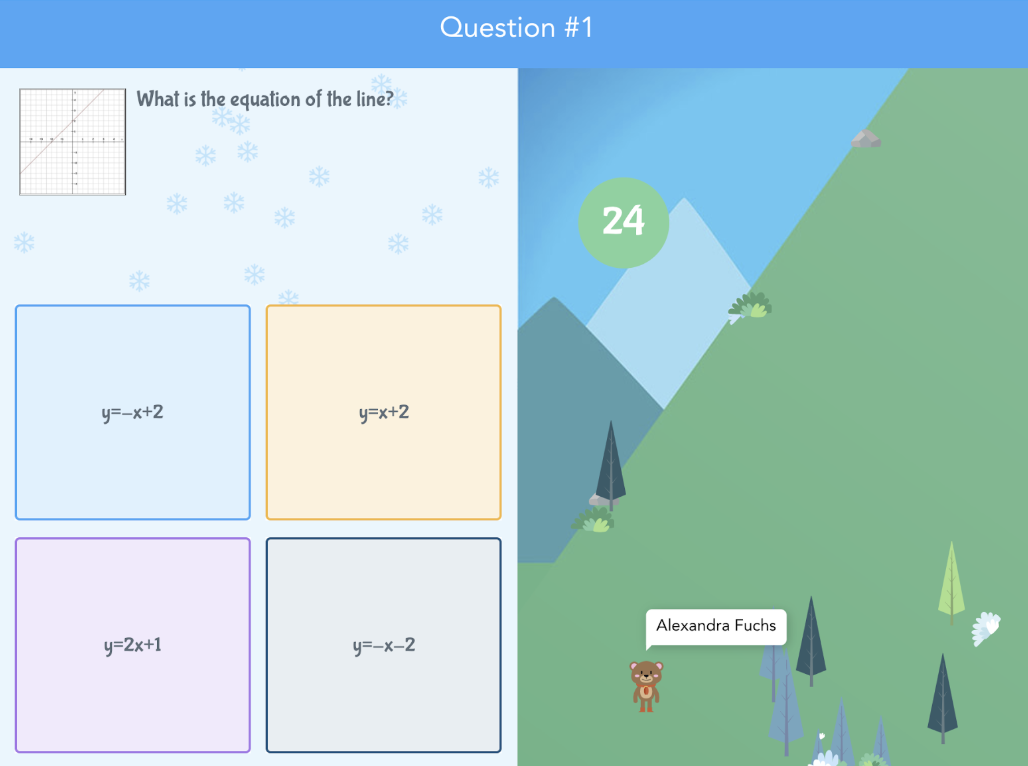
February 20th, 2020 – Live View of Draw It Responses
Now, when teachers and students are both using Nearpod in a web browser, they can view student responses as they work!
February 10th, 2020 – Valentine’s Day Time to Climb Theme
This Valentine’s Day, bring a little bit of extra love to your classroom with our limited-edition Time to Climb theme. Available through 2/14!
February 1, 2020 – New lessons for Black History Month
Five new Flocabulary Topic Sparks lessons released for Black History Month! Each lesson includes a Flocabulary video and best-loved Nearpod features. Check them out here.
January 10th, 2020 – Immersive Reader Beta Updates
Our Beta release of Microsoft’s Immersive Reader is now enabled for three new features: Draw It!, Quiz, and Poll, in addition to Open-Ended Questions and slides created within Nearpod.
December 4th, 2019 – Time to Climb Winter Theme
For the month of December, let it snow in your classroom with the Time to Climb winter theme. Teachers can select this new theme upon the launch of a Time to Climb activity.
November 18th, 2019 – Update to folder deletion in My Library!
By popular request, we’ve updated the behavior when you delete folders in My Library! Going forward, when you delete a folder, all contents of the folder will also be deleted, similarly to the behavior you’re used to in the file management platforms you work with, such as Google Drive.
November 15th, 2019 – Limit Time to Climb Questions to 5 or 10 Seconds!
We have updated the timer functionality within Time to Climb. With this update, you can now limit your students to 5 or 10 seconds per question.
November 1st, 2019 – We’ve removed our 2-slide restriction!
In an effort to make the lesson creation process easier, we’re removing the requirement that Nearpod lessons need to be 2 slides. This means that teachers can now create 1-slide Nearpods.
October 16th, 2019 – Nearpod Integrates with Microsoft’s Immersive Reader
Nearpod has expanded students’ ability to take ownership of learning by integrating with Microsoft’s Immersive Reader. This early integration with Immersive Reader, launching in beta, provides interactive tools to support students’ reading skills and comprehension, such as enhanced dictation and syllabification. This feature is currently available within Nearpod “slides” and Open Ended Question activities. To enable this feature, go to your advanced settings.
September 24th, 2019 – Resize the background image of your Draw It activity!
Teachers can now rotate and resize the images that they upload to the Draw It activity. This will make it easier to find the perfect background for your students to annotate.
September 20th, 2019 – Easily share lessons with this new improvement!
When applicable, users can easily copy editable links for lessons directly from the Link tab in the Share Lesson modal!
September 16th, 2019 – Classlink SSO
We now have a Classlink SSO application within Classlink’s Launchpad. Users can now add our Nearpod SSO button within Classlink to sign in with just one click! Below you will find some helpful documentation.
Install Our Application: https://support.classlink.com/hc/en-us/articles/115005631828-Adding-Additional-Apps
September 11th, 2019 – Time to Climb Now Supports Images as Answers
Nearpod’s newest gamified activity just got better! You can now add images as answer options within Time to Climb. Go to Nearpod to check it out!
July 31st, 2019 – Nearpod Add-on for Google Slides
You can now embed the magic of Nearpod directly into Google Slides. This new integration makes it easier than ever to create, edit and collaborate with peers. Leverage the flexibility of the Google Slides editor with your favorite Nearpod features and activities.
July 31st, 2019 – App Navigation and Lesson Library Updates
We’ve made some changes to the Nearpod experience to make YOU more productive on Nearpod. You’ll experience a navigation side-bar that makes it easier to find all of your favorites in Nearpod, an improved search experience (including better filters), and more! Go to Nearpod to check it out!
July 31st, 2019 – Timer for Draw It
You can now experience the timer feature on a Nearpod favorite… Draw It. The timer feature helps with time management, creates a sense of urgency to complete the activity, and creates friendly competition to beat the clock.
July 30th, 2019 – User Permissions
Admins of our School and District Nearpod accounts can selectively grant user permissions to specific features without giving full admin access. This allows granular access control across a full list of permissions to be assigned for individual users within a School or District account.
July 22nd, 2019 – Nearpod iOS App Version 11.9 is Available!
Update your Nearpod iOS app to our latest version, 11.9. This version of the app includes minor improvements to the Nearpod experience.
July 22nd, 2019 – Share to Microsoft Teams!
You can now share Nearpod Live and Student-paced lessons to Microsoft Teams. This button will allow teachers to share a session directly to their Microsoft Team in two ways, either as an announcement or as an assignment. Students who see the post within Microsoft Teams can click the link and join the session in a new tab without the need to enter a Join CODE.
June 24th, 2019 – Up the engagement with Time to Climb!
Time to Climb is Nearpod’s NEW “game-like” activity filled with fun assessment challenges on subject-specific topics. Peak engagement by using Time to Climb in a lesson or as a stand-alone activity. Perfect for bell ringers, reviews, exit tickets, and more! Ignite the fun in learning with Time to Climb.
June 24th, 2019 – Nearpod has a new and improved search engine!
When searching within the Nearpod Lesson Library, you’ll experience improved search results and faster searches so you can get what you need in lightning speed. If you have a Nearpod School or District account with access to supplemental curriculum lessons, results from those packages will appear in your searches as well.
April 24th, 2019 – Check out our Google Chrome Extension for Google Classroom!
With this brand new integration, teachers will have the ability to access their Nearpod Library and assign Live and Student-Paced lessons directly to Google Classroom. This extension is free, easy-to-use, and available to users of any subscription type.

April 22nd, 2019 – iOS App Update!
We have released our latest version of our iOS app. This version of the app includes an updated look and feel of our Poll, Quiz, and Open-ended Question activities for students.
April 18th, 2019 – Keep your Nearpod library organized with these new features!
Effortlessly organize your library with our new “drag & drop” functionality and the availability of subfolders. Drag and drop, lessons into folders, folders into folders, and more!
April 5th, 2019 – Retail Purchase Changes:
Experience the new address collection form for retail purchases in the US!

April 5th, 2019 – Slide Editor – Audio Recorder Design Improvement:
You asked we listened! You can now view the entire screen when recording audio within the slide editor.

March 25th, 2019 – Update your iOS app!
We have recently released a new version of our iOS app. This is version 11.7.2 and includes minor bug fixes and improvements.
March 18th, 2019 – Updates for School and District Library!
Managing the School and District Libraries just got a lot easier! We have introduced Drag&Drop functionality on the admin side of both the School and District libraries. Now admins can drag and drop lessons into folders, drag and drop folders into other folders, and many more combinations!
Take a look at this blog for ideas on how to organize your School and District Library!
March 12th, 2019 – New PhET Simulations!
We’ve added 26 additional HTML5 PhET simulations for teachers to enhance their Nearpod lessons. Now, teachers can incorporate simulations, like quadratic equations, masses and springs, and fractions.
February 25th, 2019 – Integration with Clever SSO!
Nearpod now integrates with Clever SSO! Teachers can now find our app in the official Clever library, and securely sign-in to Nearpod through Clever. If a teacher new to Nearpod uses this button, they will automatically have an account created for them. If they already have a Nearpod account, we match their email and automatically sign them in!
January 25th, 2019 – Timer for Poll, Quiz, and Open-ended Question
Set the pace and up the engagement in our most loved activities! You can now specify a certain amount of time for your students to complete a poll, quiz, and open-ended question activity.
January 25th, 2019 – Improved Student Experience for Poll, Quiz, and Open-ended Question
We have updated the student experience for poll, quiz, and open-ended question to be more delightful for students.
January 25th, 2019 – Desmos Interactive Graphic Calculator
Reach more students with a meaningful math rool for immersive experiences in upper-level math classrooms. Introducing our new Desmos integration! With Desmos, students will:
- Access the graphing calculator that is used on state and national assessments (plus SAT & ACT exames!)
- Engage and connect with students who may struggle with math concepts
- Explore and think critically
December 5th, 2018 – Update on Silver User Class Sizes!
We know that many class sizes, particularly in states like Nevada, California, Oregon and Washington, teach more than 30 students in their classrooms. In an effort to support all classrooms, we have increased the class size for Silver users from 30 students to 40!
November 9th, 2018 – Product Update for Admins!
We have reworked the *Impersonate* feature of our platform. Our previous iteration of the feature was clunky to use and required a logout/login to get back to where you left off. We know there is room for improvement on many of our old, backend features, and we are always looking for ways to reduce frictions and save admins time. Starting today, you should notice significant flow improvements to the *Impersonate* feature. Try it out for yourself!
November 9th, 2018 – Android Student App Update!
We are excited to announce that we have an updated version of the *Android App* in the Google Play store. This app is for students and includes access to matching pairs, as well as overall functionality improvements. If you are an Android user, go check it out!
October 30th, 2018 – Updates for Admins!
We have made some improvements to the Nearpod Admin Usage Statistics and Graphs! Now, School/District Admins will see a few new and improved aspects of the “View Usage” section of the Nearpod Admin area of the platform.
- We have added an email column under “Usage Statistics”
- The default view for “Usage Statistics” is now descending from Total Sessions
- Timeframes for “Usage Statistics” and “Usage Graphs” have been updated. Admins can now view all historical data, giving increased insight into their school’s or district’s long-term Nearpod growth. Additionally, the “Last X Months” timeframe options should now include the current month in addition to the past X months.
October 10th, 2018 – iOS 11.5
We have recently released a new version of our iOS app! This new release includes the premium feature of updating Student-paced CODEs and minor improvements. Visit the app store to update your app.
September 9th, 2018 – Delete Lessons
We are enabling the Delete option for paid lessons from school or district users’ My Library. Users who add paid (but effectively free because of their content package) lessons to My Library, either from the store or from their School or District Library, will be able to delete unwanted lessons.
August 24th, 2018 – CODEs Expiration, Classlink Integration, Platinum License Updates
- CODEs Expiration
Instructors can now adjust the length of student-paced CODEs for up to 365 days.
- Classlink Integration
Through this integration, Nearpod will import and manage your teacher rosters. Any changes to enrollments are synchronously applied behind the scenes for a seamless experience throughout the school year.
- Platinum License Updates
Users wanting to purchase Platinum will be able to do so through credit cards online (just like Gold).
August 1st, 2018 – Matching Pairs with Timer
This new activity allows teachers to select corresponding text and images for students to match. The timer feature allows the teacher to specify a time limit for the activity to be completed.
*This feature is available to gold, platinum, school and district users.
July 30th, 2018 – Improvements to My Library and Nearpod Lesson Library
- New look & feel for My Library: we have been making several changes to the My Library section to look even better!
- New organization for the My Lessons section, for the content that teachers create and save.
- Tips & Tricks section: we have added lots of self-training guides for new and existing Nearpod users.
- New look & feel for Nearpod Library search bar: the search bar is now left-aligned and longer, and the search filters have moved to the right.
- Auto-suggestions in Nearpod Library search: this is the reason why the search bar is growing longer! As the teacher types in the search bar, we’ll feed suggested searches.
- Updated Nearpod Library thumbnails: we have redesigned the lesson thumbnails so that they expand to display relevant information.
- Better visibility for Standards when searching by standards in the Nearpod Library: when teachers search by standards, they’ll see a Standards tab next to Related Content in the lesson preview pane, which will make it easier to decide whether this lesson fits the class’ needs.
June 27th, 2018 – Integration with Blackboard Learn
Nearpod now integrates with Blackboard Learn! Check out the guide to installing and using this new integration.
June 11th, 2018 – iOS Update
- Integration with Apple Schoolwork
Nearpod is first integrating support for Apple Schoolwork’s “integrated handouts.” With integrated handouts, teachers will be able to send Nearpod student-paced lessons to each student. While students are completing the Nearpod handout, teachers will receive real-time feedback on each student’s progress within the lesson, including assessment results.
Learn more about how Nearpod integrates with Apple Schoolwork here.
May 24th, 2018 – Managing Multiple School Libraries
District Admins now have the ability to manage multiple school libraries. This will provide District Admins with more visibility into what is being shared across schools and offer additional means of organization.
Here is a quick video that demonstrates the new functionality:
Learn more about this update here.
May 23rd, 2018 – iOS Update
- Search by State and National Standards available.
- Redesign of the Student Notes feature
Before taking notes, students are now prompted to select the location in which they’d like to save their notes. Students can now save to Microsoft OneDrive, in addition to Google Drive and Email.
- Redesign of the Slideshow feature: we have redesigned this existing feature to enhance the user’s experience.
- Updates to the Draw it Feature
Students can now rotate and flip images in the Draw-it activity.
May 10th, 2018 – Integration with itsLearning
Nearpod now integrates with itsLearning! This first version offers a full-site navigation of Nearpod within the itsLearning platform. We are exploring additional means of integration – more on this coming soon!
You can learn more about the current integration on our LMS landing page.
April 16th, 2018 – Draw It Improvements
- Teachers view more closely matches student view now and instructions can be up to 1,000 characters, images can be rotated.
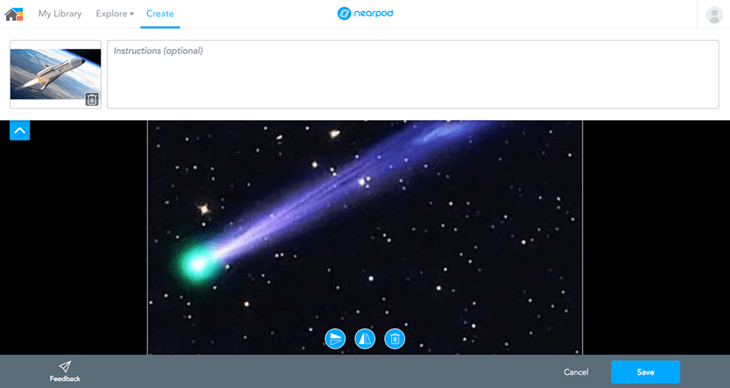
April 11th, 2018 – Reference Media Audio Recorder
- Record audio directly onto Reference Media in Quiz. Coming soon also to Draw It and Poll.
April 10th, 2018 – Fine Arts as Subject
- Teachers can now choose Fine Arts as the Subject for their lessons when creating one.
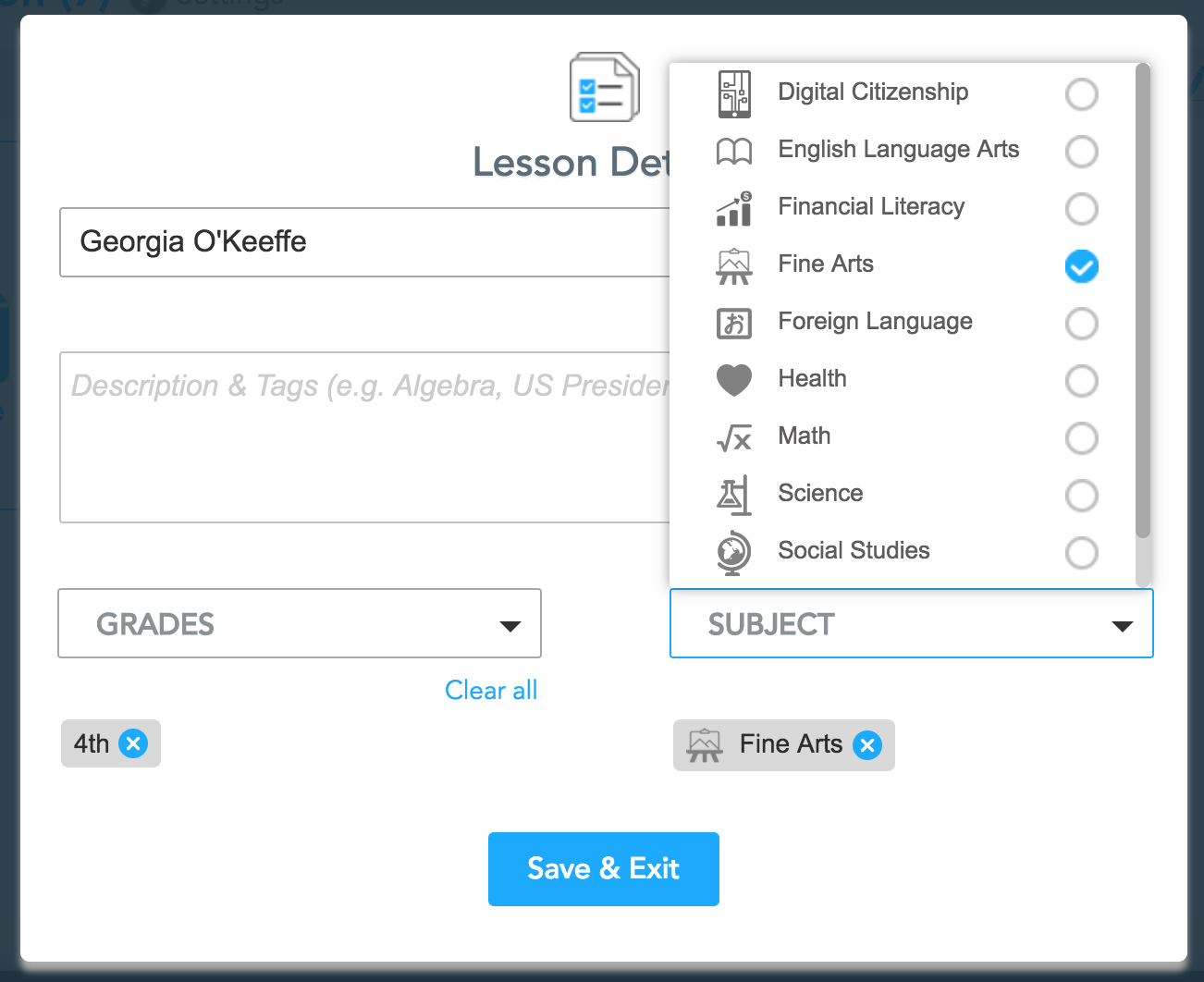
March 16th, 2018 – iOS 10.5 Update
- A new version of our iOS app is available for download. In this version, School and District users can now access School and District Library and Content Packages, such as Nearpod EL, Ready to Run PD, and Digital Citizenship, on an iPad.
March 15th, 2018 – Student Notes Redesign
- The new design of the side drawer enables a natural experience with note-taking.
- Students can more easily navigate to notes on past slides and organize them.
- Notes Autosave Upfront to Google Drive, OneDrive or Email.
March 15th, 2018 – Subfolders in School and District Libraries
- Administrators are now able to more easily organize lessons in the libraries. Note that teachers who are not admins won’t be able to create and organize lessons into these subfolders.
February 15th, 2018 – Content Search Filters
- Teachers are now able to search the Nearpod Store for lessons that meet 5 state standards in addition to 3 national standards.
- The state standards are Florida, Missouri, New York, Pennsylvania, and Texas.
- The national standards are CCSS, NGSS, and NCSS.
- The remaining 45 states will be ready for the back-to-school season in August.
February 15th, 2018 – Content Search Filters
- Teachers are able to search the Nearpod Store for lessons that meet 5 state standards in addition to 3 national standards.
- The state standards are Florida, Missouri, New York, Pennsylvania, and Texas.
- The national standards are CCSS, NGSS, and NCSS.
- The remaining 45 states will be ready to go by back to school in August.
February 8th, 2018 – New PhET simulations
- We just added 20 NEW PhET simulations for you to use in your next lesson, and therefore provide your students with hands-on discovery in Science!
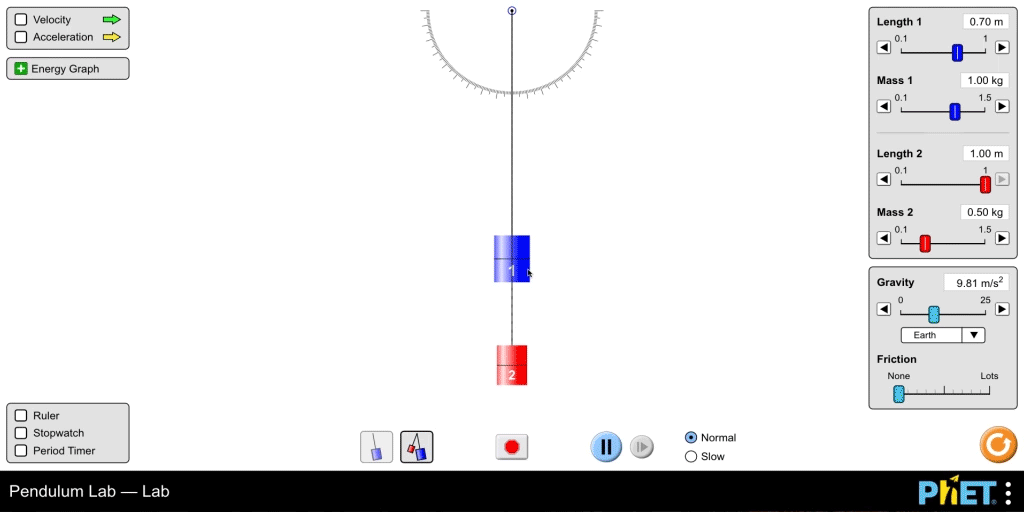
January 31st, 2018 – Convert to Draw It
- The full “Convert to Draw It” feature is now available for Gold, School and District users.
January 22nd, 2018 – New Version of Slide Editor
- We listen to you, teachers! We’ve added seven new themes with different background colors and fonts, and also a new slide layout option for you to customize the design of your presentations.
January 17th, 2018 – Easier, Faster Quiz Creation
- Up to 1.000 character questions
- 500 character answers
- 15 answer choices
- Better previews of reference media
- Easier reordering of questions and answers
November 22nd, 2017 – Collaborate! in the Student-Paced mode
- Teachers can now deliver Collaborate! boards in Student-Paced Lessons.
- This option can be turned on in the Advanced Setting. After changing the setting, a new lesson code needs to be generated for the option to take effect.
- Teachers won’t be able to delete Collaborate posts in Student-Paced lessons.
November 16th, 2017 – Share your next Nearpod lesson through Remind
- More than 2.5 million teachers and 70% of U.S. public schools use Remind to communicate with students and parents. We’ve added a Remind button for teachers to share their lessons with their class in a faster and more effective way.
November 15th, 2017 – BBC Videos for any Nearpod lesson
- The new BBC Video Tool is now available on Nearpod. Choose from over 50 high-resolution videos to use in your next lesson. Ready-to-teach lessons that feature this striking media are also available in the Nearpod store.
November 13th, 2017 – Student Mode on the Teacher Dashboard
- Student Mode allows the teacher to toggle between the traditional Teacher View they are used to and the Student View. This way you’re able to demonstrate how to use a Draw It or play a video to your class without risking showing a quiz dashboard accidentally.
To learn more about this feature you can read more about it here.
October 19th, 2017 – Flip images for Draw it
- Students will now be able to flip images inserted into a Draw it either horizontally or vertically or rotate them anywhere from 1-360 degrees. This gives students greater flexibility to be creative in their responses. This feature is currently available on the Web-based Nearpod app and will be available in iOS by the end of this year.
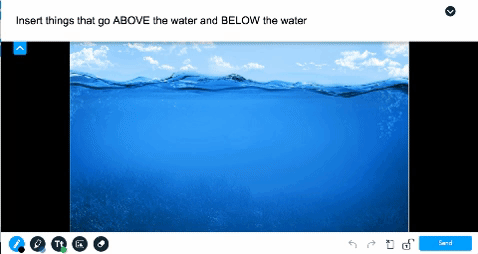
October 17th, 2017 – Modify Student Submissions
- With this new feature, students will be able to edit answers that they have previously submitted during a Live Lesson and resubmit them (for Quizzes, Polls, OEQ, and Draw It activities). Only the most recently submitted answer is shown to the teacher. This feature is automatically on for students during Live Lessons. It can be toggled off in the Advanced tab within Account Settings. Currently, this feature is available only on computers.
September 28th, 2017 – Standalone version of Collaborate!
- We have launched a standalone version of Collaborate. You can create a board independent of a Nearpod presentation from this site: https://collaborate.nearpod.com/new or by clicking “Try it now” on the Collaborate web page https://nearpod.com/collaborate.
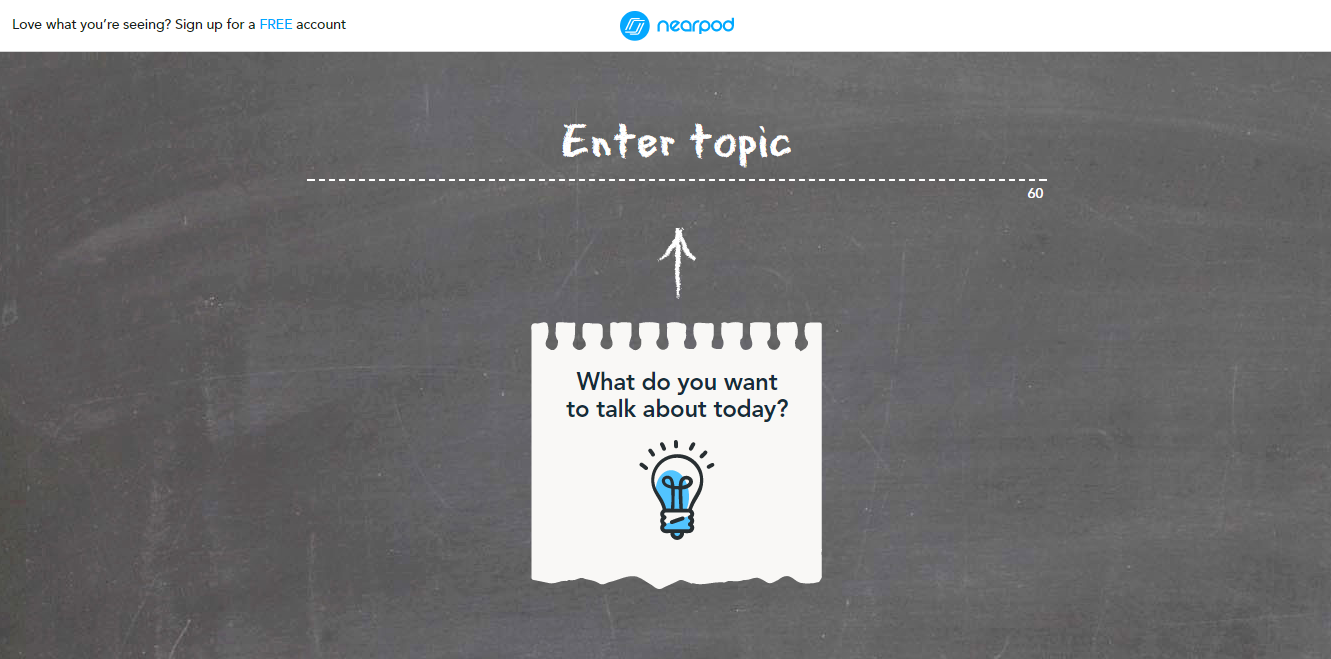
September 14th, 2017 – New iOS app
- A new version of our iOS app is available for download. In this version we’ve made some new improvements and bug fixes in preparation to Apple’s new iOS operating system (iOS 11).
September 11th, 2017 – PhET Sims on Nearpod
- We have added PhET Simulations to Nearpod! PhET Sims are free interactive math and science simulations that are based on extensive education research and engage students through an intuitive, game-like environment where students learn through exploration and discovery. PhET Sims can be added from the “Add Content” section of the Content Creation Tool.
August 7th, 2017 – New Nearpod 10 for iOS
- This update features several improvements designed to enhance the teaching experience from your iPhone or iPad.
- Reference Media allows teachers to add a video, audio, website, PDF or image to their interactive activities such as Draw Its for more engaging and in-depth assessments. Reference Media is available for Open-Ended Questions, Polls, Quizzes, and Draw It activities.
- Showing Quiz Results During Student-paced Lessons: Students can now see results from their Student-paced sessions in real-time, on their own. By enabling this feature, students can quickly and easily determine their level of knowledge and self-assess before reviewing with their teacher.
Teachers can enable this feature from their Account Advanced Settings.
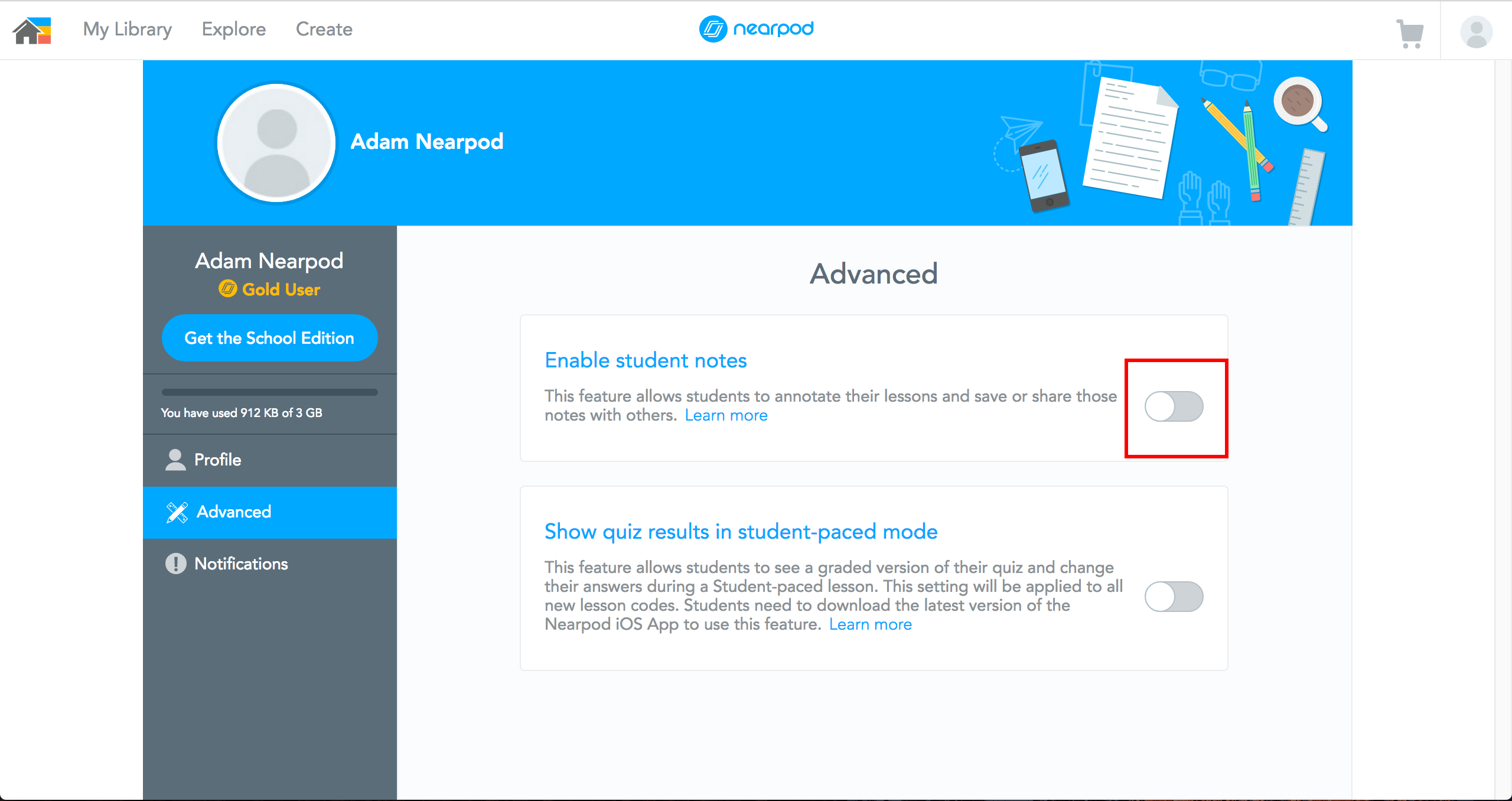
- Now Teachers can Launch Collaborate! from their iPhone and iPad. Here’s what it looks like on the new iPhone app.
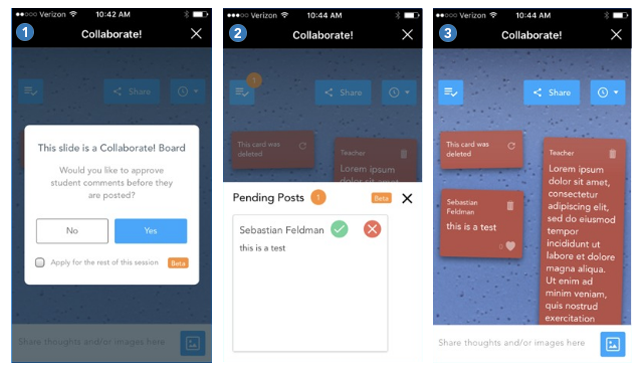
- Folders can now easily be shared from My Library (iPad only).
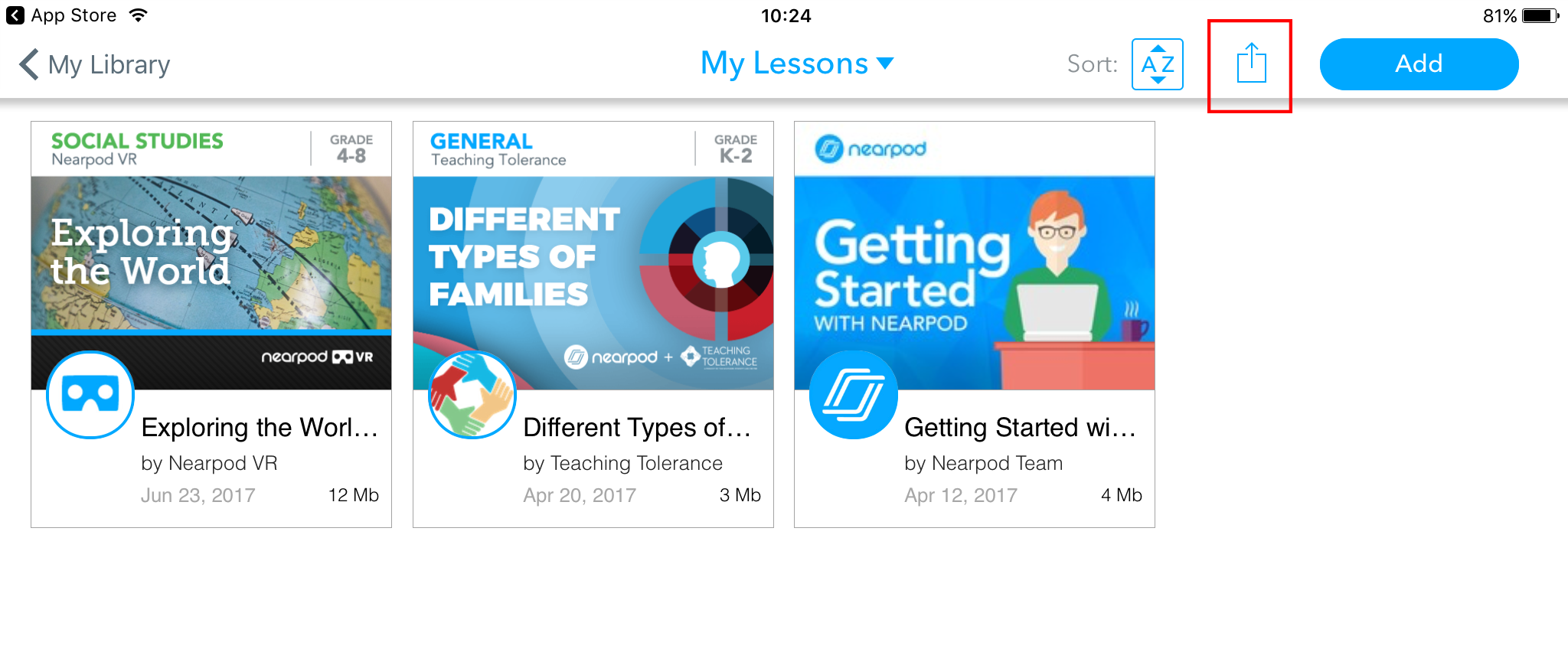
- Auto-correct is now enabled from student view.
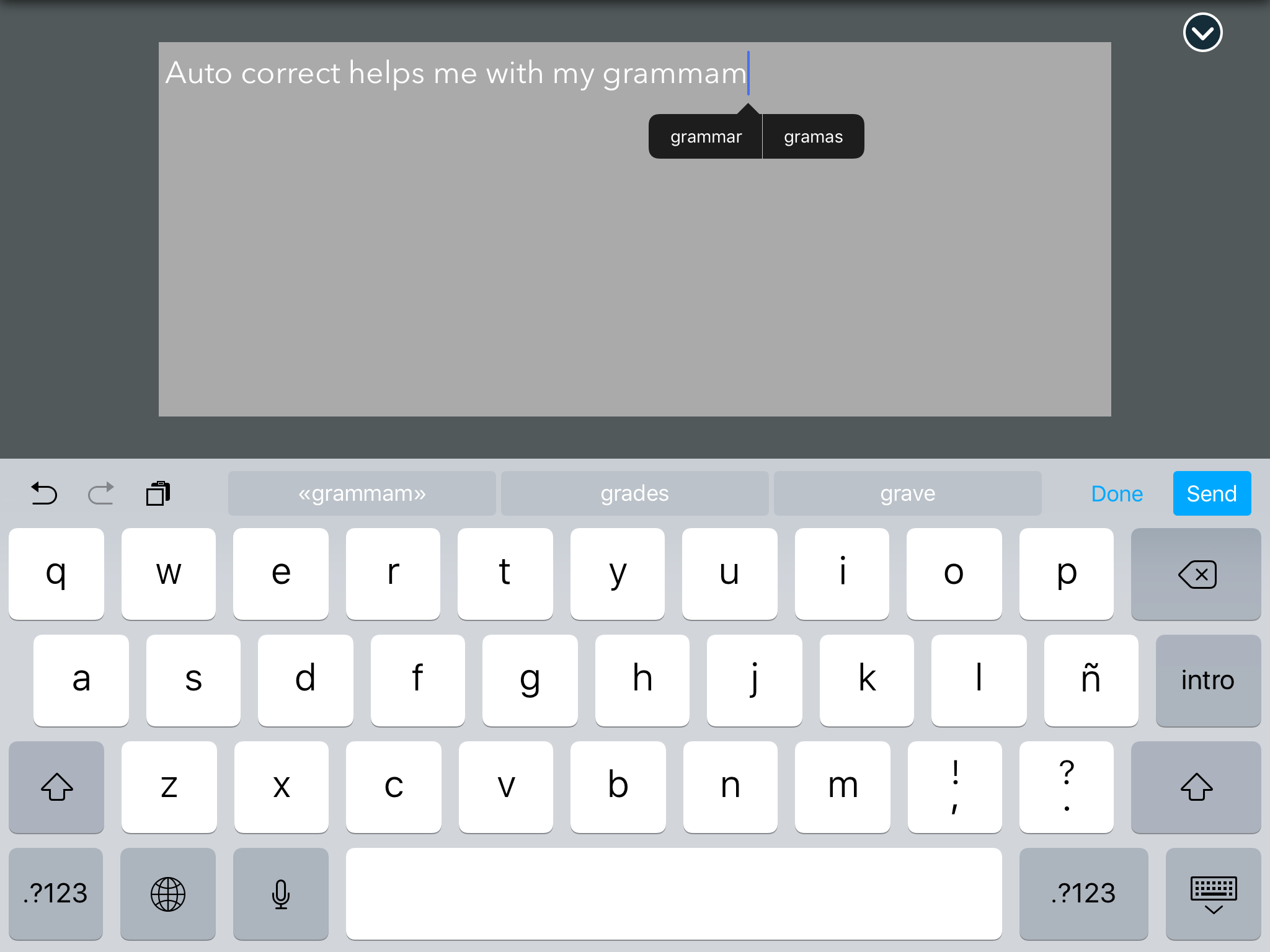
- You can download the latest version of the Nearpod app here.
July 28th, 2017 – Showing Quiz Results During Student-paced Lessons on iOS devices
- Students can now see results from their Student-paced sessions in real-time, on their own. By enabling this feature, students can quickly and easily determine their level of knowledge and self-assess before reviewing with their teacher.
- Teachers can enable this feature from their Account Advanced Settings.
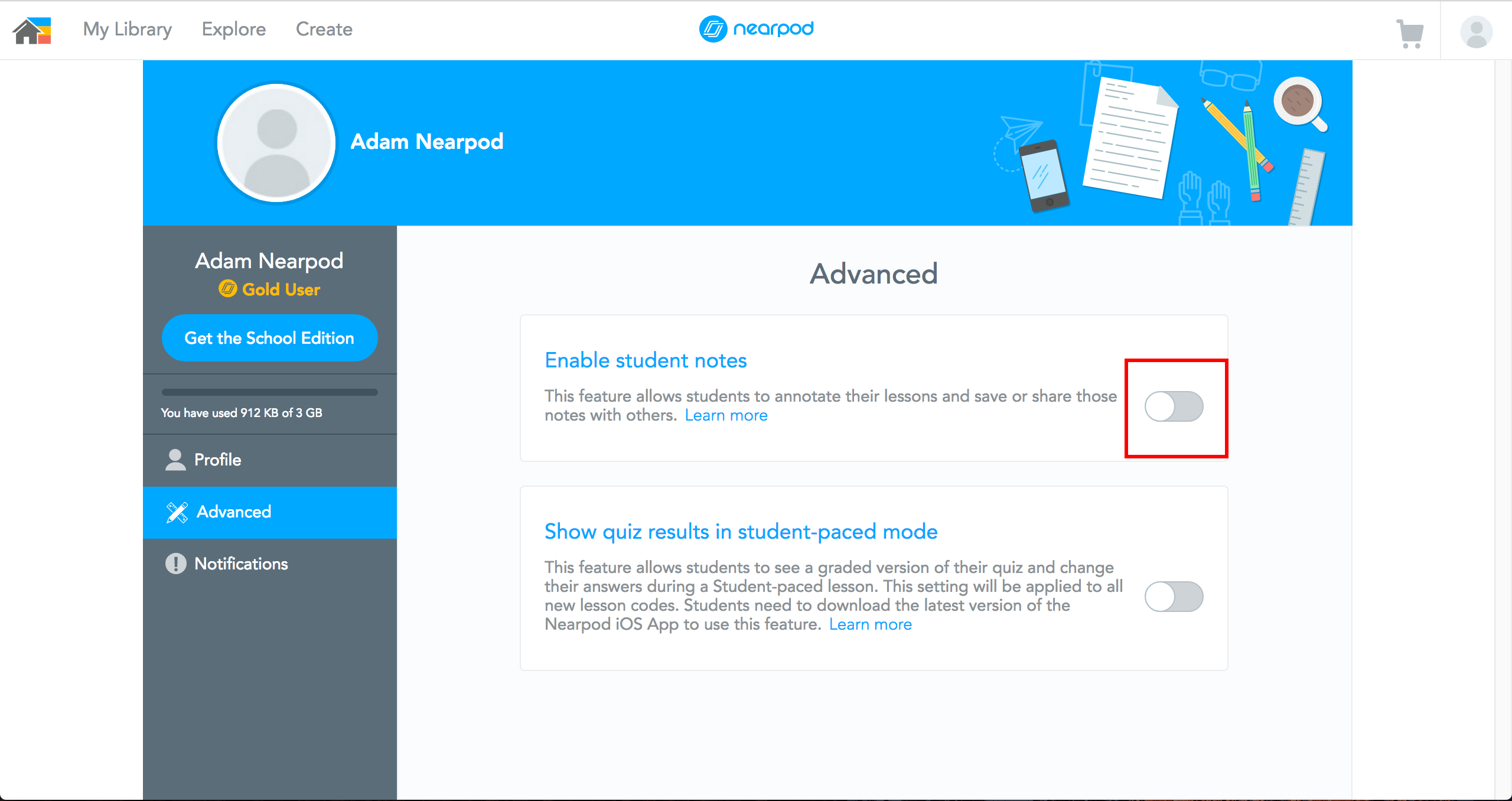
July 5th, 2017 – Collaborate! Improvements
- With this update, teachers are now given the option to preview and approve or reject student comments when launching a Collaborate! slide in a live lesson. The purpose is to prevent inappropriate or off topics comments from populating the board, keeping students focused on the topic of the lesson. Watch this video to learn how to use this new feature:
July 5th, 2017 – Reference Media
- Now videos, audio files, PDFs & websites can be added as reference media to assessment activities! With this feature teachers can ask students more in depth and richer questions. Watch this video to learn how to use this new feature:
- Reference Media is available for Open Ended Questions, Polls, Quizzes, and Draw It activities.
June 20th, 2017 – Canvas Student name and Gradebook integration
- The Canvas Gradebook integration allows teachers to easily access and grade students’ Nearpod post-session reports – all within Canvas. Watch this video to learn how to use this new feature:
June 5th, 2017 – My account settings
- We’ve given a fresh look to the account settings page within Nearpod!
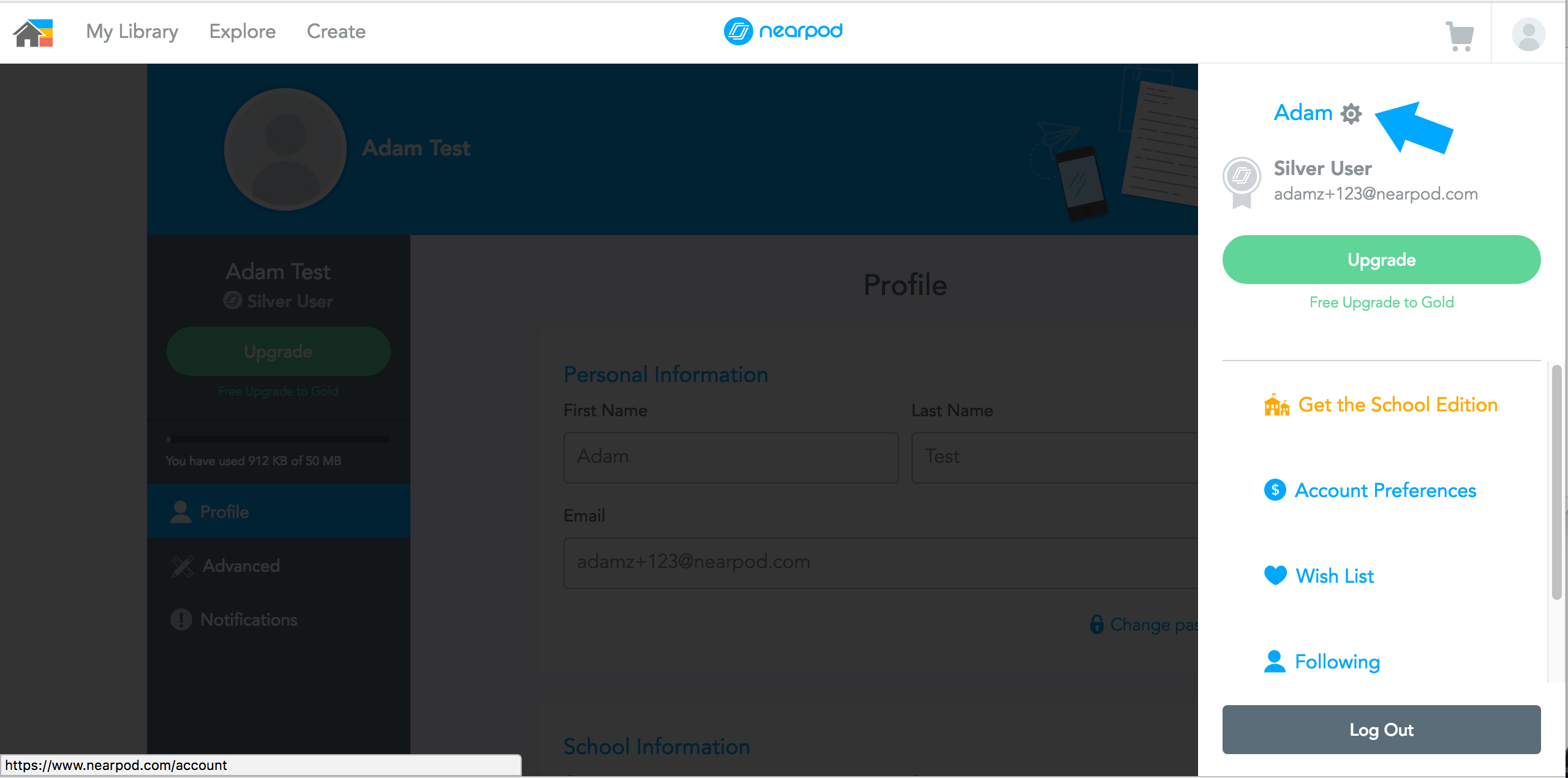
- Navigate your profile and account settings easily and efficiently with the new layout.
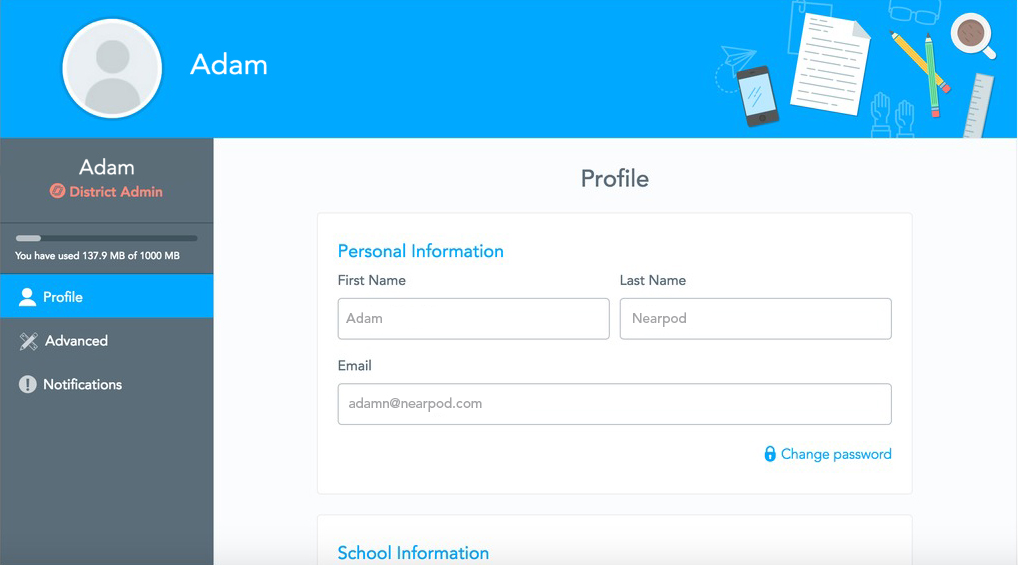
- Quickly access advanced features like Student Notes and Student-paced quiz results.
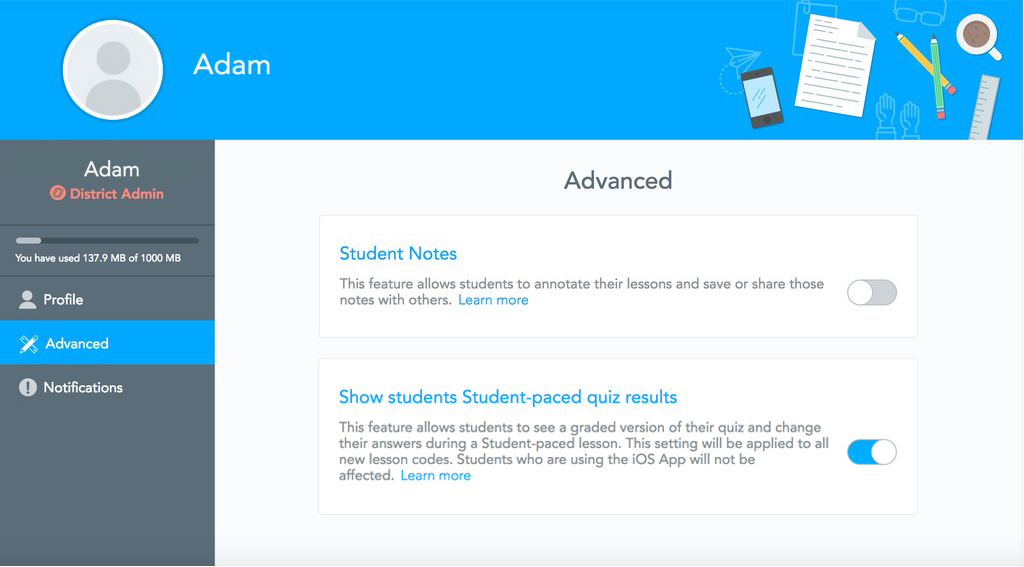
June 5th, 2017 – Quiz results during Student-paced lessons
- Students can now validate their understanding of a lesson by receiving feedback in real-time.
- See how Student-paced results works below or read more about it in this blog post.
June 5th, 2017 – Limit Polls to one response
- Teachers can now add Polls to their Nearpod lessons that accept only 1 student response.
- To activate this feature, simply turn off the ‘multiple options’ setting when adding a Poll to your lesson.
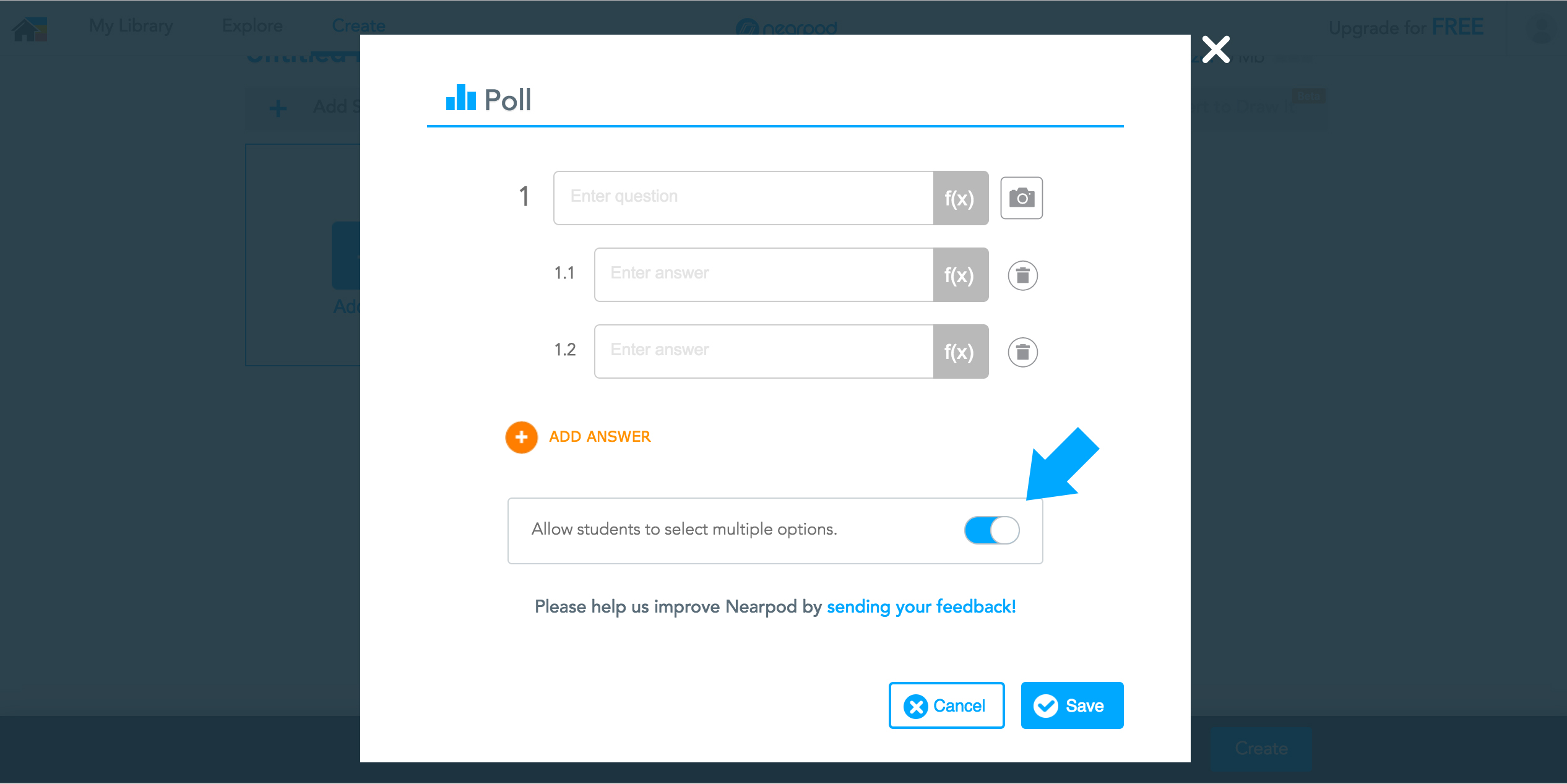
- You may also revisit previously created lessons to enable this new feature for Polls!
May 24th, 2017 – iOS 9.8.5
- This is a new release of our iOS app that includes technical improvements and bug fixes.
May 23th, 2017 – School Library (beta)
- The beta version of the new School Library is now available for teachers with School or District accounts! Scroll down to learn about all of its great features.
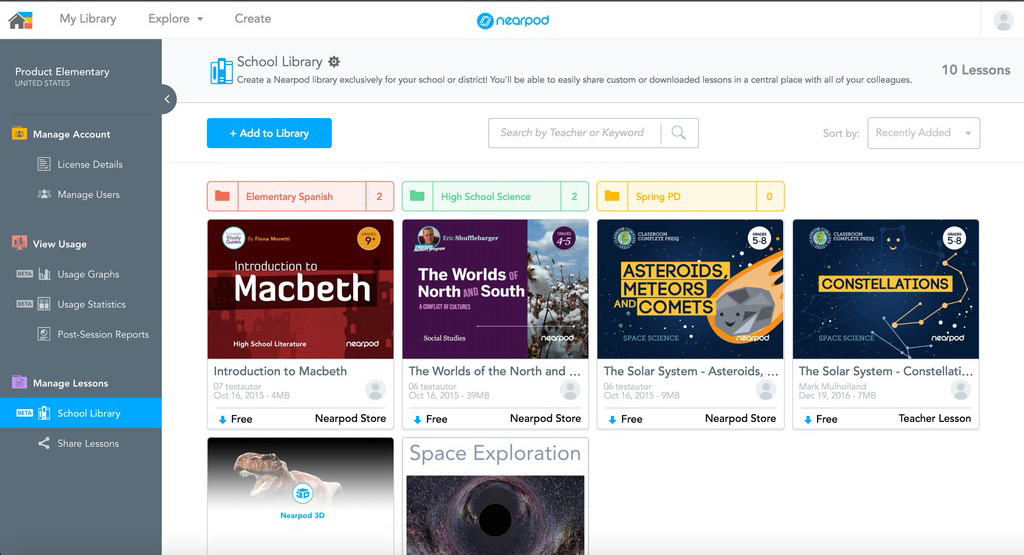
- Teachers can now add lessons to their School Library directly from their Nearpod library.
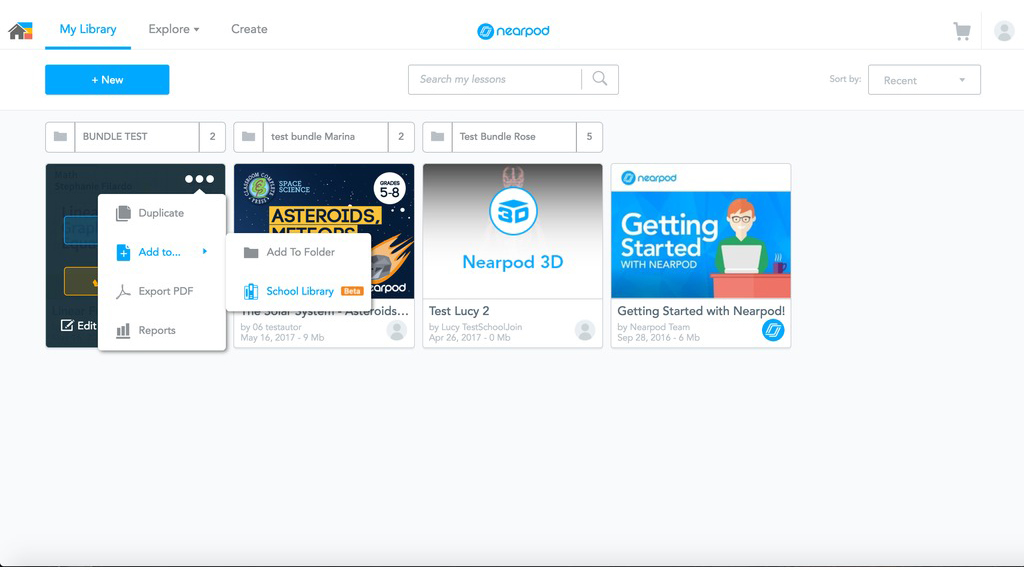
- Admins are able to find lessons quicker and easier with improved search.
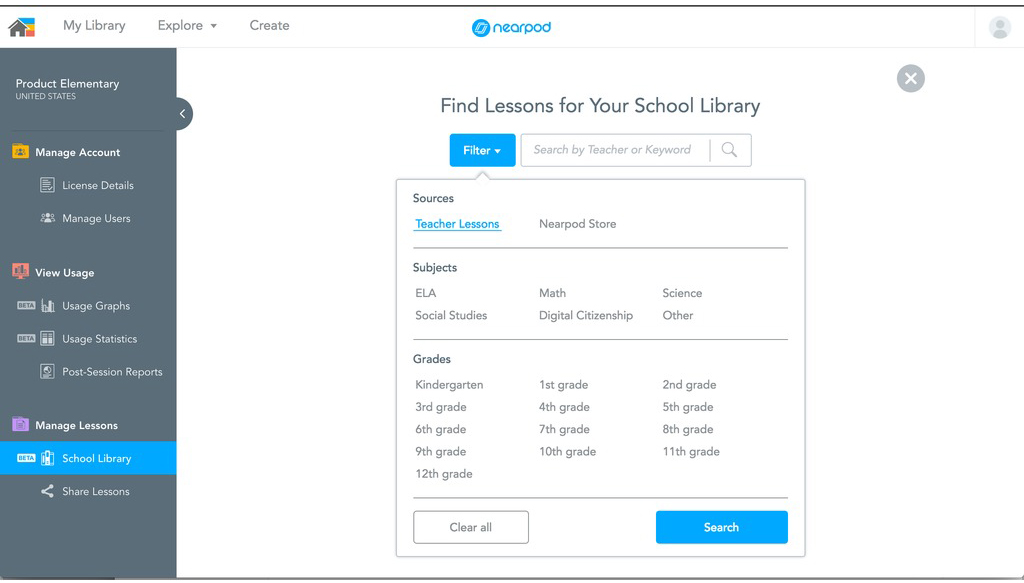
- The School Library has folders (with colors!) to organize lessons.
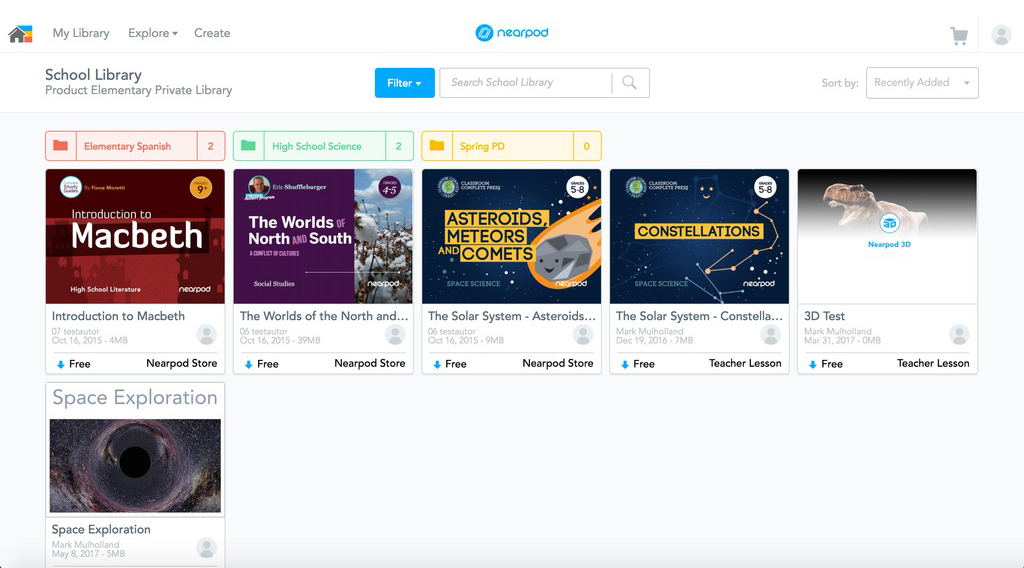
- No more need to access the store in order to reach School Library material!
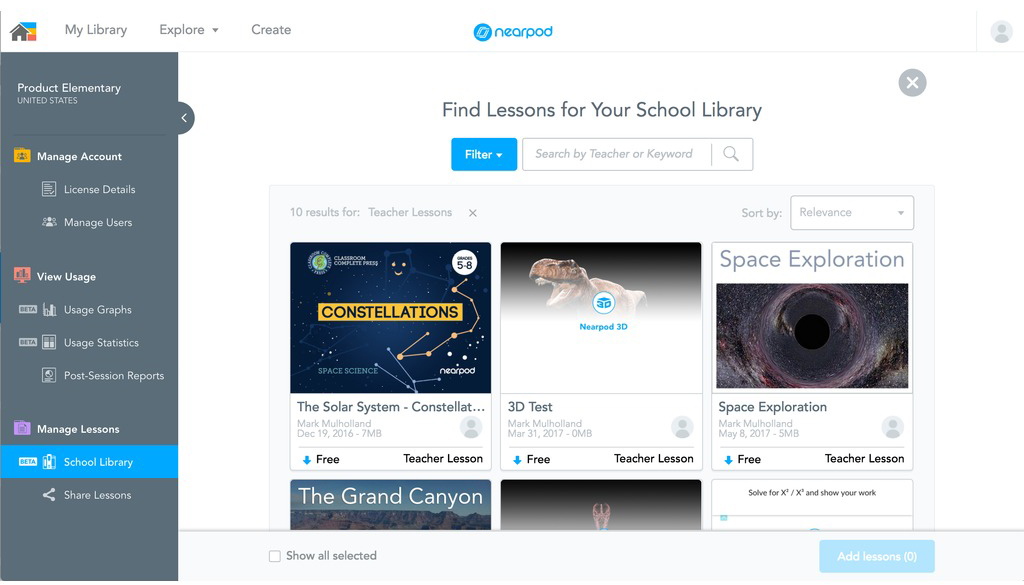
May 20th, 2017 – New Student Notes format for teachers with School or District Editions
- Now when a students submit their notes, teachers receive a new editable layout (.docx) with references to the slides of the lesson as well as the associated student notes. View an example here!
- This new feature allows students to review their notes and answers to activities so they can rewatch videos and revisit 3D Objects.
April 24th, 2017 – Convert to Draw It
- Convert to Draw It allows teachers to transform any of their slides into interactive Draw It activities in one click! With these converted slides, students are able to engage with the content they are learning by highlighting, drawing, and annotating.
April 10th, 2017 – Control where videos are played and resize slide background images
- Teachers are now able to choose whether to play Youtube or Vimeo videos embedded in their lessons on all student devices or only their own.
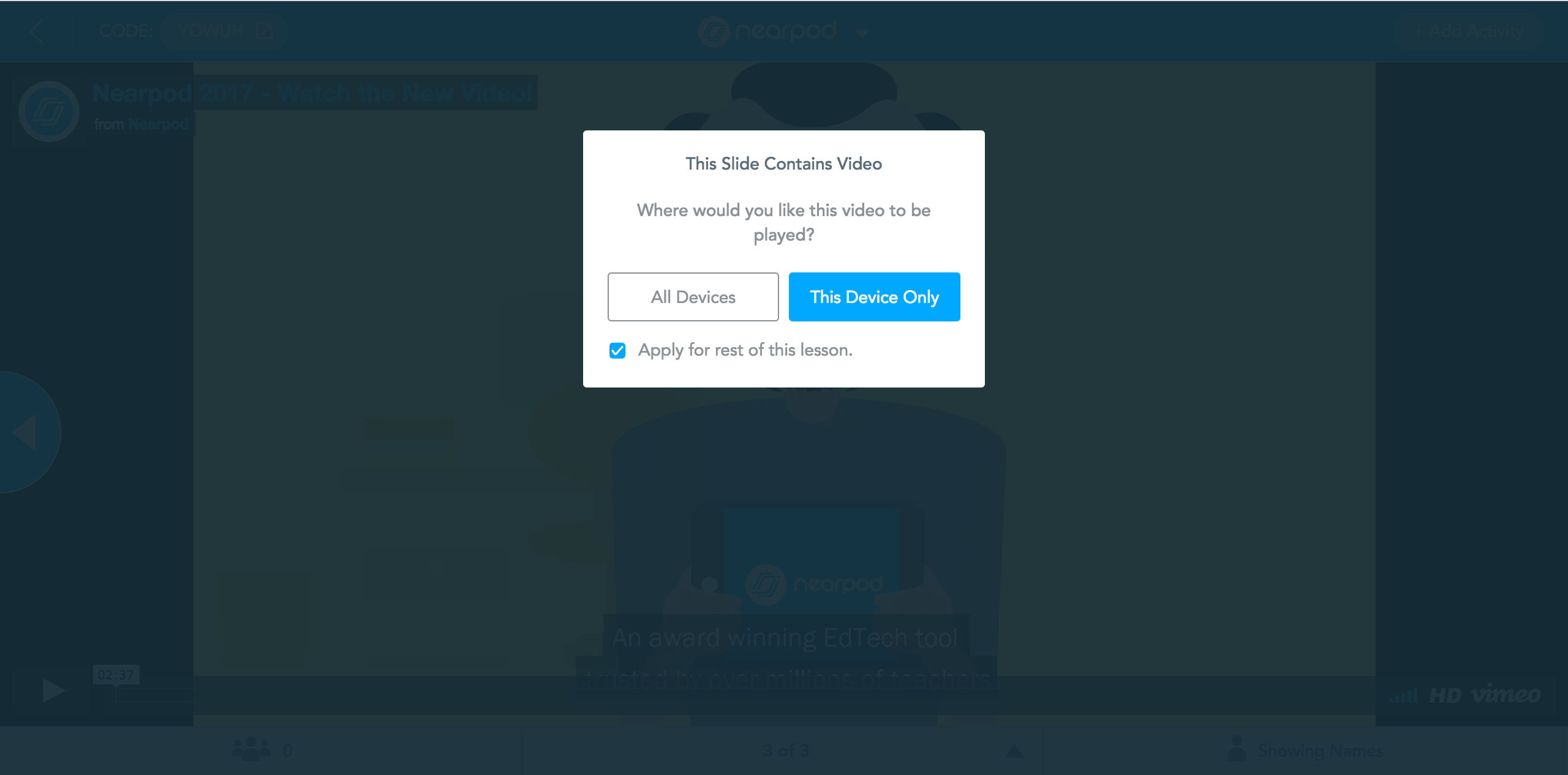
- Resize your slide’s background images with ease using the Slide Editor tool!
March 27th, 2017 – Nearpod 9.6 for iOS now available
- Learn more about our latest update to the Nearpod iOS update here.

March 24th, 2017 – Schoology Integration
- If you love using Schoology, you can now access the entire Nearpod site within the Schoology platform. Create lessons, access reports, browse lessons, and all your favorite features.
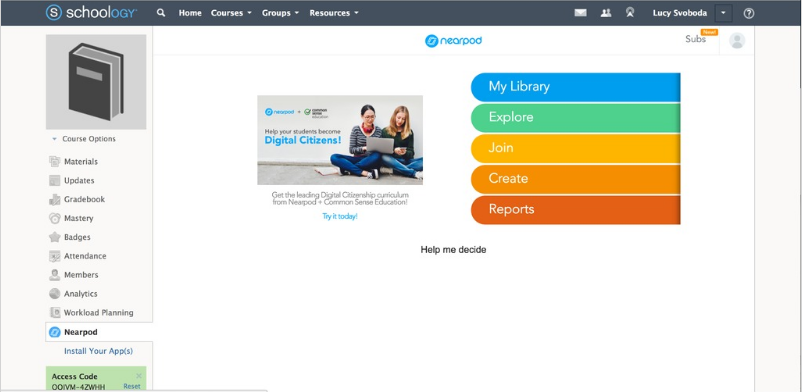
- You can now also add Nearpod course materials in Schoology without requiring your students to use a code.
March 24th, 2017 – Draw It background image visible on the teacher dashboard
- From the teacher dashboard you can now see the background image used in your students’ submissions.
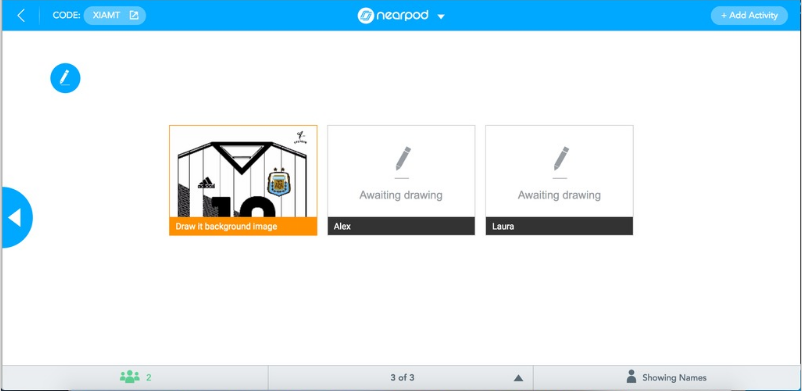
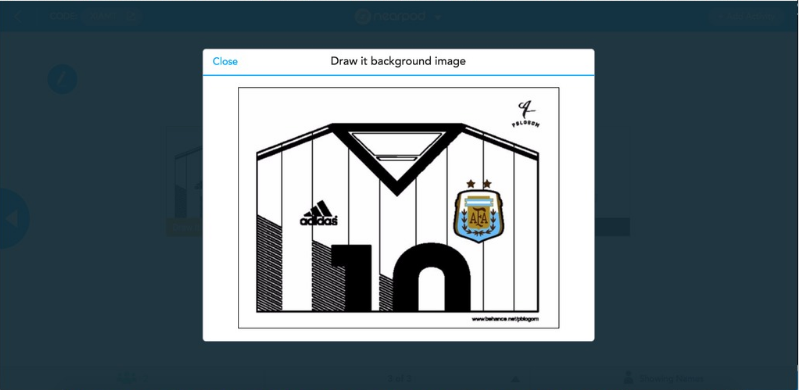
March 24th, 2017 – Upload PDF files
- If a PDF file is dragged or dropped into the Content tool, you are now able to add it as a document or individual slides.
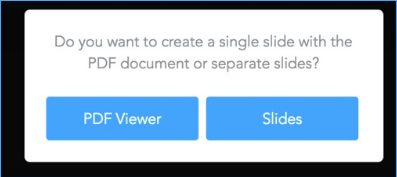
- If you’re a Silver user, upgrade to Gold to access this feature.
March 1st, 2017 – Add .gifs and backgrounds to your slides
- Make your slides even more engaging when you add .gifs to them!
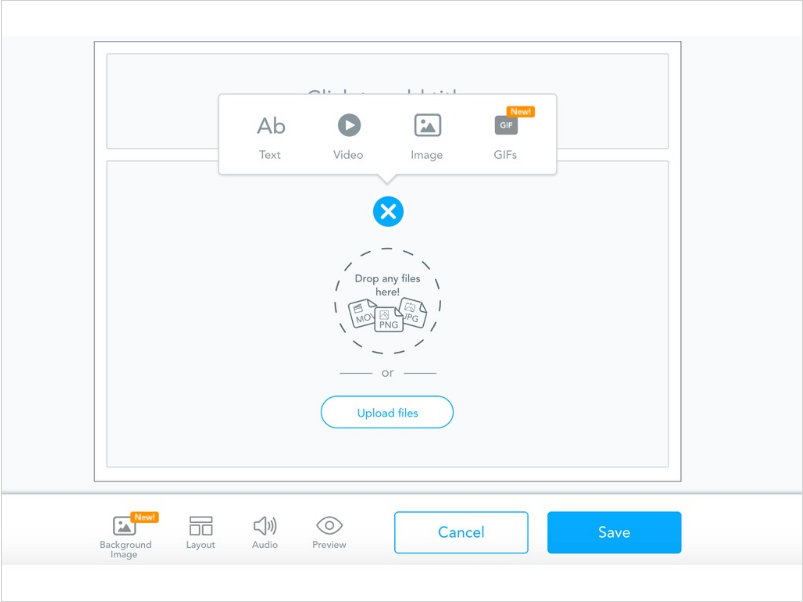
- In this latest update, you can now add backgrounds to your slides.

March 1st, 2017 – Math symbols in slide editor
- Math symbols are now accessible when creating activities such as Quizzes, Polls, Open-ended Questions, or a Draw It! Choose from various categories to pick the right symbol for your lesson.
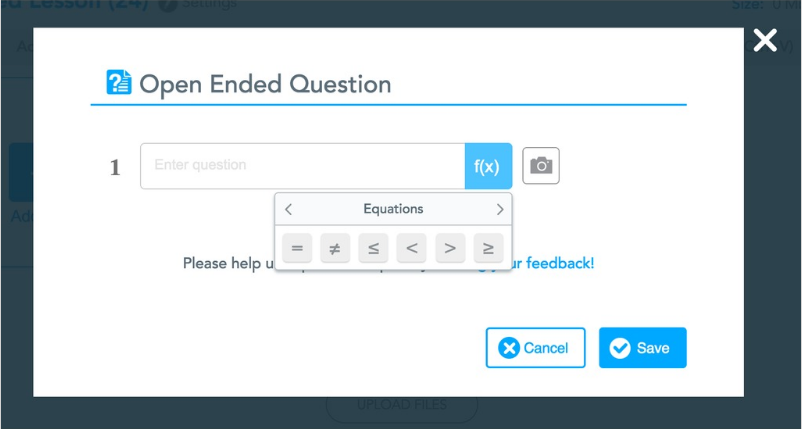
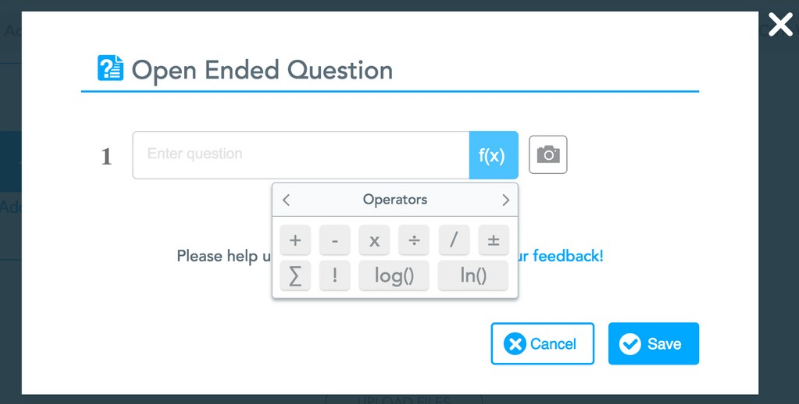
February 6th 2017 – You can now share folders
- With this new feature, teachers are now able to share an entire folder with lessons with a colleague or friends.
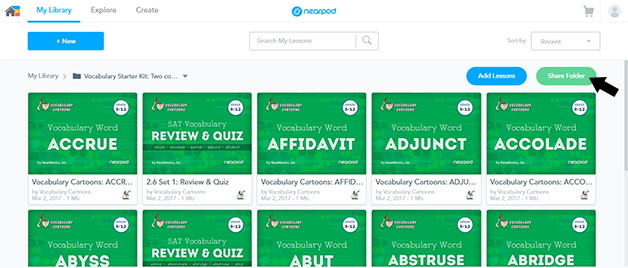
- If the folder contains lessons that are purchased or downloaded from the store they will not be included in the shared folder.
New to Nearpod? Try it for free here!
January 31st 2017 – Displaying CODE in student devices
- We are now showing the session CODE on the Student devices.

January 30th 2017 – Collaborate!
- Collaborate!: an interactive brainstorming tool for teachers and students to share text and images in real time. While on a collaborative activity, students and teachers submit posts with text and images, they are able to see each other’s responses and like other’s posts in real time. The teacher can organize the discussion board and then share it via email, social media or link. Collaborate provides teachers with a new way to easily engage students and foster meaningful discussion in the classroom.
- Important notes:
~ Teachers can use Collaborate! to teach from a browser or an iPad. At this point teachers cannot use the iPhone Teacher App with Collaborate!
~ In order to use Collaborate! from an iOS device, users must upgrade to Nearpod iOS 9.5 which is currently available in the App Store.
~ For now, the feature is free to be used by all teachers, no matter the type of account they have.
~ Collaborate! only works on Live lessons. Because of the lack of content moderation, it is not available for Student-paced sessions.
January 26th 2017 – Microsoft Windows App
- A new version of our Windows App is now available at the Microsoft Store. In terms of features, this version is a full catch up with the Web App. Here is the access to this app.
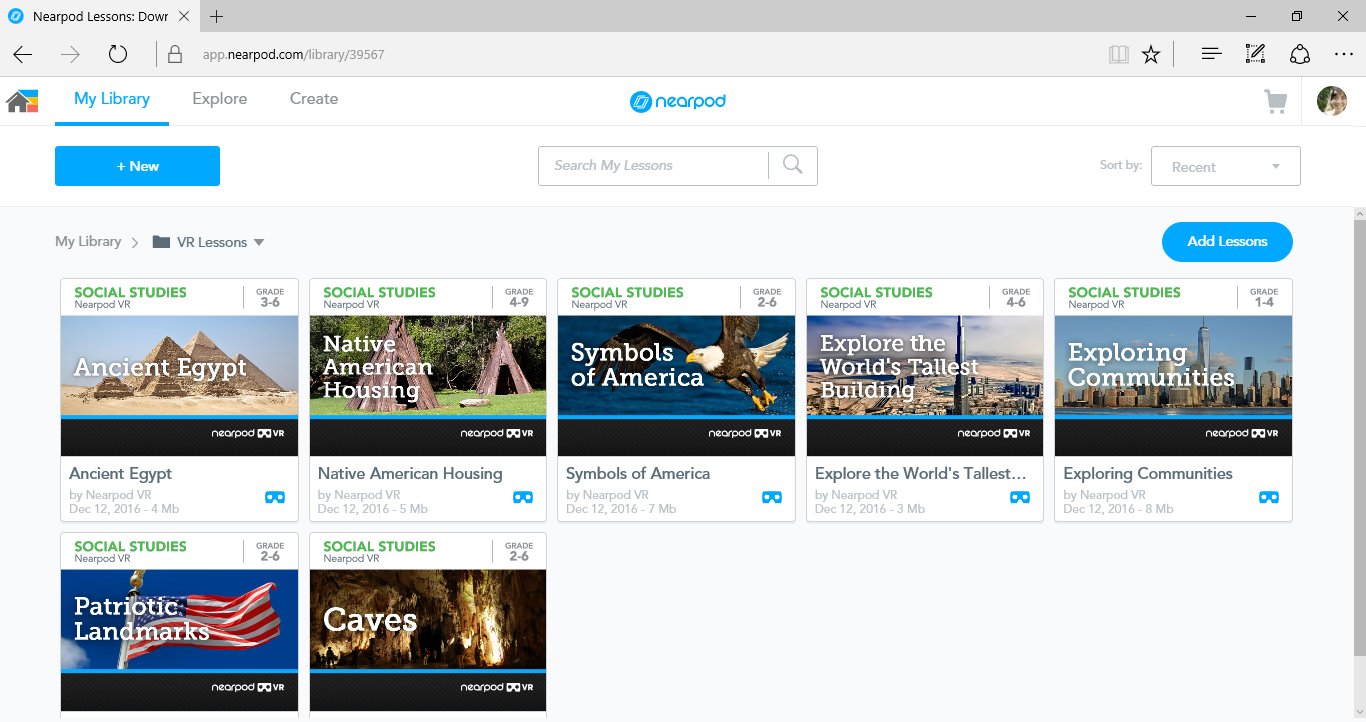
January 12th 2017 – Nearpod iOS 9.5 – iPad and iPhone apps
- New and improved Content Search for iPhone teacher app
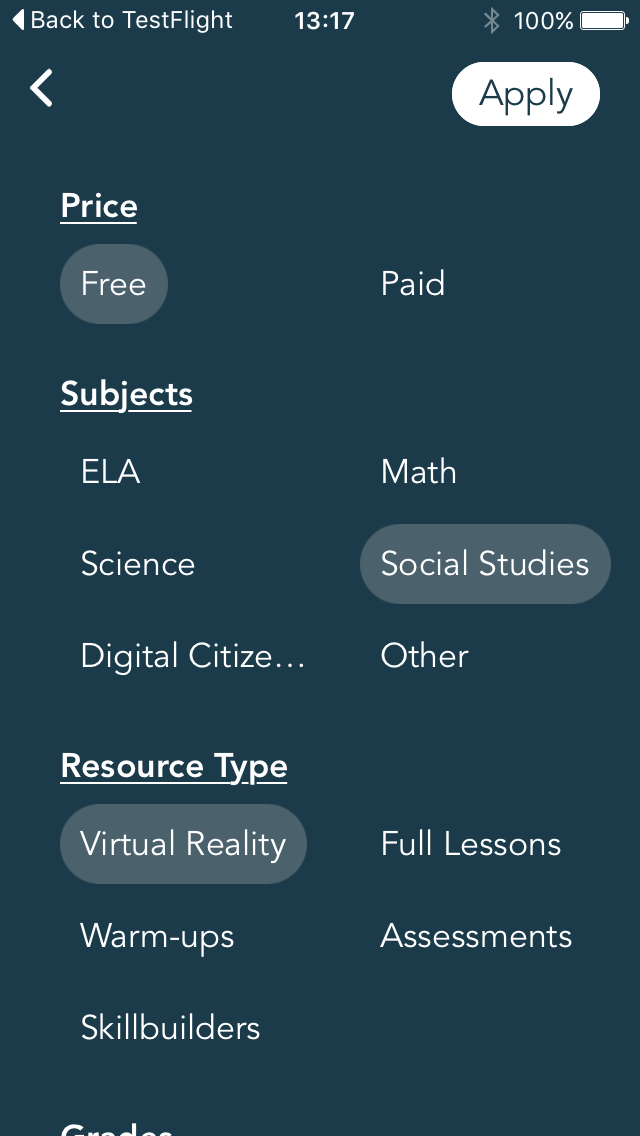
- Ask a question to the class. Works exactly as the “Open Ended Question” feature. Records answers in dashboard and post session reports. Only for iPhone teacher app.
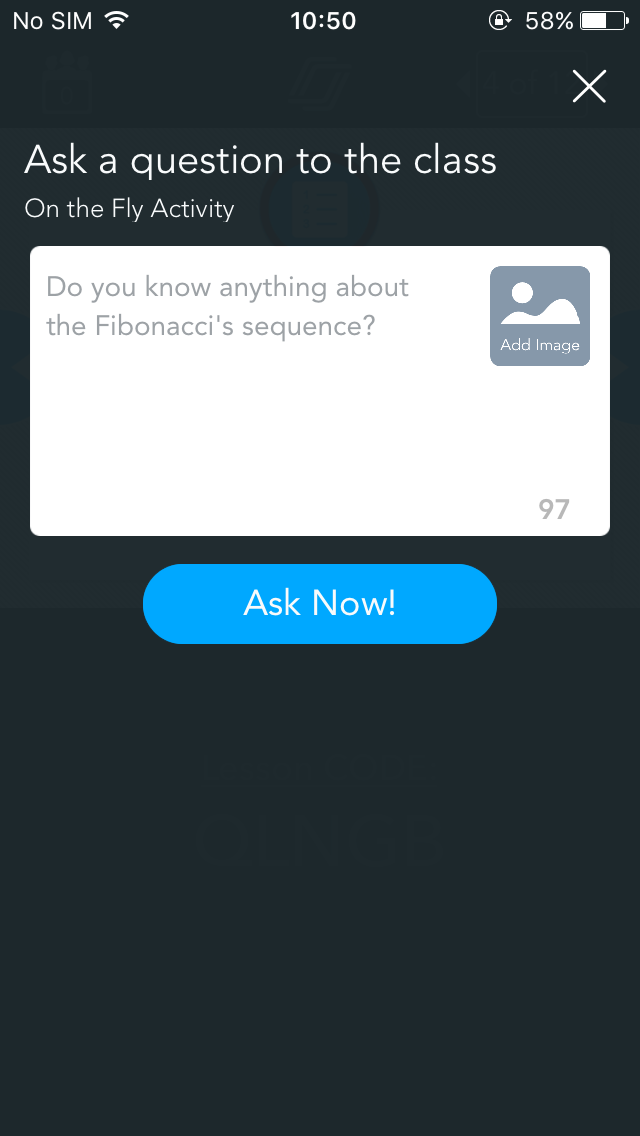
- Updated Live lesson teacher dashboard. iPad only.
- Teachers can pause student devices for slides containing audio and video. This is a free feature available for iPad and iPhone teacher app.
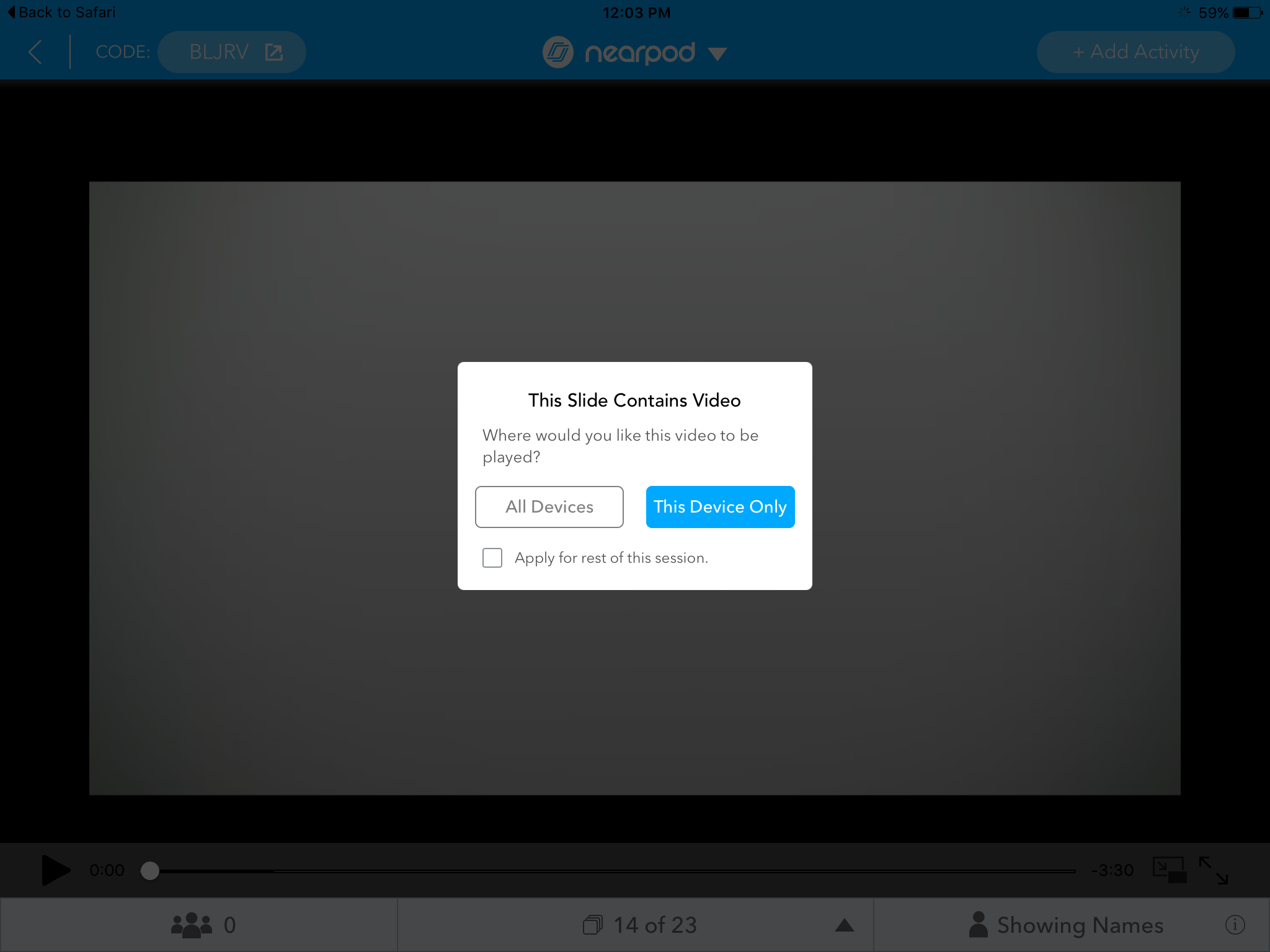
- Multiple Active Codes is a paid feature and works for both iPad and iPhone teacher app .
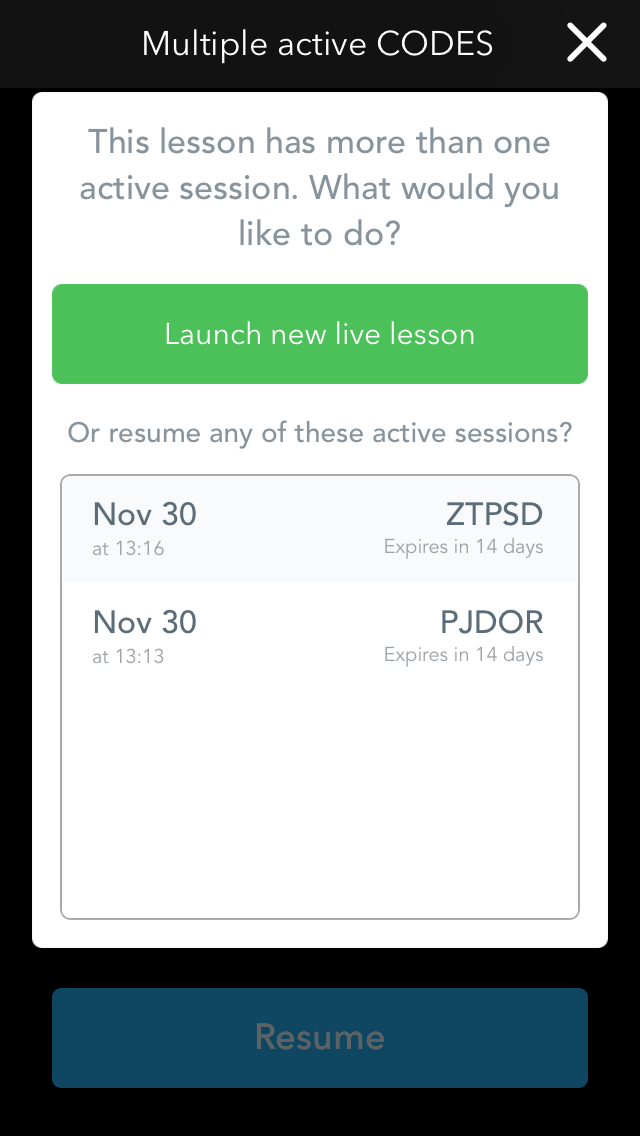
- Support for Folders in My Library. iPhone teacher app .
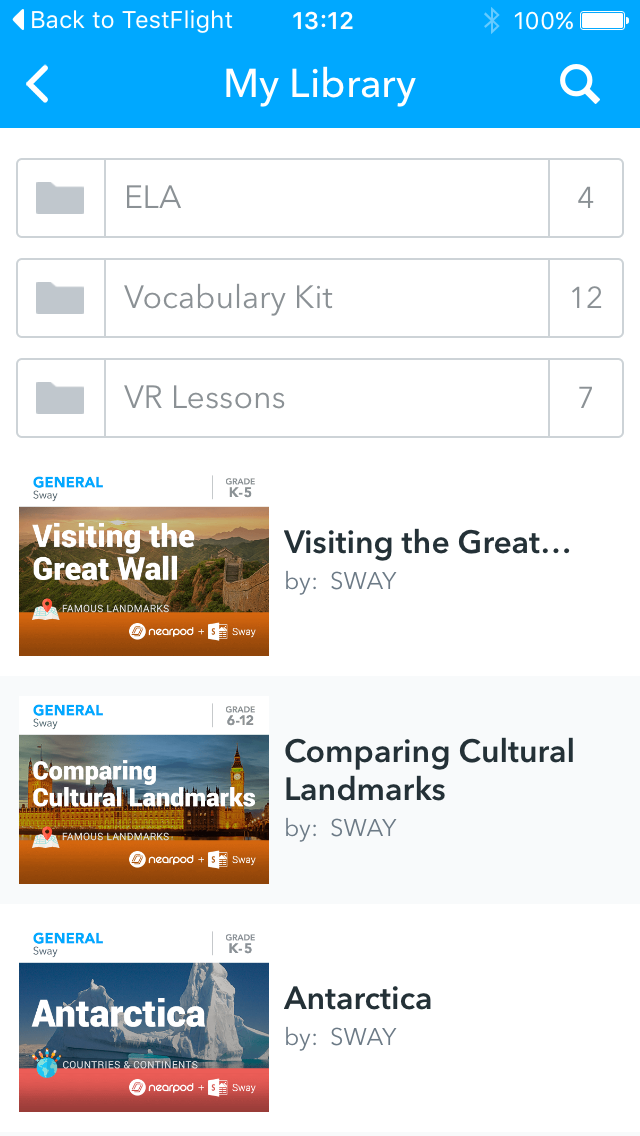
- Students can now access images stored on their One Drive accounts from the Draw It. iPad and iPhone teacher app .
January 16th 2017 – Android app
- New version of the Android app is available in the Google Play Store. It is a student only app, what means that teachers will have to access via the web app if wanting to teach a lesson from an Android device.
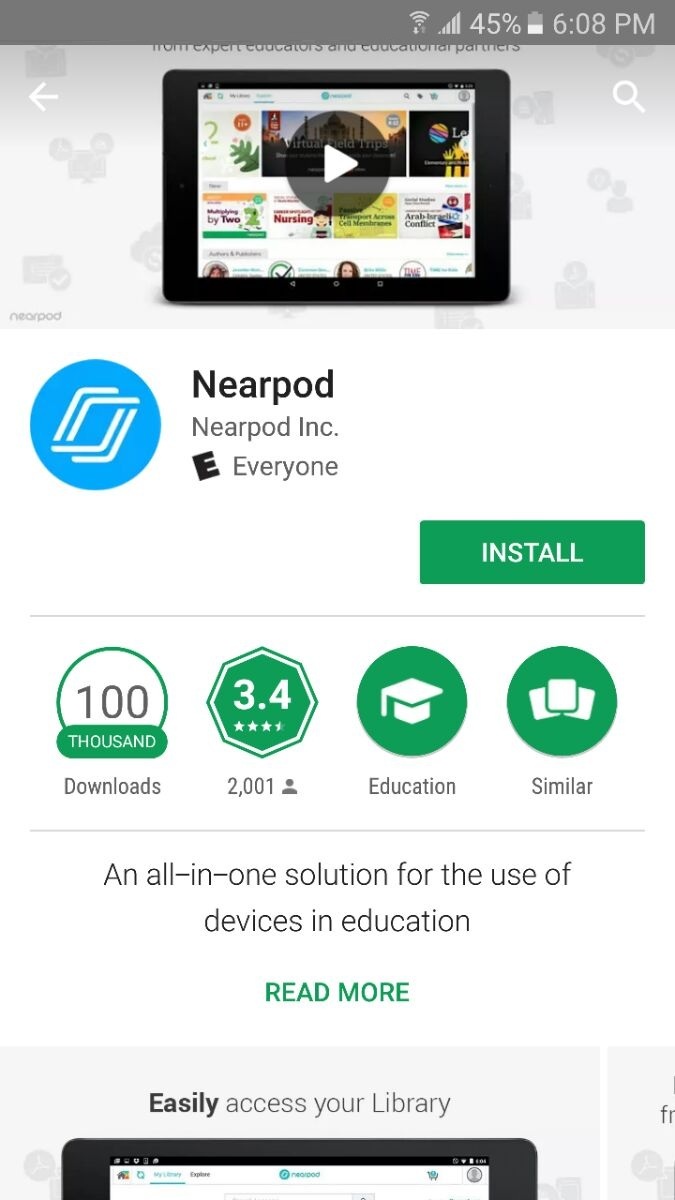
December 30th 2016 – Teachers can pause student devices for slides containing audio and video
- Teachers can pause student devices for slides containing audio and video. Teachers now have the option to pause student devices when presenting slides that contain audio or video. When projecting the teacher dashboard, this makes it easier to manage bandwidth and prevent distractions that arise when the playing the same video or audio across many student devices simultaneously.
- If a teacher launches a session from the up-to-date app or the web app, all student devices will support this feature – even students using an old version of the native app.
- This feature will affect any slide that contains multimedia:
~ Video Slides – both uploaded & Youtube videos
~ Audio Slides
~ Slide Editor Slides with any combination of audio and video
December 20th 2016 – Nearpod <> Canvas integration improvements
- Live Lesson as a Canvas Module (until now, only Student-paced was possible)
- Live Lesson and Student-paced as a Canvas Assignment
- Both Live Lesson and Student-paced could be embed in a Canvas page
- Now teachers have ability to call Nearpod within Canvas
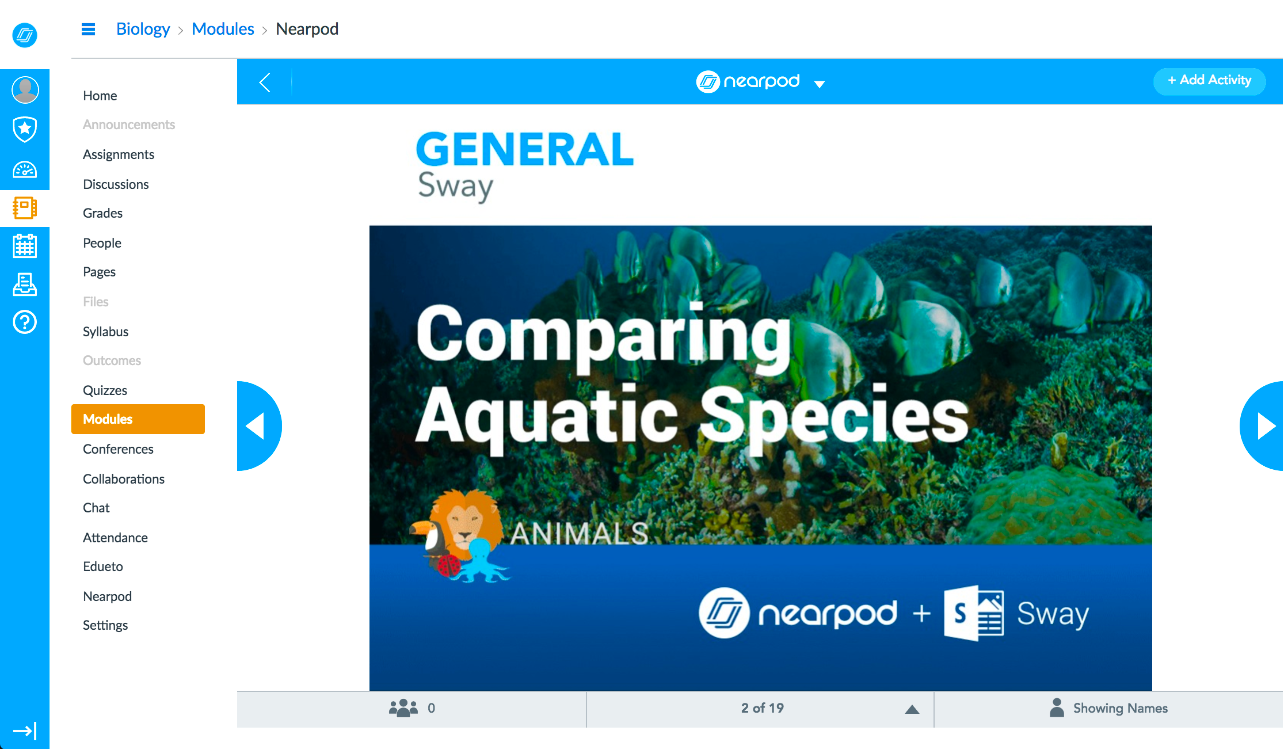
Learn more about the Nearpod <> Canvas integration here!
December 20th 2016 – Draw It Collage
- Teachers can share the magic with parents and colleagues. The Draw It collage displays student work in an appealing way that can be shared easily.
- Here is how it works. Teacher teaches a live lesson that at least has a Draw It activity. This new functionality will randomly select 5 Draw It images submissions, assemble them in a graphic template and email the final collage to the teacher.
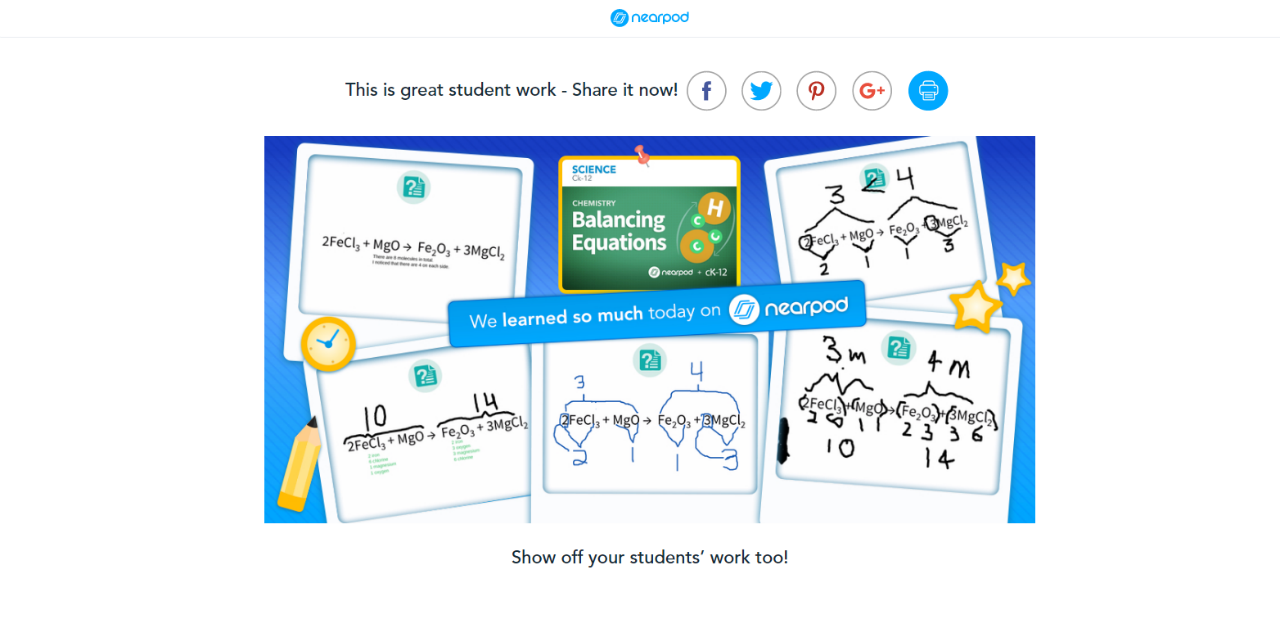
November 30th 2016 – Multiple Active Sessions
- Allows teachers to maintain several active sessions at once.
- Available only for Gold, School and District users.
November 24th 2016 – Renaming PIN to CODE
- Effective now, the unique identifier of a session is called CODE and no longer PIN.
November 20th 2016 – Teacher Dashboard Redesign
- The Scrubber has been divided into 3 parts:
~ The Student Roster has been moved from the top-bar and now occupies the left side of the scrubber.
~ The middle part of the scrubber contains the slide navigator.
~ The right portion of the scrubber lets you show or hide student names.
- The button that launches On-The-Fly features has been moved to the top right toolbar.
October 31st 2016 – New Admin vertical menu and Manage district access
- The new side menu provides much more flexibility in terms of navigating the different components of the Admin/Support menus.
- In addition, the “Manage School/District” functionality can now be accessed from the Nearpod main menu.
October 31st 2016 – Content Tool Upload files
- Until now, it was only possible to drag and drop PPTs or PDFs into Nearpod. With this new functionality, teachers can now browse and navigate to their local or cloud files directly from the Content Tool.
October 15th 2016 – Nearpod 3D
- Nearpod 3D is a new feature of the Content Tool that lets teachers insert 3D objects slides into their lessons.
- We are hosting a library of almost 100 curated 3D objects separated in categories.
September 5th 2016 – Sway
- Teachers can enhance their lessons with high-quality, engaging Sways created by the Nearpod Content team. They can also create their own high-fidelity Sways and include them within a Nearpod lessons.
- The ability to use own existing Sways or create new ones is only available to Office 365 Business users.
- This feature is available for all types of Nearpod accounts.
August 15th 2016 – One Drive
- We are now supporting Microsoft One Drive in the same way we currently integrate with Google Drive, Dropbox and others.
- One Drive will be enabled to all the features of the Content Tool that support the uploading of files. Examples: Video, Slide Editor, etc.
August 5th 2016 – Admin Charts
- This new module is about showing usage stats information in graphs / charts format. It will only be available for District/School Admin users.
- In this first version we will support the following 4 charts:
~ Teacher scoreboard: Ranks teachers based on their platform usage considering how many valid sessions they have launched in the selected time period.
~ Sessions launched: Amount of valid sessions in the selected time period.
~ Students joined: Amount of students joined to valid sessions in the selected time period.
~ Active teachers: Amount of teachers that launched valid sessions in the selected time period.
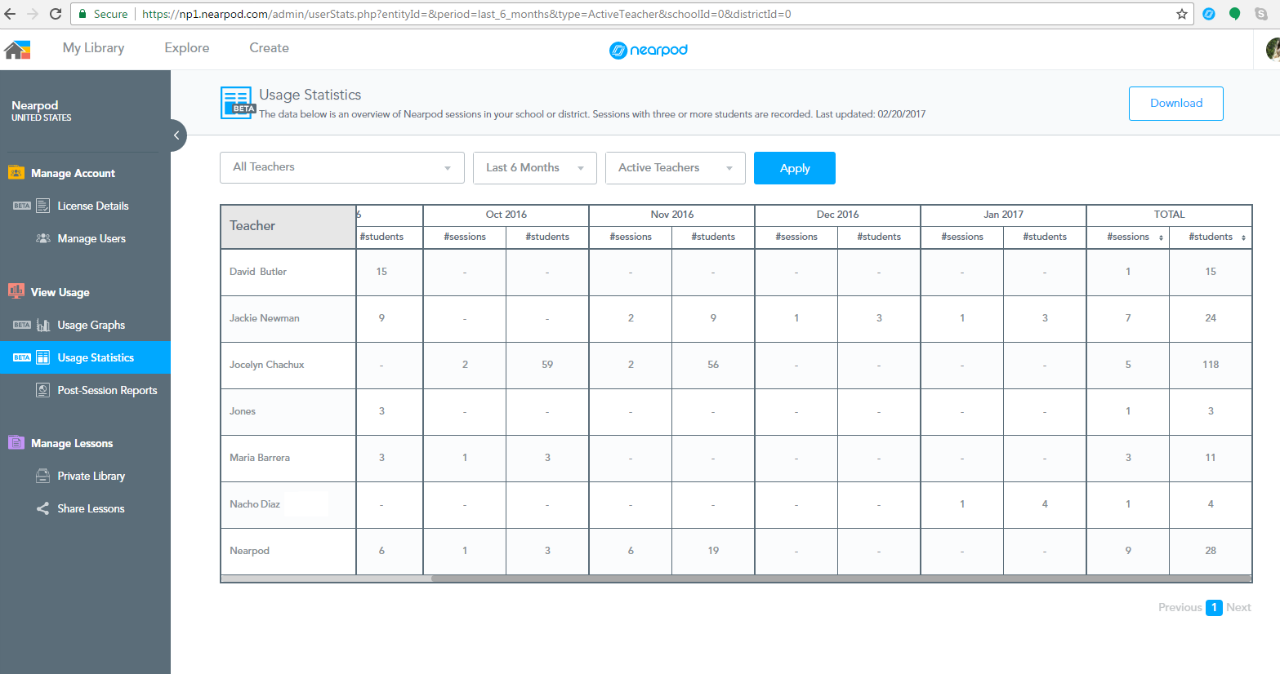
July 30th 2016 – iOS 9
- Full support to Folders (iPad only)
- Content Search (iPad only)
- Interactive preview of NPPs (iPad only)
- Support for Office 365 (iPad and iPhone only)
July 12th 2016 – Nearpodize
- Turn your Google presentations into Nearpod lessons in just a few steps and instantly engage your students.
- The Nearpodize extension allows you to turn your existing Google presentations into Nearpod lessons in just a few steps.

Nearpod’s award-winning platform is used by thousands of schools around the globe, transforming classroom engagement.