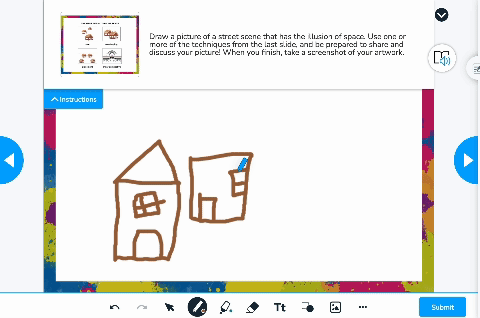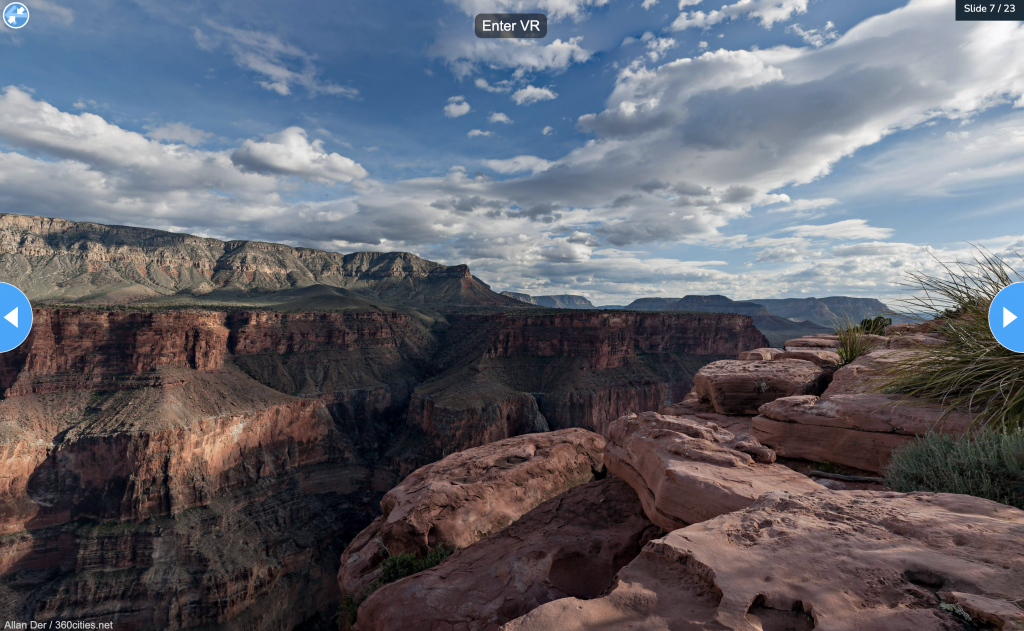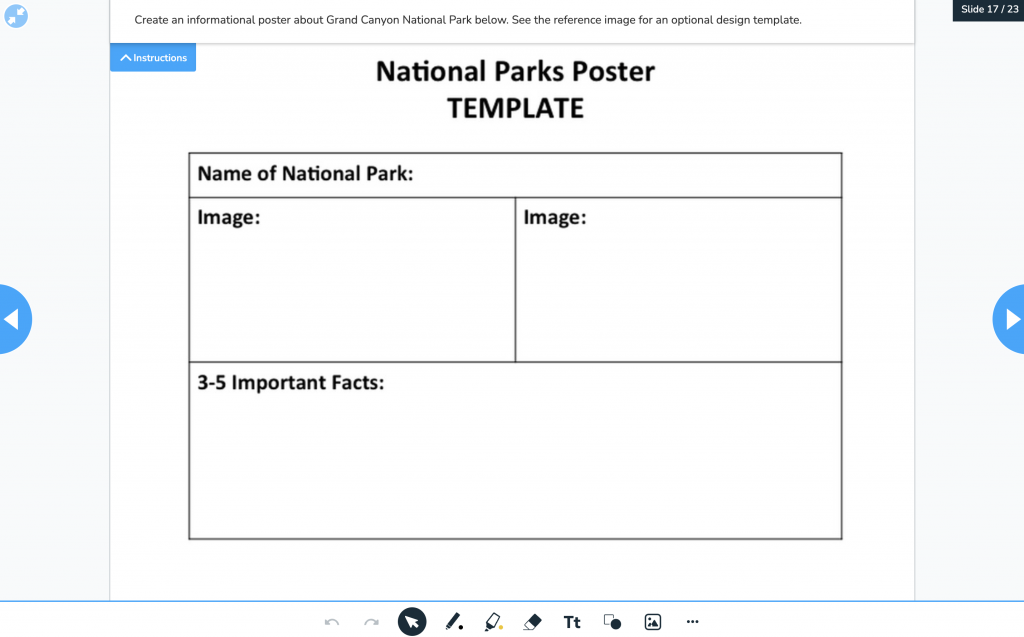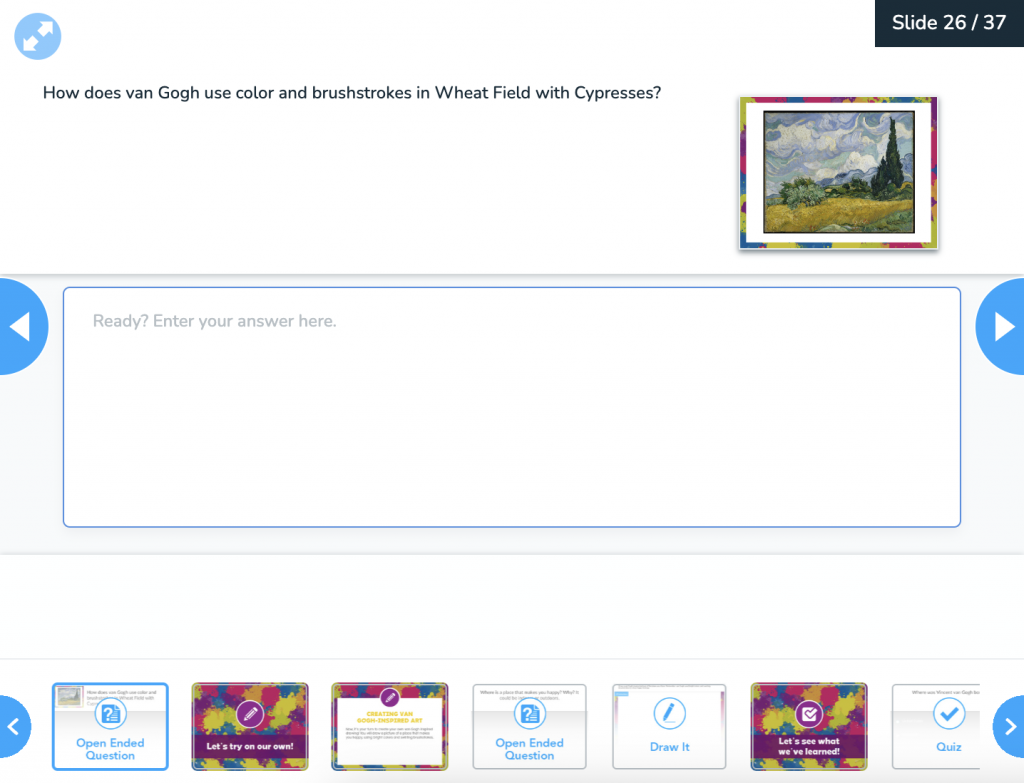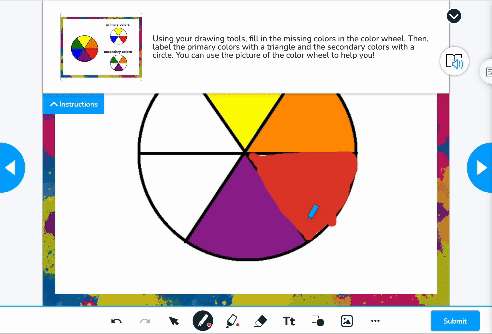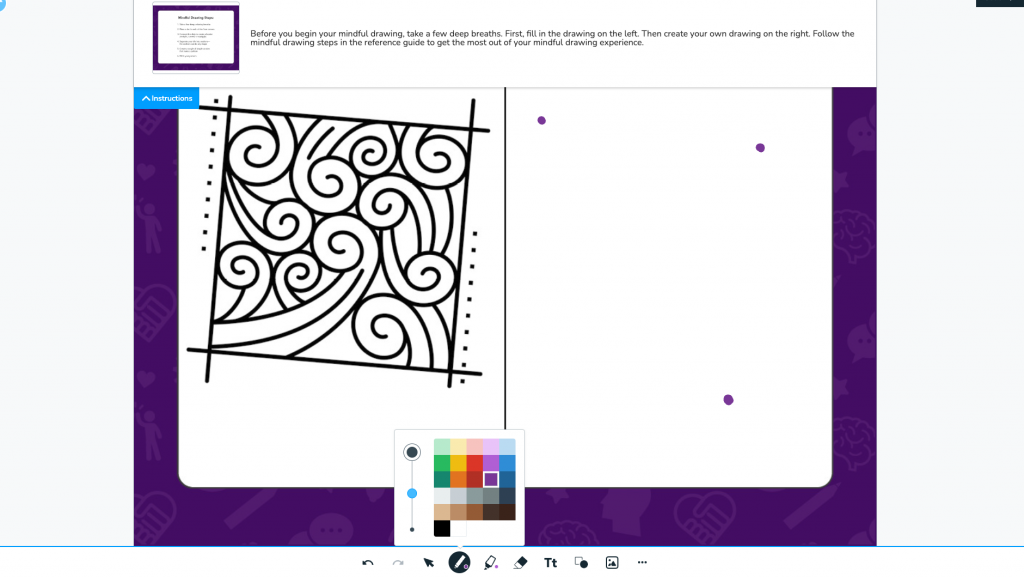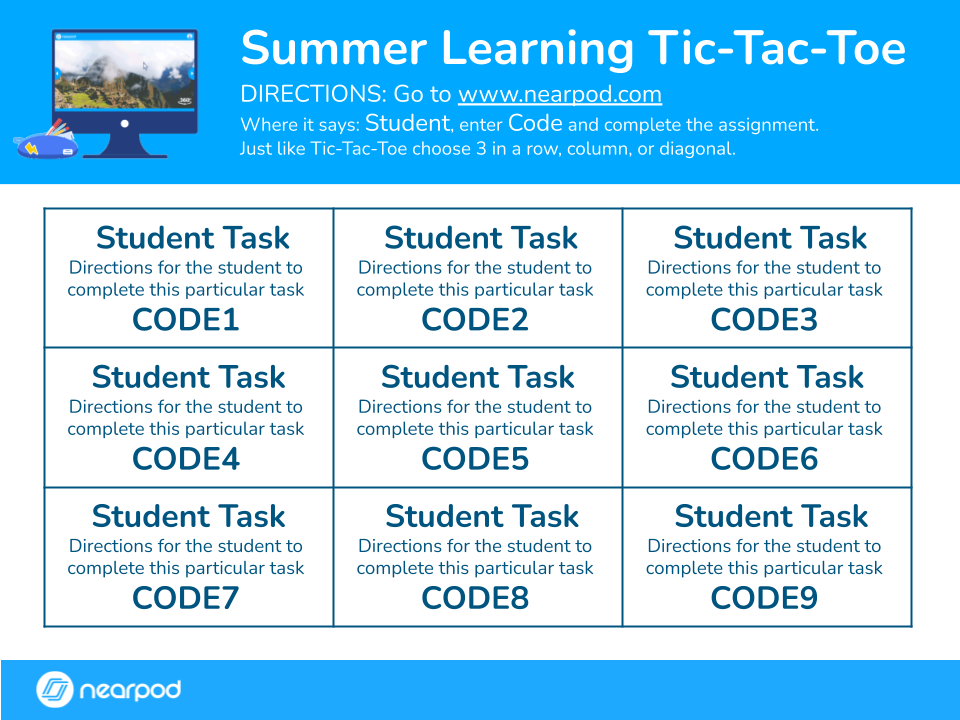17 Ideas for teaching art instruction effectively
Teaching art goes beyond mere skill development; it’s about fostering creativity, self-expression, and a lifelong appreciation for the beauty that surrounds us. As educators, we have the incredible opportunity to guide students on creative journeys, providing them with the tools and inspiration they need to flourish. Let’s explore strategies for art instruction that can unleash the creative potential within every learner, creating a dynamic and inclusive learning environment.
Why is art education important?
Through artistic expression, students learn to communicate ideas, explore diverse perspectives, and develop problem-solving skills. Art also enhances fine motor skills, spatial awareness, and attention to detail. Moreover, it provides a unique avenue for self-discovery and self-expression, boosting students’ confidence and sense of identity. In a broader context, art education contributes to a well-rounded education, preparing students for a future that demands innovation, adaptability, and a deep appreciation for diverse forms of expression.
Use Nearpod to teach art through technology
Nearpod is an interactive education platform supporting educators to create lessons that go beyond traditional methods of teaching and learning. Teachers can seamlessly integrate multimedia—including images, videos, 3D models, and virtual reality (VR) experiences—into learning. Nearpod offers interactive features and gamified activities that can captivate students’ attention while providing teachers with real-time information that helps them gauge student understanding and make adjustments to instruction. With Nearpod, teachers can tailor lessons to individual student needs, accommodating different learning styles and pace.
Foster a love of learning in every student with Nearpod. Teachers can sign up for free below to access and create interactive lessons. Administrators can schedule a call with an expert to unlock the full power of Nearpod for schools and districts.
17 Ideas for teaching art instruction effectively
Engaging media and assessments
1. Create virtual art galleries
Create a virtual art gallery featuring a particular artist, culture, or work from an art movement like Impressionism or Surrealism, or showcasing art, artifacts, and architecture from different artists, cultures, and time periods. Creating a slideshow makes it possible to bring together images from different museums, historical sites, and cultural institutions around the world into one place. When you present images together, it provides opportunities for discussion—such as comparing and contrasting styles, or determining what makes an artwork, artifact, or architecture from a particular time period or artist.
Add art images on a slide or use Slideshows, and consider enabling Live to Student-Paced mode to imitate the experience of wandering through a museum, ending with an Open-Ended Question or Collaborate Board where students can share their observations and questions.
2. Incorporate Virtual Reality (VR) Field Trips
VR Field Trips can be an excellent tool for enhancing art instruction by providing students with immersive experiences and exposure to various art forms, styles, and cultural contexts.
Choose virtual field trips that align with your art curriculum. Look for experiences that showcase diverse art forms, historical periods, famous artists, or cultural influences. Consider virtual field trips to locations that inspire art, such as landscapes, architectural wonders, or places significant to art movements. This could include exploring street art in urban areas or visiting scenic locations.
Include reflection prompts or discussion points during and after the virtual field trip. Encourage students to share their thoughts, observations, and feelings about the artworks or locations they experienced. Use collaborative features in Nearpod to facilitate group discussions or collaborative projects related to the virtual field trip. This encourages peer interaction and shared learning experiences.
3. Use technology for drawing
Incorporating technology into art instruction can be a fantastic way to provide students with new tools for creative expression. Remind students that while they’re using digital tools, they should still apply traditional art principles like composition, color theory, and perspective. These principles are fundamental to creating visually appealing artwork.
Consider connecting digital drawing with other subjects and assigning projects that mimic real-world scenarios. This could include creating digital illustrations for a fictional book cover, designing digital posters, or even collaborating on digital murals. Teach students about responsible digital citizenship such as respecting copyright laws. By integrating technology into the art curriculum, you not only prepare students for the digital age but also open up new possibilities for creative expression and exploration. Adjust your approach based on the available technology resources and the specific needs and preferences of your students.
The Draw It activity enables students to create on a virtual canvas with drawings, text, images, and video. You can upload a background image, customize your background with the options in the Draw It toolbar, or have students draw on a blank background.
Interdisciplinary learning
Integrating lessons from various content areas and pairing them with teacher-generated art creation prompts can offer a rich and multidimensional learning experience. This strategy not only combines different subjects but also encourages students to draw connections between various disciplines. It also promotes a holistic understanding of topics while enhancing students’ critical thinking skills as they express themselves through art in response to varied educational content. Keep reading to explore more art teacher tips for interdisciplinary learning.
4. Art creation prompts from lesson material
Develop art creation prompts that are inspired by the themes, topics, or events from language arts and social studies lessons. Consider using a Nearpod lesson, like this one about The Civil Rights Movement from our Social Studies Program. Students watch the lessons and respond visually using the art creation prompt and their choice of media. There are a number of Nearpod virtual field trips highlighting the National Parks system. In addition to providing information and images from the parks, each lesson prompts students to create their own poster about the park. These field trips could be partnered with information about National Parks Service posters created by Works Progress Administration artists as part of The New Deal.
5. Collaborative artwork
Collaborative art projects can be a creative and engaging way for students to work together on artistic endeavors, even in a virtual or blended learning environment. First, clearly outline the goals and objectives of the collaborative art project. Help students select the theme, concept, or artistic skills for them to explore and develop through their collaboration. Offer clear instructions and guidelines for the project. Work with students to determine individual roles and responsibilities, the timeline for completion, and any specific requirements or constraints.
Use Collaborate Board to create a shared space where students can contribute their ideas, sketches, or digital art elements. Integrate reflective components into the project, such as individual or group reflections on the collaborative process, challenges faced, and lessons learned. This promotes metacognition and enhances the learning experience.
Integrate writing and art
Integrating writing into art class provides students with a well-rounded artistic experience, encouraging them to express themselves both visually and verbally. It also promotes literacy skills, critical thinking, and a deeper engagement with the world of art.
Nearpod’s formative assessment and activities, such as Open-Ended Questions, Draw It, and Collaborate Board, provide students options for sharing written ideas in long form and short response. Teachers can enhance writing prompts by adding reference media such as PDFs, web content, images, videos, or audio files to Nearpod activities. Web content, videos, and audio files can provide access to art outside the classification of two-dimensional works.
Here are some ways to use writing for teaching art education.
6. Create writing prompts to help them reflect on their art
Reflective writing encourages students to think critically about their own artwork or art in general. Questions could address their creative process, challenges faced, and decisions made. Consider using Nearpod’s Collaborate Board to make it an open discussion, or use Open-Ended Questions for individual student work.
7. Encourage visual analysis
Practice visual analysis by sharing an image of an artwork and prompting students to create written observations of art elements, composition, subject matter, etc. Sharing images of two or three artworks can extend analysis into compare and contrast. This can be done seamlessly through a Nearpod lesson by adding the images as reference media on an Open-Ended Question.
8. Use art to draw inspiration for a writing exercise
In lesson plans for art teachers, use artistic images and other media as prompts for creative writing exercises. Students can write short stories, poems, or descriptive passages inspired by the visual elements of an artwork. Consider doing this on a Nearpod activity with Open-Ended Questions or Draw It and include a reference media of the artwork, or have students join a VR Field Trip at an art gallery to choose their own inspiration.
9. Leverage writing prompts to connect art and personal experiences
Add writing prompts to a lesson that encourage students to connect art concepts to their personal experiences. This could involve exploring emotions, memories, or cultural influences in relation to their art. This is especially helpful for new teachers learning how to teach an art class, as it always helps students connect with these emotional aspects in their work.
10. Foster collaboration with group writing projects
For example, students could collectively write a narrative inspired by a particular artwork or create a story that unfolds through a series of artworks.
Use Nearpod’s premade activities, lessons, and videos
Nearpod’s Library has hundreds of lessons, activities, and videos to choose from for teaching art. Time devoted to art instruction may only be 30-45 minutes per day, so we have activities, videos, and mini-lessons you can use during this time frame. Also, all resources in the Nearpod Library can be edited by the teacher, so if you find a lesson that requires more time, you can edit the lesson to include your preferred slides and activities.
Use the search bar by typing in specific topics, themes, or keywords, resulting in a broader range of resources. For example, type “Renaissance” but don’t use the subject filters, that way you can access all of the resources. If you want to focus solely on art instruction, type in “Art” and filter the subject by “Other.” Feel free to set additional filters to search by grade level, source, partner, or standards.
Keep reading to explore examples of resources you can find! You can also click below to start exploring even more resources for your art education lesson plans.
11. Art history lessons
Nearpod has tons of lessons you can use to teach about art history. We recommend typing the topic into the search bar to find the right lesson for your classroom needs. Explore lessons about historical art periods, famous artists, and cultural art around the world.
Here are some examples:
- Famous Visual Artists – Vincent van Gogh (grades K-5): In this lesson for teaching art to elementary students, they explore Vincent van Gogh and his art and analyze key features and characteristics of van Gogh’s work.
- Islamic Art (grades 6-12): In this lesson, students will learn about the characteristics and uniqueness of Islamic art.
- What Is the Renaissance? (grades 9-higher ed): In this video from Socratica, students learn a quick definition of “renaissance” and where the term originates.
12. Lessons on the elements of art
We also have ready-to-use K-12 lessons to teach about the elements of art. Add these lessons to your library to use them as is, or customize them to fit your teaching methods and students’ needs.
Nearpod’s fine arts lessons and activities cover the elements such as color, value, shape, lines, and more. Here are some examples:
- Elementary: Elements of Art – Color: In this lesson, students explore color in art. They recognize and describe different colors, including primary, secondary, complementary, warm, and cool.
- Secondary: Elements of Art – Space: In this lesson, students explore space in art. They define and recognize positive and negative space, as well as ways to create the illusion of space.
- Time to Climb – Shape (grades 6-12): In this fine arts activity, students review their understanding of the shape in art using Nearpod’s interactive quiz game, Time to Climb.
- Matching Pairs – Basic Elements of Art (grades 6-12): In this 6-12 Matching Pairs activity on the visual elements of art, students match terms with descriptions.
If you’d prefer to use videos, check out our Interactive Video lessons from KQED and Paint it Kids.
13. Social and emotional learning (SEL) art lessons
In today’s world, teaching social-emotional skills (SEL) is vital for students’ overall well-being. Art serves as a unique medium for self-expression and reflection, enabling individuals to explore complex emotions and develop resilience. By blending art with SEL activities, we empower young minds to navigate their emotions, foster healthy relationships, and thrive in an ever-changing world.
Nearpod’s 21st Century Readiness Program offers a collection of 35 resources filled with videos, activities, and lessons that leverage art to teach core SEL competencies. Here are some lessons from the collection to start teaching SEL through art:
- Creating a Portrait (grades K-2): In this SEL Draw It activity, students practice creating a portrait by thinking of their friends’ attributes and creating a portrait of them.
- Mindful Drawing (grades 3-5): In this SEL Draw It activity, students create mindful drawings while building social and emotional learning skills, such as reflection and communication.
- How to Draw Your Feelings + Painting Emotions (grades 6-8): In this video from Thirsty for Art, students participate in an art therapy activity. They learn how to draw their feelings and paint their emotions using mediums like oil pastels and watercolor paints.
Discussions and debates
14. Have class discussions
Enhance collaborative learning and facilitate meaningful conversations among students through class discussion. This can be sprinkled throughout a lesson to enhance student engagement and encourage opinion-sharing related to art pieces or concepts covered. Employ the waterfall technique to structure discussions sequentially.
Kick off discussion by watching a relevant video about a specific art topic together as a class. Consider using the Nearpod Library to find a video with embedded questions and discussion prompts. Next, encourage diverse perspectives by hearing from all students using tools like Collaborate Board. Collaborate Board allows all students to share their thoughts through text and multimedia and interact with their peers’ responses by liking or commenting. Given the visual nature of art, encourage students to respond not only verbally but also visually. They can create sketches, diagrams, or visual representations to complement their discussions. Actively moderate discussions by guiding interpretation, encouraging expression of viewpoints, and facilitating peer responses to ensure a comprehensive exchange of ideas.
15. Kick off classroom debates
Utilize structured debate by assigning students various perspectives or interpretations of artworks or art movements, prompting them to defend their positions during discussions. Integrate reflection opportunities through Open-Ended Questions and Draw It, allowing students to individually reflect on the discussion by summarizing key points, identifying areas of agreement or disagreement, and considering the impact of the discussion on their understanding of the art topic.
Personalize learning
16. Create step-by-step tutorials
Encourage independent learning for both early finishers and students at different skill levels using tutorials. Consider creating step-by-step art tutorials using Nearpod’s Student-Paced mode. If you’re a new educator learning how to teach art, this will be especially helpful to store for future classes.
Here are some art teacher tips for building an engaging and effective tutorial:
- Provide a clear and engaging title for your tutorial. Write an introduction that outlines the art technique or project students will be learning.
- Create individual slides for each step of the tutorial. Include clear instructions, images, and videos demonstrating the specific art technique or project.
- Add practice activities or mini-projects after certain steps to ensure students are applying what they’ve learned. This could involve creating a small artwork or practicing the technique.
- Incorporate interactive elements like a quiz to reinforce learning, or reflection questions for explaining what the student created. This can help assess understanding and keep students engaged.
- Include links to additional resources, references, or external websites that can further enhance students’ understanding.
17. Use flexible learning paths
Implement choice boards with various types of content and activities. This provides students with options to explore different aspects of art based on their interests and preferences. With Nearpod’s Student-Paced codes, you can create various lessons and list the codes on a board, and then have students select which activity they want to complete.
Start teaching art with Nearpod
Incorporating Nearpod into art education brings a dynamic and interactive dimension to the classroom. By leveraging Nearpod’s features, art teachers can not only enhance their instructional methods but also ignite a passion for creativity in their students. The integration of technology and art through Nearpod opens new possibilities for engagement, collaboration, and meaningful learning experiences. As the education landscape continues to evolve, art teachers can embrace these tools to inspire the artists of tomorrow.
Foster a love of learning in every student with Nearpod. Teachers can sign up for free below to access and create interactive lessons. Administrators can schedule a call with an expert to unlock the full power of Nearpod for schools and districts.
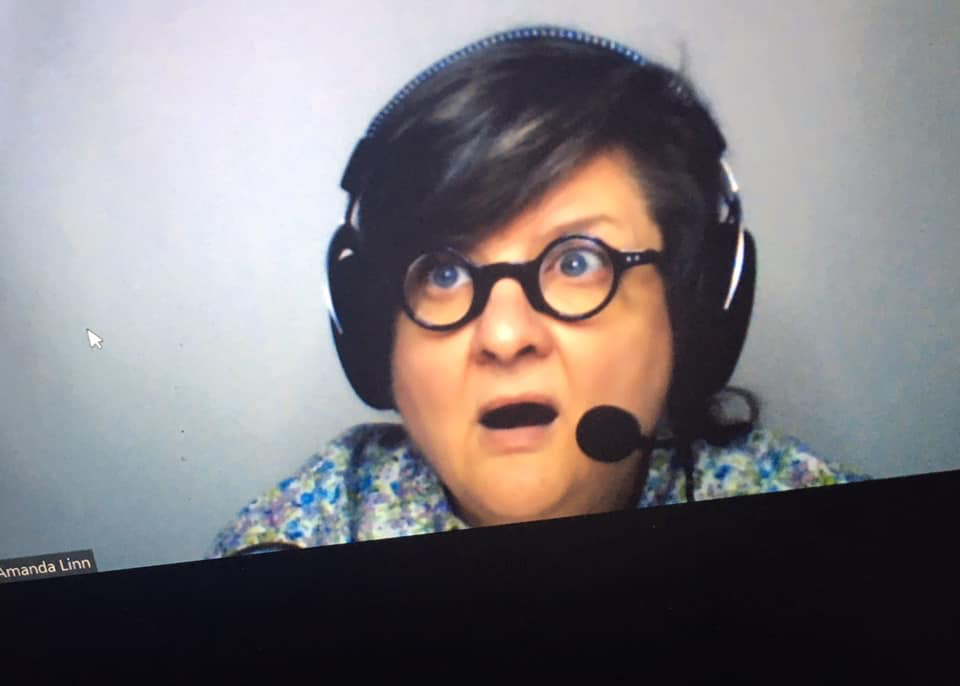
Prior to becoming a District Strategy Consultant for Nearpod, Amanda taught art in rural and urban school districts. She has also worked with teacher leaders and school leadership teams. Several of her former students have become art teachers- a fact that fills her with immense pride and joy.