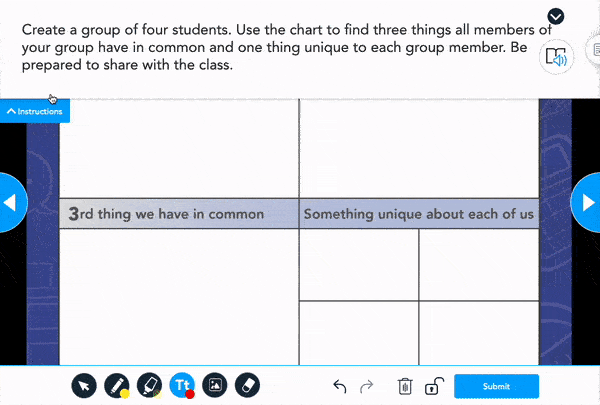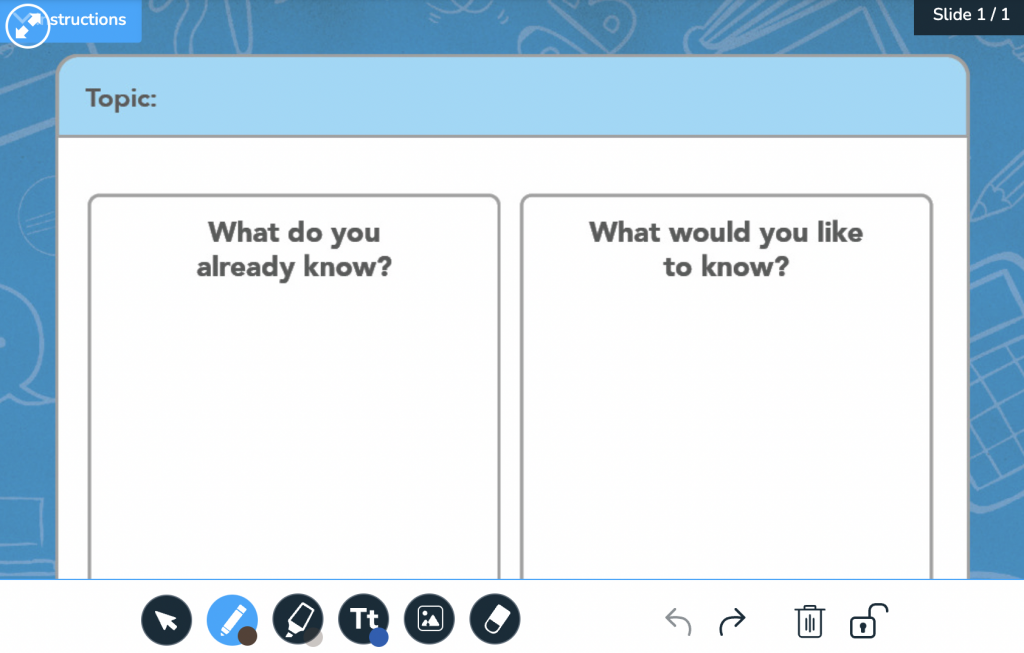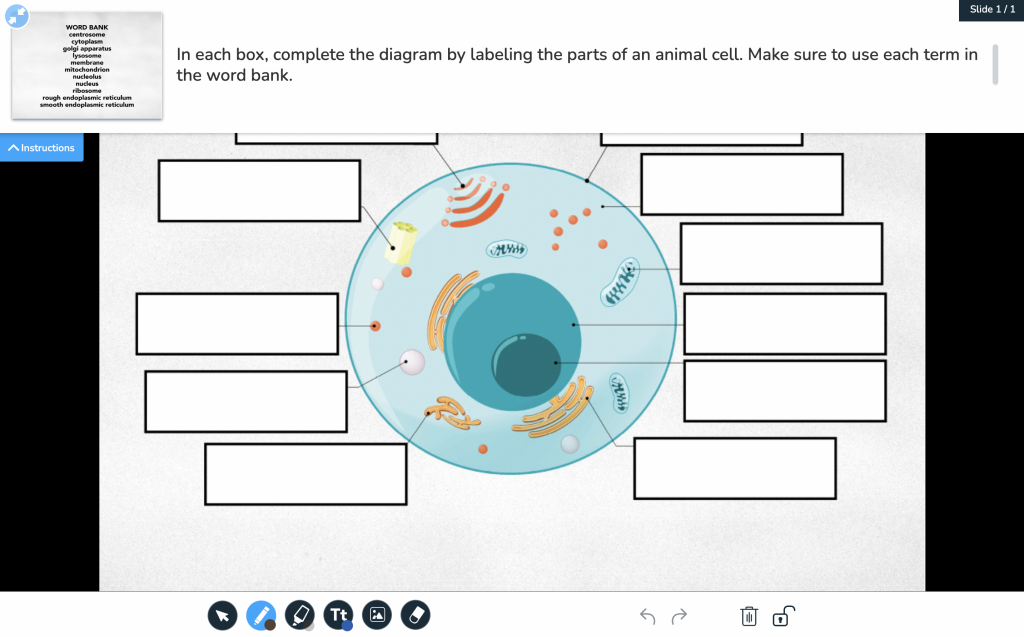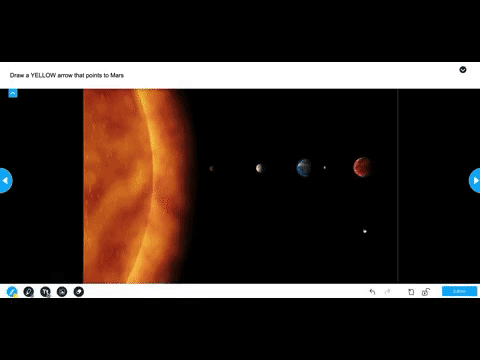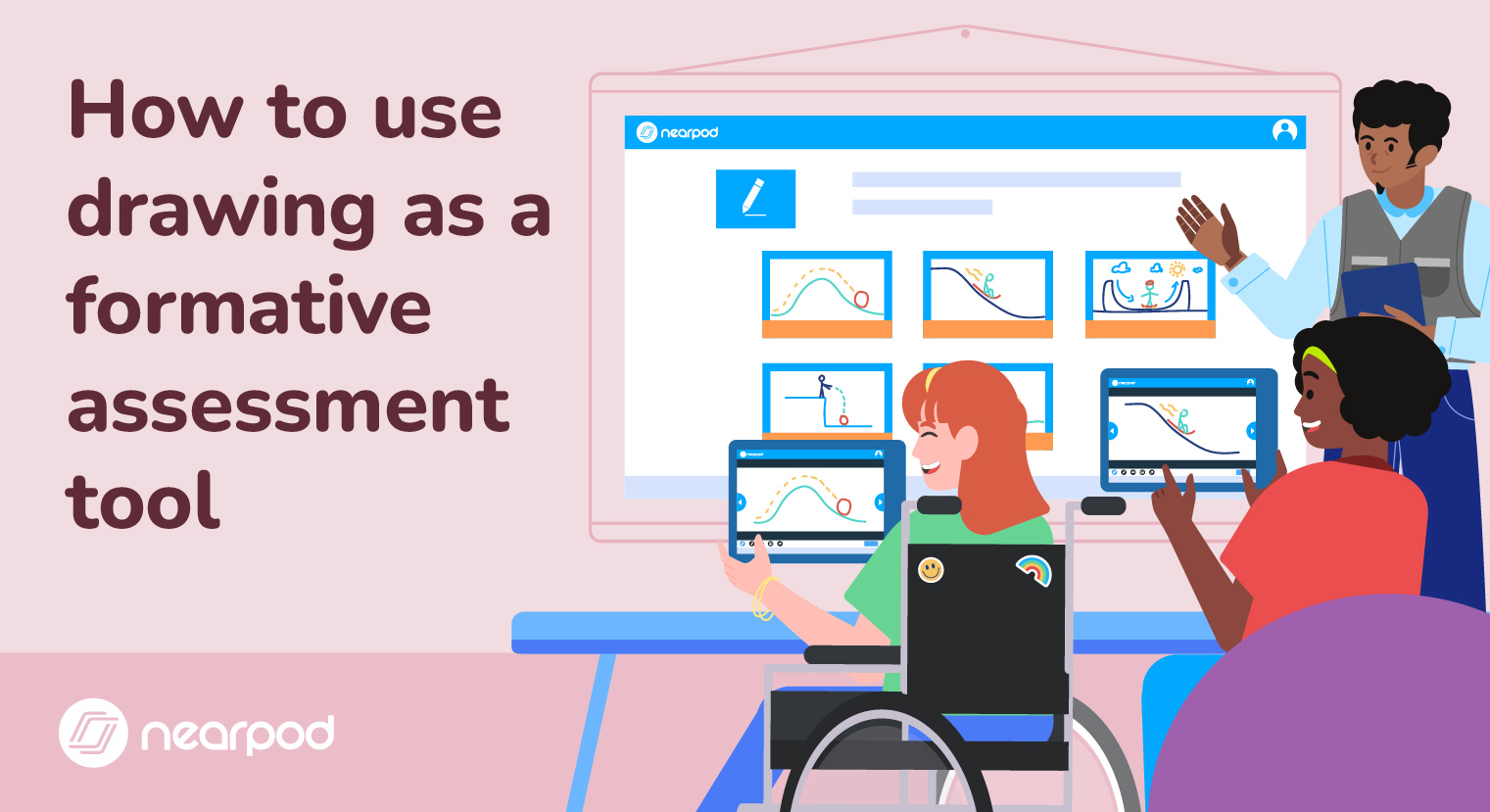
How to use drawing as a formative assessment tool
Drawing assessments in the classroom can be used for formative assessments. Teachers can continually monitor academic progress: What did the students learn today? Which students have misconceptions or gaps in their knowledge? Which students have mastered the content? Routine formative assessments provide feedback during the instructional process to help answer these questions. In addition, formative student feedback can measure and monitor student progress and help guide instruction.
Can drawing be used as a formative assessment?
Classroom drawings assess students formatively while adding engagement and fun. The interactive nature of drawing lets students expand and reflect on their learning, and drawing gives students another way to express their knowledge and show what they know. Drawing allows students to conceptualize topics and ideas and create visual representations of their thinking (Balunuz, 2019). Formatively assessing a student’s drawing helps get a picture of their knowledge and identifies misconceptions and gaps in knowledge. Based on the drawing assessment feedback, instruction can be adjusted to meet student needs.
Nearpod’s Draw It is a digital whiteboard for students that combines formative drawing assessments with creative interactive activities. This activity enables students to make visual representations of their knowledge. You can use a premade standards-aligned lesson from the Nearpod Lesson Library, upload a background image for the students to annotate, or have the students create their own classroom drawing using a blank background. Results can be analyzed through real-time progress in a Student-Paced or Live Participation lesson or Nearpod’s post-session reports to help form data-driven instructional decisions.
New to Nearpod? Teachers can sign up for free below to access these resources, interactive activities, and engaging lessons. Administrators can schedule a call with an expert to unlock the full power of Nearpod for schools and districts.
Why is student creativity important in the classroom?
In addition to providing formative assessment data, drawing assessments bring creativity and energy into the classroom. Drawing can create memorable learning experiences for students, which helps foster motivation and engagement in any classroom. Creativity helps students synthesize information and build new knowledge. Plus, creativity weaves fun into the classroom. Through creativity, students make new connections and form fresh approaches and solutions (Fisher et al., 2004). These new connections and approaches increase motivation while helping prepare students for future careers.
5 ways to use drawing assessments
1. Conceptualize with graphic organizers
Graphic organizers provide creative activities for students to organize knowledge and demonstrate relationships. As a result, students can express complex ideas and relationships, and teachers can formatively assess understanding while identifying areas that need remediation. Research suggests that in addition to being a tool to determine and analyze student thinking and learning, graphic organizers provide a “good alternative to longer, written assessments” (Struble, 2007).
Do you need to assess your students before a summative assessment formatively? An elementary science teacher can review the phases of matter with their students through Venn diagrams. Students can compare and contrast each phase, allowing them to determine which students need additional instruction.
Formative assessment examples can also occur at the beginning of a learning unit. A middle school civics teacher teaching the three branches of government activates students’ prior knowledge through a KWL chart. Through the KWL, teachers can identify what their students already know and address any misconceptions.
Ready to formatively assess your students with graphic organizers? Click below to preview Nearpod’s drawing templates for:
If you already have a graphic organizer you like to use with your students, use Draw It to upload the resource as a background image, and then students can use the quick draw tools to annotate the organizer. Alternatively, adding a blank background to your Draw It slides lets students create their own graphic organizer. As an extra benefit, add the timer to the activity to help set realistic expectations for student completion.
2. Encourage collaboration and discussion among students
As a 21st-century skill, collaboration benefits students by building communication and problem-solving skills. A Harvard research study noted that students learn more when discussing ideas and elaborating on them with their peers (Shen). Through collaboration, students can assess their knowledge, and teachers can monitor student progress. Think-Pair-Share combined with Draw It’s digital whiteboards for students provides a creative formative assessment with collaboration.
To combine Think-Pair-Share with Draw It, provide students with a prompt from the Nearpod Library or upload a resource. Use the timer to allow 1-2 minutes of student reflection time. Then, have students collaborate with a partner to discuss the prompt and possible answers. After partner discussion, have students compose their individual answers on the activity slide. Finally, teachers can share the student responses from the teacher’s view to facilitate class discussion.
3. Reveal and evaluate students’ Depth of Knowledge with multipart questions
Multipart questions provide teachers with formative assessment data to reveal and evaluate a student’s Depth of Knowledge. Providing opportunities for students to respond to various question levels, from recall to extended thinking, multipart responses give teachers formative assessment data. Drawing offers an engaging way to give students multipart and multistep questions.
For example, math students solve a problem using the Draw It tools, and then they add a text box to describe how they solved the problem. Formative assessment examples can also involve students studying animal and plant cells. Students can use this tool to label an uploaded cell template and then add text boxes to explain the function of each part.
To prepare a multipart question, teachers can add a premade lesson from the Lesson Library or upload a background image of a template. Students can use this drawing tool to label the template, and then they can complete their drawing assessment by adding a text box to explain their answers.
4. Combine with dynamic learning experiences such as VR and simulation models
According to research, visual analysis can be used to formatively assess learners (Stanja et al., 2022). By providing students the opportunity to analyze and explain, teachers can formatively assess and guide instructional decisions. Pairing content and activities in Nearpod are a great way to have students make connections and formatively assess student knowledge.
For example, world history students can go on a Nearpod VR Field Trip to the Great Pyramid of Giza. While on the VR Field Trip, students must identify something they learned in class and take a screenshot of that image. On the next slide, the students will upload their screenshots to a Draw It and use the tools to explain why they chose that image. Some formative assessment examples include elementary, middle, and high school students participating in a math or science PhET Interactive Simulation. During the activity, they need to take a screenshot of a solution. On the next slide, the students will upload their screenshots to the blank drawing activity and use the drawing tools to explain how they solved the problem.
To pair content and knowledge in Nearpod, add a VR Field Trip, a PHeT simulation, or a Nearpod 3D to your lesson. During the experience, have the students visually analyze the content. Instructions could include identifying a problem they incorrectly answered during a PHeT simulation or identifying something they learned in class in the VR Field Trip or 3D simulation. On the next slide, have the students upload the screenshot to a blank Draw It and then use the drawing tools to annotate the screenshot explaining their analysis.
5. Use formative assessment examples to do periodic checks for understanding
Fisher and Frey noted it is difficult to know exactly what students are getting out of the lesson without checking for understanding. Checking for understanding also helps students become aware of how to monitor their own knowledge (Fisher & Frey, 2014). Periodic assessment checks allow students to summarize key points, review essential questions, reflect on learning, and synthesize information.
Drawing assessments can also be used for periodic checks for understanding. For example, at the end of class, exit tickets formatively assess what students learned during the lesson, what they will continue to work on, and what questions they still have. At the beginning of class, entry tickets describe what the students learned the day before. This drawing assessment activity allows exit and entry tickets to be easily added to any Nearpod lesson.
One quick way to find premade exit tickets is to search the Nearpod Library. Blank Draw It slides enable students to create their own exit and entry tickets. For in-the-moment checks for understanding, a drawing activity can be added during a Live Participation lesson by clicking the Add Activity button from the Teacher dashboard.
Don’t forget to use Nearpod,an oldie but a goodie! So simple to upload any slideshow, add a few bells and whistles, and engagement increases ten-fold! The bulletin board and draw it features were the favorites! @NISDWernli @NISDElemSS pic.twitter.com/opElNQhFgW
— Stephanie G. (@MsTexasTeacher) October 8, 2022
Get started with drawing assessments using Nearpod
This list of formative assessment examples using Draw It is just the beginning! Whether using premade standards-aligned resources from the Nearpod Library, uploading your own resources, or using a blank slide, Nearpod gives teachers a variety of engaging and fun assessment activities.
With Nearpod, you can create interactive lessons and activities in one place. You can also use our premade standards-aligned resources across all subjects and grade levels.
New to Nearpod? Teachers can sign up for free below to access these resources, interactive activities, and engaging lessons. Administrators can schedule a call with an expert to unlock the full power of Nearpod for schools and districts.
References and Further Reading
Bulunuz, N. (2019). Introduction and assessment of a formative assessment strategy applied in middle school science classes: Annotated student drawings. International Journal of Education in Mathematics, Science and Technology (IJEMST), 7(2), 186-196. DOI:10.18404/ijemst.552460
Fisher, D., & Frey, N. (2014). Checking for understanding: Formative assessment techniques for your classroom. ASCD.
Fisher, R., & Williams, M. (2004). Chapter 1. In Unlocking creativity: Teaching across the Curriculum. essay, David Fulton.
Shen, D. (n.d.). Pair and share. ablconnect. Retrieved November 30, 2022, from https://ablconnect.harvard.edu/pair-and-share-research
Stanja, J., Gritz, W., Krugel, J., Hoppe, A., & Dannemann, S. (2022). Formative assessment strategies for students’ conceptions—The potential of learning analytics. British Journal of Educational Technology, 00, 1– 18. https://doi.org/10.1111/bjet.13288
Struble, J. (2007). Using graphic organizers as formative assessment. Science Scope, 30(5), 69. https://doi.org/https://www.proquest.com/openview/cc423816f32d8ae9c93c3e26089f83f0/1?pq-origsite=gscholar&cbl=36017

Liz is a District Strategy Consultant for Nearpod. A former educator with 33 years as an elementary and middle school teacher and district technology coach. Liz loves the engaging and interactive abilities of Nearpod.