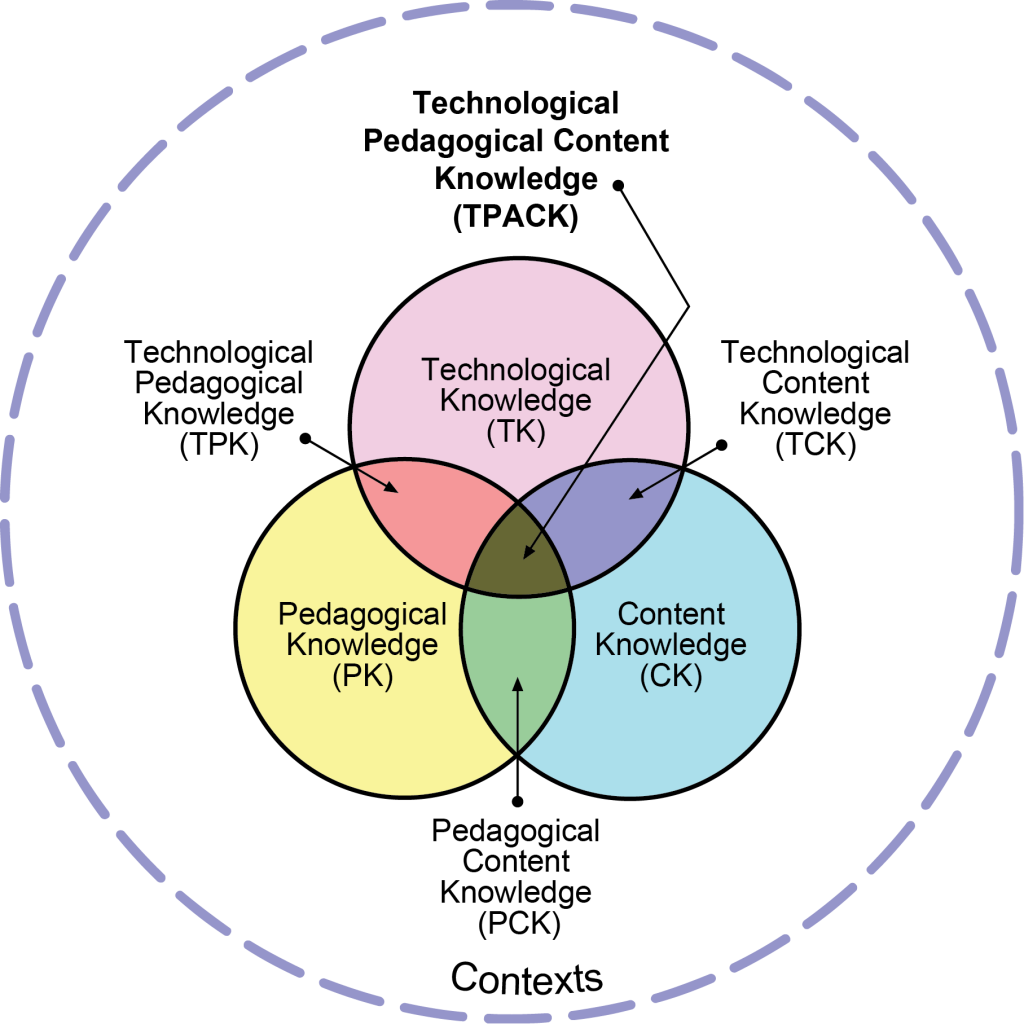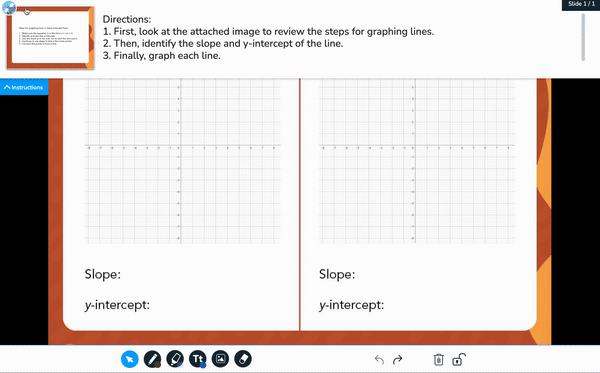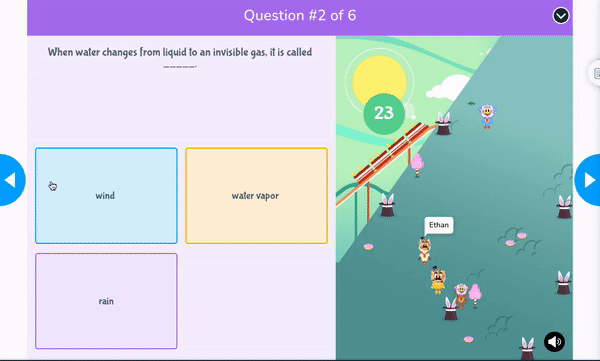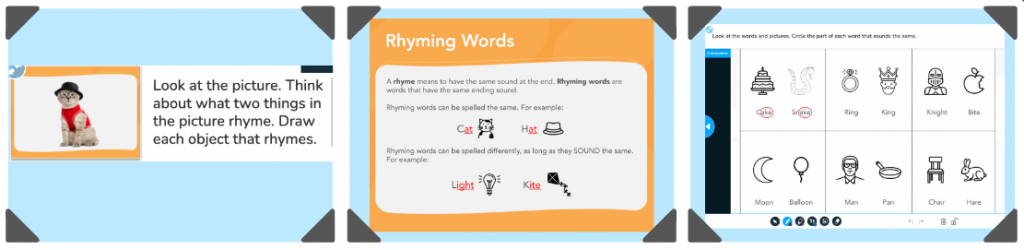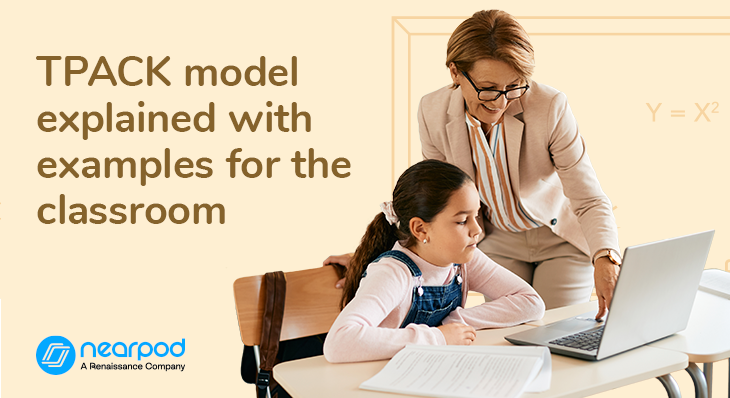
TPACK model explained with examples for the classroom
What is the TPACK model in education?
The TPACK model is a framework by which educators can effectively integrate technology into their teaching. Educators bring a variety of knowledge and expertise into the classroom, especially with regard to the subject matter they teach and how to teach it. When planning to use educational technology, an educator must also consider their knowledge of technology and how it can impact daily instruction. To feel confident in making decisions about how and when to use educational technology to effectively support student learning, educators can refer to the TPACK model.
What are the 7 components of TPACK?
- Content knowledge (CK)
- Pedagogical knowledge (PK)
- Technology knowledge (TK)
- Pedagogical content knowledge (PCK)
- Technological content knowledge (TCK)
- Technological pedagogical knowledge (TPK)
- Technological pedagogical content knowledge (TPACK)
Introduced by Runya Mishra and Matthew J. Koehler of Michigan State University in 2006, the TPACK model identifies three types of knowledge that an educator brings when planning to integrate technology into a lesson: technological knowledge, pedagogical knowledge, and content knowledge. Depicted as a Venn diagram, this framework also represents the relationships that exist when these forms of knowledge intersect, guiding an educator to evaluate which educational technology choices will positively impact teaching and learning, and which choices may be less effective. In other words, the TPACK model provides teachers with an approach to intentionally combine subject matter, instructional best practices, and educational technology when planning for instruction in order to maximize student learning.
What are the benefits of TPACK?
Many educators have been warned about the pitfalls of “technology for technology’s sake,” or have experienced firsthand when the introduction of educational technology acts as a roadblock for students instead of an entry point into the subject matter. By differentiating among content knowledge, pedagogical knowledge, and technological knowledge, the TPACK model helps educators reflect on their use of educational technology and guides them to implement technology tools and digital resources only if they support access to the subject matter and pedagogical best practices.
One example of a popular educational technology platform that leverages technology to support pedagogy and students’ acquisition of subject matter is Nearpod. Nearpod is an instructional platform teachers can use to create engaging and interactive lessons. When using the TPACK framework to develop lessons that use tools like Nearpod, educators are able to access the full potential of technology in the classroom.
Foster a love of learning in every student with Nearpod. Teachers can sign up for free below to access and create interactive lessons. Administrators can schedule a call with an expert to unlock the full power of Nearpod for schools and districts.
Join us for Camp Engage: Back to School on July 25-27th!
Save your spot now for Camp Engage, a FREE virtual PD event designed to help you make the most of the upcoming school year and find creative ways to engage your students.
This unique opportunity allows educators to earn professional education credits while exploring cutting-edge teaching techniques and tools. Explore over 30 virtual and on-demand sessions led by renowned experts to gain insights to elevate your teaching practices.
TPACK model explained with examples for the classroom
In the 1980s, Lee Shulman introduced the idea of pedagogical content knowledge (PCK), which defines the integration of the two primary types of knowledge held by educators: content knowledge (CK) and pedagogical knowledge (PK).
1. Content knowledge (CK)
Content knowledge (CK) refers to the educator’s knowledge of the subject matter they are teaching and how this subject matter differs from that in other grade levels or subject areas.
For example, when planning the content of a lesson, an educator may start with their state standards, identify where they are in their curriculum’s scope and sequence, and consider what their students already know. Using their content knowledge, they would also set objectives for the day’s lesson that outline the skills and subject matter with which students should leave.
2. Pedagogical knowledge (PK)
An educator’s pedagogical knowledge (PK) is their understanding of teaching methods and theories. This includes, but is not limited to, best practices for student learning, classroom management, and lesson creation and delivery.
For instance, an educator will use their pedagogical knowledge when planning a lesson to decide that the lesson needs multiple opportunities for students to actively engage with the content to keep them on task. In addition, they may also recognize the need for formative assessment throughout the lesson and decide to include many opportunities for students to demonstrate their understanding and ask questions.
3. Pedagogical content knowledge (PCK)
Pedagogical content knowledge (PCK) represents an educator’s knowledge of the teaching methods and theories that best support the specific content they are teaching. PCK recognizes that effective teaching is more than just content area expertise and differentiates between the artist and the art teacher, or the scientist and the science teacher, to name a few examples.
When teaching students how to solve a math equation, an educator will draw on their pedagogical content knowledge. This might include an understanding of how mnemonic devices can help students remember a sequence of steps. As a result, they will choose to teach students PEMDAS to remember the order of operations. Pedagogical content knowledge recognizes that educators understand not only the subject matter they are teaching, but also the most effective ways to deliver content and ensure student learning.
4. Technological knowledge (TK)
Acknowledging the role that educational technology can play in effective teaching, Mishra and Koehler expanded upon Shulman’s concept of PCK in 2006 by adding technological knowledge (TK) to create the TPACK model.
TK refers to the teacher’s existing knowledge of the technology tools and digital resources available to them, including the benefits and limitations of those tools and resources in a classroom setting.
For example, when planning a lesson with Nearpod, an educator brings knowledge of:
- The activity and interactive media types available in the Lesson Builder
- Where to find pre-made quality lessons
- How to edit a lesson and launch a session
- How students log in to their student devices and join the Nearpod lesson
- And more!
Any educator can increase their Nearpod technological knowledge by visiting the Nearpod Help Center, Nearpod Blog, and Nearpod resources page.
5. Technological content knowledge (TCK)
When an educator brings their technological knowledge into the classroom alongside their understanding of what they teach and how to teach it, new relationships are formed. The first of these relationships occurs when technological knowledge (TK) and content knowledge (CK) intersect to form technological content knowledge, or TCK.
Technological content knowledge (TCK) refers to a teacher’s understanding of the different ways certain technology tools and digital resources impact how the content is represented, as well as the constraints that the content places on which tools and resources can be used.
For example, Nearpod’s VR Field Trips and 3D models provide educators with the opportunity to immerse students in content that would otherwise be less accessible if presented in a textbook, like touring the ancient pyramids of Egypt or exploring the respiratory system in three dimensions. Similarly, the PhET Interactive Simulations available in Nearpod provide students the opportunity to explore scientific phenomena and manipulate materials that teachers might otherwise not be able to bring into the classroom.
6. Technological pedagogical knowledge (TPK)
The second relationship that exists when technological knowledge is introduced is technological pedagogical knowledge (TPK), or a teacher’s knowledge of how technological tools and digital resources can impact teaching and learning. This includes identifying the benefits and drawbacks of certain technologies in terms of classroom management, developmental appropriateness, instructional best practices, etc.
When asking students to demonstrate their knowledge using more traditional methods, such as answering questions on a handout or cold calling on students for explanations, an educator is limited in how many students they can hear from at one time and how quickly they can formatively assess student understanding. However, when using Nearpod, educators can get real-time insights into student learning by including Polls, Quizzes, and Time to Climb, or even by asking students to explain their thinking using Open-Ended Questions and Draw It activities. Students can also be given Nearpod choice boards or Student-Paced lessons to leverage the impact of differentiation on student success. Each of these is an example of how a digital tool like Nearpod can increase the timeliness, quantity, or quality of research-backed instructional best practices.
7. Technological pedagogical content knowledge (TPACK)
At the core of the framework lies the intersection of all three types of knowledge, TPACK, which stands for technological pedagogical content knowledge. TPACK is the result of balancing all the components of the framework, or the three primary domains of expertise an educator brings to the table when planning impactful lessons for students that integrate technology.
In the Nearpod Library, teachers can find premade lessons that leverage TPACK by incorporating pedagogical best practices, subject matter expertise, and instructional technology, such as those available in Nearpod’s Core Subject Lesson series.
The early literacy lesson “Rhyming Words,” one example from this robust series of Nearpod lessons, starts by gathering data on, and activating students’ prior knowledge (PK) about, rhyming words. This is done with a Draw It activity, which enables the teacher to gather real-time insights into the knowledge their students are bringing to the lesson (TPK). After the initial direct instruction, students are asked to apply what they’ve learned in a series of interactive activities, including a Matching Pairs activity, which provides immediate feedback to the student and the teacher (TPK). When using one of Nearpod’s more than 22,000 ready-to-teach lessons, videos, and activities, educators can be confident they are providing students with a quality learning experience that appropriately balances pedagogy, content, and technology for the best possible student outcomes.
Integrate Nearpod using TPACK
In conclusion, the TPACK model provides a valuable framework that allows educators to make effective choices when integrating technology into their instruction. Educational technology tools such as Nearpod make it easy to balance the forms of knowledge represented by TPACK—technological knowledge, pedagogical knowledge, and content knowledge. Whether teachers are creating their own lessons or choosing from the Nearpod Library, Nearpod can enhance student learning and engagement by leveraging the power of interactive activities, student collaboration, and real-time insights to improve students’ access to content and broaden the reach of instructional best practices. When educators combine their pedagogical and content knowledge with educational technology tools like Nearpod, the possibilities are limitless.
Foster a love of learning in every student with Nearpod. Teachers can sign up for free below to access and create interactive lessons. Administrators can schedule a call with an expert to unlock the full power of Nearpod for schools and districts.
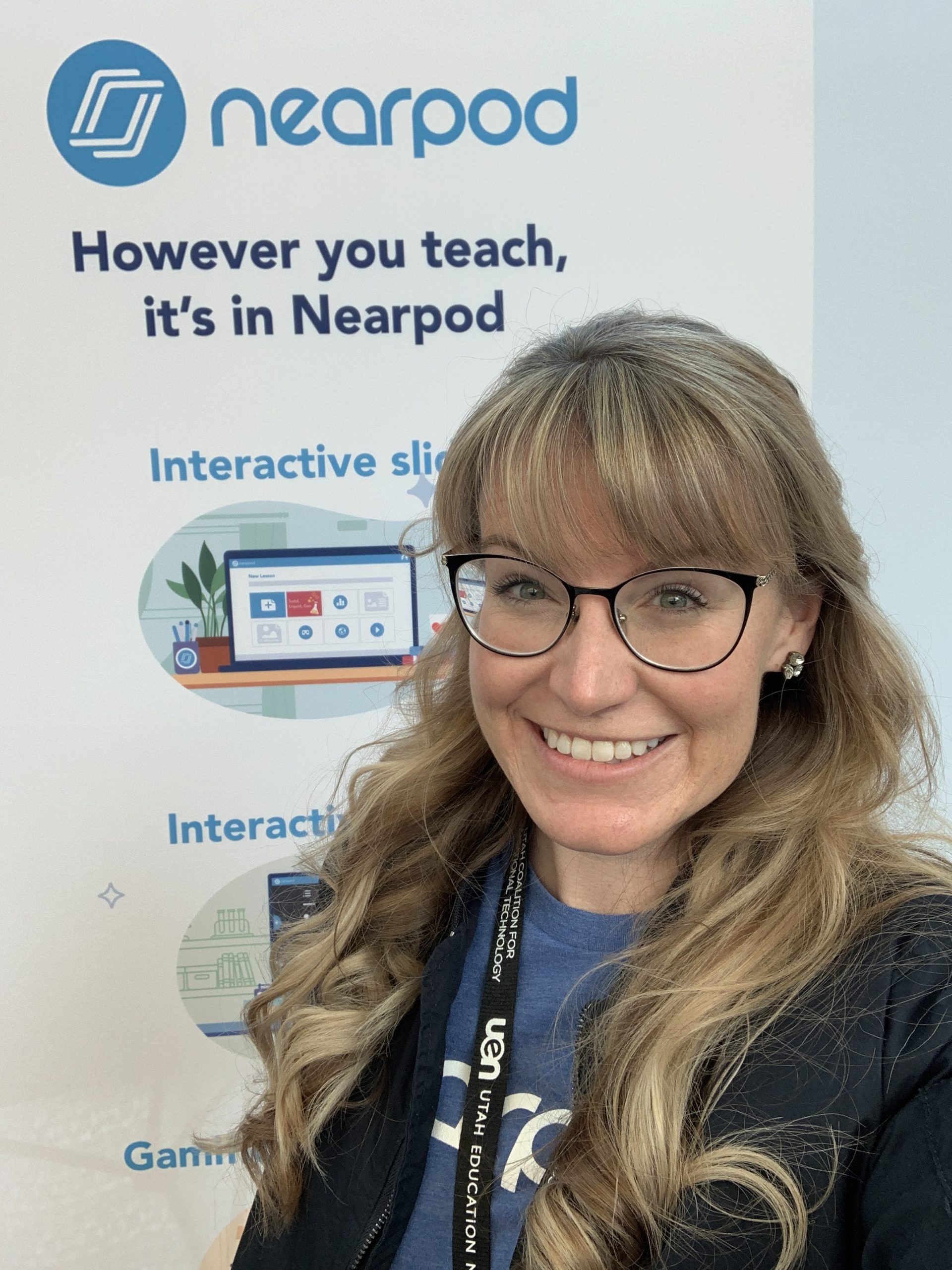
Jenna is a Customer Success Manager for Nearpod and Flocabulary. With more than a decade of experience as an educator and educational technology specialist, Jenna is passionate about integrating technology to improve student outcomes.