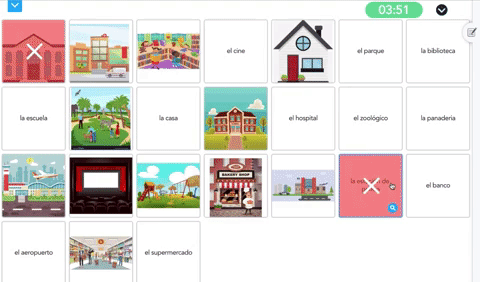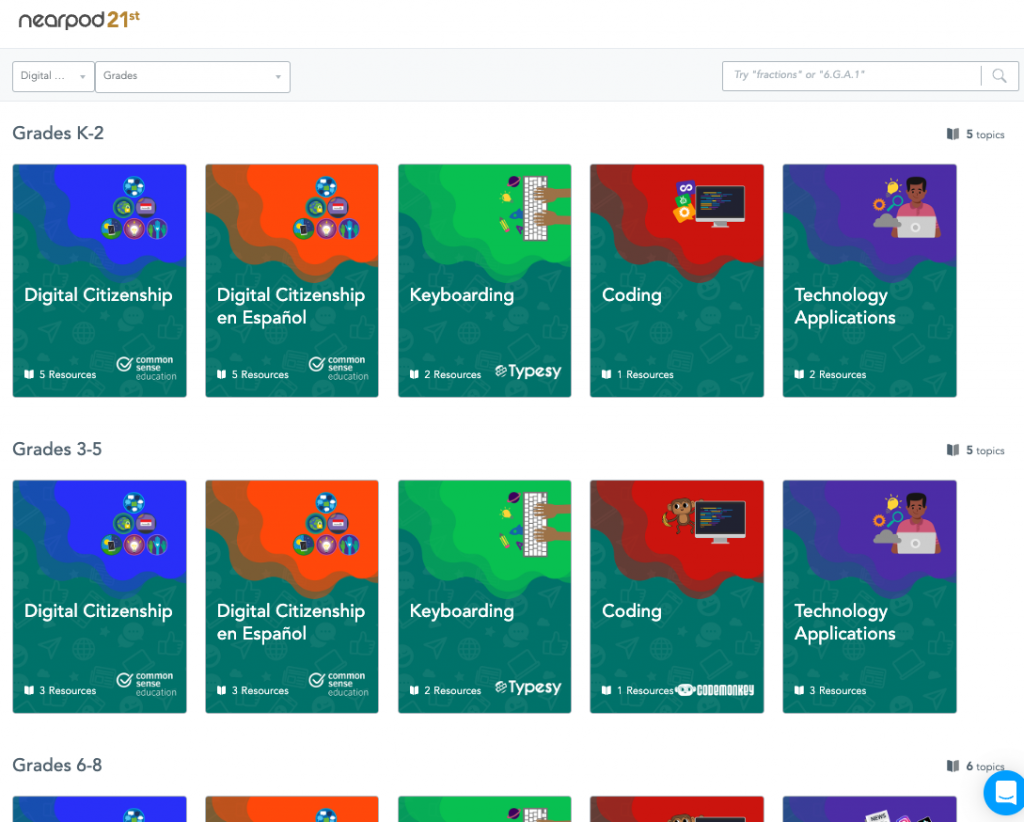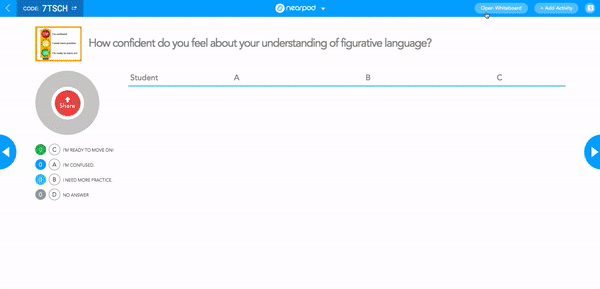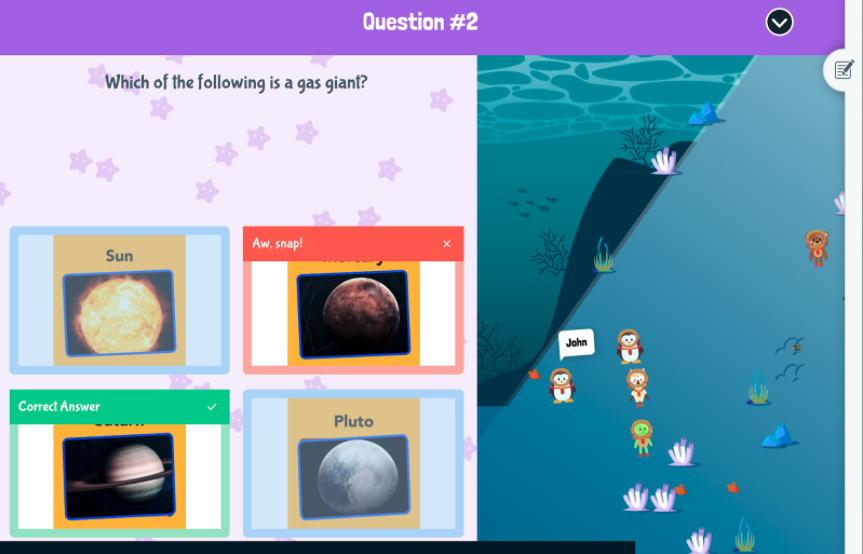Celebrate Digital Learning Day with edtech activities and ideas
When is Digital Learning Day?
Digital Learning Day is on Thursday, February 13, 2024.
What is Digital Learning Day?
Digital learning is the practice of using technology to enhance learning experiences. Teachers regularly employ technology to transform learning in their classrooms. Digital Learning Day is an excellent opportunity to share how you utilize tech in your classroom, encourage colleagues to explore your favorite educational technology tools, or even try something new!
We want to acknowledge the incredible dedication of teachers who continually strive to master digital instruction, empowering their students across various settings. Digital instruction has evolved significantly in the past three years. Our mindsets and tools have undergone substantial changes. Teachers swiftly adapted to virtual instruction, engaging with students in new and meaningful ways despite numerous challenges. This year and beyond, let’s celebrate our teachers above all else!
Keep reading to explore digital learning materials and educational resources teachers and students can access.
Digital Learning Day free resources and activities
Nearpod is the perfect edtech platform to use with your students. Get real-time insights into student understanding through interactive lessons and formative assessment activities.
We’ve compiled a list of Digital Learning Day activities and ideas you can use in your classroom with Nearpod to celebrate. Click here to download our one-pager to explore tech tools such as interactive activities, formative assessments, digital citizenship lessons, and more.
New to Nearpod? Teachers can sign up for a free Nearpod account below to access the resources and activities shared in this article! Administrators can schedule a call with an expert to unlock the full power of Nearpod for schools and districts.
Engaging Digital Learning Day activities and resources
1. Start simple with a digital interactive activity
Even one activity can bring excitement. Nearpod’s tools and resources help teachers access and create high-quality lessons. If you’re looking for a simple way to participate in Digital Learning Day, here are some ideas:
- Place a Matching Pairs activity at the very beginning of your lesson. It’ll be the first thing your students see when they join the lesson, giving them something to work on immediately. This way, you can focus on getting all your students where they need to be, and the rest of the class gets a little game-based reward for punctuality.
- Create a classroom discussion with a Collaborate Board activity. Students can share ideas with a larger audience as they discover selected topics.
- Have students show their creativity with Draw It. Let them express their thoughts using text, images, annotation, and highlighting.
2. Share your digital learning experience!
We want to hear about how digital learning has impacted you! Use one of our social media templates to share with your community and empower other teachers by sharing what you wish you had known before, what you know now, and a tip to help a fellow teacher related to digital instruction. Whether you teach in-person, hybrid, or online learning, this template is for you.
3. Practice good digital citizenship
Nearpod opens the door for digital instruction beyond the walls of the classroom. Nearpod allows students to practice future-ready 21st-century skills. Teachers can empower students to reflect on their digital learning environment using our digital citizenship lessons. Teaching digital citizenship and literacy enables students to think critically and participate safely, appropriately, and responsibly in the digital world.
4. Try Nearpod’s Whiteboard during a live lesson
Nearpod’s Whiteboard can be used during a live lesson to launch a virtual whiteboard at any time in a lesson. This is one simple way to make your digital lessons and activities more interactive! Teachers can model for students or address a misconception on-the-fly, while students follow along. Anything you draw, write, or type on the whiteboard will show up on a student’s device in real-time. For Digital Learning Day activities, consider using the Whiteboard to model math problems or create a Venn Diagram live during a lesson.
5. Try a gamified quiz with Time to Climb
Ready to get your game on? Time to Climb is Nearpod’s gamified quiz that takes student engagement to the next level. With Time to Climb, students’ characters race to the top of a mountain, and teachers surface formative assessment data at the same time. You can up the competition and engagement while you access and measure student understanding. Try a premade Time to Climb quiz from our standards-aligned content library, or create one of your own within minutes! Use Nearpod’s digital tools to create engaging lessons to help students reach their learning goals.
Continue to use Nearpod in your classroom
Technology is becoming an essential resource for classroom learning. There are many benefits to using digital technology in the classroom, such as streamlining workflows, elevating student engagement and participation, and more. With Nearpod, the possibilities are endless. You can create your own interactive lessons and activities while getting insight into student learning in real-time. To continue to use Nearpod beyond Digital Learning Day, sign up below for a free account.
New to Nearpod? Teachers can sign up for a free Nearpod account below to access the resources and activities shared in this article! Administrators can schedule a call with an expert to unlock the full power of Nearpod for schools and districts.

Nearpod’s award-winning platform is used by thousands of schools around the globe, transforming classroom engagement.