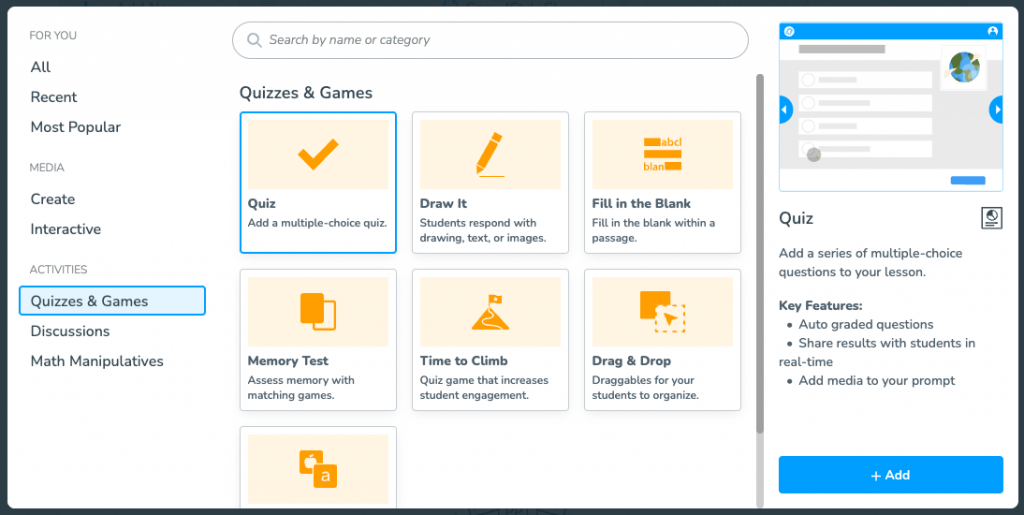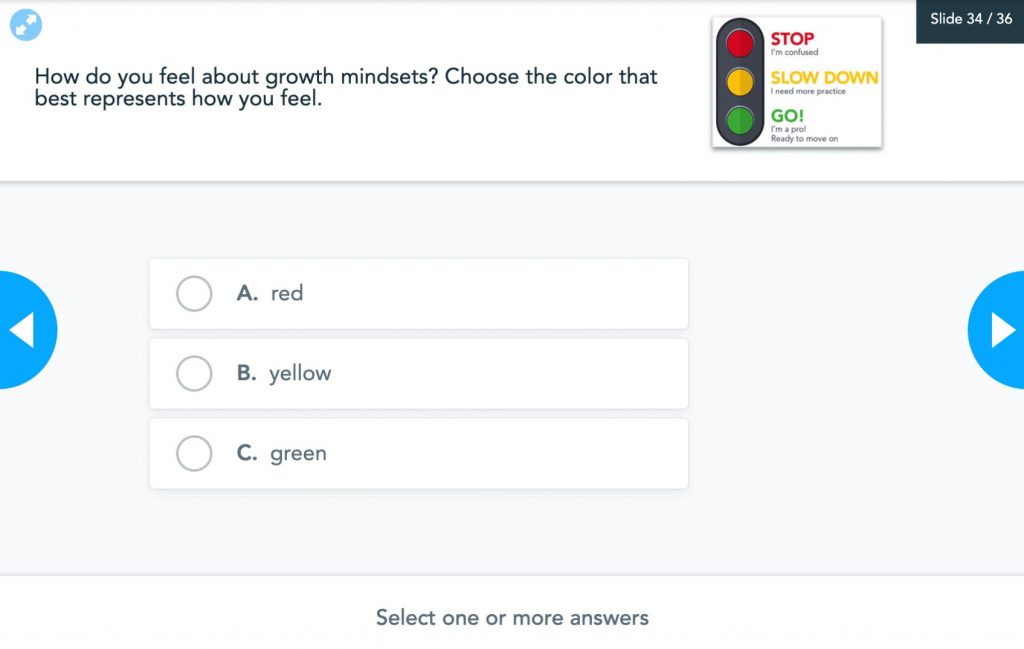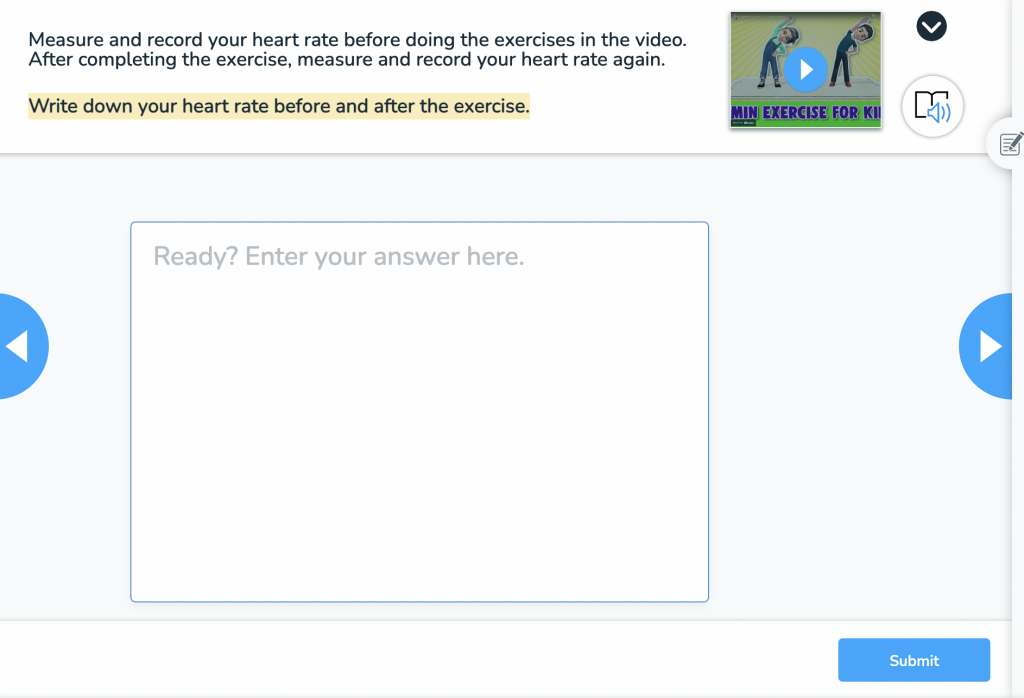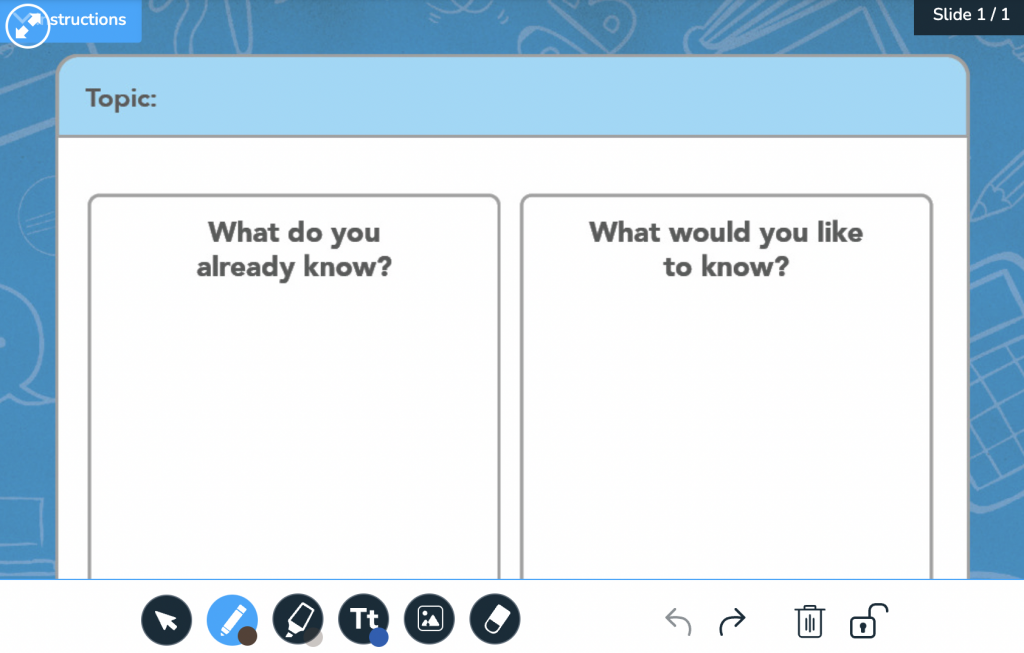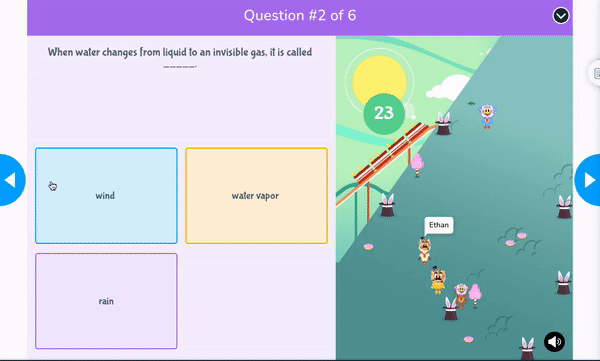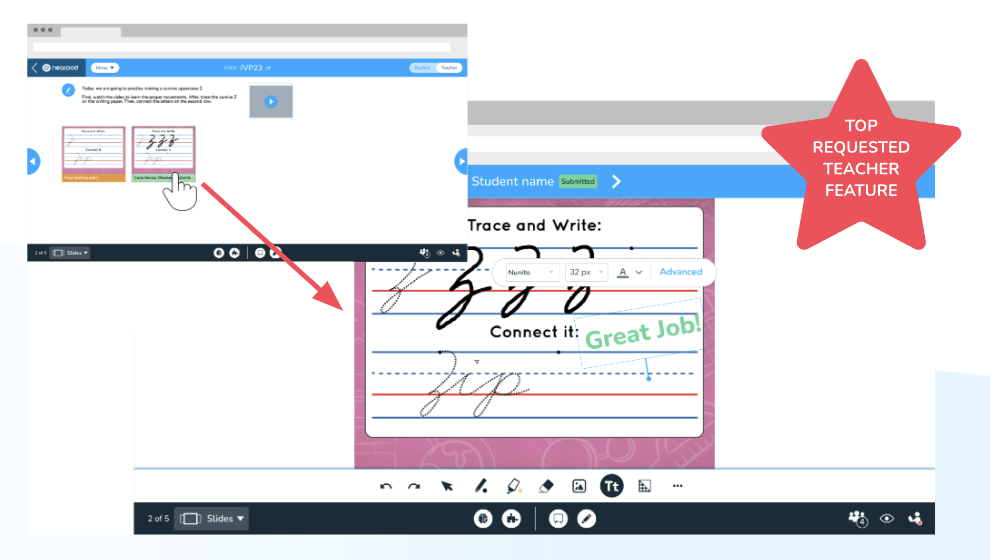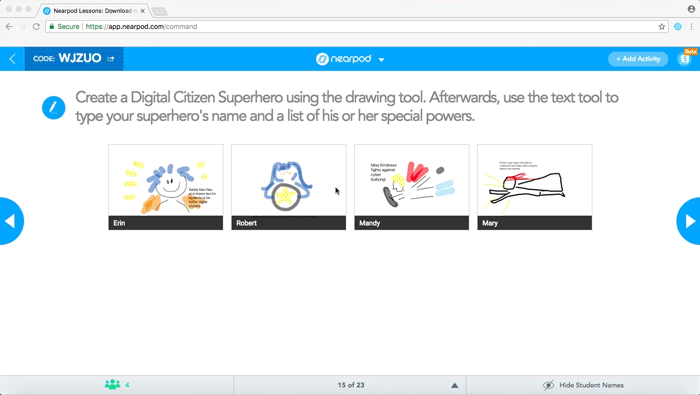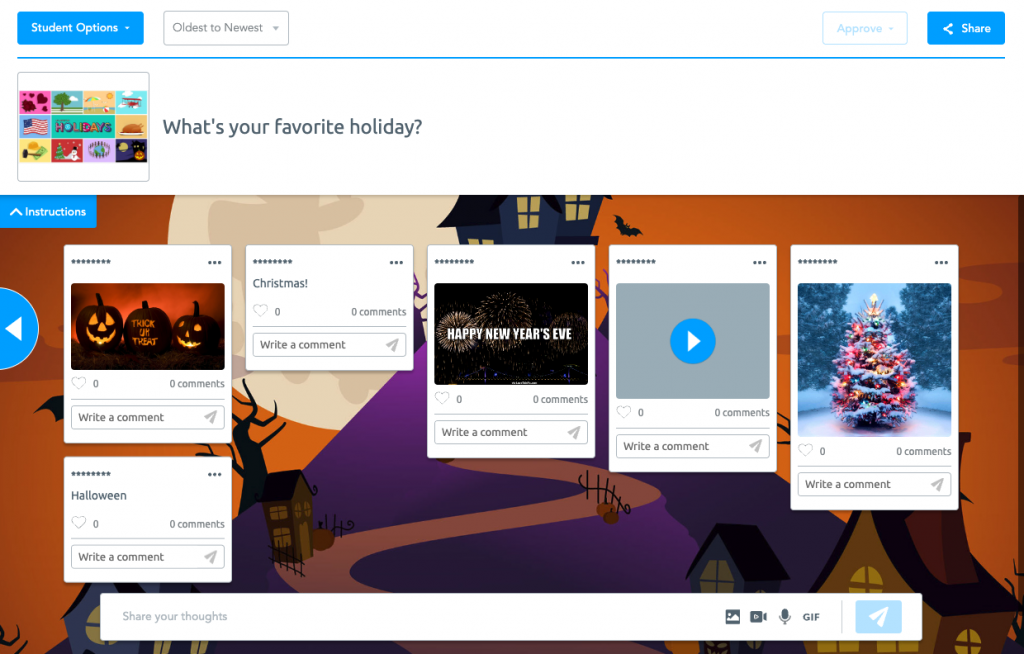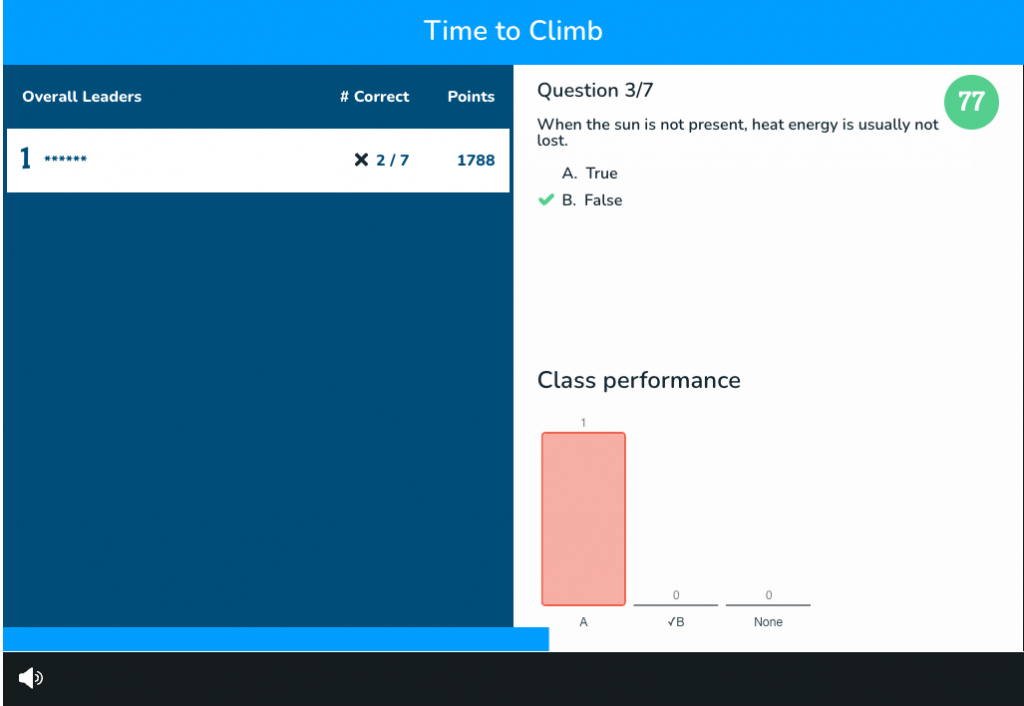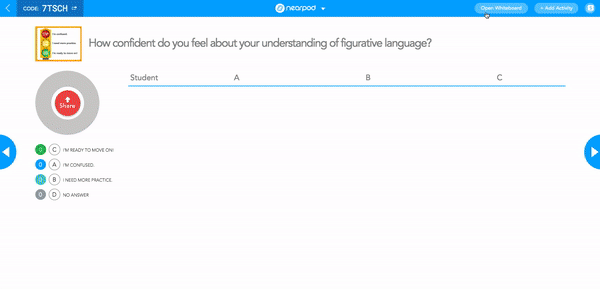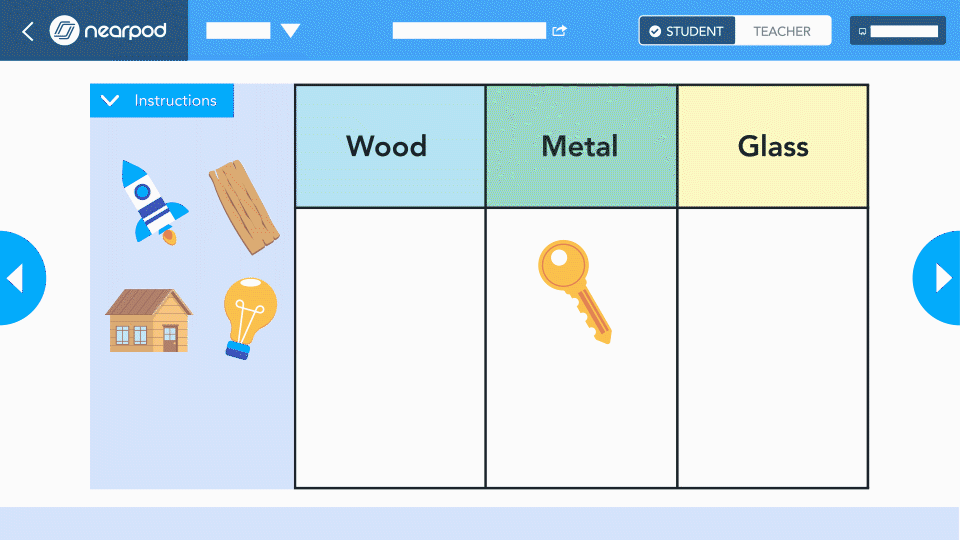How to monitor student progress with real-time formative assessment data
What are the benefits of real-time formative assessment data collection in the classroom?
Formative assessments collect student data that provide insights teachers can use to inform the next set of instructional strategies, often making adjustments in real-time. Student assessment outcomes may indicate that teachers need to modify or even scrap their instructional plans in order to revisit or reteach concepts. There are many different types of assessments, from diagnostic assessments to summative assessments to authentic assessments. However, formative assessments are a common method teachers use for monitoring student progress daily.
Formative assessments provide teachers with real-time indicators of progress (or lack thereof) to make data-informed decisions when it comes to individualizing and personalizing instruction. These assessments can be active learning strategies—thumbs up or thumbs down, polls, quizzes, and the ever-popular “exit tickets.” But formative assessments are not just for teachers! They can also empower students using formative assessment to track progress themselves. Based on the frequency of formative assessments, students have more intel to drive their own learning journeys; they can seek out supplemental resources or practice materials depending on whether they are looking for more challenges or further support.
How to monitor student progress during a lesson
Teachers are ever observant and vigilant in monitoring student progress during a lesson. They can make observations about a student’s level and type of participation. They may use strategic questioning to gain evidence of student thinking and when tracking student progress. Many use active learning strategies such as think-pair-share to encourage collaborative learning and allow for peer-to-peer learning and feedback. Through using formative assessment to track progress and continuous analysis, teachers also can provide actionable feedback to students on an ongoing basis.
One of the hallmarks of Nearpod is that the comprehensive platform provides educators with real-time formative assessment data to monitor and modify instruction throughout the day. Allowing them to make “in the moment” instructional decisions to support student needs. When exploring how to monitor student progress during a lesson, Nearpod offers nine types of formative assessment:
- Drag & Drop
- Draw It
- Open-Ended Question
- Quiz
- Poll
- Collaborate Board
- Fill in the Blanks
- Matching Pairs
- Time to Climb
The formative assessment data from these interactive features can be tracked whether a teacher is delivering a Live or Student-Paced Lesson lessons. When launching Live lessons, the content is synced across all student devices, allowing teachers to see every student and identify misconceptions. With Student-Paced lessons, students work at their own pace while teachers keep a finger on the pulse of individual students’ performance on activities, quizzes, and homework assignments. With both delivery methods, teachers can find comprehensive post-session reports via the Teacher Dashboard or downloadable CSV or PDF files.
During a Live lesson, click on Teacher View in the top right corner to see student responses to activities and assessments. You can share answers (anonymously, if you prefer) to highlight exemplars or address misconceptions. During a Student-Paced lesson, you can “View Progress” via a lesson code for any student in real-time.
New to Nearpod? Teachers can sign up for a free Nearpod account below to access these resources, interactive activities, and engaging lessons. Administrators can schedule a call with an expert to unlock the full power of Nearpod for schools and districts.
7 Tips for monitoring student progress with real-time formative assessment data
1. Choose the formative assessments that will provide the right insights
As mentioned above, formative assessments vary in format from strategic questioning and observations to engaging activities and assessments. Teachers employ multiple techniques and strategies depending on the format, content, and cadence of their lesson plans. The key is to pepper formative assessments throughout instruction so that students are actively participating and you are receiving feedback about individuals and the whole group.
Nearpod offers a variety of features that can help teachers use formative assessments when monitoring student progress throughout lessons. Consider how you might use Polls during an anticipatory activity to gauge prior knowledge of a new concept. Then, weave in an activity learning strategy like Collaborate Board throughout a lesson for quick checks of understanding. As an exit ticket, create a short multiple-choice Quiz or ask an Open-Ended Question to evaluate whether student learning objectives were achieved (and by whom!). These insights can help with data-driven instruction methods.
2. Embed formative assessments into lessons or stand-alone activities
Formative assessments can be bite-sized as well as more comprehensive. The trick is to immerse yourself in the many formative assessment strategies (see these active learning best practices to start) so that they become natural touchpoints for you to depend on throughout your daily instruction. Many say that teachers have eyes in the back of their heads, and while this sixth sense can help with classroom management, it can also help progress students toward reaching their goals.
Within a single Nearpod lesson, you can add a slide featuring a quick interactive check for understanding, like Fill in the Blank, or you can use Time to Climb to conclude a lesson with a bit of fun competition. Or, you might design a learning experience around a single activity. For instance, you could use Draw It to kick off a K-W-L chart or a Collaborate Board to capture small group work on a particular concept or problem. On Draw It, teachers can view students’ responses and data in real-time and share responses on students’ screens for discussions.
3. Provide feedback to individual students
Formative assessments provide teachers with rich data; then, the question can be, “Now what?” In addition to leveraging formative assessment data to design the next steps in instruction or even for planning a reteach, you can also intervene in the moment with targeted feedback. A continuous feedback cycle ensures that students stay engaged as you support them and boost their motivation to strive toward their goals. A tracking system made by teachers can help students understand key concepts and allow them to identify and address learning gaps efficiently.
Nearpod’s feedback feature, Live Teacher Feedback, helps you provide a continuous feedback cycle so that students don’t have to wait for support, encouragement, and praise. You can expand the toolbar on Draw It to add stickers or annotations to students’ work and responses within Nearpod. Screenshots of your feedback will appear in the associated student reports and notes as well. Students will be able to see your feedback in real-time, which helps them learn from errors and misconceptions, ask questions, and try different strategies.
4. Share student work
Many teachers appreciate the notion of “show what you know” when it comes to asking students to demonstrate their understanding, proficiency, and mastery of a new concept or skill by sharing their work. Teachers can use examples of student work to highlight where common missteps can occur. They also can share examples to showcase exemplary work or to applaud innovative thinking or self-expression.
Students can submit their work using the variety of interactive activities found in Nearpod. Tools like Draw It provide students a choice in how they demonstrate their learning based on their ability or preference, through drawing, writing, typing, or images. Teachers can share student work on the devices to encourage them to demonstrate their skills while developing mastery. Collaborate Board encourages peer-to-peer learning as well as peer-to-peer feedback. This feature is used as a digital discussion board where students share responses using text or images while commenting on their peers’ posts. Both tools provide evidence of student thinking that the teacher can monitor and share with other students.
5. Monitor class performance to check understanding
Teachers strive for student engagement, but the reality is that students’ attention can wax and wane throughout a lesson for many reasons—from the commotion outside a school window to the lack of personal interest in a topic. Therefore, teachers are masterful at weaving checks for understanding throughout even an hour of instruction. They may incorporate subtle personalized learning strategies to gauge understanding while also giving students voice and choice about what to pursue so they can take ownership in furthering their learning, whether that be asking for more support or seeking out a new challenge.
Nearpod’s Teacher Dashboard provides a turnkey way for educators to check whether or not students have started an activity or lesson and how they are progressing. Having formative assessment data analysis for progress monitoring student growth means that you can make informed decisions in the moment about how to challenge or modify instruction for a student, a group of students, or the entire class. You may choose to pull one or many together for a quick mini-conference to individualize the learning a bit more.
6. Adjust learning in the moment
In a popular Friends episode, Ross yells out, “Pivot!” at the top of his lungs. Teachers are nimble and applauded for their flexibility in response to classroom needs. By continually weaving formative assessment strategies into monthly, weekly, and daily lesson plans, teachers can rely on real-time data analytics to make informed decisions about what to teach next and how to do so. Additionally, integrating tailored standardized test prep into these strategies empowers educators to effectively address and reinforce key concepts necessary for student success.
Remember, you can duplicate and modify any existing Nearpod lesson. You may choose to add more interactive activities on the fly to boost your formative assessment strategies within a particular lesson. During Live lessons, you can also launch the Whiteboard for a more collaborative and visual discussion. Also, you could use the Live Annotation feature to highlight, draw, or type on content slides in real time to encourage more interactivity and model for students.
7. Use lesson data to differentiate
Teachers know they have a diverse classroom when it comes to varying personalities, ages and stages of development, and ranges of abilities. The first day of school is filled with anticipation as teachers meet their learners often for the very first time. With such a group of individuals in mind, teachers nowadays avoid “teaching to the middle” regarding skills or being a “sage on the stage” preaching to the crowd. Instead, they try to personalize and individualize learning plans, so much of their lesson preparation is thinking of ways to differentiate instruction based on anticipated needs.
The real-time data collection that Nearpod provides means that teachers can differentiate instruction, targeting support and challenges accordingly. Many teachers plan for such differentiation, yet the data means that they can employ such strategies as needed in the moment, preemptively avoiding frustration or disengagement. Nearpod empowers teachers to recognize and address differentiation and thereby provide a more tailored and targeted approach to instruction. Nearpod supports needs-based decision making in classrooms and schools and aligns with intervention approaches such as response to intervention (RTI) and Multi-Tiered Systems of Support (MTSS).
Start using Nearpod for monitoring student progress
Periodically reassessing goals is essential for both teachers and students, as goal setting can evolve or expand over time. Teachers’ and students’ goals can shift or stretch at any time, but it is best to take this moment to reflect on what the data says in order to make informed decisions for the last half of the year. Formative assessment examples can be a teacher’s best friend when it comes to encouraging student participation, connections, confidence building, and student progress monitoring. Student engagement grows when they make progress and their curiosity is sparked. Explore new ways to use Nearpod’s nine formative assessment tools during the rest of this school year to help you monitor progress and enhance instruction.
New to Nearpod? Teachers can sign up for a free Nearpod account below to access these resources, interactive activities, and engaging lessons. Administrators can schedule a call with an expert to unlock the full power of Nearpod for schools and districts.

Darri Stephens is a dedicated LX (learning experience) designer, passionate about creating quality content and programs for kids, families, and educators. With MAs in Education from both Harvard and Stanford, and work experience at best-in-class ed tech organizations including Wonder Workshop, Nickelodeon, and Common Sense Education, she is steeped in the design thinking process and committed to agile and iterative project management, which has resulted in multi-award-winning programs and products.