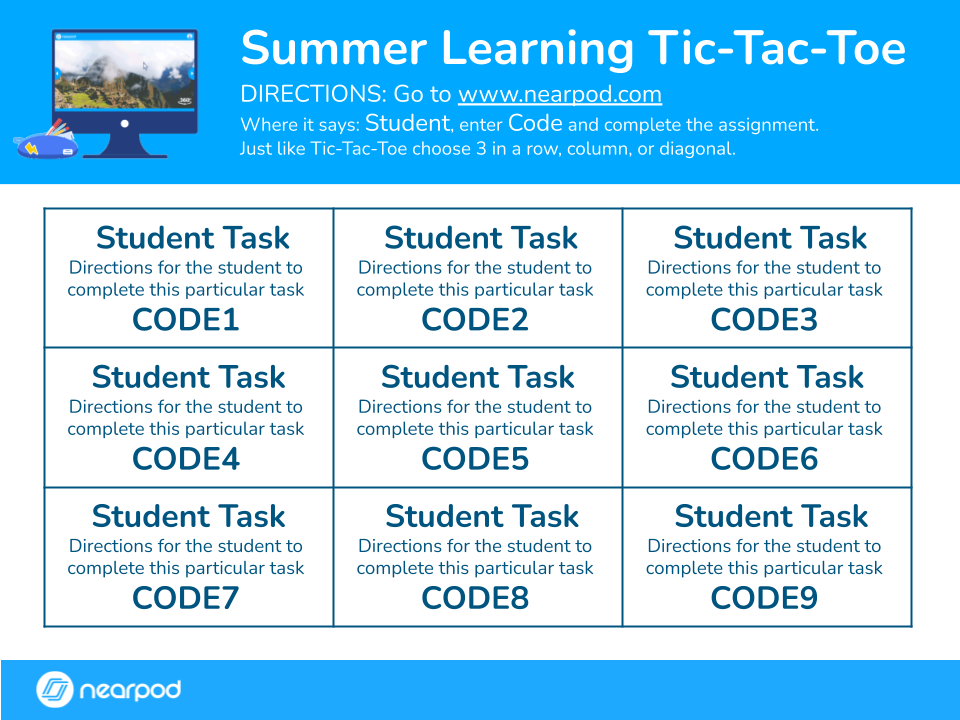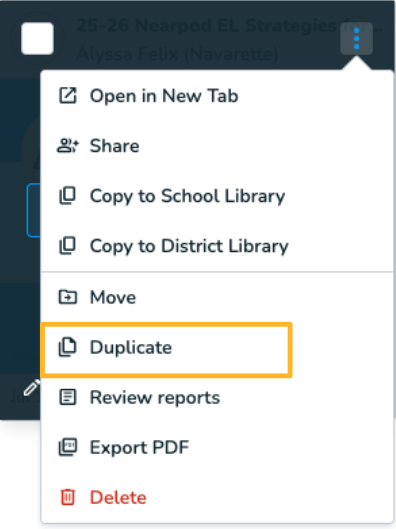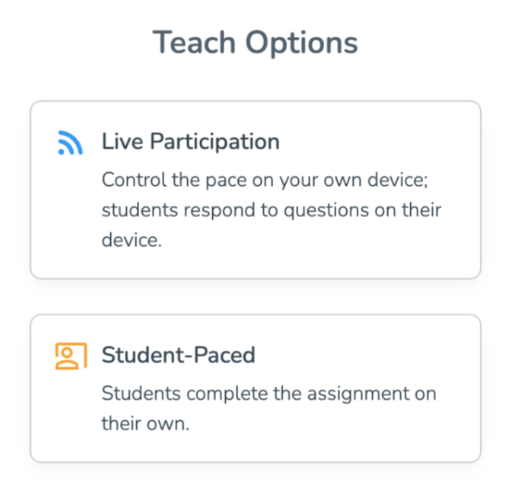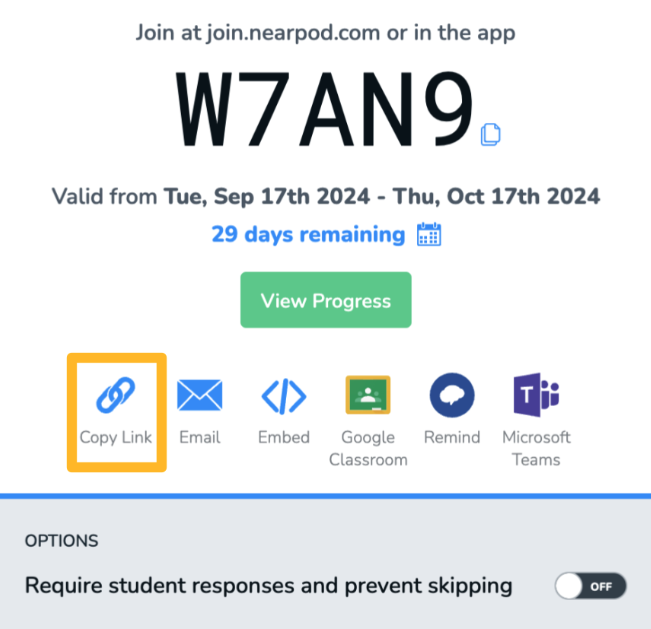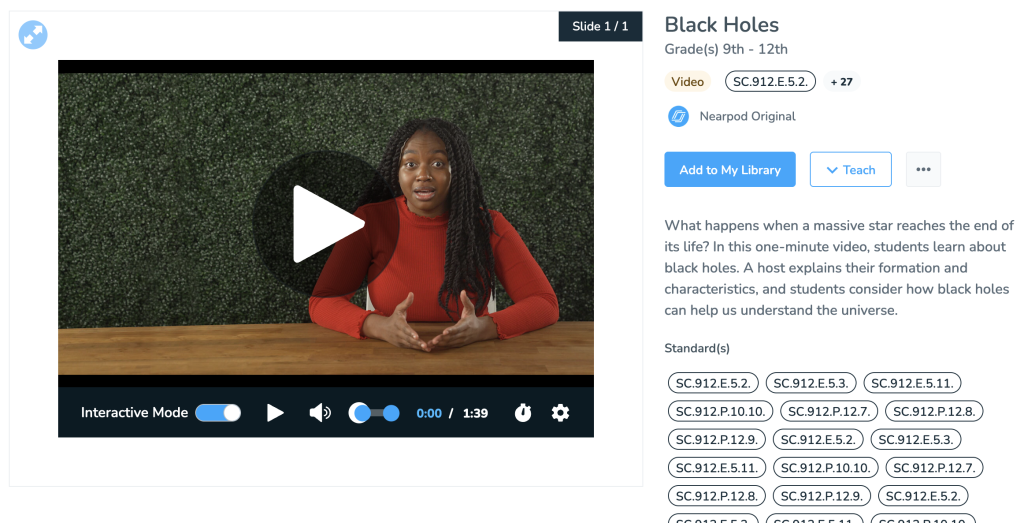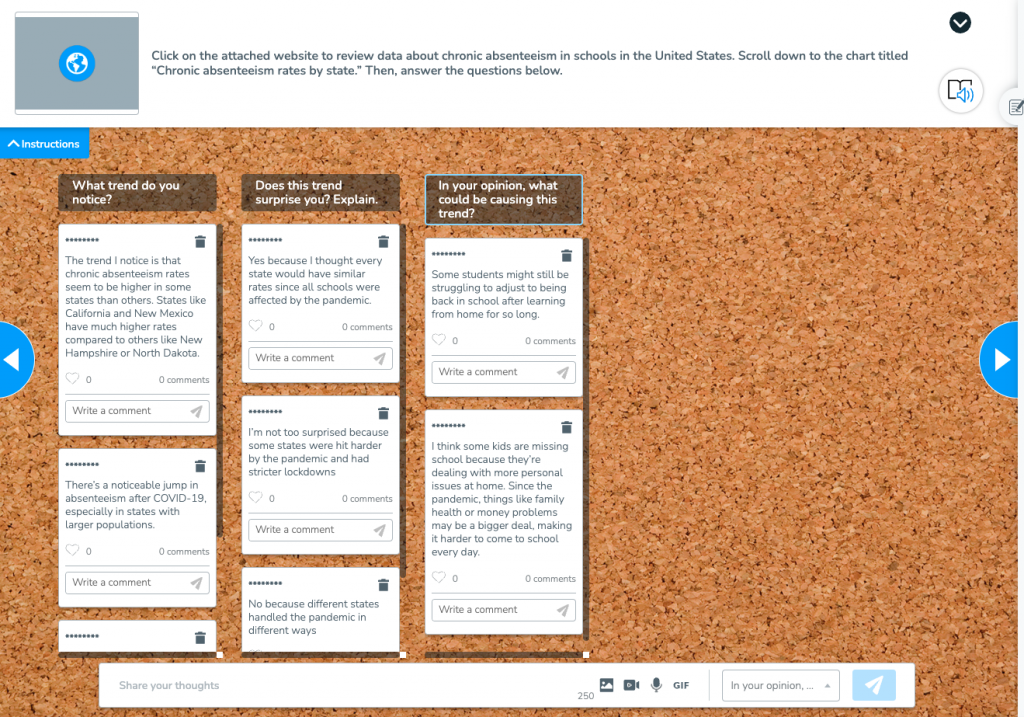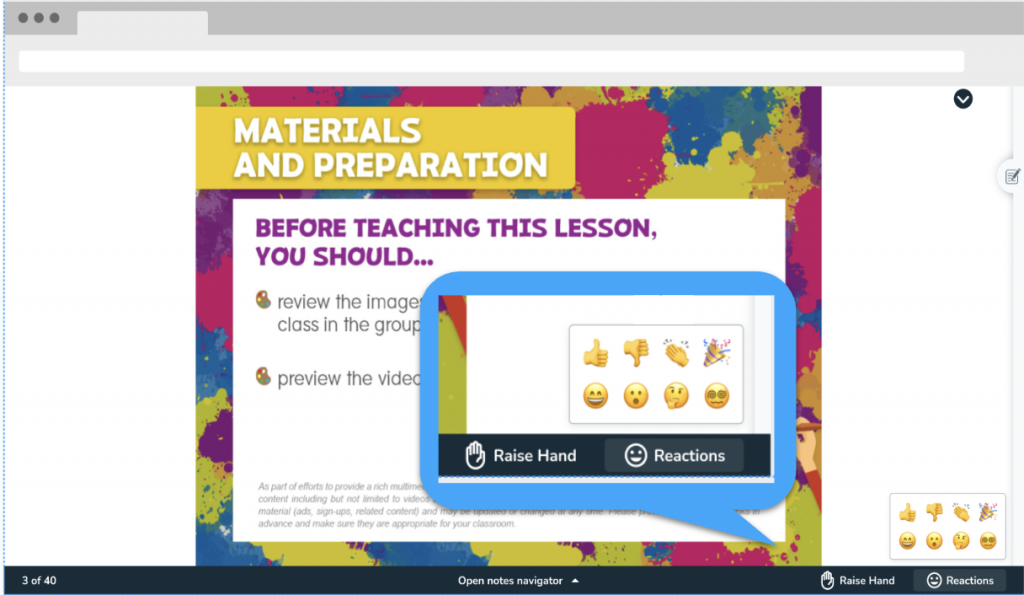How to create choice boards: A guide with examples
Choice boards are an effective and popular way for teachers to promote student agency and engagement around specific learning objectives. Choice boards are visual organizers that promote student choice—or “voice and choice,” as educators like to say—around the way they learn and how they demonstrate their level of understanding. There are many choice board examples, as the format can vary—from grids and playlists to Tic-Tac-Toe and Bingo boards. The variety of activity choice boards truly underscores a personalized learning approach.
What are the benefits of using choice boards?
Choice boards for students have a variety of benefits, but at their core, they provide students with agency and ownership, which then leads to more intrinsic motivation and increased student engagement. Choice boards provide flexibility for teachers, too, as they can be used throughout the learning cycle—whether to introduce new material, encourage continued practice, or assess understanding. Students benefit from the flexibility as well, since the activities shared can appeal to a wide variety of modalities and learning styles. Teachers can offer differentiated tasks catering to diverse interests and skills. Again, this personalized approach encourages students to engage higher-order thinking skills through creative and collaborative learning experiences.
How can I create a choice board?
The format and design of choice boards can vary—it can be a grid, outline, or table format. All of these present options for individualized learning pathways. Tic-Tac-Toe boards give students the option of choosing three activities that align in a row, in a column, or on the diagonal. This structure puts a gamified spin on student choice. A menu approach often aligns points with activities to incentivize students to challenge themselves. In both models, teachers can offer some scaffolding with their choice of standards-aligned activities. Whether aligning with Common Core standards or other frameworks, boards can present tasks that are thematic, unit topic, or even a holiday. They also can revolve around a subject—anyone for math choice boards, reading choice boards, or vocabulary choice boards? While teachers can get quite creative with physical choice board examples (or even bulletin boards!), those tend to require quite a bit of preparation, materials, and time.
Nearpod makes it turnkey for not only creating virtual choice boards but also tracking student participation and progress. With busy and often crowded classrooms, whether in traditional or remote learning settings, as students are working independently, in pairs, or in small groups on different activities outlined by their student choice boards, it can be difficult to monitor whether students are on task. Each activity on a Nearpod choice board can be tied to one of the nine formative assessment features, such as Polls, Quizzes, and Collaborate Boards, which then means that you, the teacher, can gauge student progress, view responses, and manage the lesson/activity presentations.
New to Nearpod? Teachers can sign up for free below to access these resources, interactive activities, and engaging lessons. Administrators can schedule a call with an expert to unlock the full power of Nearpod for schools and districts.
6 Steps for creating a choice board on Nearpod
- Start with a Slide Presentation: Use a blank Nearpod slide or modify an existing template.
- Decide on Activities: Choose how many activities to feature on a slide.
- Add Text/Images: Insert your choice board template using a textbox or image with a corresponding hyperlink.
- Link Activities: Hyperlink to an activity in your library or duplicate/edit a lesson from the Nearpod library.
- Generate a Student-Paced Code: Adjust settings (expiration date, view progress, require submissions).
- Launch and Share: Launch the Lesson Code, copy the link, and share it with students.
TIP: For Google Slides, copy the shareable link, replace /edit?usp=sharing with /preview, and add it to a Nearpod presentation as web content.
6 Creative choice board examples to engage all learners
1. Know your audience
Choice boards are the ultimate way to offer a menu of options, allowing students to select their own learning adventure. Consider your students’ skill levels as well as personal interests. Perhaps you recently taught a unit that the kids enjoyed; you can use a choice board to encourage them to dive deeper. For instance, if they were learning about the solar system, consider pulling together lessons and activities that invite them to explore the universe further, whether they are intrigued by black holes or want to learn more about the universe’s origins. They might want to then expand this in-depth knowledge by applying their learning to the real world, whether making connections to the past (The Space Race) or to more current events (Stranded on ISS).
2. Differentiation is the name of the game
They say variety is the spice of life, and the same is true in the classroom. Student choice boards provide oh-so-much variation, but do remember that this differentiation can be folded in at the process, content, AND product level. For instance, you may want to add audio files or multimedia reference materials to your activity to appeal to all types of learning and processing styles. You can also play with the thematic content by changing the level of questioning to reflect depth of knowledge or Bloom’s Taxonomy models of learning. And to challenge kids to “show what they know,” offer options where students can use multiple means of expression (written, drawings, media, spoken) to explain what they’ve learned. For example, from elementary to 5th grade and beyond, students can demonstrate their comprehension through various reading strategies and activities, such as creating book reports through digital storytelling, visual graphic organizers, or traditional written responses. The final learning products can be more closed with the use of Quizzes and Polls, or more open with formative assessment tools like Draw It or Open-Ended Questions.
3. Determine your end goal early
As educators, we have multiple goals woven throughout our school day. Choice boards are a great way to get authentic as well as formative feedback from your students. You may want to use choice boards activities to help you determine students’ prior knowledge of a given skill. Or you could use choice boards to gauge where interests lie around a certain theme. Choice boards can help you round out a unit when instructional time is cut short (or shorter than expected). Plus, choice boards can help you extend learning at home and even invite families into recent classroom learning experiences with Nearpod’s media-rich lesson style. Regardless, consider what types of student learning outcomes and evidence of learning you hope to see from your individual students when asking students to submit their work. Then, work backwards to design your student choice boards.
4. Design for individuals, pairs, and small learning groups
You know better than anyone that every person learns differently. When you provide different types of learning experiences, students can choose to go it alone or collaborate with a peer. Small group instruction has so many benefits—from peer-to-peer learning, where idea exchanges can happen in real-time or on Collaborate Boards, to building individuals’ confidence through a more graduated release of responsibility. With Nearpod, students can work side by side on individual devices and still collaborate! These group-think activities also build camaraderie and classroom culture over time, because students know that they are at the center of all teaching and learning.
5. Provide feedback
Many teachers find themselves using choice boards during students’ free time, but these choice boards can also be an integral part of the students’ learning experiences. While they’re working or after they have submitted their work, you can provide Live Teacher Feedback, which then will show as annotations in the student notes and will be recorded in your post-session reports. Live Teacher Feedback is available in Draw It, Drag & Drop, and all four Math Manipulatives. Simply click “Give Feedback.” You can also ask students to reciprocate by giving you feedback via Student Reactions. A robust student feedback cycle will enhance learning experiences, and you’ll also receive input that can improve your own teaching practices. Plus, continuous, two-way feedback will help build that all-important, trusting relationship between you and your students.
6. Let students be the learning experience designers
You can even take a choice board to a whole new level and go a bit meta by letting your students help design them. Challenge students to fill a 3×3 grid with topics, skills, or activities that they want to tackle. Let them guide you in what they are most curious about or where they are looking to shore up their skill sets. Give them the agency and ownership to not only pick their paths but also determine what the possible pathways are. Such involvement will let them “play teacher” and use their critical thinking skills to reflect on what and how they learn best.
Start creating choice boards on Nearpod
Student choice boards are a great way to add some new energy or a bit of inspiration into your daily teaching routines. Students can be incentivized to take ownership of their learning journeys in so many ways, and Nearpod makes it easy with its suite of formative assessment features and media-rich lesson and activity designs. Ease the burden of creating and monitoring choice boards by leveraging Nearpod’s award-winning edtech platform. And immerse your classroom in more “voice and choice” more often, by creating virtual choice boards on Nearpod.
New to Nearpod? Teachers can sign up for free below to access these resources, interactive activities, and engaging lessons. Administrators can schedule a call with an expert to unlock the full power of Nearpod for schools and districts.

Carol Chinea is a Marketing Associate at Nearpod.