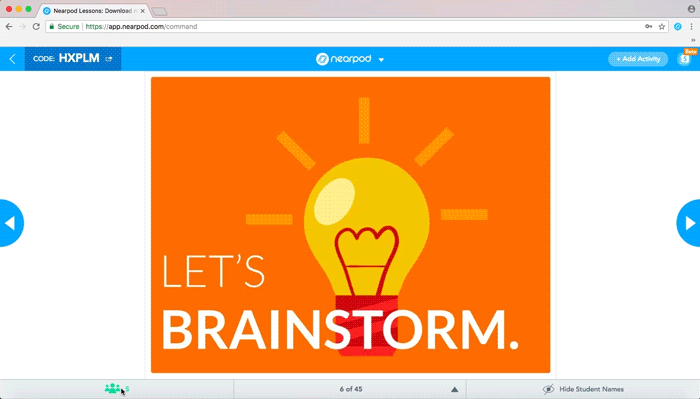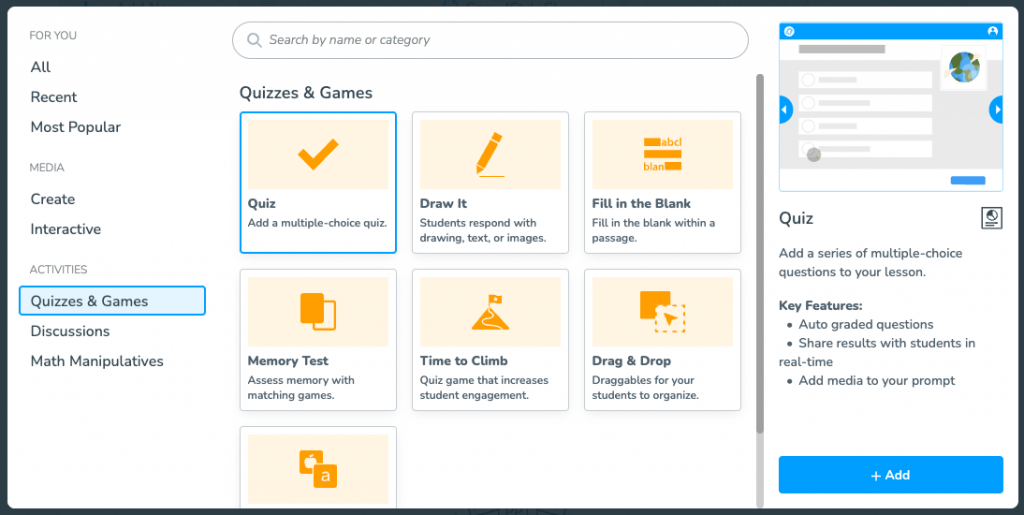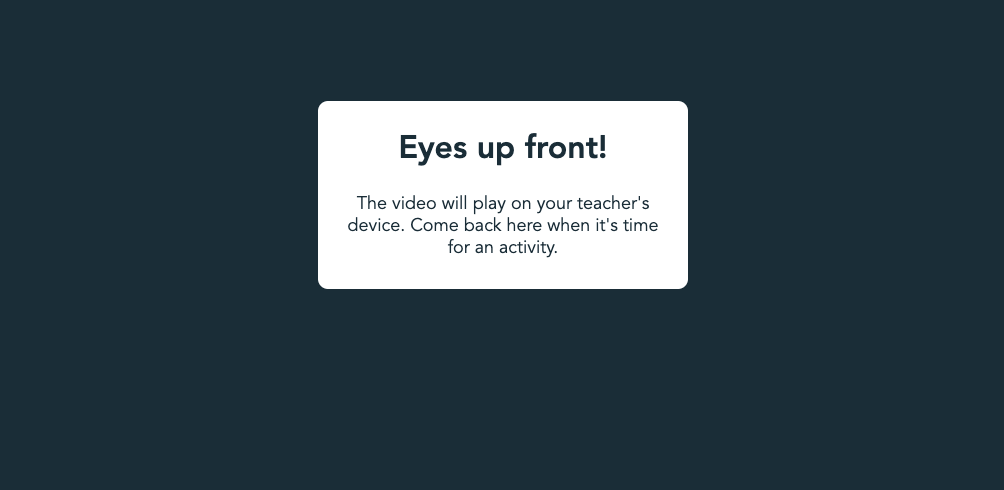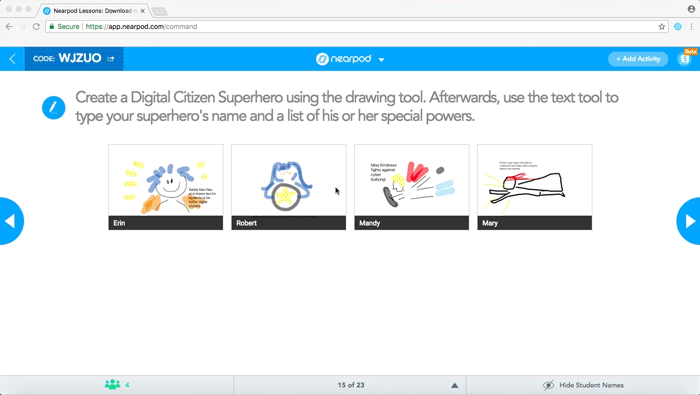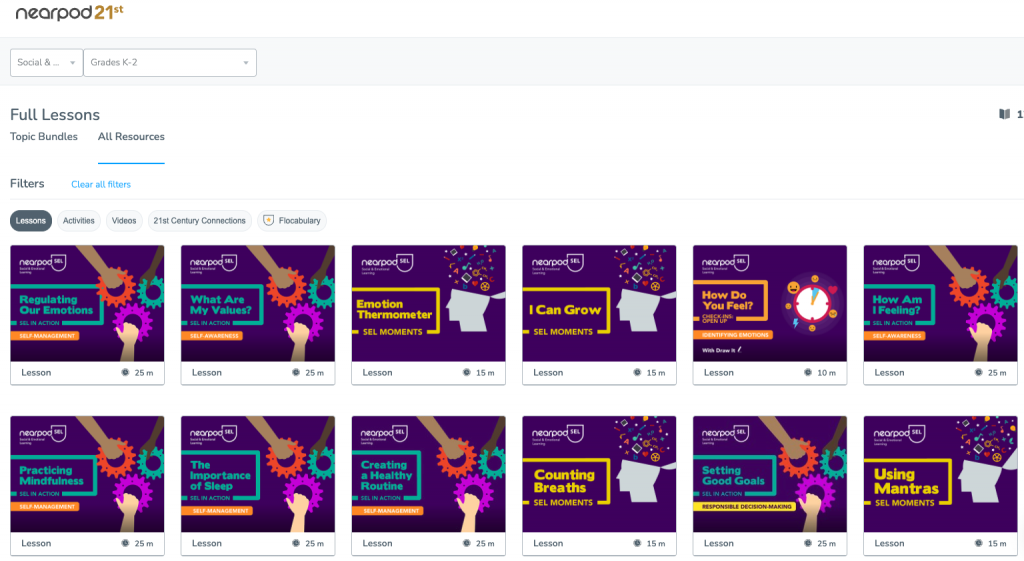Teachers know that student engagement and classroom management strategies go hand-in-hand. A well-structured management plan incorporating various classroom management styles plays a crucial role in shaping the classroom environment. With Nearpod, you can combine interactive formative assessment activities with academic content while improving the feedback loop with formative assessment. This increases hands-on, minds-on engagement and simplifies classroom management.
Foster a love of learning in every student with Nearpod. Teachers can sign up for free below to access the resources on this blog post and create their own interactive lessons. Administrators can schedule a call with an expert to unlock the full power of Nearpod for schools and districts.
Why is classroom management important?
Effective classroom management is important for both students and teachers throughout the school year, significantly impacting student outcomes and their overall learning experience. A permissive or indulgent classroom management style can hinder the development of a positive relationship between students and educators, potentially disrupting the classroom culture. Conversely, good classroom management involves finding the right balance between levels of control and student involvement, keeping students engaged while accommodating diverse learning needs. It’s essential for teachers to adapt their teaching style to maintain an effective classroom learning environment where students feel supported, respected, and motivated to excel.
What are the 4 classroom management styles and their benefits?
Classroom management typically involves four main styles: authoritarian, authoritative, permissive, and neglectful. The authoritarian classroom management style focuses on strict rules, high control, and clear expectations, but it might stifle creativity and discourage independent thinking. In contrast, the authoritative classroom management style approach combines firm guidelines with a supportive environment, fostering discipline while allowing for student autonomy and creativity. On the other hand, the permissive classroom management style offers flexibility and encourages self-expression, yet it may lead to challenges in maintaining order and structure. Finally, the neglectful style lacks involvement and direction, resulting in a chaotic learning atmosphere that hinders both discipline and academic progress. The various weaknesses and benefits of these styles highlight to educators the importance of striking a balance tailored to their students’ needs and classroom dynamics.
8 Effective classroom management strategies using Nearpod
1. Visibility into on and off-task behavior
At any point during a Nearpod lesson, teachers have insight into which students are on task. If a student navigates away from the lesson, the dot next to their name will turn red. Teachers are empowered to choose the behavior management strategy that works best for them to address this.
2. Ensure 100% student participation
In order to ensure 100% participation, every student needs to feel empowered to contribute. Often, some students are quick to participate while others need more time to generate ideas (or courage!) to share.
Nearpod’s formative assessment features, like Polls, Time to Climb, Matching Pairs, and so many more, empower educators to provide multiple ways for students to demonstrate what they know. Since students respond on their own devices, EVERY student can answer every question, and teachers can see in real-time which students have submitted answers and which need more time.
TIP: Don’t have a class with 1:1 devices? Need students to shift their attention to the front of the class? Nearpod’s Front of Class mode allows you to share your video on a screen so students can watch together and prompt discussions with formative assessments woven throughout the lesson. New to Nearpod? Our Interactive Videos are the best way to get started teaching in Front of Class mode!
3. Receive immediate feedback and post-session reports
Teachers can view student responses in real-time, which means they can respond quickly to misconceptions (or situations where students have already mastered the topic!) to create an environment of providing feedback and prevent common issues that arise from these situations. This empowers teachers to foster classrooms where students feel heard and know that their individual learning is important. Since the teacher can easily see which students are struggling with a certain concept, they can intervene with targeted coaching and small groups immediately.
Teachers can share individual student responses with the whole class anonymously. This allows for a safe space for error analysis or an easy way to celebrate exemplary responses!
After the lesson, student responses and performance data are found in the Nearpod reports section.
4. Benefit from synchronous devices
Ensuring all students are on the same page can be time-consuming with many print or digital resources. With Nearpod’s device synchronization, you can feel certain that all of your students are on the same screen (remember: check for the red dot to know if a student has navigated away!).
5. Boost accountability for independent work
Student-paced Nearpod lessons are as impactful as Live lessons, allowing for the same level of engagement when students are working independently. This is especially helpful when in distance learning environments. Just like Live lessons, these lessons collect session reports, so you can review student work during or after the session. Student-Paced mode can also be used to provide make-up work for students who are absent, making it easier to catch up after a day out.
6. Promote ownership of learning with Student Notes
The Student Notes feature on Nearpod empowers students to take ownership of their learning. They can take notes during class and receive their notes, along with all media and the answers they’ve submitted during class, by email, OneDrive, or Google Drive. This allows students to organize their notes and come prepared for assessments or projects.
7. Never sweat a sub day again
It’s no secret that one of the most stressful ways to manage your classroom is when you’re not there. That’s why Nearpod has made it easy to communicate substitute teacher plans and drive 100% student participation on sub days. Explore tips for using Nearpod’s Sub Plans by clicking below!
8. Weave SEL into every lesson
Often, the best way to prevent common classroom management issues is by pre-teaching the social and emotional learning skills that support positive student behavior. Nearpod’s social and emotional learning (SEL) lessons make it easy for educators to incorporate SEL into their classroom routines and increase student investment in contributing to a positive, empowering learning environment.
Nearpod’s 21st Century Readiness K-12 Program offers resources to embed 21st-century skills like SEL, digital citizenship, and college and career readiness into every classroom. The Social and Emotional Learning collection includes lessons and activities that teach students core competencies, critical thinking, lifelong learning strategies, and growth mindset practices.
Start using these classroom management skills
The importance of classroom structure and discipline cannot be overstated, whether you teach elementary school, middle school, or high school. Establishing clear expectations and consistent consequences helps foster good behavior while preventing students from taking advantage of indulgent teachers who may struggle to maintain an effective learning environment. Classroom management plans create an optimal learning environment that encourages student engagement and success. Nearpod’s interactive lessons and formative assessment tools offer educators practical ways to maintain control while promoting student involvement. Embracing these methodologies not only ensures better student outcomes but also fosters an atmosphere where students feel supported, respected, and motivated.
Foster a love of learning in every student with Nearpod. Teachers can sign up for free below to access the resources on this blog post and create their own interactive lessons. Administrators can schedule a call with an expert to unlock the full power of Nearpod for schools and districts.

Nearpod’s award-winning platform is used by thousands of schools around the globe, transforming classroom engagement.