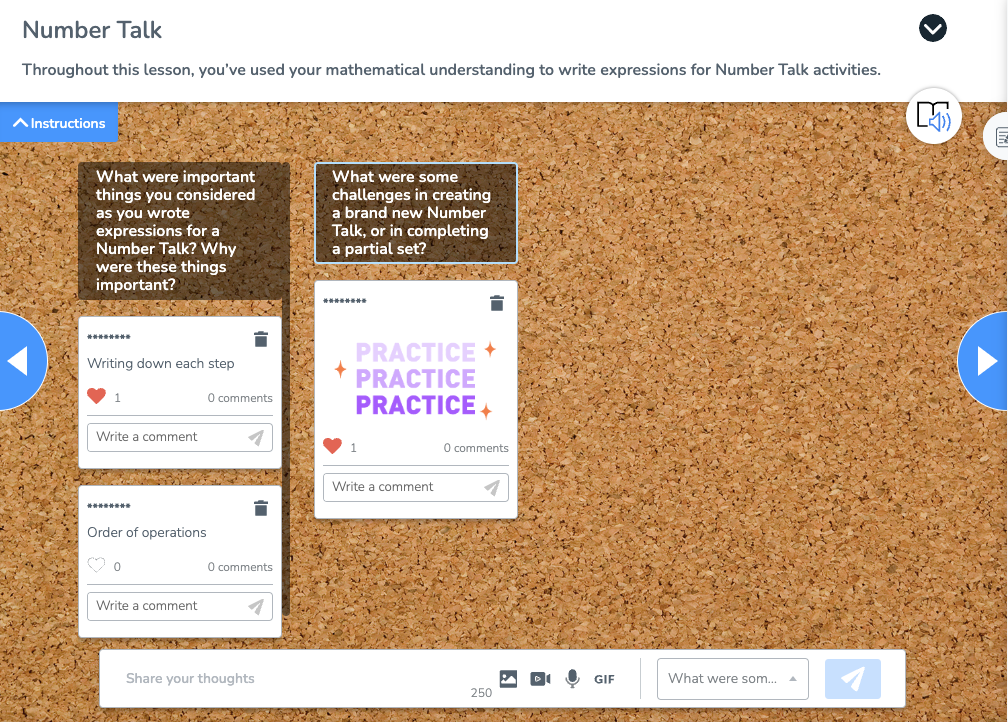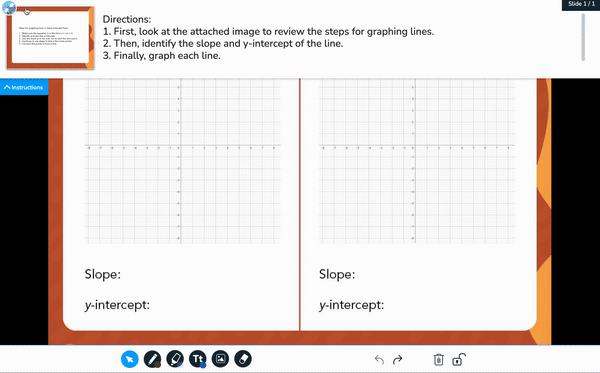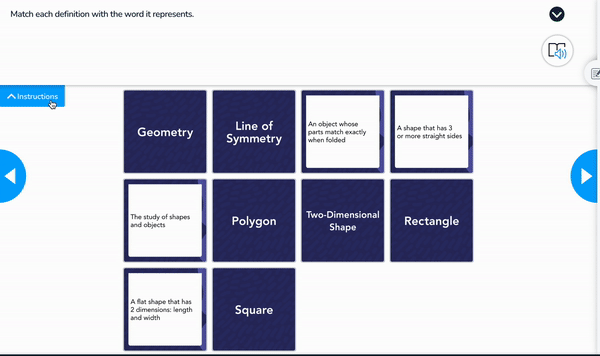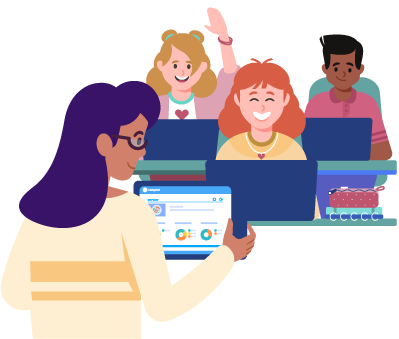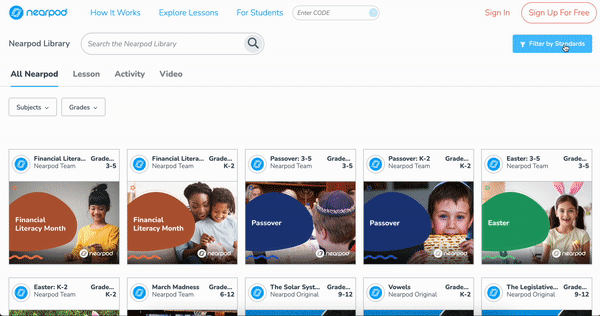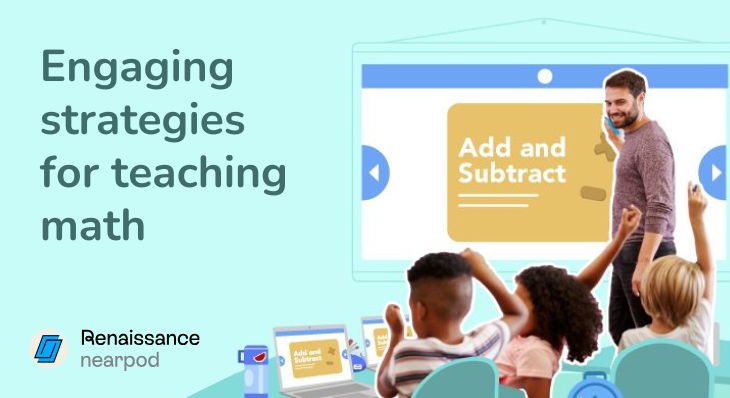
8 Engaging strategies for teaching math in any classroom
Teaching math can often feel like an uphill battle. It’s common for students to come into a math classroom with expectations: we often hear students say, “math is dry,” “math is hard,” or “I’m just not good at math.” Mathematics is more than crunching numbers or following a predetermined set of steps — math instruction can be a rich experience full of questioning, exploration, and discovery.
Teaching math can feel like an uphill battle, with students often coming into the classroom believing that math is dry, hard, or simply not their strong suit. However, math instruction can be a rich experience full of questioning, exploration, and discovery. Despite this potential, math performance across the US remains a growing concern. The 2022 National Assessment of Educational Progress reported the largest declines in math scores for grades 4 and 8 since 1990. Often, resources are too focused on standards coverage and content, lacking intentionality about the instructional experience.
Lessons and math tools for teachers
With Nearpod, you can use interactive videos, interactive slide-based lessons, and gamified activities for an engaging instructional experience. This guide will show a few ways to capture that energy and bring it into your math classroom using interactive tools.
According to an ESSA Level II study, CAASPP scores for math achievement demonstrated significant improvements among students who utilized Nearpod. These findings highlight Nearpod’s positive impact on math academic outcomes across different student demographics:
- 8th graders exhibited higher scores
- 6th graders also showed improved scores
- 6th graders with Individualized Education Programs (IEPs) displayed enhanced scores
Foster a love of learning in every student with Nearpod. Teachers can sign up for free below to access these resources, interactive activities, and engaging lessons.
Nearpod Math Program
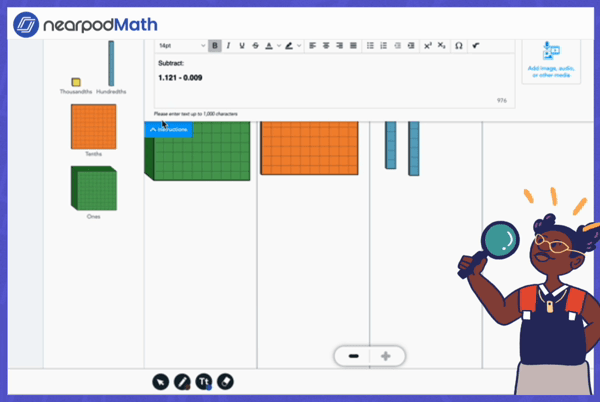
Nearpod Math, our K-8 supplemental curriculum, helps teachers enhance instruction with intentionally organized content and tools to create engaging math learning experiences for every student. With this program, educators can supplement any math skill or standard and build collaborative, active math classrooms.
Administrators can schedule a call with an expert to explore Nearpod Math and unlock the full power of Nearpod for schools and districts.
Math lesson guide
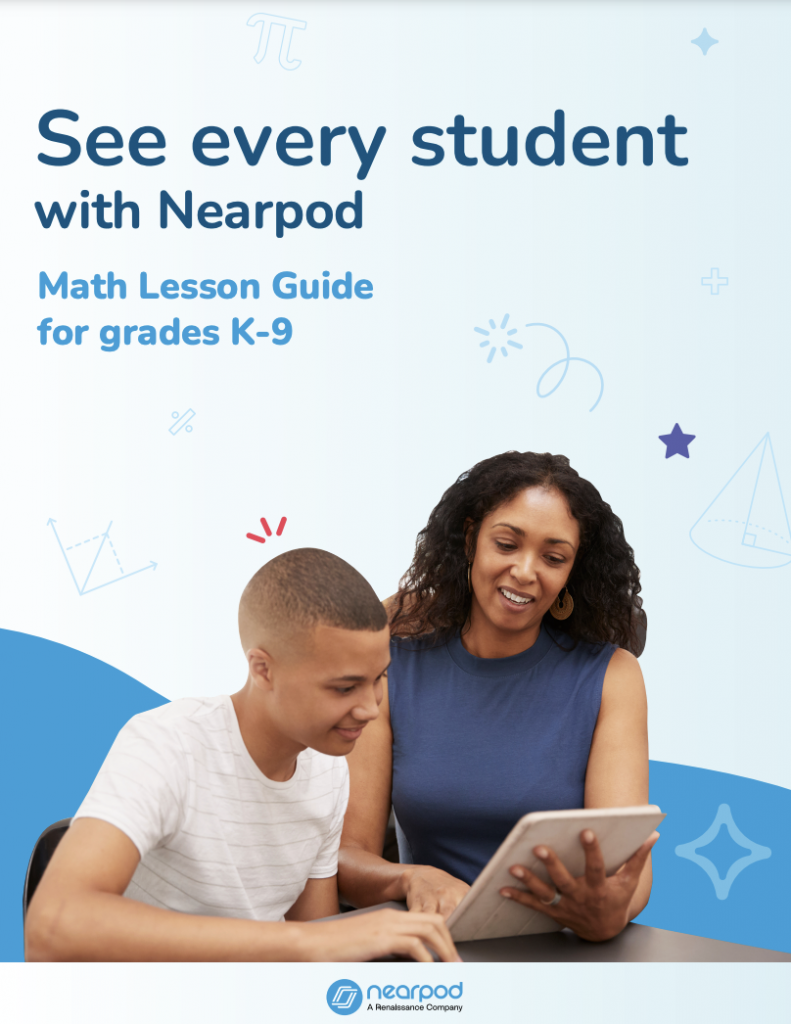
Nearpod has curated a Math Lesson Guide for Grades K-8 so you can spend less time searching for resources and more time doing what you love: teaching. With ready-to-launch lessons, activities, and videos, these guides can help you remediate key skills, reteach mathematical concepts, and even prep for testing time.
8 Engaging strategies and lessons for teaching math in any classroom
1. Write about math using Open-Ended Questions
To take math instruction off the page, ask students to explore what their work means. Calculating the solution to a problem is only one aspect of doing math; students also grow as mathematicians by discussing their work. With writing, you can ask your students to access deeper meaning within their work – by analyzing a story question, setting a goal, writing a plan before they solve a problem, discussing the steps they took to solve it, or justifying their answer.
According to McREL, writing can improve students’ grasp of mathematical reasoning and problem-solving, use of evidence and logical processing, and ability to communicate their findings more clearly and effectively. Simply put, writing expands student’s ability to be analytical problem-solvers.
When previewing a challenging question, you can ask students to pause and write a goal or a plan for the question before they begin. You can also use this to bring more dialogue into your classroom. Students need opportunities to share their thinking about math in a safe environment. This strategy allows students who may not want to share out loud to have their voices heard.
After solving a problem, use Nearpod’s interactive Open-Ended Question to prompt students to defend their answer; you may ask them to justify each step or focus on one part of the question to dissect. With the “Share” tool, you can anonymously broadcast any student’s answer and use it to open up a discussion with your students: Do they agree with this student? How was this answer strong, or how could it be improved?
Instead of having to circulate around the room to check each student’s work during math instruction, their plans will arrive on your screen in real time, and you can focus on the students who need you most. You can also attach Reference Media to Nearpod activities such as Draw It, Open-Ended Questions, or Polls to foster independent thinking.
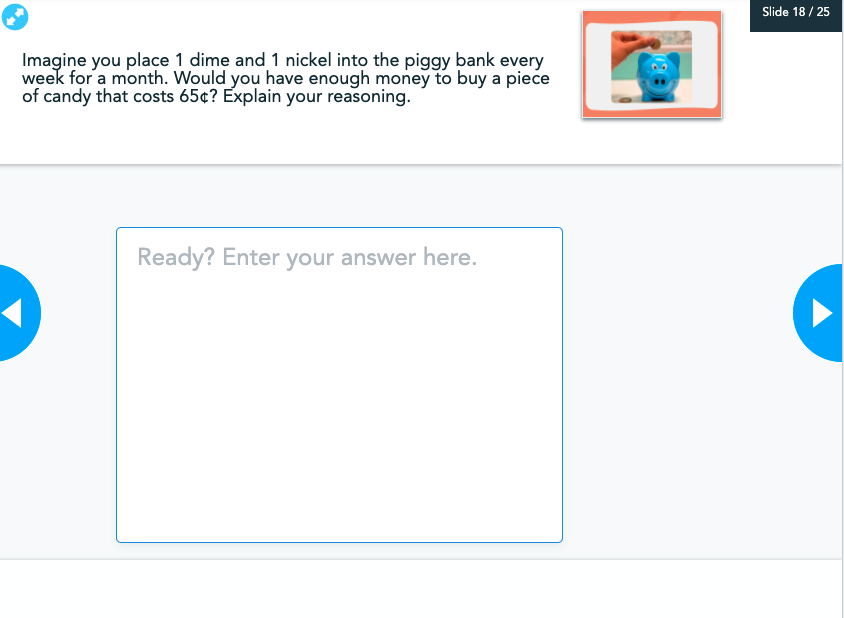
2. Do a warm-up activity using a number talk
Number talks are perfect warm-ups and can be tailored to any grade level. It’s a great strategy to build numeracy and number sense with your students when teaching math. Number talks are short (10-ish minutes) question-based discussions that complement your regular instruction. They can become high-leverage learning moments in your classroom because you ask students to generate solutions and evaluate strategies. You may ask students to find a rule, solve a word problem, or analyze a pattern in a number talk. The key is that students independently design and describe their pathways to solve the problem and then collaboratively share and critique their ideas.
To do a number talk with your students, present the class with a problem and ask them to solve the problem mentally, but don’t share their answer. When students have found a solution, they’ll signal to you that they’ve solved it, and if they can find more than one way to solve the problem, they signal that, too.
The “talk” portion of a Number Talk is the most essential: this is where students share out their solutions and evaluate them. It can feel energizing to hear active minds at work, but recording your students’ ideas as they share them aloud can be overwhelming. Nearpod can lean in on numerous ways during Number Talks.
How to conduct Number Talks
Nearpod allows students to share their strategy, whereas in a traditional number talk, only a handful of students can share their thinking. Also, students can try the problem with low risk while giving the teacher formative data about the strategies. For example, a teacher might use 5 x 25 as the number talk. Then, students can share their strategy to solve the problem using Draw It slides or an Open-Ended activity. The teacher can then showcase strategies and have students explain their thinking orally to the class.
When students want to signal that they’ve found a solution, using a public signal, like raising their hand, can be overwhelming or discouraging to surrounding students. Try giving your students a Poll question on Nearpod asking: “How many solutions can you find to this problem?” You’ll receive instant data about which students have solutions and can pull ideas from across your classroom, even if they have put their hand down.
For the “talk” portion, ask your students to explain their ideas on a Collaborate Board. Collaborate Boards create a public space for all your students to respond to a question, and each student’s response shows up as a virtual post-it note. As the teacher, you can see who wrote which response, but the responses can be set as anonymous for student view. Your students can practice explaining their ideas in writing, have a clean and organized view of everyone’s ideas, and vote for their favorite responses by clicking the heart icon on the post-its they agree with most.
3. Use interactive drawing assessments to teach graphs
Analyzing data is one of the most powerful and important elements of teaching math. Graphs and tables are common in everyday life, and teaching your students to become “fluent” in graphs and tables empowers them to excel in class and make more sense of the world around them. Taking data and turning it into a graph is no small feat, though — and interpreting data from a graph can be even more challenging for students. You can use technology to breathe life into graphing and graph analysis in your classroom using Nearpod’s interactive drawing assessment tool, Draw It.
There are many steps to constructing a graph, and more likely than not, your students come into class with different levels of mastery: some of your students may be ready to plot, while others are still grappling to discern the x-axis from the y-axis. Using the Nearpod Draw It tool, you can quickly monitor each student’s progress. Each student’s work is displayed in your teacher view, and it updates in real-time to show you their work as they progress through a problem. With this data, you can narrate common misconceptions for the whole class and visit individual students for targeted support. With the “share” feature, you can also show-call student work — Nearpod will broadcast an individual student’s graph anonymously to every student’s screen, and your class can discuss (or admire!) their work.
The Draw It tool can also help you deepen how your students analyze data. You can upload any graph as a “background” that students can then draw upon. Ask students to annotate a graph to find the peak, individual data points, or outliers. You may want to show your students a graph missing certain data, like axis labels or a scale, and ask them to fill in the missing information. If your students are learning to construct their own graphs, a popular student activity is to “grade the graph,” create a graph riddled with errors, then ask your students to mark (and correct) as many mistakes as they can find!
4. Model the steps for problem-solving
If you have ever given students a problem to solve on a specific template, it’s important to model the steps to solve the problem. This will help support your students when it’s their turn to problem-solve.
One way to model for students is through Nearpod’s Draw It tool. Make the template or equation into a Draw It slide and have them use the drawing and writing tools to solve the question. You’ll get insight into their responses in real time. Teachers can review the responses on their screens and share them anonymously on students’ devices to discuss the strategies they used. To model examples, use the Live Teacher Annotation* and draw on the slide. Your drawings will show up on students’ screens immediately so they can see and discuss a strategy that might have been missing from your students’ examples.
*Live Teacher Annotation feature is only available for School & District licenses.
5. Teach math vocabulary with Matching Pairs
It’s no secret that math has its own language. Whether your students are learning to find partial products and how many quarts fit inside a gallon or to calculate continuous functions and find derivatives, students are engaging in decoding and internalizing new vocabulary. It can be challenging for students, especially our students who read below grade level or are learning English, and these challenges can compound over time, leaving struggling students behind.
It might feel tedious to dedicate a whole lesson to vocabulary or to ask your students to devote class time to making flashcards when teaching math. The good news is, you don’t have to. Integrate a Matching Paris activity into your lessons instead. Nearpod’s Matching Pairs tool is an interactive and attention-grabbing way to practice math terms. In a Matching Pairs moment, students’ screens fill with tiles that disappear as they correctly match each term with its definition. Students have as many chances as they need until they match each term with its correct definition.
This activity can be meaningful in your classroom in many ways because it’s flexible. You curate the terms and definitions that fit your content. You can cover many terms during a review lesson or only a few keywords for a quick check for understanding. With instant data, you can create targeted support groups and tier your instruction to match your students’ diverse needs.
6. Start (or end) a lesson unit with an educational game
Start the lesson by gathering data about what students remember about the concept to differentiate the instruction for the day. Starting the lesson with an engaging activity will help keep the energy level high throughout the lesson. Using educational games for math instruction helps students learn what’s being taught, builds problem-solving skills, and builds community while learning the lesson’s material.
Students love Nearpod’s educational game, Time to Climb, where students race to see which character gets to the top of a mountain first by answering a series of questions both correctly and quickly to increase their own points to become one of the top three winners of the game. You can also use an educational game to end a lesson unit to see what students have learned.
Drag & Drop is another Nearpod gamification tool teachers can add at the beginning or end of a lesson. Students can categorize, label, and sequence items or images with this activity.
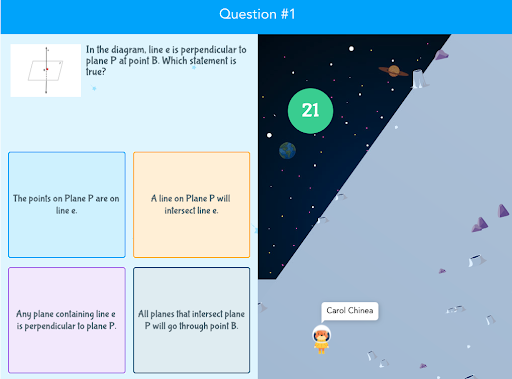
7. Collect data in real-time to assess students throughout the entire lesson
Formative assessment is a valuable tool for teachers. It allows teachers to see what students know and what misconceptions they may have about addressing them immediately. Nearpod collects real-time data efficiently through various activities where the teacher can view all the student responses on one screen. For example, suppose students are creating a multiplication model on a Draw It slide. In that case, the teacher can see what strategies for mathematics students are using and address any errors a student or group of students might have before moving on. You can also use the Collaborate Board to share student work, which allows students to review, discuss, and critique their peers’ responses.
8. Find premade content that is standards-aligned, engaging, and interactive
Finding reliable and quality resources to use for teaching math can be challenging. It’s important to use standards-aligned resources created by experts while engaging and flexible for students (and teachers!). Nearpod’s Lesson Library has the perfect blend of lesson resources you need. You can explore quality interactive lessons, activities, and videos made by content experts and partners. Teachers can explore the library, download lessons, and modify them, all for free! Use the search bar or filters to find resources that fit your classroom’s needs.
Traditionally, you might think about using Nearpod as a presentation tool. However, you can assign these lessons as student-paced for independent work to provide additional practice opportunities and games and gather formative assessment data. With Live to Student-Paced mode, mathematics teacher can toggle between Live and Student-Paced mode for flexible instruction to support differentiating for student needs. This engaging independent activity can allow students to get immediate feedback on activities.
Start teaching math with Nearpod
Whether you teach elementary, middle school, or high school students this school year, digital interactives are a fun way to make your math instruction more dynamic. With these instructional strategies, you can bring energy to your classroom and enhance your student’s mastery of mathematics while gathering meaningful, real-time data. Nearpod is a great tool to increase engagement, discourse, and achievement in your math class. It is easy to take your existing presentations, upload them to Nearpod, and make minor tweaks that allow instant access to your students’ mathematical thinking.
New to Nearpod? Teachers can sign up for free below to access these resources, interactive activities, and engaging lessons. Administrators can schedule a call with an expert to unlock the full power of Nearpod for schools and districts.
Click here to learn more about Nearpod Math!

Kate is a Title I Math Specialist in Northern Virginia. She loves supporting teachers in integrating technology in lessons to allow students to authentically engage in mathematics content.