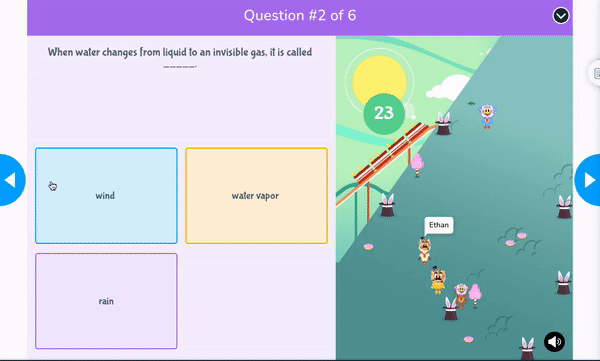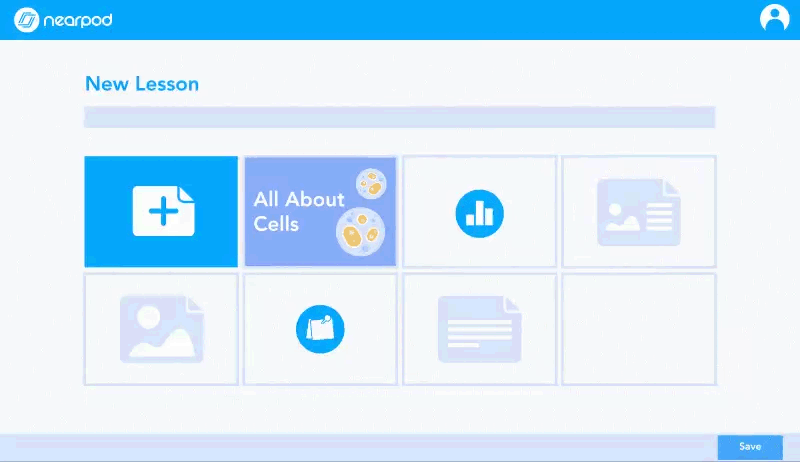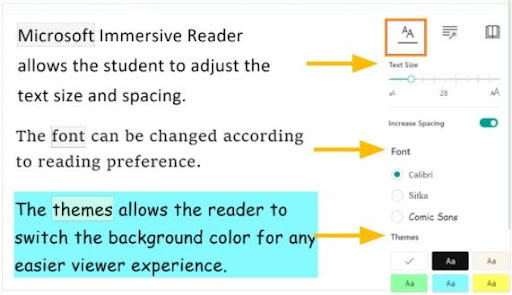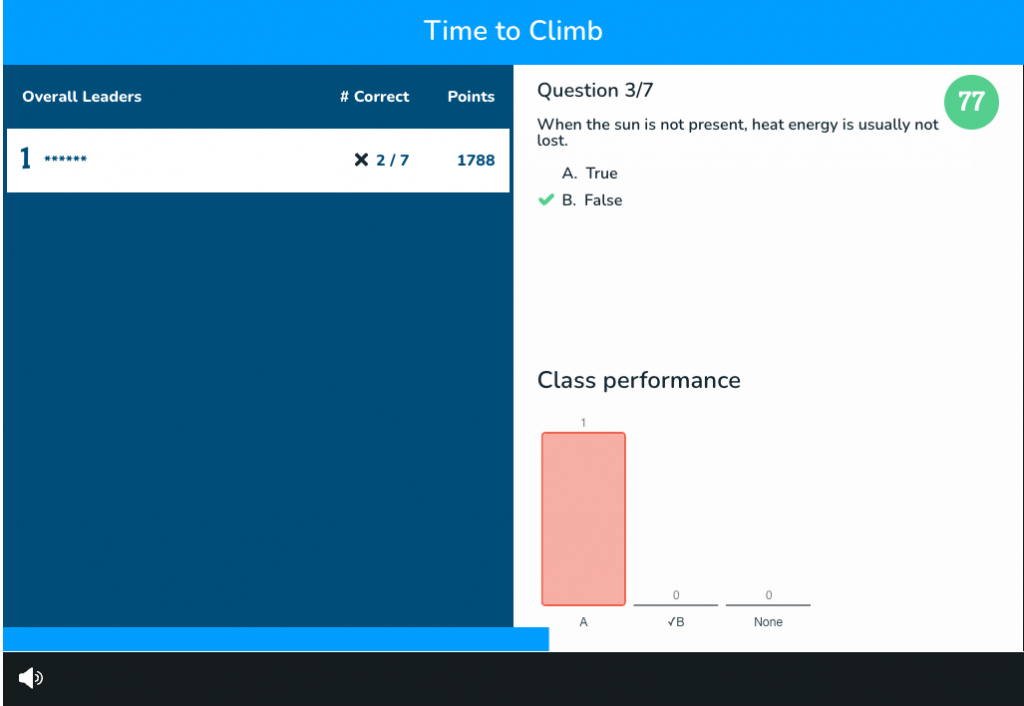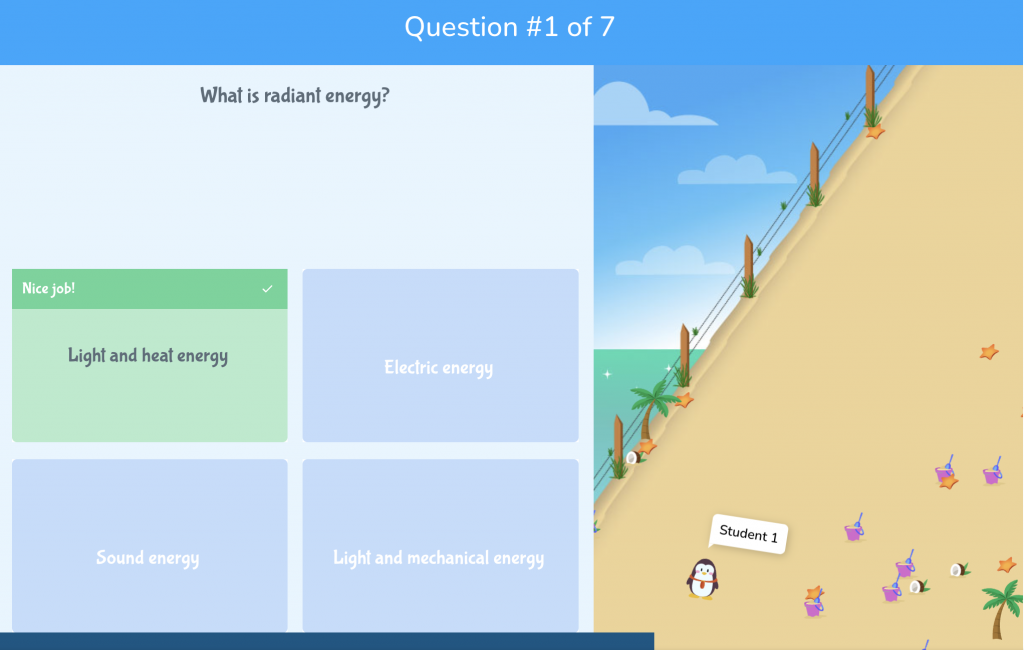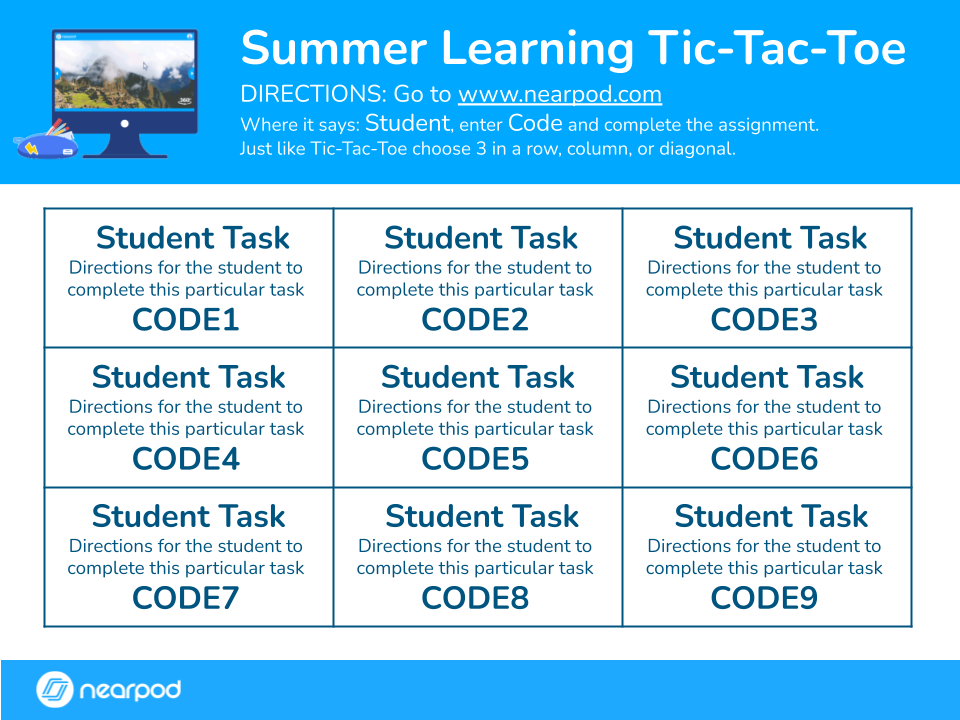A Guide to Universal Design for Learning (UDL) with Examples
What is Universal Design for Learning (UDL)?
Universal Design for Learning, often referred to as UDL, is a popular framework in education due to its universal or broad applicability to all learners. Steeped in research, UDL assumes that there is no “typical” student and that everyone deserves to both approach and showcase learning in a variety of ways. This learner variability is the given in UDL, akin to universal instructional design and universal design for instruction. UDL looks at not just the intellectual but also the physical needs of the students and seeks to remove all barriers, rather than asking the learner to adapt to the environment.
The goal of UDL strategies is to bolster student agency, giving learners the personalized approach they need to do their best. UDL flips the traditional educator-, school-, and curriculum-centered thinking to learner-centered thinking. Based on scientific insights into how humans learn, UDL challenges educators and families to design meaningful and challenging learning opportunities that are accessible to all and inclusive of all.
CAST (formerly the Center for Applied Special Technology) is the nonprofit education research and development organization that created the UDL framework and guidelines. Former educator Dr. David Rose, Anne Meyer, and his colleagues from CAST started sharing their ideas back in the early 1990s. Their team tested how early Apple Macintosh computers could be used as interventions for students with special needs. Based on their successes but also disenchanted with the notion that these approaches were deployed on an as-needed basis, Rose’s team pushed for a universal shift: How could curricula work for all and address all learning styles? They sought to design customized learning experiences that would address the “disabilities of schools” instead of the “disabilities of the individual.”
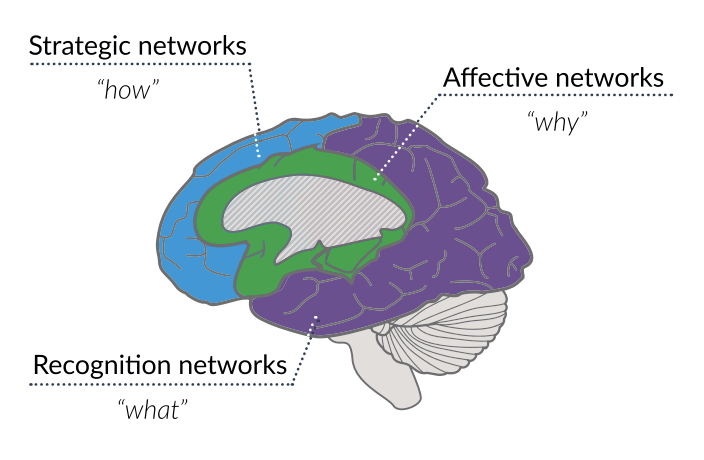
Their thinking was rooted in universal design principles from the architect and product development world (based on ADA accessibility standards)—namely, if you start with accessibility, then you will end up with a more efficient, less expensive, and more useful end result, one that often has broader benefits than originally planned for. When understanding what is Universal Design for Learning, consider how sliding doors serve those with their hands full or those pushing strollers as well as those in wheelchairs; sidewalks’ curb cuts benefit bikers and skateboarders as well as those with special needs; and closed captioning helps those in noisy environments as well as the hard-of-hearing community.
Foster a love of learning in every student with Nearpod. Teachers can sign up for free below to access and create interactive lessons. Administrators can schedule a call with an expert to unlock the full power of Nearpod for schools and districts.
What are the Universal Design for Learning principles?
The three pillars are Representation, Engagement, and Action & Expression. Universal Design for Learning practices are based in neuropsychology and tied to research about the brain’s broad learning networks such as recognition networks, affective networks, and strategic networks. Like fingerprints, no two brains are alike, and this variability presents both challenges and opportunities for educators.
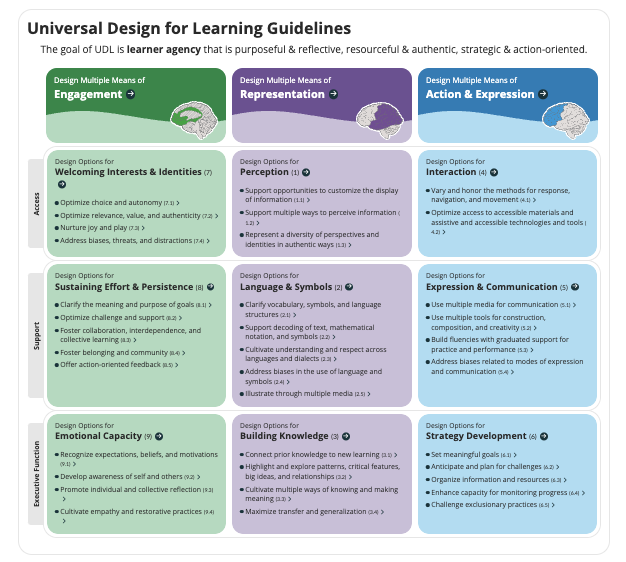
The Universal Design for Learning principles promote the creation of designed learning environments that cater to all students’ needs. These guidelines revolve around the following three core pillars.
1. Representation: The WHAT of learning
Provides multiple ways to present information and knowledge for students to acquire and process.
- Perception
- Language & Symbols
- Building Knowledge
2. Engagement: The WHY of learning
Provides multiple ways for students to engage with and reflect on their learning by making connections to their interests and staying intrinsically motivated.
- Welcoming Interests & Identities
- Sustaining Effort & Persistence
- Emotional Capacity
3. Action & Expression: The HOW of learning
Provide multiple ways for students to interact with the curriculum and “show what they know” through varied demonstrations.
- Interaction
- Expression & Communication
- Strategy Development
What are the benefits and misconceptions of UDL?
The UDL framework helps all students, regardless of individual diagnosis and accommodation plan (e.g., 504s and IEPs) by proactively designing both classroom and learning environments to be inclusive of all. The results of this are deeper student engagement, increased student agency, and maximized educational impact. However, UDL is not “just” differentiation at the instructional level. Instead, it is a philosophical shift that is woven throughout a school community. Often, the biggest challenge with UDL is the change management aspect—adoption frequently requires educators to rethink their curriculum, philosophies, and pedagogy. Schools and districts need to commit to robust training. They also need to recognize that there is no “kit-ified” approach with turnkey steps to follow. Rather, UDL examples should and will look different in every classroom depending on how a teacher customizes their implementation based on students’ needs that particular year.
Why is UDL particularly relevant right now?
Right now, there is increasing diversity of student populations and a growing awareness of the need for equity in education. From culturally diverse teaching strategies to supporting social and emotional wellness, educators are seeking out ways to personalize learning to better reach each and every student. Technology is a powerful tool to help address students’ needs, and while UDL began when exploring computers’ place in the classroom, the framework requires teachers to look at the bigger context: the what, the why, and the how.
6 Tips for implementing Universal Design for Learning in the classroom
1. Leverage technology tools
When integrating technology, the key is to do so thoughtfully. Which tools will hook the learner, motivate the learner, and celebrate the learner? Nearpod is a popular platform due to its robust library of standards-aligned content, the interactive features that promote student engagement, and real-time data reporting, all designed based on educator input. From start to finish—you can open a lesson with options for a Time to Climb activity or with an interactive video and close by embedding reference media in formative assessments.
2. Multimodal instruction
In keeping with the Universal Design for Learning framework of “Designing Multiple Means of Representation,” consider how you can appeal to varied learning styles with a myriad of instructional materials and methodologies. Presenting information in multiple formats helps to unpack and reinforce concepts to students via different modalities. Use text, images, graphics, videos, and audio clips to represent concepts in a variety of ways.
Nearpod takes a media-rich approach to providing quality content when it comes to instruction:
- You can share a slide of text as well as a video, a primary source, and/or a virtual field trip.
- Consider presenting new processes in writing, via a graphic organizer and/or via video. You can find turnkey content like editable graphic organizers in the Activity Banks.
- Try including a graphic organizer as reference media in an activity to help students visualize the expectations.
- Plus, you can add reference media to assessment questions.
With Nearpod, you can teach via Live Participation mode or share lessons via Student-Paced mode to support Universal Design for Learning classroom examples. Students may also choose to seek out supplemental resources or practice materials. Consider turning on Microsoft’s Immersive Reader to empower students to find the support they need in the moment, whether through closed captioning, larger-sized text, or text-to-speech.
3. Utilize formative assessment activities
When it comes to designing the “How” through means of “Action & Expression,” lean on formative assessment activities. Interspersing formative assessments throughout your instruction will provide students with a way to interact with the curriculum and “show what they know” through varied demonstrations. These quick checks for understanding can help you tailor your instruction and personalize your approach for each and every student. Plus, such activities can also empower students to creatively express themselves while tracking their own progress and determining their own learning journeys.
- Include frequent, low-stakes opportunities for students to reflect on their learning with Poll, Collaborate, Open-Ended Question, or Draw It.
- Use Polls or Open-Ended Questions to seek student reflections and feedback on options provided in a particular lesson.
Nearpod’s nine types of formative assessment activities encourage learners to showcase their learning in a variety of ways, from doodles in Draw It to written responses in Open-Ended Questions:
- Drag & Drop
- Draw It
- Open-Ended Question
- Quiz
- Poll
- Collaborate Board
- Fill in the Blanks
- Matching Pairs
- Time to Climb
4. Identify variability in your classroom
Universal Design for Learning strategies embrace variability in the classroom. With busy classrooms, especially with larger class sizes, it can be challenging to keep your finger on the pulse of progress. During instruction, it can be difficult to gather real-time data, draw meaningful insights, and make data-informed decisions. Yet, such constant monitoring is crucial when it comes to modifying and differentiating instruction day over day, week over week, and month over month.
With Nearpod, you can monitor student progress during class time on your Teacher Dashboard as students are completing the lesson. Additionally, after the lesson, you can access post-session reports to view and dive deeper into students’ overall performance. You can look at individual completion and progress data or look at a summative snapshot at the group level. This data guides the design of instruction and can highlight which students are struggling and which may be hungry for more of a challenge. These quantifiable points can then be better contextualized with qualitative insights obtained through a continuous feedback cycle; explore Nearpod’s Live Feedback, Audio Record, and Student Reactions. Try:
- Engaging students in a goal personalization exercise via Collaborate Board. Students can explain what the lesson’s objectives mean to them and how they plan to meet them.
- Sharing various options for student-paced practice within a Live Nearpod lesson: Draw It, Open-Ended Question, Matching Pairs, etc.
- Giving students instant feedback on Draw It and Drag & Drop.
- Incorporate group work into lesson plans to address different learning preferences and encourage collaboration.
5. Student choice of activities
It will be no surprise to you that student “voice and choice” is key when it comes to appealing to individuals’ interests and inciting their intrinsic motivation. Choice boards promote such student agency, which is core to UDL’s framework. You can design choice boards to meet lesson learning objectives and standards, all while promoting individualization and personalization. Choice boards can be used for skill practice, authentic assessment, and free time.
In addition to meeting a variety of practice needs, choice boards also work well within rotation stations, which optimize the physical space for Universal Design for Learning in the classroom. Experiment with using Nearpod to create a media-rich choice board:
- Create your own lesson/activity on Nearpod or simply search for the topic within the Nearpod Library to see the lesson options.
- Save these lessons to your library.
- Decide what element of choice you want to provide (e.g., skill, rigor, etc.).
- Create a new slide presentation that includes links or Nearpod codes for the chosen lessons, or simply write them on a physical choice board.
- Challenge students to a set number of completed tasks (could be in a tic-tac-toe fashion).
6. Take advantage of software supports, but know that low- and no-tech options exist
When it comes to edtech adoption, Dr. Ruben Puentedura recommends vetting the purpose of educational technologies with his SAMR model to shift from substituting learning experiences to redefining them. If tech is not going to push the boundaries of teaching and learning, then you may not want to lean on it. Be judicious in which tools you choose and how you integrate them into your students’ learning processes. Don’t use tech for tech’s sake! By offering multiple ways to engage with content, teachers can help reduce barriers to learning and ensure every student has an opportunity to succeed.
Start implementing UDL today with Nearpod’s support
Universal Design for Learning theory and practice was first emphasized in legislation as part of the 2010 National Education Technology Plan, “Transforming American Education: Learning Powered by Technology.” In 2018, it was written into federal law as part of The Higher Education Opportunity Act (HEOA) and focused on both pre-service and in-service teacher training and postsecondary instruction. Nowadays, whether formally or informally, many of you have adopted these guidelines to help you reach even more students year after year. CAST touts UDL as a “living, dynamic tool” that represents the latest and greatest research as well as feedback from you, the classroom practitioners. Check out the most recent release, UDL Guidelines 3.0 (July 30, 2024), which embodies nine guidelines and 35 associated “considerations.” And continue to seek out ways to start designing your classroom and learning experiences with accessibility, flexibility, and inclusion top of mind.
Foster a love of learning in every student with Nearpod. Teachers can sign up for free below to access and create interactive lessons. Administrators can schedule a call with an expert to unlock the full power of Nearpod for schools and districts.

Darri Stephens is a dedicated LX (learning experience) designer, passionate about creating quality content and programs for kids, families, and educators. With MAs in Education from both Harvard and Stanford, and work experience at best-in-class ed tech organizations including Wonder Workshop, Nickelodeon, and Common Sense Education, she is steeped in the design thinking process and committed to agile and iterative project management, which has resulted in multi-award-winning programs and products.