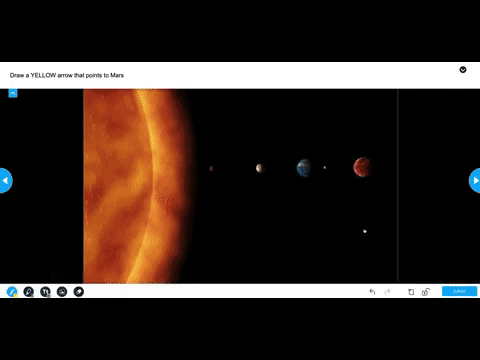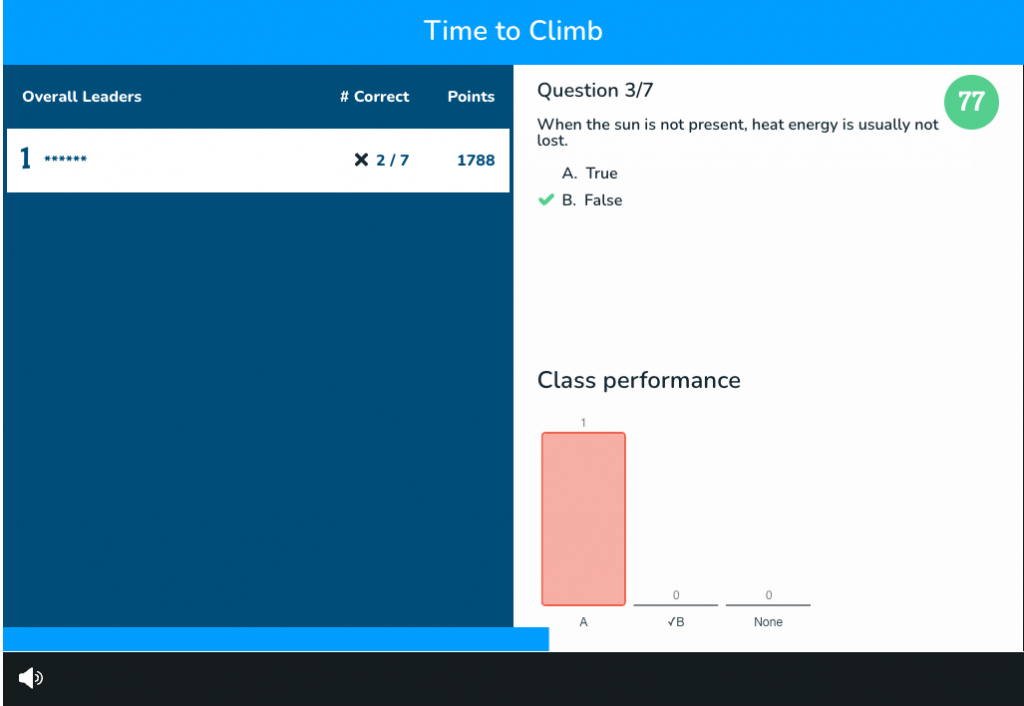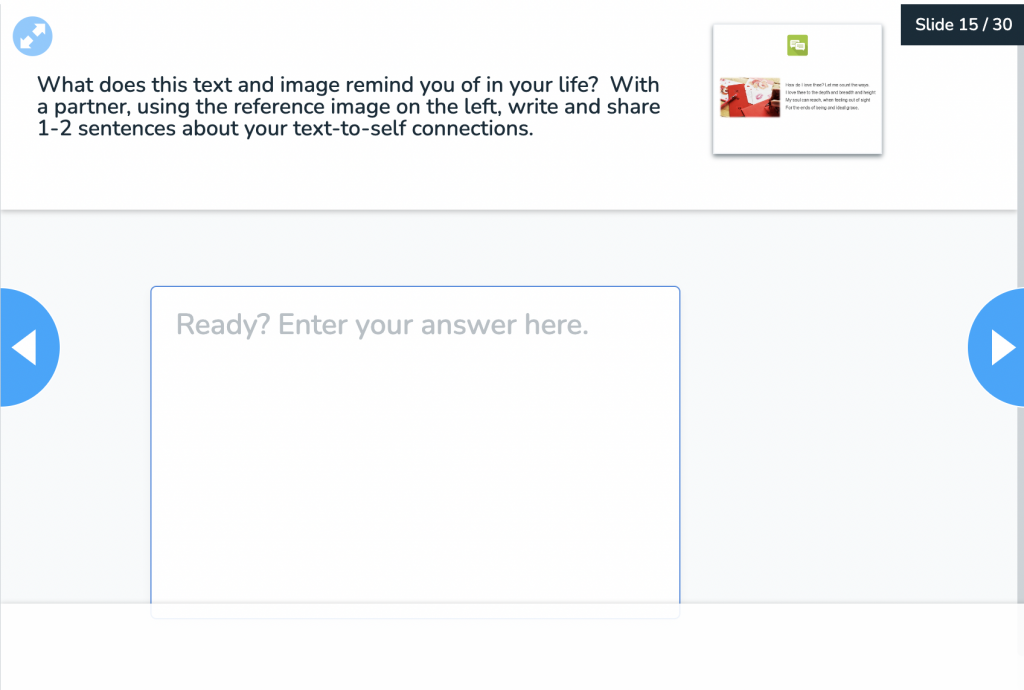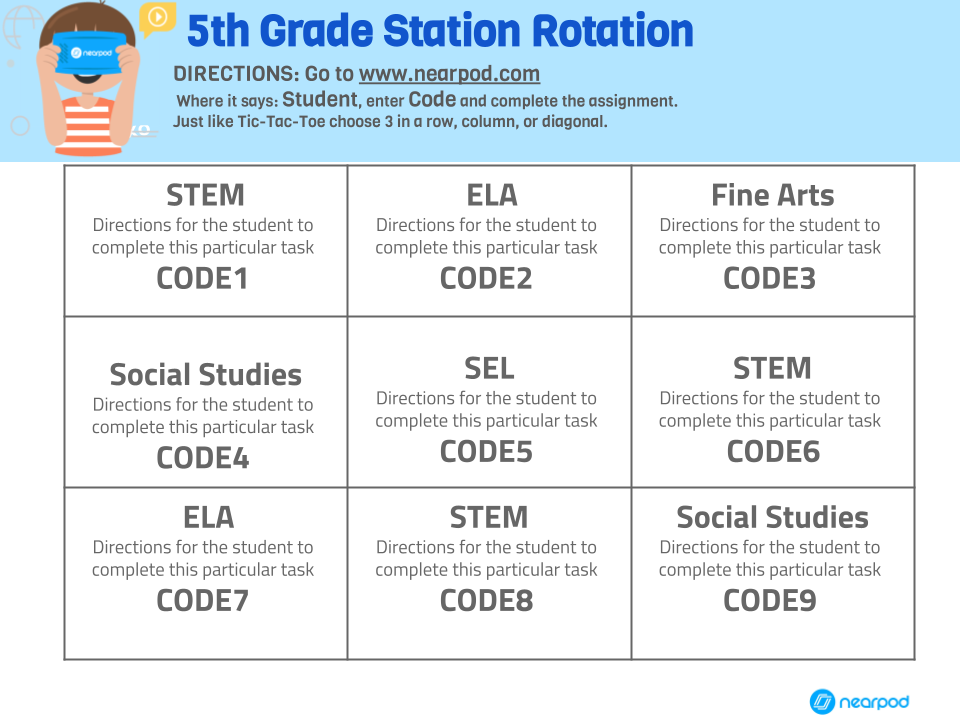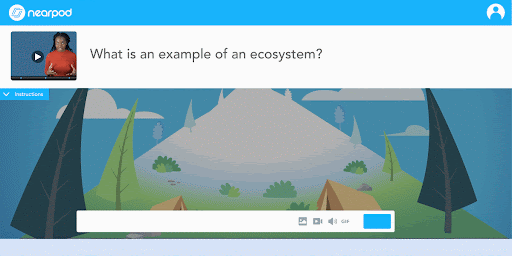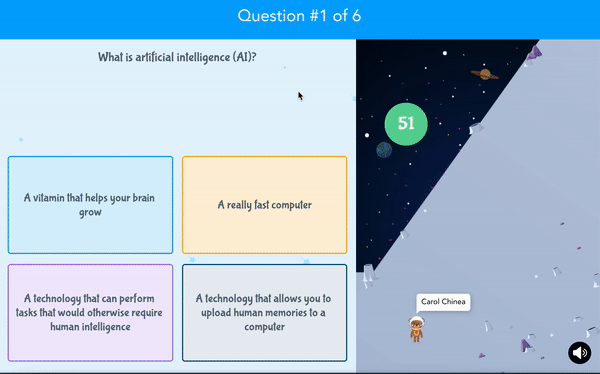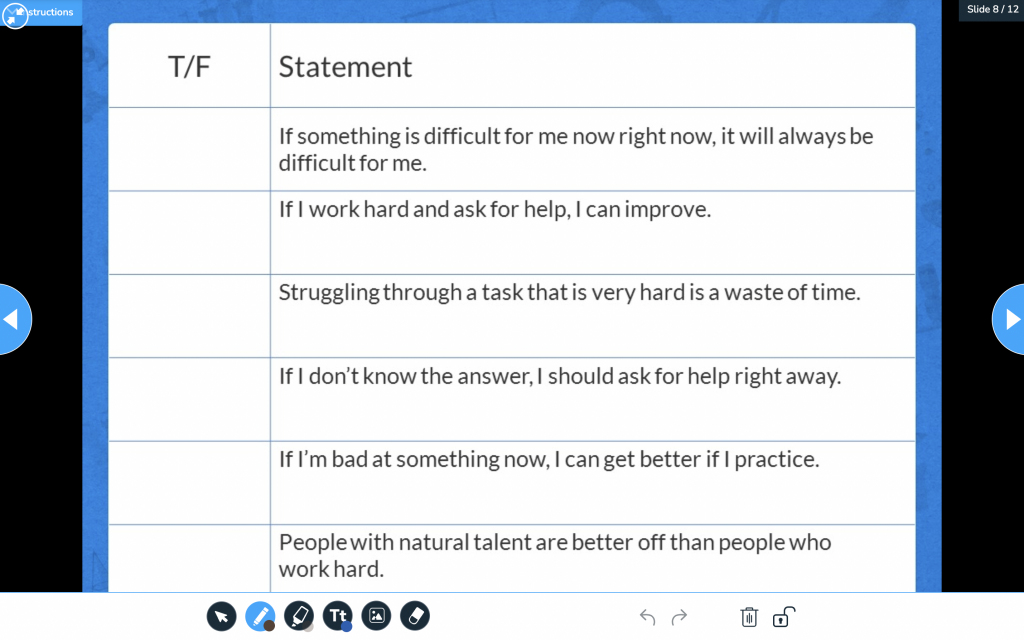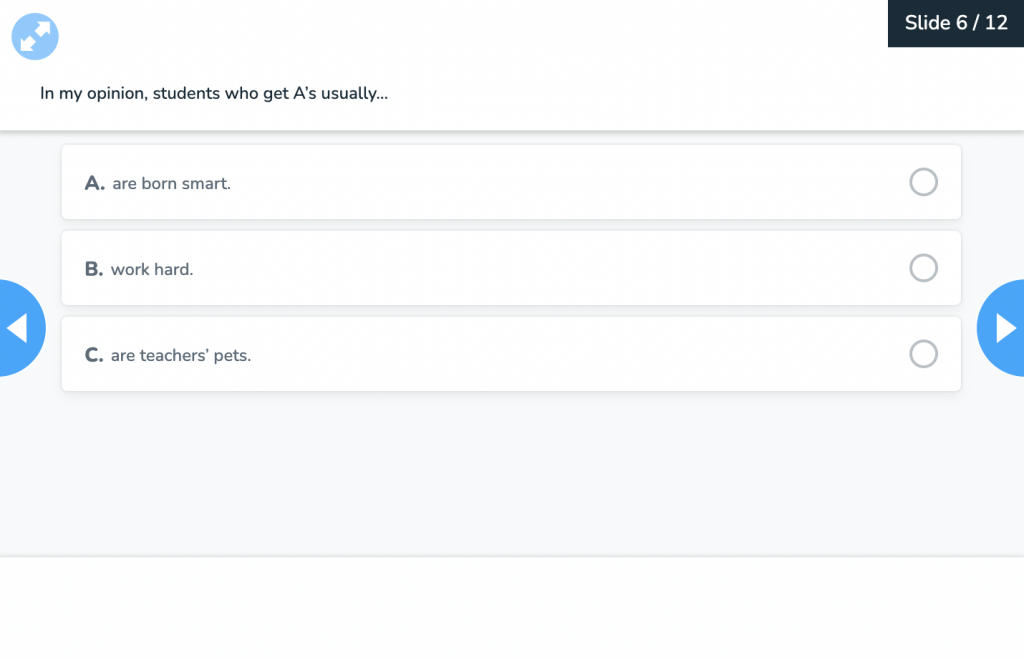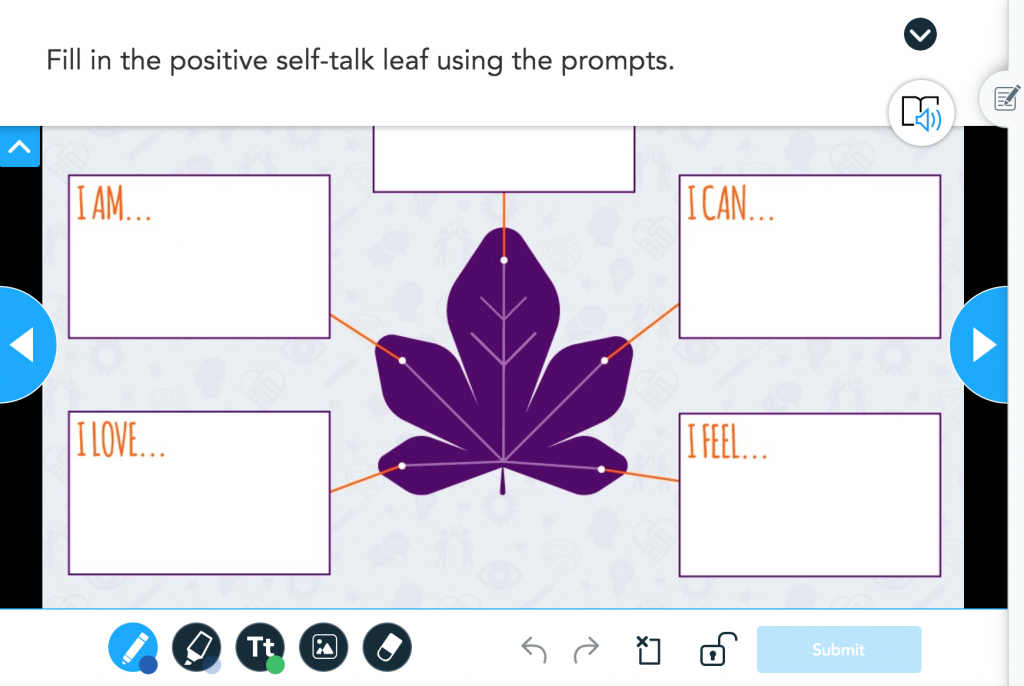7 Student-centered learning examples with technology
In recent years, education has undergone a significant transformation, with a growing focus on student-centered learning. This approach puts students at the center of their learning journey, empowering them to take control of their education and engage with the material in a meaningful, relevant way. This has also caused a shift in teaching practices in the classroom. Rather than standing at the front of the classroom and delivering instruction, teachers use student-centered teaching models to facilitate learning experiences that require their students to be active participants.
As technology plays a larger role in education, it’s increasingly important to understand how it can support a student-centered classroom. Keep reading to learn the benefits of student-centered strategies and how Nearpod helps support your teaching practices.
New to Nearpod? Teachers, sign up for free to access the resources, interactive activities, and lessons in this article! Administrators can schedule a call with an expert to unlock the full power of Nearpod for schools and districts.
What is student-centered learning?
Allowing students to take charge of their own learning increases their motivation and engagement in everyday learning. They’re encouraged to reflect and make decisions, leading to the development of critical thinking and problem-solving skills. Student-centered strategies create opportunities for students to explore their own interests and think creatively, inspiring more original and innovative ideas.
Students who engage in their own learning, and have ownership of the process, are more likely to retain information. They’re empowered to develop self-directed learning skills, such as goal-setting, decision-making, and problem-solving. Most importantly, a student-centered classroom fosters independence and autonomy and prepares students for future academic and professional success.
7 Student-centered learning examples with technology
Want to empower your students and make your lessons more engaging and interactive? Here are six tips for using technology to support student-centered technology and learning.
1. Make presentations interactive
All too often, classroom presentations are very teacher-centered. They typically look like a single instructor standing at the front of the room, talking through a lecture or set of slides as students sit passively. An easy way to shift more of the cognitive load toward students is to make your presentations interactive.
A few strategies to consider:
- After any slide that presents information, add another (or follow-up) slide with an open-ended question. Have students pause and talk to a partner or in small groups. You could also have two or more discussion questions and let students pick which one to discuss—a great way to bring their voice and choice into the classroom.
- Invite a student or group of students to present while you sit and take notes for them. This works well for older students who learn and listen best from their peers. Allow them a choice in how they present, whether through a presentation, music, skit, or a gamified experience.
What does this look like in Nearpod? Well, Nearpod is all about interactivity! When creating lessons, embed Nearpod’s interactive features, such as a Draw It activity, to engage students in the learning process and reinforce their understanding. Compare and contrast student submissions to deepen classroom dialect. Ask questions that allow students to talk about the parts of learning that interest them most, or create a classroom debate on the different ways of thinking!
2. Assess student understanding in real-time & personalize instruction
Assessing student understanding in real-time and personalizing instruction can naturally create a more student-centered classroom and provide students with greater agency and ownership over their own learning.
Real-time insights allow teachers to see how students are performing and adjust their instruction on the fly. By tracking progress and identifying areas where students may be struggling, teachers can provide targeted support and individualized feedback and tailor their instruction to the unique needs of each student.
This type of personalized instruction is a hallmark of student-centered learning activities, which prioritizes the needs and interests of individual students over a one-size-fits-all approach to teaching. When students are given more control over their own learning and are able to work at their own pace, they’re more likely to feel engaged and invested in the learning process.
Additionally, real-time insights facilitate collaborative and interactive learning experiences that further support a student-centered classroom.
With Nearpod, you can see how your students perform in real time and adjust your instruction accordingly. Building in formative assessment with technology has never been more fun or simple! Use the gathered data to provide instant feedback and help students who may be struggling right when they are struggling.
Also, Nearpod’s live lesson teacher dashboard or post-session reports provide a wealth of student data to personalize instruction and support varying levels by tailoring your lessons to your learners’ unique needs and interests. This data should encourage you to release students to explore the content deeper, engage in a set of practice problems, discuss thought-provoking questions, or form a small group to intervene at the moment during instruction.
3. Empower students with choice and control
Empowering students with choice and control over their learning is a key aspect of student-centered classrooms. Educators can create a more engaging, motivating, and meaningful environment by giving students various options for how they learn.
One option is using choice boards, which are visual organizers that present a variety of learning activities for students to choose from. Choice boards can be structured around a specific learning objective, theme, or topic and offer different activities at different difficulty levels. Students then choose which activities to complete based on their personal interests, learning styles, and skill levels.
Another option is offering assignments with multiple formats or deliverables. For example, instead of assigning a traditional essay, teachers could offer students the choice of creating a video, podcast, infographic, or other formats that align with their interests and strengths. By allowing students to choose their preferred format, you’ll tap into their creativity and help them develop important 21st-century skills such as communication, collaboration, and problem-solving.
Give students the power to control their own learning journey by allowing them to work at their own pace using Nearpod’s Student-Paced mode to drive choice boards and where students want to take their learning. This fosters a sense of ownership and control over their pace and learning.
What are the benefits of student choice?
The benefits of providing choice in the classroom are many. First, students take greater ownership of their learning, increasing their motivation and engagement. When students feel they have some control over their learning, they’re more likely to invest time and effort into the process.
Second, student choice helps differentiate instruction—which is essential in meeting the diverse needs of today’s learners. By offering multiple activities or formats, teachers better meet the needs of different learners and help all students succeed.
Finally, providing choice builds student agency and confidence, two critical components of a student-centered classroom.
4. Encourage classroom collaboration
Collaborative learning is an important student-centered learning example because it promotes active engagement, critical thinking, and social emotional learning. When students work collaboratively, they build on each other’s ideas, challenge assumptions, and co-create new knowledge. Collaboration encourages students to interact, communicate, and learn from their peers.
In a student-centered classroom, the teacher is seen as a facilitator of learning, and the focus is on creating opportunities for students to take charge of their learning. Collaboration allows for peer-to-peer learning; students work together to understand difficult concepts and solve complex problems. It promotes a sense of community, where students learn to respect and appreciate each other’s perspectives and differences.
Collaboration also promotes social emotional learning by providing opportunities for students to develop important skills such as communication, teamwork, and conflict resolution. When students work together, they learn to listen actively, share their own ideas, and work through disagreements. They learn to take on different roles and responsibilities, develop leadership skills, and build a sense of empathy and understanding.
Use Nearpod to support student collaboration and teamwork through technology. Encourage students to work together on a given activity, explore virtual reality (VR), or simply engage in meaningful conversations about a similar topic with their peers using the Collaborate Board.
Use a Collaborate Board and provide sets of questions for students to rotate through in small groups and respond to the question that speaks closest to them. Provide a variety of sentence stems to get students thinking critically and driving their thoughts in different directions; you’ll gain a deeper insight into how students relate to the content.
5. Use educational games
Educational games are a powerful tool in student-centered classrooms; they provide an engaging and interactive learning experience.
One benefit of using educational games in student-centered learning is how they personalize the learning experience for individual students. Because many educational games are designed to adapt to the level and progress of the student, they provide a customized learning experience that meets the needs of each learner. This is particularly beneficial in a student-centered classroom, which focuses on creating personalized learning experiences that meet learners’ unique needs and interests.
Educational games effectively promote active engagement and motivation among students. When students play a game, they’re often more willing to take risks, make mistakes, and try again. This can help to create a positive and supportive learning environment that encourages students to take ownership of their learning and take an active role in the learning process.
Additionally, educational games can be a powerful tool for promoting critical thinking and problem-solving skills. Many educational games require students to use critical thinking skills to make decisions, which promotes deeper learning and understanding.
Gamify learning by using educational games, simulations, and other interactive tools that can be customized to accommodate student differences, motivate students to put more effort into learning and help students increase their own responsibility for driving their own learning. Embed Nearpod’s Time to Climb activity within your lesson to spice up your review or formative assessment and allow students to select the theme of the day and the character they want to be.
6. Student voice activities
Encouraging and highlighting students’ voices makes them active participants in their own learning and promotes a sense of ownership and agency over the learning process. When students are able to share their thoughts, opinions, and ideas, they are more likely to be engaged and invested in the learning experience.
There are several ways student voice can drive student-centered learning activities. One way is through the use of student-led discussions and group projects. When students are given the opportunity to lead discussions and collaborate with their peers, they are able to take ownership of the learning process and engage in deeper, more meaningful learning experiences.
Student voices can also be highlighted through feedback and reflection. Students who are given the opportunity to provide feedback and reflect on their progress subsequently take an active role in shaping their own learning and developing a deeper understanding of the content.
The use of student surveys and other forms of feedback is also beneficial. When teachers take the time to listen to their students and incorporate their feedback into the learning process, they create a more personalized and meaningful experience that meets the unique needs and interests of each student.
7. Teach social emotional learning skills
Social emotional learning (SEL) refers to the process of developing self-awareness, self-management, social awareness, relationship skills, and responsible decision-making. Students with strong social and emotional skills are better equipped to take ownership of their learning and engage in deeper, more meaningful learning experiences.
Here are some ways SEL can support student-centered instruction:
- Promote a sense of belonging and community: When students feel connected to their peers and their teachers, they are more likely to be engaged and invested in the learning process. SEL creates a sense of belonging and promotes positive relationships within the classroom.
- Develop self-awareness and self-management: Students can take control of their learning and engage in productive behaviors when they recognize their own emotions and manage them effectively.
- Foster collaboration and communication skills: SEL helps develop students’ social skills and improve their ability to work collaboratively with their peers. This can be particularly important in a student-centered classroom, where collaboration and communication are key components of the learning process.
- Encourage responsible decision-making: Making responsible decisions allows students to take ownership of their learning and engage in productive behaviors that support their academic success.
Start creating student-centered learning experiences
In conclusion, student-centered learning has been proven to be an effective approach to learning, fostering independence, critical thinking, and creativity in students. Nearpod is an ideal tool for facilitating this kind of learning. With interactive features, real-time assessment capabilities, and personalization options, Nearpod provides educators with tools to empower their students and bring the benefits of student-centered strategies to live in the classroom. Whether a seasoned teacher or starting out, Nearpod helps create dynamic and engaging learning environments that inspire students to take control of their learning and reach their full potential.
New to Nearpod? Teachers, sign up for free to access the resources, interactive activities, and lessons in this article! Administrators can schedule a call with an expert to unlock the full power of Nearpod for schools and districts.
References
- Sudderth, Anna. “What Is Student-Centered Learning and Why Is It Important?” Rethink Together, 5 Jan. 2022, https://xqsuperschool.org/rethinktogether/what-is-student-centered-learning/.
- “TEAL Center Fact Sheet No. 6: Student-Centered Learning.” Teaching Excellence in Adult Learning. https://lincs.ed.gov/sites/default/files/6%20_TEAL_Student-Centered.pdf
- Kayingo, Gerald, and Virginia McCoy Hass. The Health Professions Educator: A Practical Guide for New and Established Faculty. Springer Publishing Company, LLC, 2018.

Pamela Villalba is a Senior Curriculum Manager at Nearpod. She previously served as the Director of Secondary Curriculum and Instruction at a large urban school district in Central Florida where she led a team of content experts to support over 60 middle and high schools in the areas of professional development, school support, and curriculum within all core subjects. Pamela is currently in charge of supporting Nearpod in creating an innovative offering to support Math teachers across the nation.