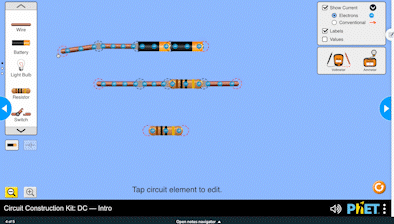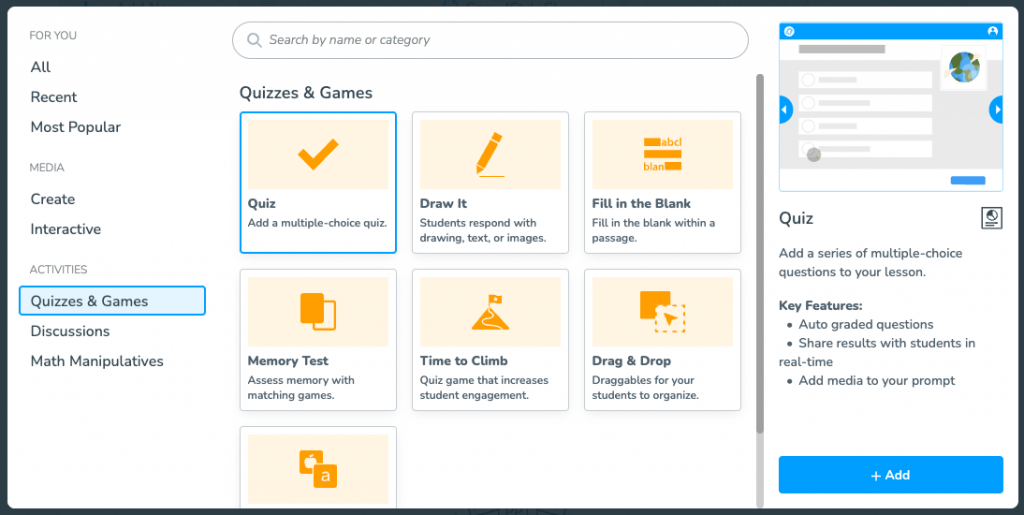As educators, we are continually challenged to uncover innovative approaches that ignite students’ curiosity, promote their active participation, and ultimately enrich their learning experiences. These techniques serve as timeless pillars of effective teaching, enabling us to create dynamic and interactive learning environments that empower students to thrive academically and beyond. Use these activities with Nearpod to get 100% participation and witness student engagement flourish in your classroom. Here are 4 ways to increase student participation through interactive activities.
New to Nearpod? Teachers can sign up for a free Nearpod account below to access these resources, interactive activities, and engaging lessons. Administrators can schedule a call with an expert to unlock the full power of Nearpod for schools and districts.
4 Ways to increase student participation
1. Rich media in interactive lessons
Experiences like labs, discussions, and even field trips open up the door for hands-on, minds-on learning. These engaging experiences are often students’ favorite part of a unit and drive participation even after the activity is over. With Nearpod, you can move from passive to active learning by adding Virtual Reality (VR) Field Trips, Interactive Videos, and simulations to drive connections and encourage participation through exploration while embedding questions that spark critical thinking and creativity.
VR field trips
Our 350,000 VR field trips bring the world into the classroom, and now they are bringing the world into the homes of students. Our immersive VR experiences can be used on any device with or without VR goggles.
Simulations
Simulations can also be part of making those real-world connections. They interest students and enrich the learning process. Simulations allow students opportunities for exploration and hands-on, minds-on learning. With Nearpod’s integrations with PhET, you can easily embed math and science simulations into any lesson!
2. Formative assessment activities
Checking for student understanding throughout your lesson not only keeps students focused but also gives teachers real-time insights into student learning. When classrooms aren’t physically together, it’s even more important for students to be able to show what they know and for teachers to get a pulse on what their students have learned. On the other hand, during regular in-person learning, not all students raise their hands. Nearpod provides the opportunity to hear from all students.
Formative assessment is a hallmark feature of Nearpod and student participation. You can choose from a variety of question types that give students multiple ways to demonstrate learning (and have fun!). Examples include Poll, Time to Climb, Draw It, and more. These activities are engaging for your students and provide you with reliable data on their level of understanding.
Add Nearpod’s formative assessment features to any point of your lesson or video for pre-determined checks for understanding, and hear from every student for every activity!
3. Fostering classroom community
Class community is an important part of increasing participation and student motivation. With Nearpod, you can build classroom routines and foster class community, even from a distance.
Gamification
One way to create a class community is through routines that bring joy (and sometimes even a little competition) to your classroom. Try using our Time to Climb quiz game as a way to assess students’ prior knowledge or as a summative assessment at the end of the week. This can be built in a moment of structure that the whole class will look forward to, and the competition and excitement will engage your students, no matter where they are. You can create your own or use our premade Time to Climb quizzes from our Lesson Library.
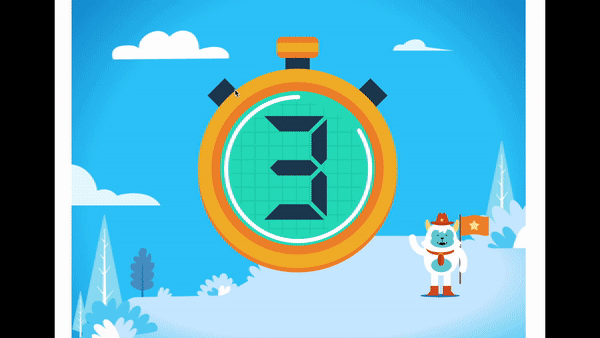
Collaborate Boards
Our interactive virtual discussion board, the Collaborate Board, is a great way to encourage student interaction. Students contribute responses by posting them to the prompt on a message board, similar to live online discussions. Responses can be text, images, or both, meaning that student participation can happen at anytime, and you can hide student names for anonymity. Collaborate Boards are great for:
- Priming classroom discussion
- Brainstorming ideas
- Reflecting on a skill or concept
- Sharing experiences
- Quick SEL check-ins
You can also add any of your favorite collaboration tools to your Nearpod lesson with a weblink.
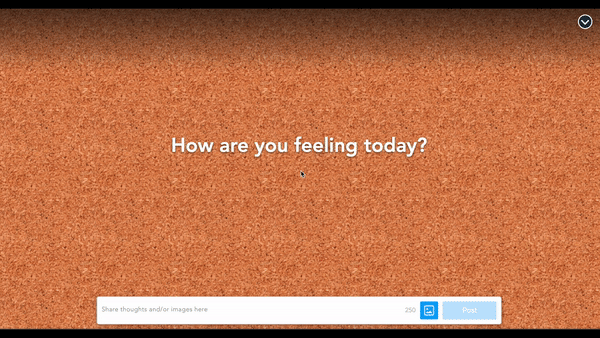
Additionally, organizing students into small groups or pairs enhances their communication skills as they collaborate, discuss, and debate various topics. Incorporating think-pair-share activities in the classroom can significantly boost student participation by encouraging students to share their ideas with a partner before presenting them to the larger group. This method not only fosters a more inclusive environment but also helps students build confidence and refine their thoughts.
Flocabulary
Another routine way to build community for class participation is by incorporating Flocabulary hip-hop videos to reflect student interest and identity during instruction. Flocabulary is a great way to introduce a new topic and teach vocabulary. You can leverage the supporting activities, like Vocab Cards, to reinforce what students have learned and provide opportunities to express creativity. At the end of a unit, students could use Lyric Lab to write their own rap about the topic they’ve learned. Flocabulary videos can be added inside Nearpod lessons or used on their own.
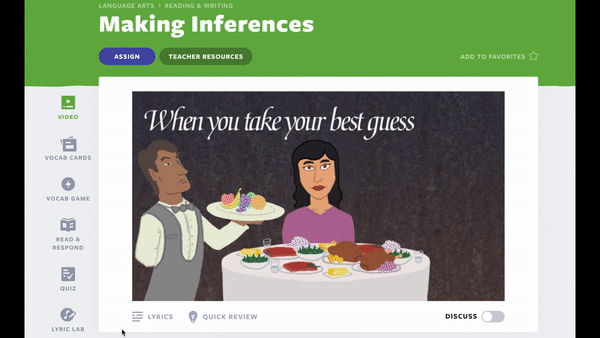
4. Interacting via video and audio
Interactive Video
The interactivity teachers and students value in Nearpod slides-based lessons is now available for videos! Video instruction is such a powerful tool for teachers. However, video on its own can be passive; students sit and watch rather than interact with the information.
In the classroom, you’d pause and ask questions at key moments during a video. With Nearpod, you can pre-determine these checks for understanding, even during asynchronous instruction, and every student has the opportunity to respond on their device.
Upload a video of yourself teaching, find the perfect video on YouTube, or check out our library of over 1,000+ videos with questions already built in!
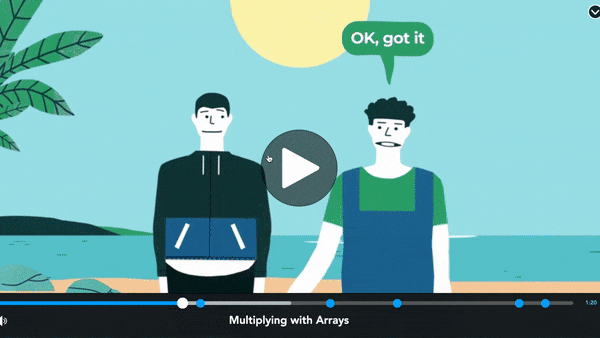
Responding with video and audio
Using features on Nearpod such as Collaborate Board or Open-Ended Questions, teachers can take students’ conversations to a new level. Collaborate Board is like a virtual discussion board where students can respond using text, images, links, audio, or video. All students can view their peers’ responses and interact with them, which further builds classroom community and connection. Teachers have access to moderate this board to guide discussion. You can use it for:
- Book reports
- Reflections
- Teacher-student conferencing
- Class debates
Students can also record themselves answering Open-Ended Questions. By embedding these activities into your Nearpod lesson, students have a seamless experience. Easily include one of these activities after a media source to capture student reactions and add in other question types. Students access, all with one link!
Putting it all together
Ensuring student participation and interest is even more of a challenge than ever. With these four ways to increase student participation, your students (and you!) will be eager to participate in your next lesson plan.
New to Nearpod? Teachers can sign up for a free Nearpod account below to access these resources, interactive activities, and engaging lessons. Administrators can schedule a call with an expert to unlock the full power of Nearpod for schools and districts.

Nearpod’s award-winning platform is used by thousands of schools around the globe, transforming classroom engagement.