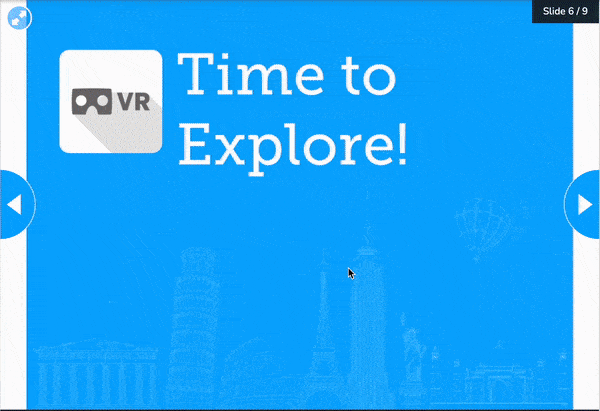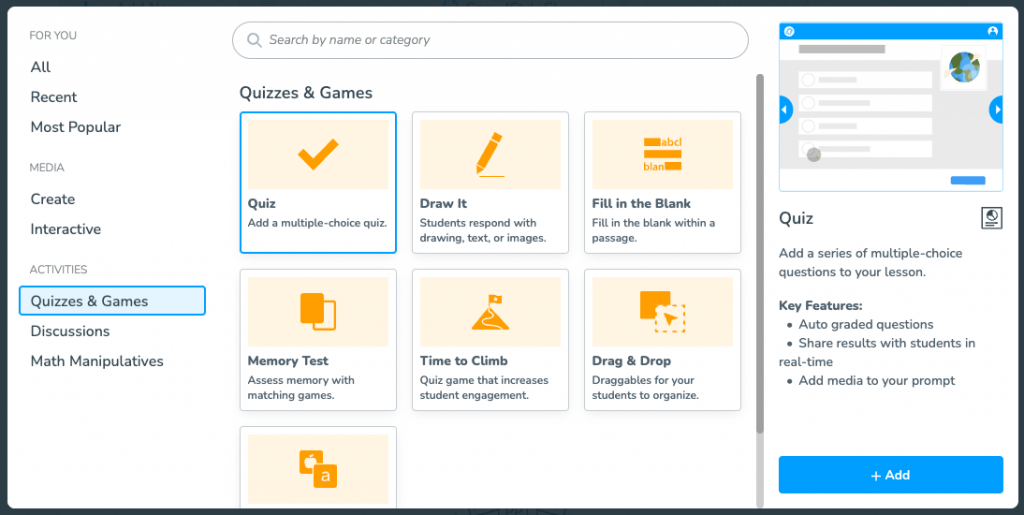5 Tips for teaching social studies using interactive lessons
Are you looking to learn tips for teaching social studies in the classroom? You can increase engagement, focus, and student learning in your social studies classroom with interactive lessons and technology. Getting students from passive participants to active participants in their learning can be the difference between failing and flourishing classrooms. Students can become immersed in fascinating social studies topics by actively participating in various activities, including virtual field trips, embeddable digital media in text and video, and even exciting assessments.
Interactive social studies lessons using Nearpod
Nearpod elevates traditional classroom presentations into interactive experiences that take students to the next level in their learning with formative assessments, dynamic media, and real-time student insights. Teachers control the presentation on their devices or allow students to work at their own pace for individual or group work. In addition to creating your content, the Nearpod Library includes thousands of premade K-12 lessons, activities, and videos developed by their team of experts and brands like iCivics, BBC Worldwide, and World101.
Foster a love of learning in every student with Nearpod. Teachers can sign up for free below to access these resources, interactive activities, and engaging lessons.
Nearpod’s Supplemental Social Studies Curriculum
Nearpod’s Social Studies offers standards-aligned, interactive lessons designed to engage students in critical thinking and active learning. The program provides reliable content for teachers, adopts an inquiry-based approach, enhances civics instruction with resources from iCivics, and supports educators with high-quality instructional tools. This curriculum aims to make social studies education more immersive, consistent, and impactful across K-12 classrooms. Explore the benefits of Nearpod’s Supplemental Social Studies Curriculum.
The Nearpod Social Studies Program is a K-12 supplemental curricular program that works with you to create immersive social studies experiences that make students a part of every instructional moment. Administrators can schedule a call with an expert to explore Nearpod Social Studies and unlock the full power of Nearpod for schools and districts.
Social studies lesson guide
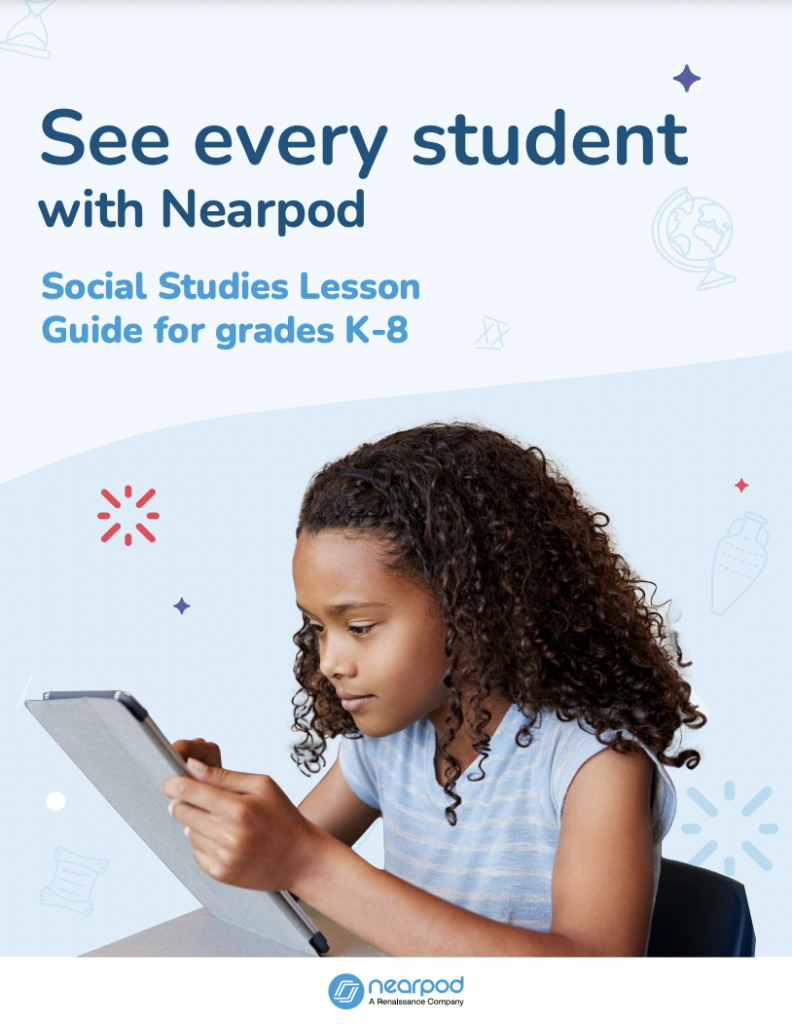
We’ve curated an Interactive Social Studies Lessons Guide for Grades K-8 so you can spend less time searching for resources and more time doing what you love: teaching. With ready-to-launch lessons, activities, and videos, these guides can help with social studies teaching, specifically, remediate key skills, reteach concepts, and even prep for testing time.
5 Tips for teaching social studies using interactive lessons
1. Use an engaging hook
The attention of school-aged children and adolescents is short. Teachers compete with video games, social media, and everything else for students’ attention. That is why teachers are trained to begin each lesson with something that will hook their learners. This is called the launch, do now, or anticipatory set for those who have been around a while (thank you, Madeline Hunter).
Nearpod has amazing tools at the beginning of your lesson to hook today’s learners. Here is a couple:
- Polls are an easy way to get students to interact with the lesson. Asking students for their opinions leads to a great dialogue.
- Collaborate Board allows students to respond and see other responses to a prompt. Nearpod has options like post-its or bulletin boards and allows teachers to review student responses before being shown to the students.
In the classroom, a social studies teacher may poll the students to rate their opinion about a topic such as taxes to hook their learners through class or group discussions before jumping into your economic or civic lesson plans. Or, use the Collaborate Board to ask students what they know about taxes to engage them. Either way, using Nearpod to catch the interest of your students will help them as they dive deeper into the material when teaching social studies.
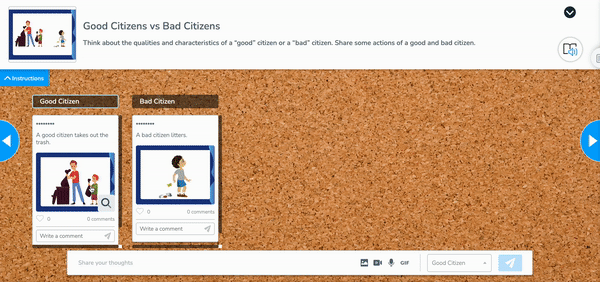
2. Use dynamic media to engage students
After you’ve generated excitement about the lesson, students need to build knowledge about the topic.. This is important because, eventually, students need to apply their new information in formative and/or summative assessments. When today’s generation, and previous ones, want to learn something new, what do they do? Yeah, they go to the internet. Nearpod has a multitude of ways to share information from the web. To keep engagement a top priority in the lesson, students need resources that allow them to explore. Nearpod 3D is a great way to get students thinking about a particular topic. Students can actually observe and manipulate 3D images of temples from Mesoamerica or buildings such as the Sydney Opera House or Taj Mahal.
If a video is what you are looking for, Nearpod has you covered. With Nearpod’s Interactive Video tool, teachers can embed formative assessment questions into any video to take it from passive to active. Create your own video, upload your favorites, or use one of Nearpod’s thousands of K-12 standards-aligned videos from trusted educational publishers. BBC Video also has a collection to select from that includes everything from Athens and Democracy to Immigration, as well as Flocabulary Videos, which are videos about topics with hip-hop-style lyrics. And if you are looking for just audio or text, Nearpod has an Audio tool and PDF Viewer. With all these attractive options for students to explore and build their knowledge, the excitement around your lessons will continue to build!
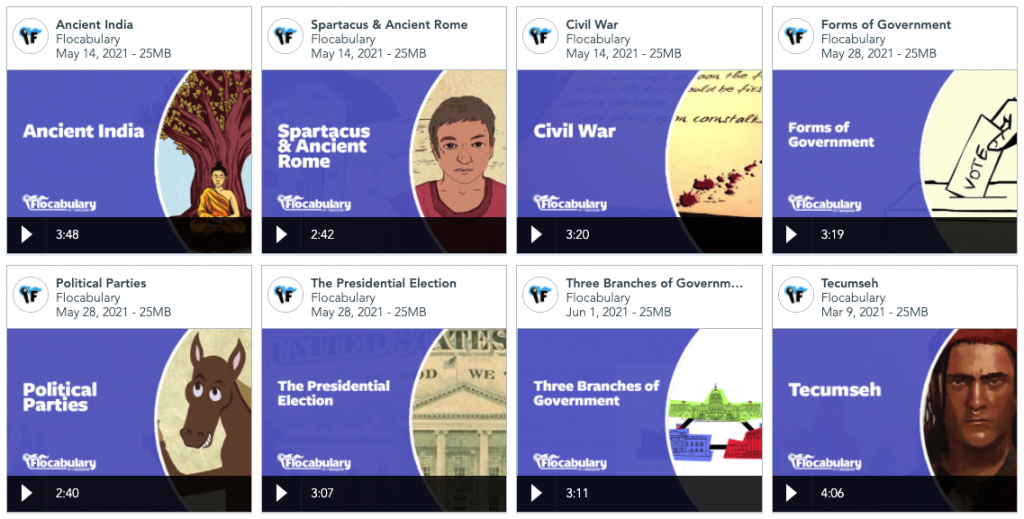
3. Check for understanding with virtual reality lessons
When creating social studies lesson plans, incorporating interactive lessons can transform the learning environment into an active classroom. Even as teaching transforms into a more facilitating role, students will still need some lecture-style lessons to clear up misconceptions and clarify the content for some learners. Nearpod allows the teacher to control the information on the student devices for a more personal presentation. This is great and seamless for virtual learning as well as the classroom. Whether you teach elementary, middle, or high school classes, focusing on historical events through interactive methods, such as VR, not only makes learning enjoyable but also helps students develop a deeper understanding of the material.
Nearpod gives teachers the power to engage during the presentation with tools like Nearpod Virtual Reality (VR) Field Trips, PhET Simulation, and Sway. Nearpod has a virtual reality presentation collection that transports students out of the classroom and into social studies. Imagine the power of a lesson that ‘time-travels’ back to the Boston Tea Party when learning about the causes of the American Revolution. Now that is transformative learning!
The best part is teachers can perform informal assessments using tools like Fill in the Blanks, Quiz, or Draw It. These tools allow checks for understanding before students move on to independent activities. When exploring effective instructional strategies for social studies, it’s important to remember that accountability ensures engagement even during teacher lectures.
4. Practice and apply using formative assessment tools
Students are becoming proficient in new topics and need practice and application. Nearpod has various ways to allow students to practice their new knowledge and skills through interactive activities and formative assessments. Draw It is a great tool to have students complete graphic organizers and diagrams to practice. The presenter who is teaching social studies can share student examples with the class anonymously or with student names attached. Matching Pairs and Memory Tests, Quizzes, and Fill in the Blank tools also fit well in this part of the lesson.
5. Turbocharge engagement with gamified learning
Even though your Nearpod presentation has allowed for multiple assessments during the lesson, one more tool must be shared. Of course, Quiz, Fill in the Blank, Memory Tests, and other tools can assess students at the end of the lesson. Time to Climb is an educational game where students compete using different characters to climb to the top. A review of the causes of the American Civil War will be an experience in which the students immerse themselves if it is gamified in Time to Climb. As the facilitator, cheer on the students, do some play-by-play, and give rewards to the winners and participants! Music, sound, and competition will fuel engagement as the lesson ends. Our fun social studies activities encourage student engagement and ensure they are actively involved in their learning process.
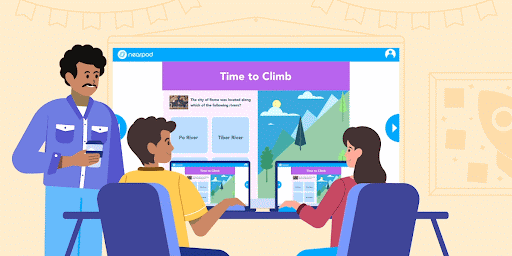
Star teaching social studies with Nearpod’s interactive tools
Nearpod is the best educational technology tool because its myriad interactive tools increase student engagement throughout the lesson. Whether you use UbD, Hyperdocs, the 5 E’s, or even a traditional format like Madeline Hunter’s, Nearpod has the tools and lessons that will have your students excited to learn in your classroom.
The Nearpod Social Studies Program is a K-12 supplemental curricular program that works with you to create immersive social studies experiences that make students a part of every instructional moment. Administrators can schedule a call with an expert to explore Nearpod Social Studies and unlock the full power of Nearpod for schools and districts.
New to Nearpod? Sign up for free here to access these lessons!
Arthur Vambaketes has been teaching in Computer Science and Social Studies in the St. Louis area for over 10 years, and loves modeling lifelong learning with his kiddos. Using technology to allow students to acquire knowledge, practice skills, and make digital media to share with others, students go from media consumers to media creators!