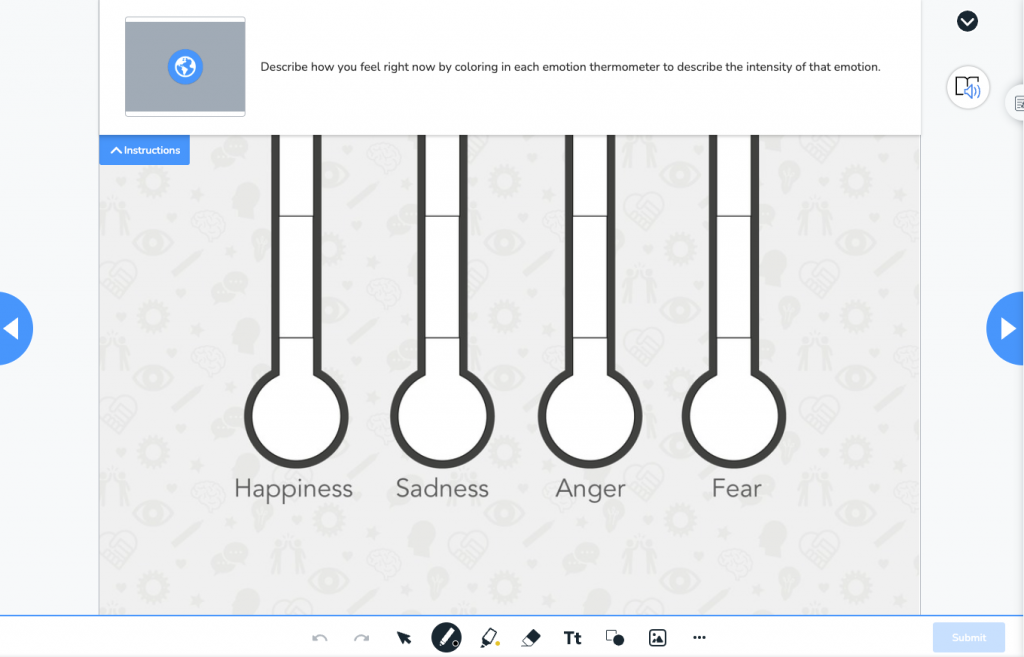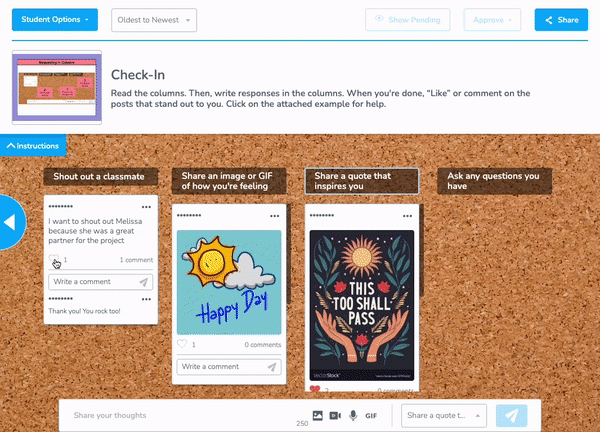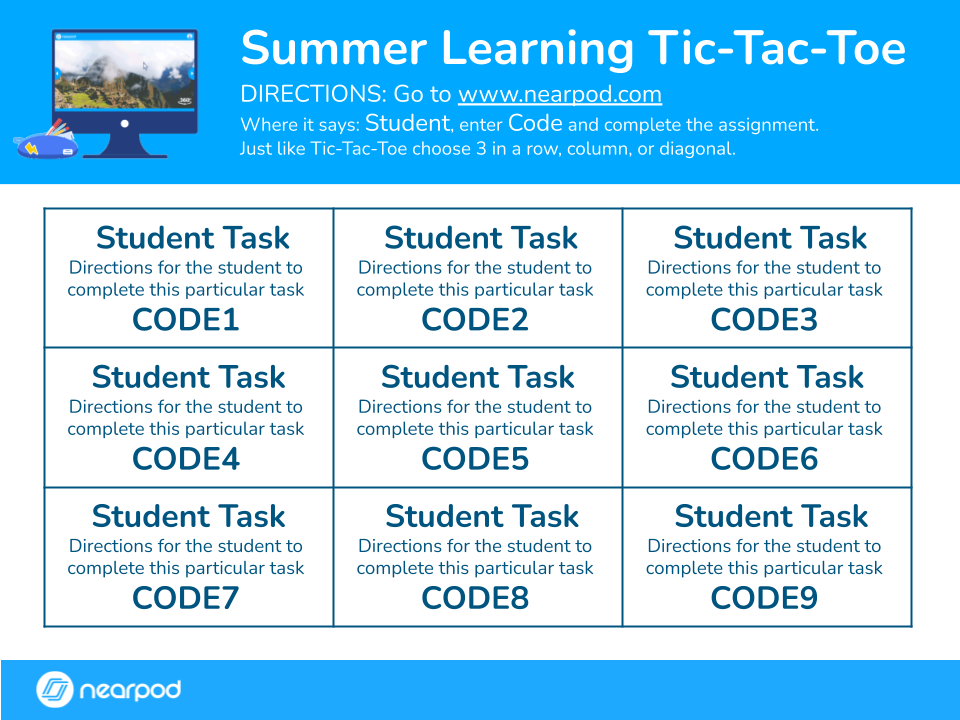How to use Nearpod to boost student voice
Creating opportunities for student voice in the classroom is always essential. If you’re noticing lower levels of student motivation, you’re not alone. Teachers everywhere are navigating challenges with student creativity and classroom participation, which can ebb and flow throughout the school year. This makes it the perfect time to experiment with new strategies using Nearpod to amplify student voice, fostering deeper engagement and renewed excitement for learning.
The traditional classroom offers very limited time for students to actually speak, which we know helps deepen comprehension and increase student motivation. If we want to accelerate student learning, we have to ensure that students have the skills to process information adequately and opportunities to engage in collaborative learning. This is where the power of Nearpod comes in.
New to Nearpod? Teachers can sign up for a free Nearpod account below to access these resources, interactive activities, and engaging lessons. Administrators can schedule a call with an expert to unlock the full power of Nearpod for schools and districts.
How to use Nearpod to boost student voice
1. Increase student interaction
To increase student talk, provide ample opportunities for student-to-student interaction, and scaffold these learning experiences. Student-to-student interaction is essential for retaining academic vocabulary and conceptual understanding. Teachers have been encouraged to engage students in turn-and-talks as well as think-pair-shares for many years now, but have often struggled with implementation. It’s tremendously challenging to hold students accountable in large classrooms. We can’t possibly be everywhere at once!
Open-ended questions with voice recording
However, we can mix best practices for in-person learning and leverage tech to address some of these concerns. Nearpod’s Open-Ended Questions allow voice recording, which is perfect for hearing from every student. The next time you ask your students a question, make sure voice recording is enabled. Provide sentence starters in the reference material section that guide a turn-taking scenario. Have them turn and talk, record their conversation, and then write an individual response before submitting their work. You’ll have an immediate record of the conversation and it will be saved in your Reports. Imagine bringing that to a parent-teacher conference!
Group discussions
Larger academic discussions in groups of four can also be recorded, offering a powerful way to amplify student voice. Many teachers share that they enjoy whole-class conversations because they can guide the discussion. However, in a class of 25 students, a 20-minute conversation allows only minimal time for each student to engage in the back-and-forth dialogue needed to negotiate meaning. By breaking students into small groups, we may relinquish some control, but we create more opportunities for students to practice academic language. Adding a recording component ensures their voices are captured, giving valuable insights while significantly enriching the classroom experience.
VR Field Trips
Academic conversations, including simple turn-and-talks, need to be designed. We can create learning experiences that invite students to negotiate meaning with peers. A simple way to start is with a surprising VR Field Trip such as visiting underwater gardens, the surface of Mars, or a national monument. Invite students to discuss what they’ve seen and predict how it might tie into future learning. Provide sentence frames that encourage dialogue including the start of meaningful questions and stems for paraphrasing.
2. Check in on students social and emotional mindsets
Collaborate Board and Draw It activities are great for quick check-ins at the beginning of class. Try asking simple questions about mood and add a mood eter as reference material in case students get stuck. The same can be done with an Open-Ended Question which allows those who are struggling with written expression to just talk it out. Asking students about their feelings and giving low-pressure moments for them to be heard, affirms your holistic care and commitment.
3. Use polls to make decisions about classroom procedures and learning
Empower students to take an active role in shaping their learning experience by involving them in meaningful decision-making and providing choices about classroom procedures, rules, and learning activities. Nearpod’s Poll feature is an easy and anonymous way to ensure every student’s voice is heard. With real-time insights, teachers gain instant visibility into their students’ perspectives, sparking meaningful discussions and fostering a classroom culture where all voices matter.
For example, elementary learners can make class decisions about healthy snack options, times for brain breaks, movement break options, and even what time of the day they’d like to learn about certain subjects.
Middle school learners can contribute to decisions related to homework expectations, independent reading, and how they show their learning. Polls can also be used when setting guidelines on appropriate and inappropriate behavior. One activity might include reading about different classroom behavior scenarios and then writing short, anonymous reflections using the Collaborate Board. Add in a follow-up poll to determine what response students would expect from the teacher in the particular scenario.
For high school learners, consider using Polls to determine how much students value different procedures. If students’ beliefs differ greatly from your own, consider making adjustments or adding time to explicitly teach the why behind the procedures. Allow students to weigh in on work submission due dates, extension activities, and their comfort with the lesson pacing. A True/False question stating “This is moving too quickly” can be easily added on the fly and gives students a voice in the moment while providing the teacher with important feedback at the moment.
4. Invite students to reflect on their classroom experiences
Inviting students to reflect on their classroom experiences gives us important information to adapt future lessons while boosting learning. We already know that metacognitive practices deepen comprehension and increase content acquisition.
Activities and formative assessments such as Collaborate Board, Open-ended questions, Polls, and Draw it are fantastic for students to share how they enjoyed and benefited from a learning experience. Not every lesson is a home run and it’s helpful for both students and teachers to understand why. Understanding how we learn helps us become better learners and know how to address gaps. It’s equally important that we understand why lessons do work for our students so that we can repeat the same process.
Through Open-Ended Questions (OEQ), students can write or speak extended responses. Use the reference section to provide examples of what written or spoken reflection looks like to improve student writing. An OEQ that reflects on the daily lesson is an excellent exit ticket.
5. Offer opportunities for student choice
If you want to watch student creativity take off, offer student choice. A simple choice menu allows students options to direct their own learning, increasing their sense of agency. Students make their voices heard when they are given the opportunity to make decisions about their own learning. Moreover, students are more likely to be engaged in lessons and tasks they’ve chosen rather than those they’ve been assigned.
It is easy to create choice boards with objects and hyperlinks to Student-Paced lessons and other resources. All you need to do is find a few lessons around a particular topic and launch them as Student-Paced. Create the actual board in a PDF or Google Slide with screenshots of the lessons. Add hyperlinks to the screenshots. Make sure the sharing settings are appropriate and send the board in Preview mode to students or embed it as Web Content in your Nearpod lesson!
After providing a choice menu, make sure to ask for student feedback. Collect data on which lessons appealed to students most and learn why. A Poll followed by an Open-ended question is the simplest way to gather this information.
Start using Nearpod today
Mixing technology with best practices in instruction is a powerful way to consistently amplify student voice. While technology will never replace great teaching, when used effectively, it can support teachers to unleash student creativity and significantly increase student engagement. Nearpod provides a platform that empowers teachers to integrate student voice into daily lessons, creating a dynamic, interactive classroom where every student’s perspective is valued. Start using Nearpod today to transform your teaching and help your students take ownership of their learning experience.
New to Nearpod? Teachers can sign up for a free Nearpod account below to access these resources, interactive activities, and engaging lessons. Administrators can schedule a call with an expert to unlock the full power of Nearpod for schools and districts.

Erika is an education consultant and a language acquisition expert. Having spent years abroad and around the US working with learners from all over the world, she is passionate about intercultural communication, multilingualism and instructional excellence.