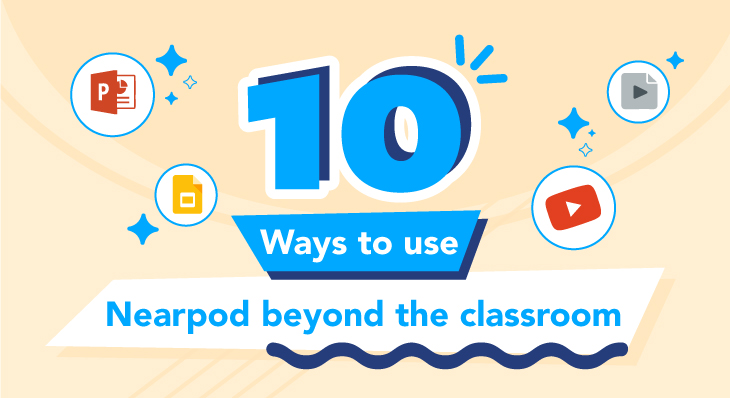
Using Nearpod Beyond the Classroom
Technology integration increases when school leaders are excited about using the products that teachers are expected to use in their classroom. Nearpod’s interactive platform provides easy opportunities for administrators to leverage technology to streamline communication, improve professional development, and make their daily lives easier.
Here are 10 ways to #LeadwithNearpod:
Have an idea that’s not listed? #LeadwithNearpod and tag @Nearpod so your ideas can inspire others!
1. Running Faculty Meetings
Deliver important content and receive feedback needed from staff during faculty meetings.
You can drag and drop pre-existing presentations and weave interactive Nearpod activities within.
*Idea → At the beginning of each meeting, have a faculty bell ringer that allows teachers to share accomplishments in their classroom with the Collaborate feature.
2. Delivering Professional Development Opportunities
Did you know, Nearpod has a collection of ready-to-use PD sessions? Learning Labs, designed in partnership with leading content experts allows leaders to simply choose a session, review it, personalize it, and then facilitate collective inquiry experiences.
Each 1-hour session can be run in isolation or stacked together for:
- staff meetings
- district breakout sessions
- weekly PLC’s
- content team meetings
- grade-level team meetings
- retreats
3. Presenting to your school board or community stakeholders
Speaking at a conference or presenting to your school board? You can use Nearpod to seamlessly deliver your presentation… no projector screen required!
“I used Nearpod as my medium to engage the Leadership CSISD group (a conglomeration of teachers, parents, school board members, administration and community members) in a round-robin presentation about using technology to transform my classroom so that they could experience learning in my classroom through the lens of my students. Having them connect immediately from any device (BYOD) to interact with my presentation allowed them to experience hands-on one of my favorite vehicles for executing learning experiences!”
— Stephanie Ryon, PioNear and Coordinator of Digital Learning at College Station ISD.
4. Sending information to Parents
Parent communication can be a major pain point for administrators. By sending home a student-paced code, you can easily reach families to disseminate and gather key information about upcoming events, whole-school initiatives, and more!
[click_to_tweet tweet=”Explore 10 ways to use Nearpod beyond the classroom!” quote=”Explore 10 ways to use Nearpod beyond the classroom!”]
5. Training for Science Fair
Chanel Johnson, STEM Coordinator for Fulton County used Nearpod for her science fair judges competition.
When you use @nearpod for your judges presentation at the science fair! @FCSVanguard @donnascience #Fcsscifair2018 pic.twitter.com/r6ygLAEWP0
— Chanel Johnson (@DC_STEMtastic) February 3, 2018
6. Leading PTA/PTO Meetings
Create agendas with Nearpod and collect valuable data during PTA/PTO meetings. Nearpod has a student notes feature that allows your secretary to record meeting minutes. They can save with the click of the button and instantly share with members.
7. Gathering Insights during School Events
School Elections or Prom King/Queen ballots need to be cast? Use Nearpod’s formative assessment tools in a way that allows you to collect whole school data and reports instantly.
8. Announcing and Planning Whole School Initiatives
Inspire technology usage during a district-wide initiative. Have students record what their reading during Drop Everything and Read, their responses for Vocab Word of the Day or solve their math thinking with a Draw it for a Monday Math Puzzle.
9. Increasing Engagement during assemblies or grade level meetings
Create interactive school assemblies by allowing your students and staff to actively participate.
10. Making Morning/Afternoon Announcements
Share important information with your school and allow students and teachers to feel a part of the announcement by transforming your delivery.
[click_to_tweet tweet=”Technology integration increases when school leaders are excited about using the products that teachers are expected to use in their classroom. Here are 10 ways to #LeadwithNearpod” quote=”Technology integration increases when school leaders are excited about using the products that teachers are expected to use in their classroom. Here are 10 ways to #LeadwithNearpod…”]
Have you tried to incorporate Nearpod beyond the classroom? Share in the comments below or tag us with #LeadwithNearpod

Nearpod’s award-winning platform is used by thousands of schools around the globe, transforming classroom engagement.

