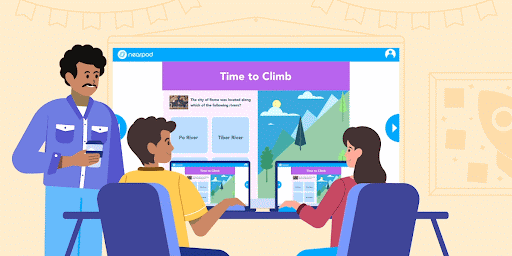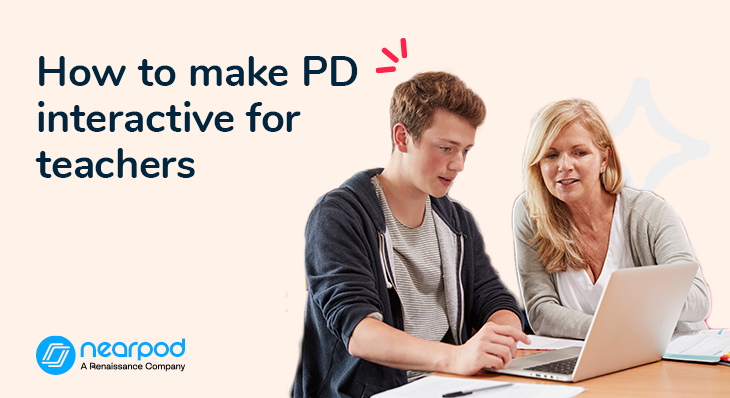
How to make interactive professional development activities for teachers
The need for interactive professional development (PD) is needed now more than ever.
As an instructional coach, professional development leader, and conference presenter, I find that creating an engaging professional development session is similar to creating a stellar lesson in the classroom.
- I need to know and explain why this content is being covered and how it’s helpful in teacher practice.
- I need to ensure I am giving teachers the chance to learn and collaborate during professional development sessions actively. I want to consider how engaged my audience will be throughout the session and ensure that I thoughtfully use an interactive professional development experience for those attending.
I can accomplish this with active learning strategies and providing opportunities for collaboration by using handy tech tools such as Nearpod.
New to Nearpod? Teachers can sign up for free below to access and create interactive lessons. Administrators can schedule a call with an expert to unlock the full power of Nearpod for schools and districts.
How to make interactive professional development activities for teachers
Importance and impact of PD for teachers
As educators, we have dedicated ourselves to a profession that encourages lifelong learning. Our ever-changing society is in constant flux. As more research on how students learn best, our instructional practices must change to rise to the standard of today’s challenges and be the most effective. The purpose of professional development is to continue building teachers’ capacity to increase student outcomes. A well-designed training program is an avenue to directly impact teacher skills, leading to improved classroom practices and positively impacting student outcomes (Yoon et al., 2007).

However, teachers and administrators across the nation have been working harder than ever. When educators are stretched thin, the last thing they want (or need) is bad professional development. Bad professional development can be ineffective, unhelpful, and downright boring. How do we, as building and district leaders, ensure that we serve teachers well? We can do this by integrating professional development that is engaging and effective. Ensuring that best professional development practices are used is the key to success.
Integrating active learning
Interactive professional development should integrate active learning. Lecture-based learning professional development has low engagement and leaves little room for innovation and reflection. Bates & Morgan (2018) explain that incorporating hands-on experiences into professional development can make learning a more meaningful experience. Active learning can also include watching a model lesson (Garet et al., 2001). Whether you’re leading an online course or boosting employee engagement in person, interactive professional development can be integrated in a multitude of ways. For example, teachers can participate in a model lesson with the materials used in a similar lesson for their classroom environment. This would allow teachers to experience and think about how they would incorporate this lesson or practice into their classrooms.
Want to introduce a new website or app for teachers to integrate into their practice? Great! Use it with them so they have an opportunity to explore the edtech platform and experience how it can support classroom management. Edtech tools, such as Nearpod, create fun, professional development activities for teachers, allowing them to see how they could integrate professional development in the classroom.
Using Nearpod’s activities, presenters can take a lecture-based presentation and turn it into a fun activity for a teacher workshop. Here are a few professional development ideas presenters can use:
Interactive activities
- Have teachers try a Time to Climb activity and watch them laugh and get competitive!
- Integrate checks using the Quiz or Poll feature throughout the presentation to gauge understanding of the content and professional development topics for teachers.
- Easily watch an example lesson using Interactive Video. It can be made interactive by adding stopping points throughout the video. These stopping points can have moments for teachers to reflect and ask questions about the lesson.
Opportunities for collaboration
Discussing classroom practices can be a personal matter requiring teachers to be vulnerable and trust their peers. Building team leaders should encourage community building through activities and discussion before instructional methods. Just like a classroom teacher would build relationships with and among the students in their class, administrators are tasked with building relationships with teachers and encouraging them to build community among themselves. Developing emotional intelligence through a strong teaching community and school culture allows educators to be vulnerable and openly share their practices, reflections, wonderings, and concerns. Deep relationships provide the space to encourage teachers to dig in and work to change their instructional practices (Bates & Morgan, 2018).
Through professional development activities, we want to encourage collective efficacy within a staff. Giving teachers time to reflect, process, and collaborate throughout a professional development session is another way to integrate interactive professional development. Either in partners, small groups, teams, or as a whole group, have teachers share their reflections, connections, and questions for the betterment of the group. “Collaboration supports a togetherness mindset and develops collective knowledge that extends beyond individual, isolated experiences in the classroom” (Bates & Morgan, 2018).
Collaborate Board
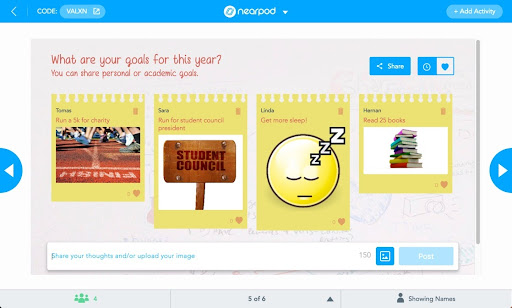
A feature on Nearpod that works well for discussions is the Collaborate Board. Participants can type in their thoughts, add a GIF, or upload an image or video onto a virtual note and post it on the board for all to see. Participants can like and comment on the posts as well.
This tool can be used in many ways, such as by having participants process, reflect, and share their thoughts and providing time for everyone to read reflections. It can also be used for small groups to share what was discussed with the larger group. Interactive training sessions that incorporate conflict resolution can benefit from collaboration boards, as everyone is given a voice, which is ideal for team-building activities and practicing communication skills.
Hear advice from teachers just like you
Post-session reports for attendance
“When using Nearpod for a live PD session, Nearpod takes attendance! One of the big pros is that we eliminate paper and pen sign in sheets and we are able to monitor participants throughout the session to ensure 100% participation for full credit. Post-session reports are great to review to clarify or address any possible misconceptions, participants are learners after all!”
Crystal Fuentes
Hear from all attendees
“Nearpod creates an interactive element that a lot of PD sessions lack when the presenter just talks through their own information or shares slides on a screen behind them. With Nearpod, the presenter can immediately gauge the audience and customize the experience to that particular session. It helps tailor the session to the people in attendance instead of your assumed audience so the audience feels heard and their questions get addressed quickly instead of at the very end.”
Brittanie Payne
“If you need a pulse on something during the session, you can throw in a poll with just A. B. C. D. on the fly without a definite question typed in advance. Just verbalize the question and answer options.”
Robin McLean
Have a fun hook
“I add a Matching Pairs activity at the beginning so they have something to “play” while waiting to start.”
Rebecca Hunter
“I embed Google Maps so they can pin where they would travel if they didn’t have to be in PD. I also use Collaborate Board or Draw It for them to color a picture or add funny captions while waiting for the session to start.”
Tara Vanderveer
Keep attendees interested and engaged
“Nearpod is a great tool for teacher PD because it allows us to model good teaching practice while also keeping adults engaged and interacting with the material. Everyone has so many distractions, Nearpod is a tool that keeps the audience participating without the feeling of work. The different Nearpod activities allow us to slowly bring participants into the lessons with individual responses, then move to larger collaboration activities. All learners, including the adults need differentiation and opportunities to have a voice which can be done with Nearpod.”
Erin Lopez
My personal experience using Nearpod for teacher PD
I love using Nearpod in my teacher PD training because it is a way to keep teachers focused on the content with fun professional development activities for teachers. During the pandemic, I was a guest speaker on differentiated instruction in the classroom for a virtual professional development teacher prep class. I needed a way to ensure students were engaged even online. I decided to use Nearpod from afar, and it was a hit!
The Matching Pairs activity was used to help students know the different types of student plans they may encounter (IEPs, 504s, ALPs, etc.). I used the Collaborate Board to have them share ideas about how to use accommodations in the classroom. The Quiz feature is excellent for checking for understanding and seeing if I need to go back and explain a topic that may have been confusing. Consider creating a virtual scavenger hunt for resources to help teachers engage more deeply with the material. I also used Open-Ended Questions to have students reflect throughout the presentation and give me feedback at the end. Even when we returned in person, I used Nearpod as a way to turn the ‘lecture-esque’ portions of training into a collaborative one that supports all learning styles. It is an invaluable tool I will continue using for training and professional development!
@thefantasticallyfourth @Nearpod streamlines everything on one platform! Check out #Nearpod for your lessons! #ad ♬ original sound – Shane Saeed
Education is constantly shifting and changing with new research and technology. Due to this, PD for teachers will never go out of style. However, we need to hold ourselves as presenters and trainers to the same high standard as we have our teachers: to be engaging. Providing opportunities for teachers to problem solve real classroom scenarios makes professional development more relevant and practical. Nearpod is a fantastic tool that can be used to increase staff engagement and buy-in. Who knows, your modeling of Nearpod during these professional development opportunities might encourage a teacher not only to take what they learned from your training and apply it in the classroom but also to integrate Nearpod!
New to Nearpod? Teachers can sign up for free below to access and create interactive lessons. Administrators can schedule a call with an expert to unlock the full power of Nearpod for schools and districts.

Shane is a Learning Coach for St. Vrain Valley School District. She partners with educators and administrators to integrate high-leverage practices into the classroom. She enjoys sharing her professional learning on Instagram (@fantasticallyfourth) and presenting nationally at teaching conferences.