
5 Ideas for creating virtual field day activities using edtech
Field day. It immediately brings to mind being outside all day, playing silly games that might also be messy, and sunshine that tells us summer break is right around the corner. This is one of the most exciting days of the whole school year, and because of that, those people who are in charge of planning and executing field day at their school have big responsibilities to make sure everyone is safe and also has a great time! No one wants to miss out on field day activities and games. Creating a virtual field day that will encourage physical activity, engage all students, and celebrate the end of year can be made possible with Nearpod’s plethora of tools and resources!
5 Ideas for creating virtual field day activities and games using edtech
1. Kick-off field day with Interactive Videos
Videos are a great tool for any virtual field day. Create an Interactive Video for each event or activity where the rules or instructions are given. These videos can also include demonstrations of how to do field day events. Let’s be honest; most people are visual learners, right? If you aren’t feeling too creative or you don’t have the ability to create your own videos, that’s okay because Nearpod also allows you to embed videos from YouTube. You can make videos interactive on Nearpod by embedding formative assessment activities or questions for students to answer before, after, or during the video as they watch. If you’re teaching an online course, use Interactive Videos to double-check students understand the rules for field day games, report scores and successful completions, or help them follow along!

2. Have students share about their day with Draw It
Using the drawing assessment: Draw It on Nearpod can be fun for students and useful for teachers. Images can be used to help students track their scores or times (if that’s relevant to the activity). The Draw It tool also allows students to upload pictures of themselves completing the activities and can be a fun way to share their day with those who are field day planning.
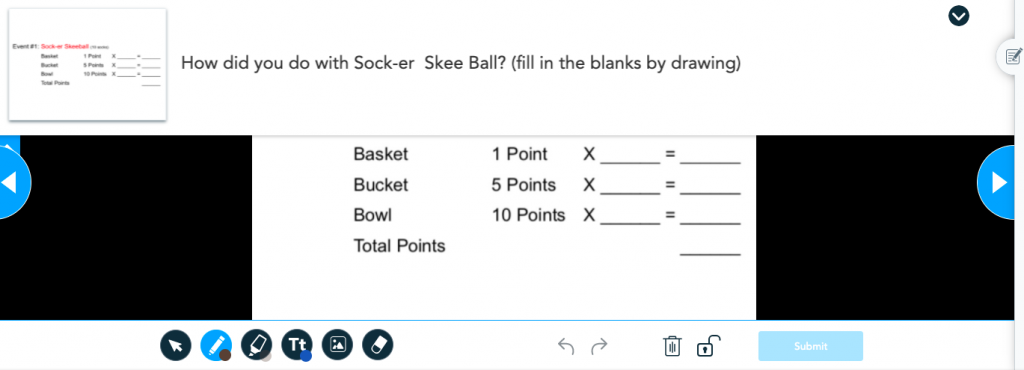
3. Stay connected with Collaborate Board
On a Collaborate Board, have students upload a video answering a prompt. “Tell us about your favorite event” to “Show us your favorite event,” where students can demonstrate an especially successful attempt. Using Collaborate Board gives students the opportunity to feel like they are a part of something bigger than their backyard and allows them to see how other students did in the events.
4. Wrap up field day with Polls, Quizzes, and Post-Session Reports
Formative assessment sounds like something that shouldn’t be associated with a virtual field day because it should be a day with less content and more fun! That may be true, but there are still benefits to using these tools. Don’t test students or expect a grade but use them to gauge how successful the day was for your students. Which events did they enjoy? Which were hard to understand? How did they change the field day activities to be more challenging or easier? Share the data you collect with your community via social media with Nearpod’s easy-to-understand graphs. These options also allow you to gain feedback from students, teachers, and parents about what worked, what didn’t work, and if they have any ideas for future virtual field day games.
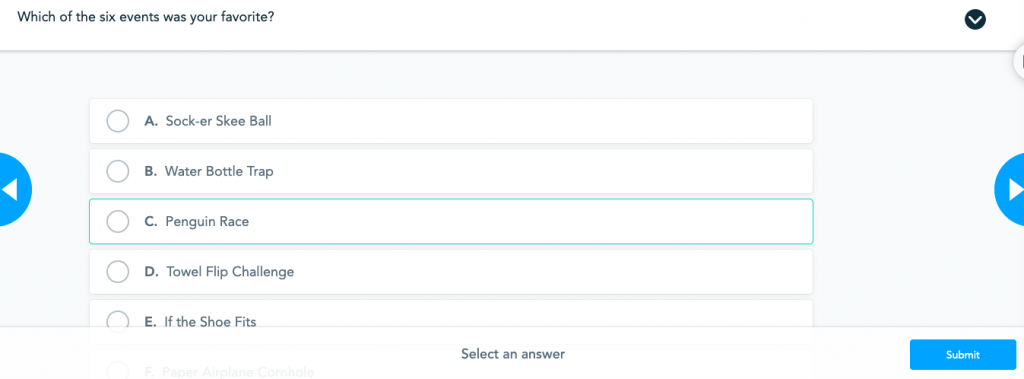
5. Have students use Student-Paced mode at home
Nearpod gives users the opportunity to have a lesson be used Live or Student-Paced. Parents of your students may work different hours, and not all be available at the same time to complete a synchronous event. Making the online field day, Nearpod Student-Paced means that families can access the fun anytime when they can be together. The students won’t feel like they “missed” field day games if there was a specific time or date they had to access it.
Here are a couple more ideas on what to keep in mind when planning a virtual field day:
- Plan events that use household items that most homes would have to avoid students skipping events. You can also suggest a variety of objects to use. Some ideas include hula hoops, sidewalk chalk, water balloons, a jump rope, or something as simple as having an open space for activities.
- Set a “Field Day” date but make it flexible for when the student can participate.
- Make a hashtag to share with the community, and it will be one more place where families can share their day.
- It takes a village. Between creating videos, setting up and planning the Nearpod, and monitoring, you will need some backup for your school field day activities. Consider creating a task force and having each team member contribute ideas.
- Participate! You did all this work, and now you’re just going to watch others enjoy it? No way! Families love to see teachers and administrators playing along with them.
- Need ideas for field day games or events? Check out OPEN National Field Day!
Create virtual field day activities with Nearpod
Virtual field day. Although it may seem like an oxymoron, it is completely possible to create and execute. You can do it. Using the tips given above will give you a good starting point. Nearpod has all the tools you need to keep everyone organized and make it a successful field day that students will remember forever. Let’s get to the finish line together!

Brittany is an elementary physical education teacher who has become a master at incorporating technology into her classroom. She has used Nearpod since her first year of teaching and is a Nearpod PioNear.

