Nearpod’s note-taking feature is looking better than ever! This redesign is more than just a facelift, students can now more easily navigate to notes on past slides and organize them.
-

7 Student-centered learning examples with technology
Explore student-centered strategies, activities, and benefits in learning. Use these 7 student-centered learning examples with technology.
-

10 End of year celebration ideas and activities for students
Explore end of year celebration party ideas and awards for students. Keep them engaged and interested with our end of school year activities.
-
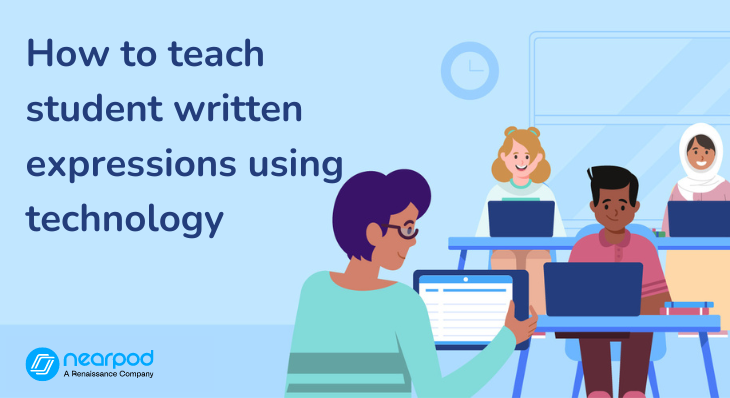
How to teach student written expressions using technology
Using technology to teach written expressions can help students articulate their ideas effectively. Explore ways to teach student written expressions.
-

Differentiated instruction examples to maximize student learning
Explore differentiated instruction examples to support students. Use these steps to learn how to differentiate instruction and learning.
-
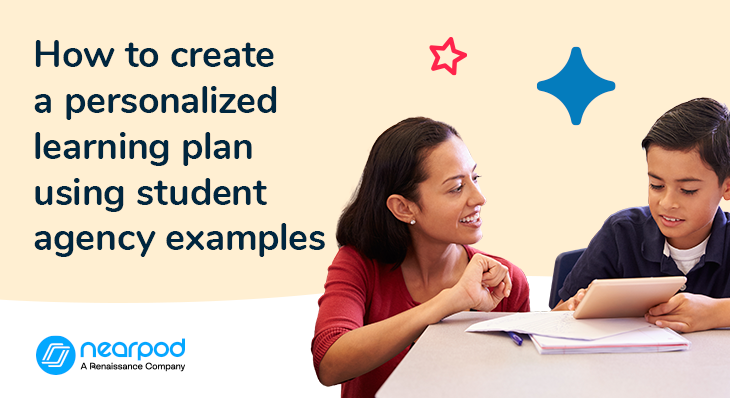
How to create a personalized learning plan using student agency examples
Personalized learning, done right, offers targeted, digital, and data-driven content. It also allows students to reflect on their learning.
-

How to monitor student progress with real-time formative assessment data
Explore examples and tips for monitoring student progress using real-time formative assessment data to gain insight into student learning.
-

How to differentiate instruction for special education students
Learn how to implement differentiation in special education with strategies and activities that support diverse learning needs.
-

6 Strategies to provide meaningful student feedback
Student feedback helps teachers enhance learning experiences and improve teaching. Explore strategies for giving meaningful student feedback.

