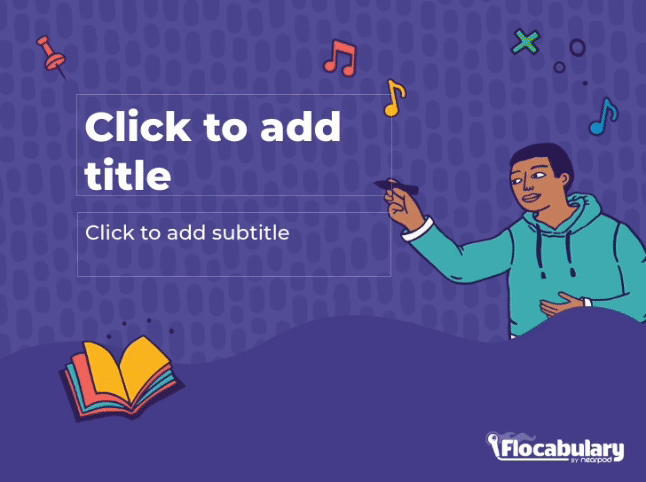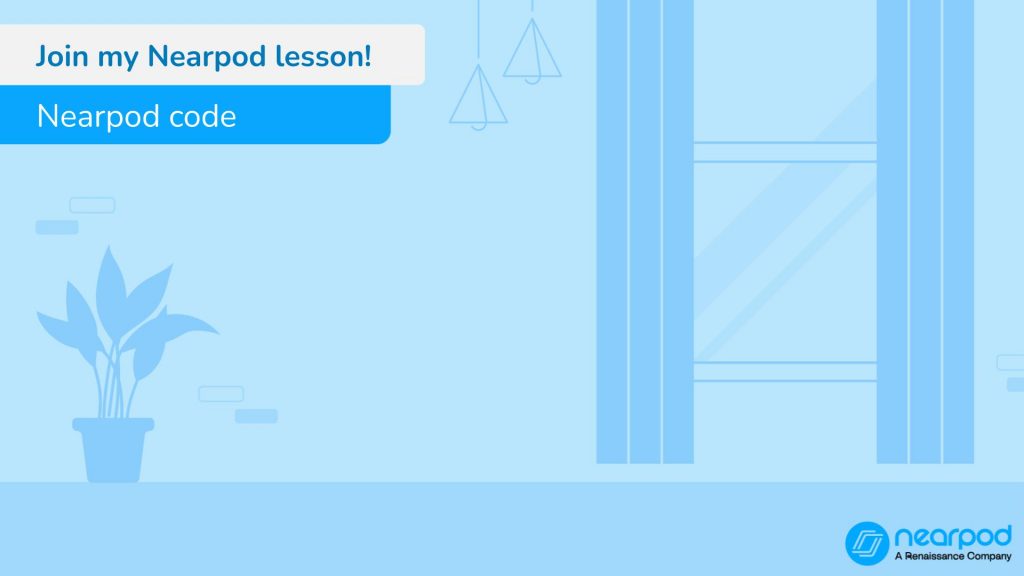Google Slides templates and Zoom backgrounds for Nearpod lessons
If you’re an educator looking to spruce up your classroom and enhance your presentation game on PowerPoint and Google Slides, we’ve got you covered. Explore some of our favorite slides to keep in your teacher toolkit to use with our interactive Nearpod activities for multi-purpose presentations. Additionally, we have included editable, school-themed, and seasonal backgrounds that can be used for video conferencing. Whether you’re teaching with Nearpod and Flocabulary in person or online, these resources are perfect for any educator!
These templates can be used for any Google Slides and PowerPoint slide presentation. If you’re interested in using them with the Nearpod Google Slides Add-On, you do so with a Gold, Platinum, and School/District account.
Foster a love of learning in every student with Nearpod. Teachers can sign up for free below to access and create interactive lessons. Administrators can schedule a call with an expert to unlock the full power of Nearpod for schools and districts.
Already have access to a free Nearpod account? Click here to upgrade to Gold!
How to use slide templates on Nearpod
Google Slides
With Nearpod’s Google Slides Add-On, Gold, Platinum, and School/District users can integrate Nearpod activities and content directly within Google Slides!
All accounts can download these free Google Slides themes and then upload them to Nearpod.
Microsoft PowerPoint
If you use Microsoft PowerPoint or Google Slides, all accounts can upload their own content slides and templates onto Nearpod. Download these slide templates and then import them to Nearpod.
Learn how to import files on Nearpod! Watch this video along with our PowerPoint and Google Slides tutorials.
Google Slides templates and Zoom backgrounds for Nearpod lessons
Slide templates
Click the links below to copy the following presentation templates to your Google Drive. Add these content slides to your teacher toolkit!
If your school or district does not allow you to download from other domains, we recommend signing into your personal Google Drive account (non-school email).
Click below to download for Google Slides:
Click below to download for Microsoft PowerPoint:
Nearpod Template 1
Nearpod Template 2
Flocabulary Template
Video conferencing backgrounds (Zoom, Teams, Google Meets, etc.)
Editable Nearpod backgrounds for virtual teaching
If you teach remotely through video conferencing tools, use these editable backgrounds to streamline instruction and keep students focused. Use the Nearpod Code background to include the code to your lesson. That way, students can consistently follow along. Use the Today’s Activities background to add your agenda for the day so students always know what’s next during class. Whether you use Zoom, Microsoft Teams, Google Meets, or other video conferencing tool, these backgrounds are perfect for your remote classroom.
Click below to download and edit the background on the following platforms:
Nearpod editable Zoom background – Nearpod Code
Nearpod editable Zoom background – Today’s Activities
Classroom Zoom backgrounds
These backgrounds include school, classroom, living room, and Flocabulary themes. Click on the images below to find your new favorite background.
Downloadable files are all on Google Drive. If your school or district does not allow you to download from other domains, we recommend signing into your personal Google Drive account or a non-school email.



Seasonal Zoom backgrounds
These backgrounds include various seasons and holiday themes you can use all year. Click on the images below to browse the options available.
Downloadable files are all on Google Drive. If your school or district does not allow you to download from other domains, we recommend signing into your personal Google Drive account or a non-school email.



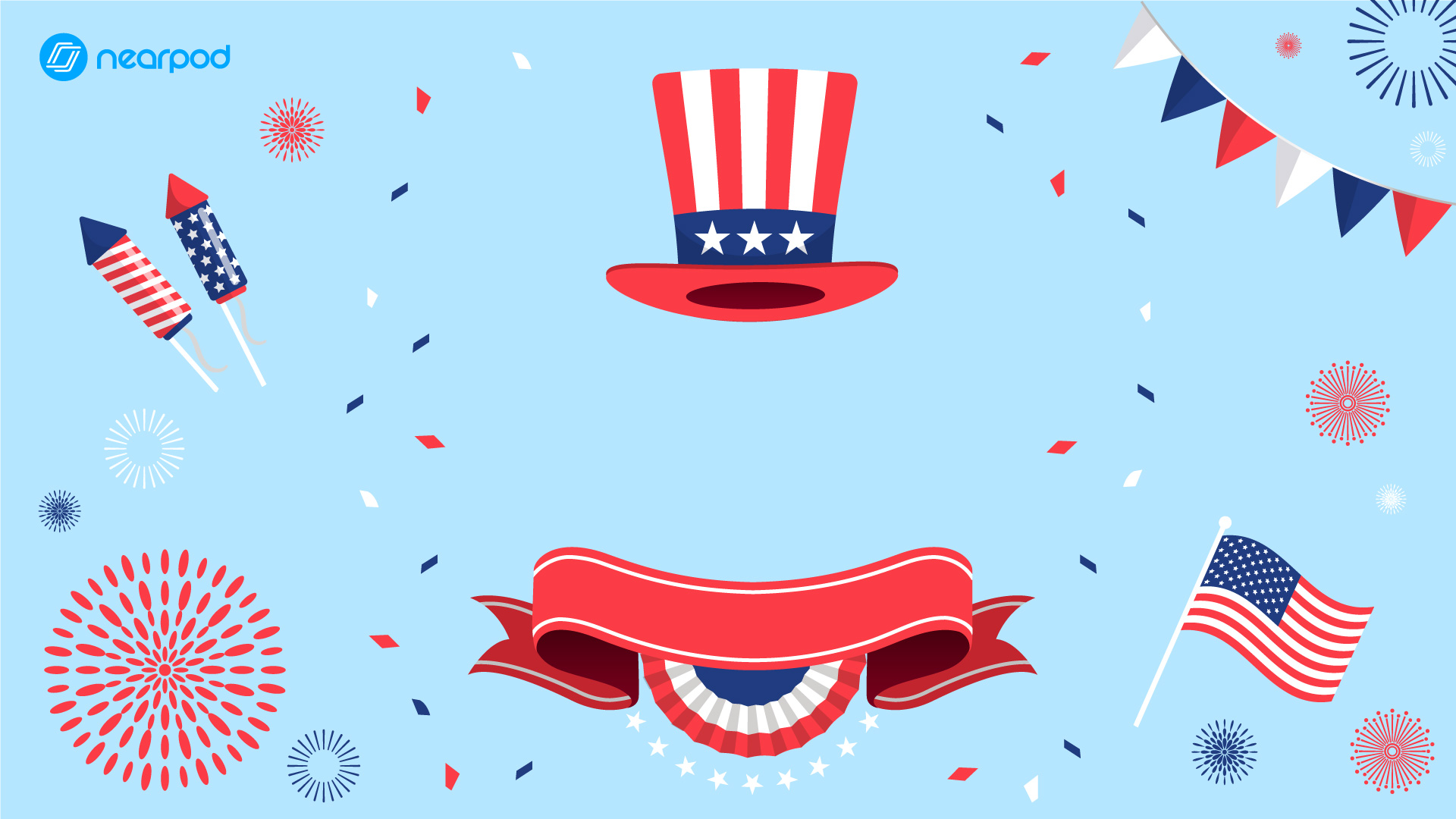




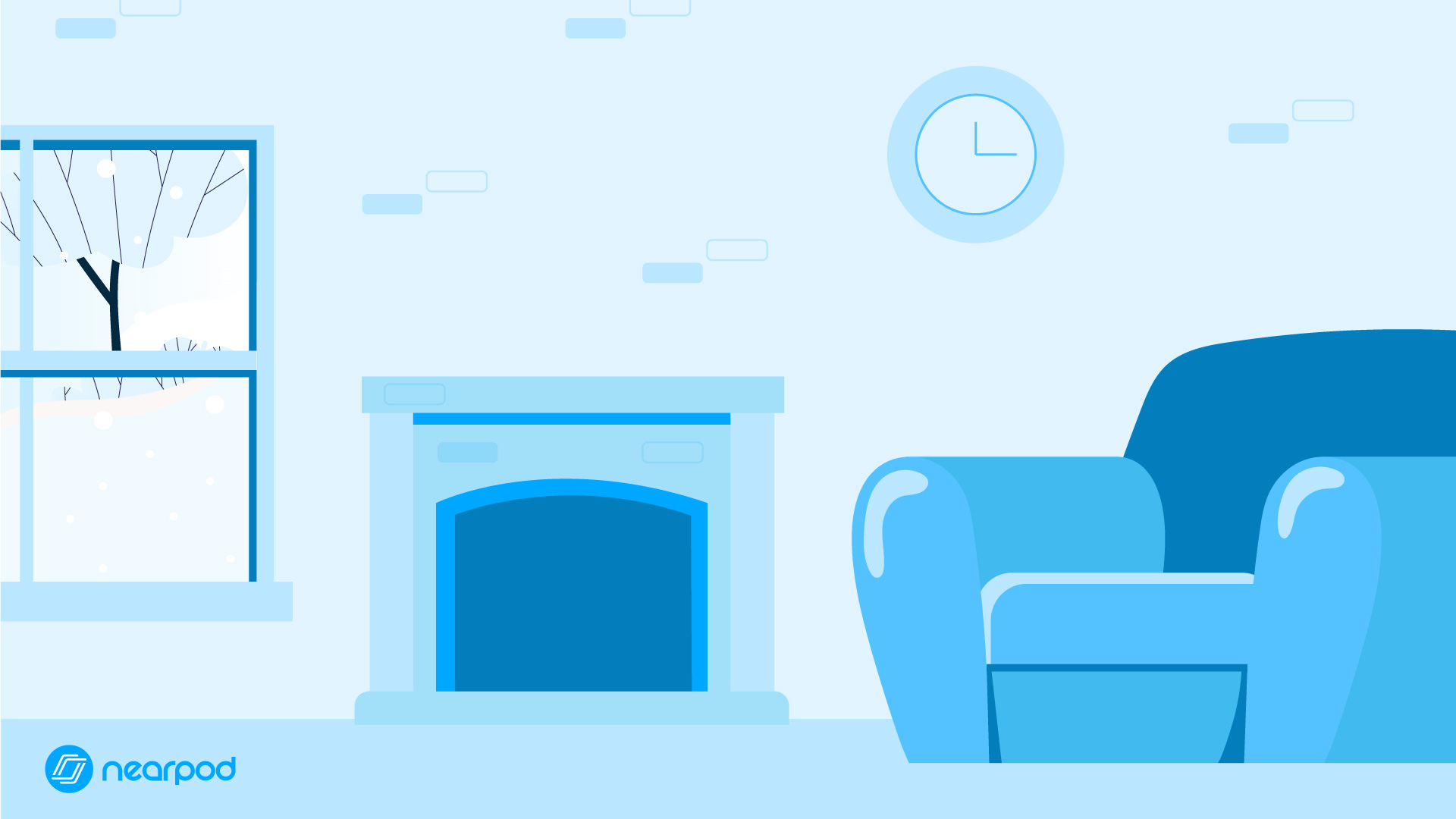
Start using these templates with Nearpod
We’re so excited to see you use the slide templates and background with students! Find your favorite slides to add to your teacher toolkit and design your ideal lesson.
Searching for more resources like this one? We have more Google Slides presentation tips, best practices for lesson planning, and excellent presentation strategies blog articles!
Foster a love of learning in every student with Nearpod. Teachers can sign up for free below to access and create interactive lessons. Administrators can schedule a call with an expert to unlock the full power of Nearpod for schools and districts.

Nearpod’s award-winning platform is used by thousands of schools around the globe, transforming classroom engagement.