
Integrating Nearpod with Google Slides
The deepest integration of your favorite classroom tools to spark engagement has arrived! With this game-changing update, Gold, Platinum, and School or District users can now integrate Nearpod activities & content directly within Google Slides with the Nearpod add-on!
It can be a struggle to juggle different apps, tabs & resources to curate the perfect lesson for your students. We’re eliminating multi-tab teaching by allowing you to have everything in one place.
What is Nearpod for Google Slides?
With the Nearpod Google Slides Add-on, teachers can embed Nearpod activities and content directly into their Google Slides presentations. Nearpod gives teachers the ability to add interactive activities, formative assessments, dynamic media, gamification, and more to their new or existing Google Slides presentations and lessons.
New to Nearpod? To install the add-on, you’ll need a Gold, Platinum, and School or District account. Teachers can sign up below and upgrade to Gold. Administrators can schedule a call with an expert to unlock the full power of Nearpod for schools and districts.
Already have access to a free Nearpod account? Click here to upgrade to Gold!
4 Tips for integrating Nearpod with Google Slides
1. Easily create & engage
To begin, create your lessons like you normally would in Google Slides. With the Nearpod add-on, you can directly add content like YouTube videos, virtual field trips, and other dynamic media within your lesson! Source for content in lessons directly from the web using Google Safe Search. Whether you’re a pro-Nearpod user or someone who has never interacted with Nearpod before, it’s as easy as one-two-three!
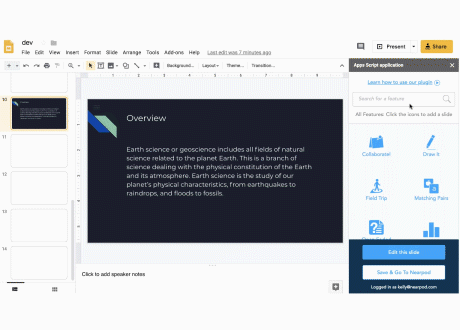
2. Embed formative assessments
Engage in formative assessments even outside the walls of the classroom. Include interactive activities and formative assessments like quizzes, open-ended questions, and even games – all on your Google Slides lesson. You can easily embed these activities into your lessons to check in on students’ learning and keep them engaged.
3. Collaborate with your colleagues
Next time you’re seeking input on your lessons, share it directly with your colleagues and collaborate away!
4. Use our design templates!
Find the perfect Google Slides templates for your Nearpod lesson! We have specific colored and seasonal templates! Download the resources below.

Start using Google Slides with Nearpod now!
With this add-on for Gold, Platinum, and School or District users, lessons will reach the next level with the magic of Nearpod directly within Google Slides.
New to Nearpod? To install the add-on, you’ll need a Gold, Platinum, and School or District account. Teachers can sign up below and upgrade to Gold. Administrators can schedule a call with an expert to unlock the full power of Nearpod for schools and districts.
Already have access to a free Nearpod account? Click here to upgrade to Gold!

Nearpod’s award-winning platform is used by thousands of schools around the globe, transforming classroom engagement.

