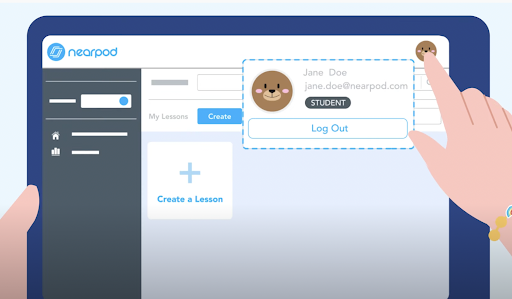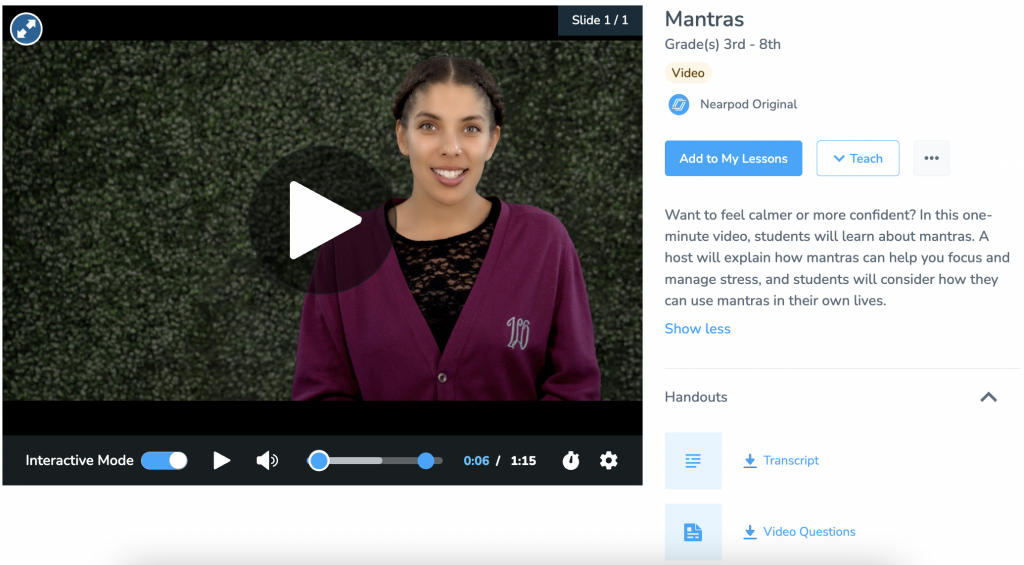5 Ways to empower students as content creators
In my day-to-day work as an instructional coach for digital learning and as an influential education podcaster, I push myself to find or create opportunities for teachers to invest in students as content creators. I want to take teaching and learning out of the 20th Century industrial age and truly get students to be more future-focused and ready for the new jobs and demands that will lie ahead of them in the future. Keep reading to explore ways you can empower students as content creators and prepare them for their future careers.
Why is it so important to have students as content creators, not consumers?
It helps learning become more engaging, relevant, and authentic. Students at any age can begin to experience what it is like to put their work out to a wider audience than just their teacher. How many students, regardless of their age, are on social media following content creators or even want to become YouTubers, TikTokers, or other influencers? A report by the Schwab Foundation for Social Entrepreneurship and published by the World Economic Forum website called Transforming through Trust: How social innovators are transforming the lives of millions, discussed how social innovators play a vital role in systemic economic change. Finding ways to have students as content creators in schools does not simply satisfy that dream. It builds valuable life and career skills that will likely serve them well in the future. When students create their own videos, podcasts, or digital presentations, this hands-on approach to content creation significantly enhances student empowerment by giving them ownership over their educational narrative.
The benefits of content creation opportunities for students in the classroom
In another article by the World Economic Forum called These are the top 10 job skills of tomorrow – and how long it takes to learn them (Whiting, 2020), critical thinking and problem-solving top the list of skills employers believe will grow in prominence in the next five years. Additionally, the second most important skill is active learning and learning strategies. These increasingly important skills for students align with what many educators consider “The Four C’s” – collaboration, creativity, communication, and critical thinking skills, not to mention how they contribute to the age-old notion that the best way to learn something is to teach it to others. Furthermore, as any good educator should know, the top-most level of higher-order thinking in Bloom’s Taxonomy is creating. Having students as content creators allows the students to demonstrate their learning in ways that contribute to better mastery of content and standards.
How educators can get started
The good news for educators like me who are constantly looking to find and promote more opportunities to have students as creators, not consumers, is that there are plenty of creativity tools for students that will work great in order to achieve this goal. These student creation tools can promote building valuable skills as well as increasing opportunities for students to learn digital citizenship along the way. When learning content creation, students can gain experience producing work for a wider audience than just their teacher while also learning to be cognizant of their responsibilities to a more authentic audience.
Keep reading to explore five ideas to empower students as content creators as well as some of the powerful student creation tools that can be used to do so.
Foster a love of learning in every student with Nearpod. Teachers can sign up for free below to access and create interactive lessons and activities mentioned in this article. Administrators can schedule a call with an expert to unlock the full power of Nearpod for schools and districts.
5 Ways to empower students as content creators
1. Creation and collaboration through presentations
One of the ways that educators have been embracing student content creation and collaboration for a long time is through the use of student presentations. More traditional presentation tools such as PowerPoint and Google Slides have allowed students to demonstrate their learning and to truly experience how “the best way to learn something is to teach it to others.” This approach enhances collaborative learning, where students feel motivated to contribute their ideas and perspectives. When educators prioritize student ownership, it transforms engagement to empowerment, allowing learners to take control of their educational journey and deepen their connection to the content.
In my experience, the more interactive presentation tools like Nearpod are mostly used by teachers to present information. Educators can use Nearpod to create interactive lessons using formative assessment activities and dynamic media. However, if the goal is to have students as creators, not consumers, teachers can look for more ways to get the students themselves to create interactive presentations, rather than the stagnant ones that the more traditional tools can create.
With Nearpod’s Student Accounts, available with School/District accounts, students can share their knowledge by creating and delivering their own content and enjoy seamless access to lessons using their accounts. Students can log into Nearpod to create lessons that feature all the interactivity teachers and students love. The student experience is limited to lesson creation and does not include the lesson library, so you don’t need to worry about students accessing their teacher’s lessons or any included answers.
Teachers and schools who incorporate genius hour or provide time for students to explore passion projects can especially benefit from having students present original content about concepts they are learning outside of the subject-area curriculum. The 4 C’s and other future-focused skills are embedded in presentations as an avenue for content creation. Presentations allow students to create their presentation slides, potentially collaborate with one another, and of course, communicate their ideas through their presentation content and spoken narration or other content delivery.
2. Written communications through blogging
While writing is not for everyone, and many students would prefer to demonstrate their learning in other ways, written communication still remains one of the most popular forms of communication. Whether through simple written communication such as letter writing, emailing, or even texting, students should know how important it is. One way to empower students as content creators not consumers is for teachers to provide opportunities for students to blog.
Common Sense Education recommends several student creation tools for traditional blogging. Teachers can choose how “professional” they want student blog sites and posts to be. Simple blogs can even be created with standard tools that come with districtwide Google or Microsoft subscriptions using Google Docs, Slides, or Sites or using Microsoft Word, Sway, or Sharepoint.
Utilizing blogging as a type of content creation can obviously be easily introduced when working on reading and writing in the lower grades or in an English or language arts course in the upper grades. However, it can be useful for having students demonstrate mastery in other content areas as well.
Here are some ideas you can use across various subjects:
- Math: Students can blog about which technique they used to solve a problem, why they used it, and show their thought process and their work.
- Science: Students can blog about a famous scientist and their contributions, or they can create a how-to post about steps taken during a lab experiment.
- Social studies: Students can blog about historical events or compare aspects of ancient history to those from modern times. The possibilities are endless.
3. The power of podcasting
As a podcaster myself, I am partial to this style of educational podcasting for student content creation. The first opportunity I had to get students to create a podcast to demonstrate their learning came several years ago when three middle school students used Soundcloud to create the “Brains, Braun, and Bulk” show to discuss what they had learned in their health class about physical and mental health and wellness. Podcasting can be a clever way of presenting information through audio that can typically be done quicker than writing. Many students may also find it easier to verbally convey concepts than to get bogged down by writing or typing or by the design elements that a slide presentation may require. What’s also great about podcasting is that similar to presenting and blogging that I have already mentioned, believe it or not, it does not require fancy equipment to create good ones.
Some popular creativity tools for students for podcasting include embedding audio in Google Slides or Sites, Flipgrid’s mic-only mode, Soundtrap, or even Nearpod’s open-ended question activity where students can record audio. As far as hardware goes, many people can get hung up on which microphones to use. The important thing to remember is that students will likely be recording while in a crowded room and with plenty of ambient noise. Therefore, it is best to use a dynamic microphone which is designed to only pick up the sound that is right in front of it, drowning out most of the room noise. Even earbuds with a built-in microphone, like the ones that often come with a cell phone, work really well. Of course, in a pinch, students can still use the internal microphone that is built into a laptop, Chromebook, iPad, or whichever device the school can provide.
4. Storytelling through photo/video creation
Storytelling is such an important aspect of content creation as well as the teaching and learning process. Many of today’s students consume a great deal of content from YouTube. This is due in large part to the fact that YouTube has become the second most popular search engine, only behind Google, and is a digital curation of some amazingly entertaining and, yes, educational content. By fostering a sense of ownership in the learning process, teachers can shift the focus from passive consumption to active creation.
Students love the opportunity to create video content that can emulate their favorite YouTubers. Students in English classes can create how-to videos. In math classes, students can “unbox” a new concept or solution. In social studies or science, students can create review-style videos where they analyze (also pretty high on Bloom’s Taxonomy) popular events, locations, and cultures, or famous figures, inventions, and ideals.
For editing photos and videos, I love WeVideo for schools and districts with licenses. However, many district-issued devices will have access to simple editors and web-based platforms such as Adobe Creative Cloud apps or Canva. These tools can support students in creating slideshows, presentations, and videos to capture photo content, enabling them to become photojournalists and storytellers.
When it comes to creating video and photo content, once again, hardware can vary from basic and inexpensive to complex and costly. To get started, students can easily use the built-in cameras or webcams on their devices. Students can also use Nearpod’s Interactive Video feature to share their creations. Encouraging student involvement in producing original content transforms their learning journey from passive consumption to active creation and knowledge sharing.
5. Instructional design through online courses
A content creation avenue that has become more popular and is increasing in popularity among millennial entrepreneurs and online businesses is instructional design through online courses. As someone who has taken several online courses and has even completed two online degrees, I can attest to the value of online course content. Plus, I think we all saw how valuable learn-from-home experiences became as learning and working during the pandemic quickly shifted to remote settings. Online learning platforms such as Coursera, FutureLearn, Udemy, Udacity, and Skillshare have become some of the most popular for people looking for courses, certificates, and even degrees in a wide array of subjects.
In keeping with the theme of “the best way to learn something is to teach it to others,” students can create online course content to demonstrate their learning and to teach others a skill that they have mastered. If schools use a learning management system, Google Classroom, or Microsoft Teams, students may be able to post lessons and potentially engage and collaborate with others. Otherwise, Google Sites or Microsoft Sharepoint would work well as digital learning hubs. Students can teach and learn concepts online, as basic as how to do simple math to more difficult ones. What is great about this type of content creation is that students can even use any or all of the other creation types. Videos, presentations, and even audio content are very useful methods of delivering content in online courses.
Empower students to create content with Nearpod’s support
To truly move teaching and learning toward future readiness, providing opportunities for students as content creators must become the norm rather than the exception in classrooms. This approach encourages students to take an active role in their education, fostering deeper engagement and ownership of the material. With the world’s economy changing and adapting to new careers and industries, educators can no longer treat students as content consumers, simply absorbing information from their teachers who act as a sage on the stage. Empower your students to create learning activities and outcomes that not only help them master their subject area curricula but also equip them with the essential skills they’ll need for their future
Foster a love of learning in every student with Nearpod. Teachers can sign up for free below to access and create interactive lessons and activities mentioned in this article. Administrators can schedule a call with an expert to unlock the full power of Nearpod for schools and districts.
References
Schwab Foundation for Social Entrepreneurship. (2022, January). Transforming through trust: How social innovators are transforming the lives of millions. World Economic Forum. https://www3.weforum.org/docs/WEF_Transforming_through_Trust_2022.pdf
Whiting, K. (2020, October 21). These are the top 10 job skills of tomorrow – and how long it takes to learn them. World Economic Forum. https://www.weforum.org/agenda/2020/10/top-10-work-skills-of-tomorrow-how-long-it-takes-to-learn-them/

Dr. Dan Kreiness is an educator, author, speaker, and host of the Leader of Learning Podcast. He works as an Instructional Coach for Digital Learning in Norwalk, CT. He is a Google Certified Educator, Microsoft Certified Educator, Nearpod PioNear, Flipgrid Ambassador, and WeVideo Certified Educator.