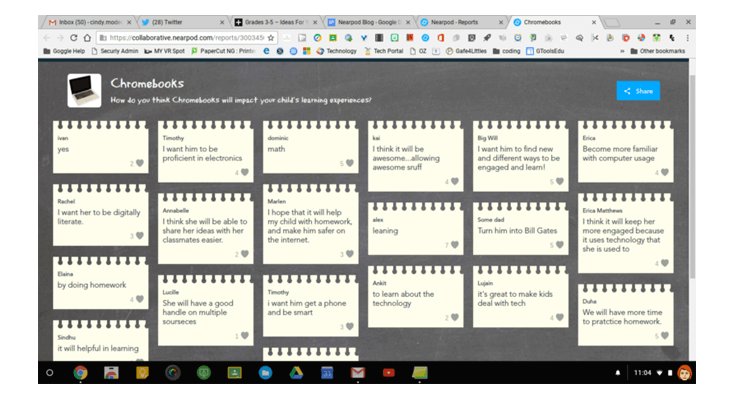
Using Nearpod to Connect with Parents
…By Cindy Modecki
Nearpod is fastly becoming one of the most utilized EdTech resources in 21st-Century school settings. It is the perfect platform for enhancing student engagement and creating blended learning opportunities (read other blended learning stories here and here), not to mention the collaboration and creation that naturally occurs during a Nearpod lesson. Have you ever wondered if Nearpod can also be used to reach your parent community? Turns out it is equally engaging for parents! Nearpod can be used to share information on-going through the year.
Parent Information Nights
Recently, I used Nearpod live lessons to deliver my presentations to parents at our school’s Chromebook Parent Information Nights. We hosted 2 different nights, targeting different grade levels for each night. I chose to use Nearpod instead of a traditional powerpoint or Google Slides presentation, I wanted to demonstrate just one of the many ways we are using technology to enhance engagement and collaborative learning in our school.
Nearpod’s platform definitely helped with audience engagement! Parents were not forced to look up at the projector, giving blank stares. Instead, they were able to follow along on their own devices. For parents who did not wish to use their device, or didn’t bring one, I provided Chromebooks so they could also follow along and participate.
Over 35% of our population is ELL, having the opportunity to respond electronically opened the door of communication for many of these families, who may not have responded or participated if required to respond orally. As a bonus, I enabled the hide names feature at the beginning of our session, I assured parents that anything they posted for the group would be anonymous. Parents seemed to really enjoy being able to respond to our polls, ask questions, and post comments using their phones and tablets.
Collecting Information
Using the Collaborate feature, I began our session asking parents how they hoped Chromebooks would be impacting their children’s education. Typically, when you pose a question like this orally to a large group of parents, you hear crickets until one parent takes mercy on you and actually makes a comment, if you are lucky, one or two may comment. The Collaborate feature changed that for my presentation! Parents were much more open to responding, each parent answered the question I posed, some of them gave more than one answer, and all of these answers were honest! As a bonus, parents were able to read and like other responses they saw, that maybe they hadn’t thought about. I used this feature again at the conclusion of the session, to ask if there were any additional questions or comments.
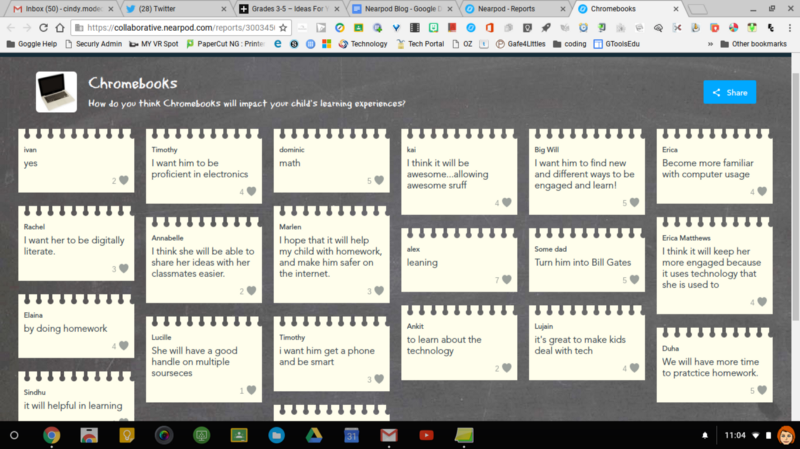
One parent (who happens to be a professor at our neighboring University) stuck around after the presentation to ask questions. It turned out that he only had questions about Nearpod, not Chromebooks.
At our most recent parent night, when we had a much larger turnout than expected, instead of asking everyone to move to a larger room (which would have still been overcrowded) we opted to split our audience into 2 rooms. On the fly, my co-presenter agreed to take half of the parents into the media center and launch another live lesson. As a bonus, she decided to simply tell parents the code and literally presented from her phone to their devices. No time was wasted waiting to log into a computer and get the projector going. This saved time and worked great to alleviate our over-crowded session!
[click_to_tweet tweet=”It’s essential to bridge the gap between home and classroom. Do you agree? Learn how @ReadingCindy connects her parents using #Nearpod!” quote=”It’s essential to bridge the gap between home and classroom. Do you agree? Learn how @ReadingCindy connects her parents using #Nearpod!”]
Efficient & Ongoing Information Sharing
Following our Chromebook Parent Info Nights, we posted the code for a self-paced lesson on our school website. This offered parents the opportunity to review our session at their own leisure. This also gave parents who could not attend one of our nights the opportunity to go through the presentation and learn about the ways Chromebooks are being used to enhance their children’s education. I plan to continually post a self-paced lesson code on our website through the year. This will be an asset when new families join our school, as we seem to continually have new students enrolling in our school.
Many classroom teachers have plans to convert their “Back to School Night” presentations to Nearpod lessons. I have heard a few conversations relaying plans to offer both live and self-paced lessons. A second-grade colleague is already planning to use a live lesson for our more formal presentation style events. She will use a self-paced choice for our Open House, which allows parents to float in during a specific time frame. Another teacher has inquired about sharing codes with parents during conference nights. This will help move through the evening more efficiently and give parents the opportunity to engage while waiting for their conference to begin.
Opportunities for Home-School Connection
Laura, a kindergarten teacher, has committed to helping her students become fluent with technology. Each week she brings her class to the lab and together we tackle the task of helping 21 kindergarten students log-in (it’s still September) and complete an activity. She introduced her students to Nearpod by modifying an existing lesson from the Nearpod Store on Monarch Butterflies. As a follow-up, Laura included a link for a self-paced lesson in her weekly newsletter. In the newsletter, she encouraged parents to log-in and navigate through the lesson with their child. As a parent, I would LOVE this opportunity!
In the next few months, our teachers will be embarking on a new initiative as part of being 1:1 with Chromebooks. When we are faced with inclement weather, the school system may enact an Arctic Academy day. In essence, this will be a virtual school day, on what would otherwise be a snow day. Many of our teachers are hoping to utilize Nearpod lessons for these days. As that occurs, I will be sure to update this post and share the experiences.

A Tech Integration Specialist, she’s worked as a Reading Specialist/Literacy Coach, she’s a Nearpod PioNear and Certified Educator, she’s a Code.org CS Fundamentals facilitator through CodeWV & West Virginia University, and she is also a published blogger with Code Like a Girl.

