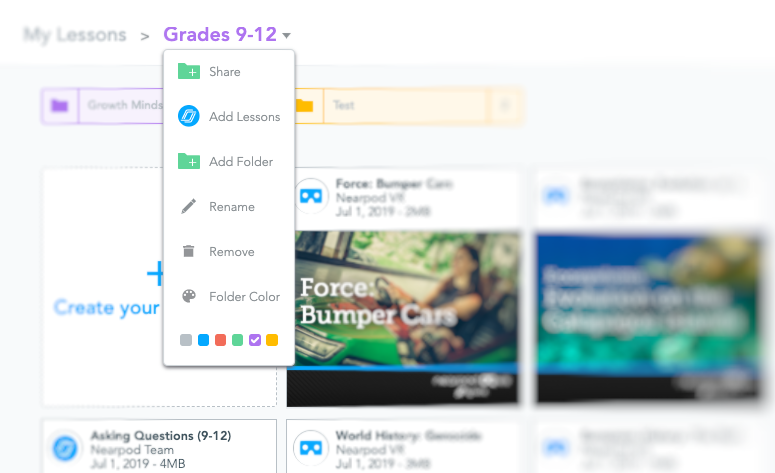
Organize lessons into Nearpod Folders

Nearpod’s award-winning platform is used by thousands of schools around the globe, transforming classroom engagement.
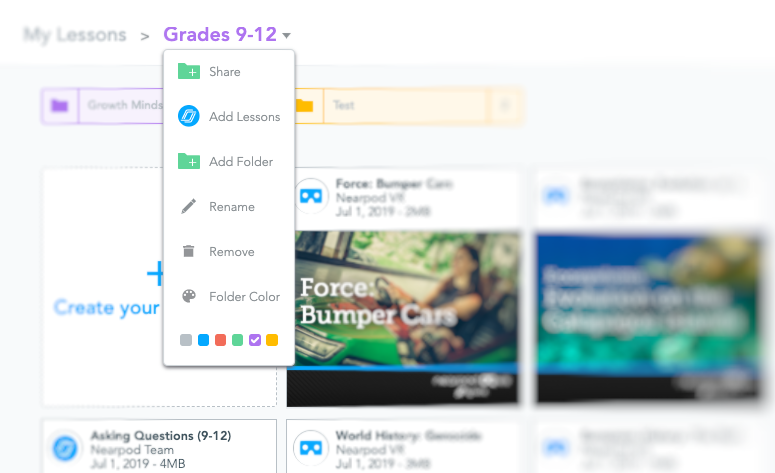

Nearpod’s award-winning platform is used by thousands of schools around the globe, transforming classroom engagement.