
Introducing the Schoology and Nearpod Integration
Schoology is a Learning Management System (LMS) used by schools and districts across the United States. LMS’s offer a central way for educators to organize and share their digital resources, plus it provides one access point for students to view course materials, complete coursework, collaborate with peers, and receive feedback from their instructors. As more and more educators take advantage of the benefits of flipped, blended, and project-based learning, this content delivery system has become a vital tool to not only deliver content and create access for students but also to allow opportunities to engage with the content in exciting and creative ways.
Nearpod recently developed a Learning Tools Interoperability (LTI) tool to integrate with the Schoology LMS, which will allow Nearpod teachers with a School and District School Edition to access the entire Nearpod platform within Schoology.
What does the Nearpod LTI do for Schoology users?
With the new LTI tool, teachers can add Nearpod lessons (student-paced or live lesson) directly into their Schoology course materials. This means that students will be automatically directed to join the Nearpod lesson that is posted in their Schoology course, without even having to use a code! Students simply click the link within course materials, and they are directed to the Nearpod lesson that was added by their teacher through the LTI (Figure 1).
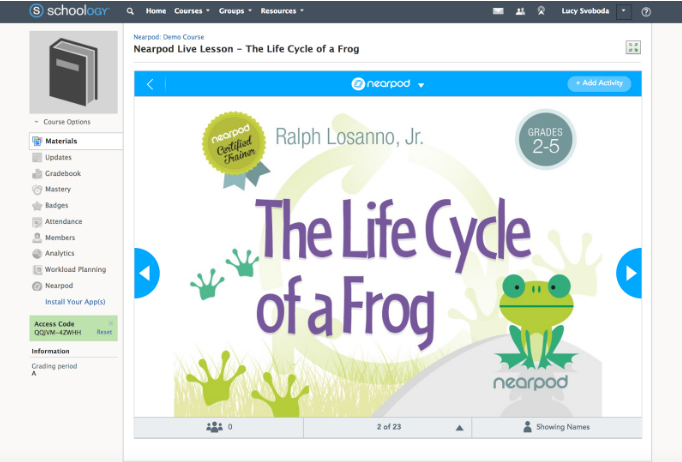
Figure 1: Nearpod in Schoology Course Materials
Additionally, if teachers access Nearpod through the left navigation (Figure 2), they can use the entire Nearpod site. Teachers can explore the store for new Nearpod lessons, create lessons from scratch, and view post-session reports – all within Schoology! Teachers can also launch lessons from here, this time distributing a code to their students. If students select Nearpod from left navigation, they will be prompted to enter the code to join the lesson (Figure 3).
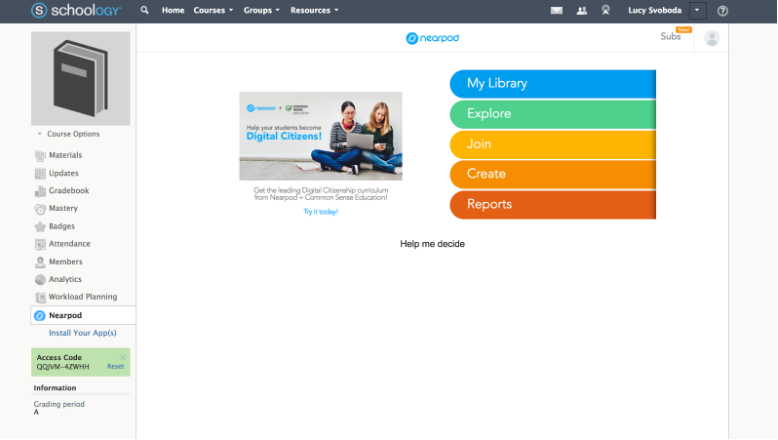
Figure 2: Nearpod from Left Navigation (Teacher View)
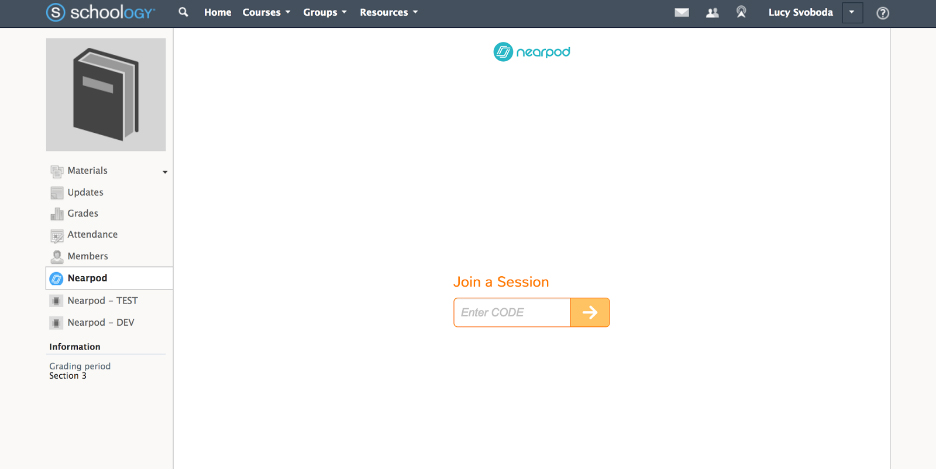
Figure 3: Nearpod from Left Navigation (Student View)
Why is this a great step forward?
This integration allows teachers and students with the Schoology LMS to leverage the full power of Nearpod without ever having to open a separate tab or window. Teachers have access to their entire Nearpod Library, can review student performance in real time or in Nearpod reports, and can offer their students a central place to view all content delivered in class. Nearpod lessons can be easily found in the Schoology course along with all related content for that class or section.
Further, keeping students in one platform can help focus the course and keep academic expectations clear. It ensures that only students in the Schoology course can see the Nearpod lesson, helps organize report data by section, and allows students to access course content in and out of the classroom. Ultimately, this new integration can help educators deliver engaging content in an efficient way and improve opportunities for student success and content mastery. Having the ability to use Nearpod within Schoology enhances the effectiveness of both tools for reaching the needs of the students who use them.
Want to learn how to easily integrate Nearpod and Schoology? Check out this short guide!
If you have a Nearpod School or District account, click here to get the consumer key and shared secret required.

Nearpod’s award-winning platform is used by thousands of schools around the globe, transforming classroom engagement.

