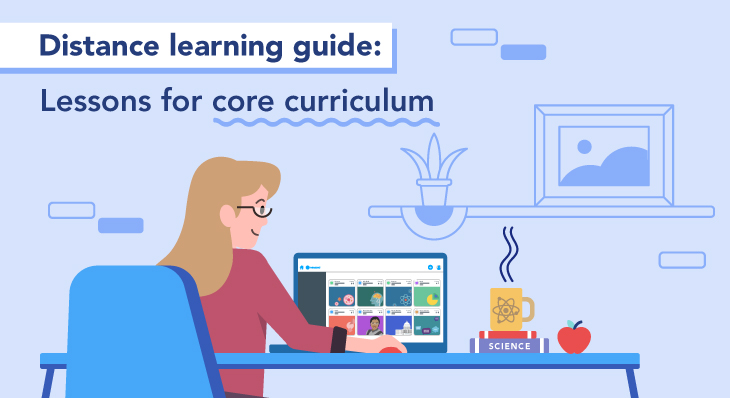
Distance learning guide: 4 strategies to use Nearpod for core curriculum
If your school or district provides you with a core curriculum, this can be a lifesaver! They’re typically full of great practice opportunities for students, rich text and images, and so much more.
However, we know that having a core curriculum doesn’t mean that all of your planning is done for you. You still need to figure out the best way to get these resources to students. Nearpod can help.
Nearpod can help you adapt and maximize your core curriculum for digital instruction (including virtual instruction) without hours of extra planning. You can transform questions to get real-time formative assessment data (and boost student engagement!), add in dynamic media, and curate all of this into one lesson that students can access from anywhere! Plus, there are built-in accessibility features like Immersive Reader, and 11 different student response types, to even further enhance your lesson.
In this blog post, we’re sharing 4 strategies ranging in effort, so that anyone, whether a Nearpod beginner, or an expert, can find something that works for them.
1. “Nearpodize” a single question or activity
Did you know a Nearpod lesson can be just one activity? You don’t have to use Nearpod for your entire lesson to take advantage of the power of real-time formative assessment.
Your core curriculum is probably full of really strong questions. With Nearpod, you can make those questions interactive, and get in-the-moment data from every student.
Try a Collaborate Board to transform a discussion prompt into a digital conversation, or use Nearpod’s Draw It to zoom in on a specific section of text for annotation. If your core curriculum has multiple-choice questions to check prior knowledge at the beginning of a lesson, you can use a Quiz, or gamify it with Time to Climb.
For self paced assignments, try Nearpod’s audio recording feature (which works with any slide and most activities) to provide extra explanation and add your own voice to independent work. You can even have students record audio responses!
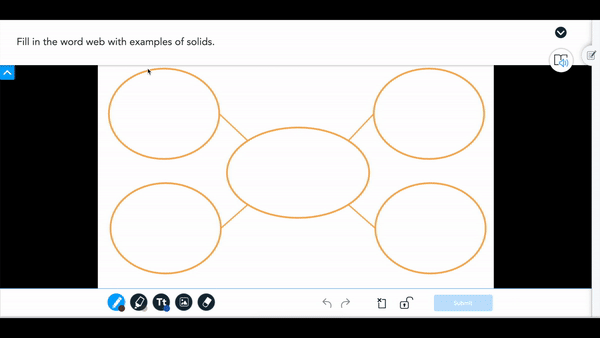
2. Upload existing core curriculum resources and add Nearpod activities
No need to change a thing – just shift an existing lesson right over to Nearpod! Upload content as PDFs, images, or slides. You can even add web links and videos. Then add Nearpod elements enhancing the planned formative assessment moments (or go for extra credit and add some new ones). The best part is that with Nearpod, all of this is in one, easy-to-access experience.
Use Nearpod’s variety of formative assessments to achieve active learning. For instance, use Open-Ended Questions for reflections, Draw Its to underline/highlight, or Collaborate Boards to drive class discussions. Integrate Nearpod’s most popular features, like VR Field Trips, to increase engagement and relevance.
You can integrate go-to or district-preferred instructional practices into your Nearpod lessons. For example:
- Use Draw It with the Frayer Model for word analysis and vocabulary building
- Create several lessons to differentiate during independent work time with Student-Paced codes / links
- Scaffold learning with features like reference media and Immersive Reader
Want to take it to the next level? Use various media within your Nearpod lesson to make real-world connections. You can add any video or web link, and even incorporate other apps, like FlipGrid, Padlet, and many others.
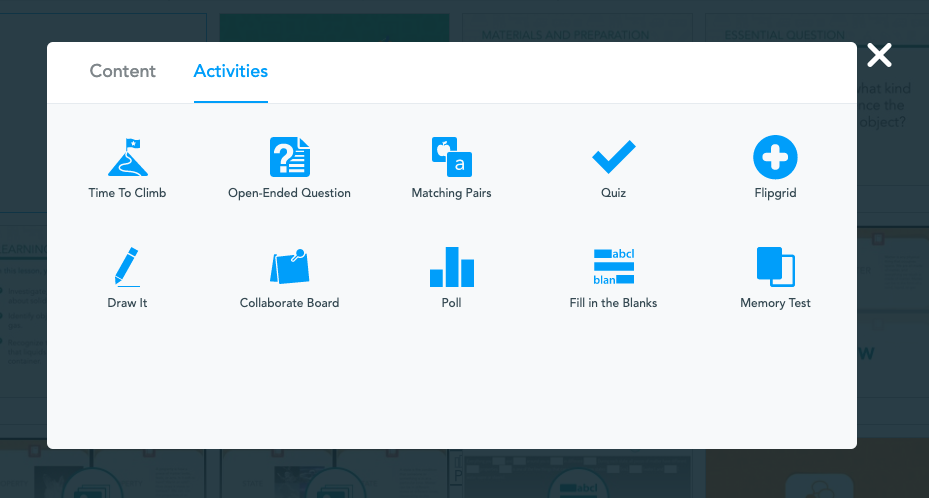
3. Create a mini-lesson around a strong visual
One of the best parts about a core curriculum is often the strong visuals. You can easily upload these into Nearpod to enable them for digital, no-print instruction!
Make a Matching Pairs game or Draw It activity with existing resources, such as vocab cards, diagrams (e.g., water cycle), and maps. Upload resources as reference media in almost any formative assessment. You can even use visuals as answer choices in the Time to Climb game!
Looking for an advanced trick? Try using basic image editing software to “erase” content from an existing resource (like labels on a diagram), and then upload it as a Draw It or reference media within another type of activity, and have students fill it in!
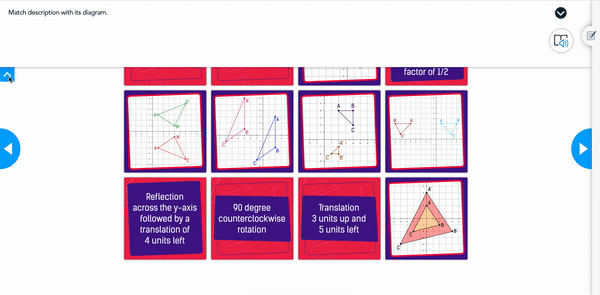
4. Use and customize Nearpod’s pre-made lessons for even more practice
The Nearpod Library has 22,000+ pre-made, standards-aligned lessons and videos that you can customize to meet your needs! These lessons can provide extra practice, enhance a unit with a hands-on, minds-on activity, or reteach previously learned skills in a new way.
You can start off a unit by finding a VR lesson, or use a pre-made Matching Pairs or Time to Climb to provide differentiated or choice practice. Or, find the perfect video to revisit previously taught standards. This approach is great for individual teachers or even entire departments or Professional Learning Communities (PLCs) to collaborate and find great lessons!
You can even customize these lessons by adding some of your existing core curriculum resources right within the pre-made lesson.
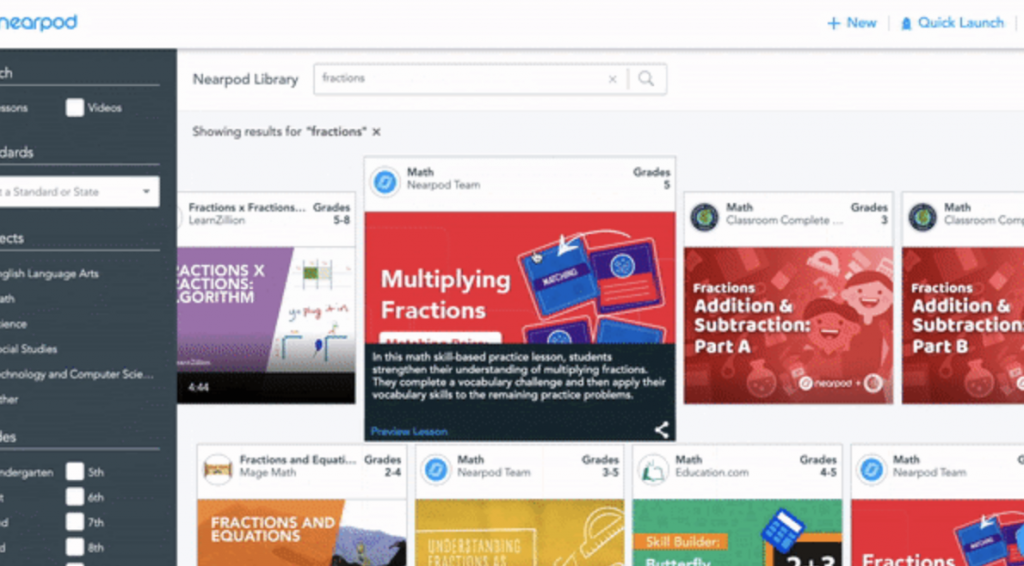
We hope these suggestions and strategies are helpful in incorporating Nearpod with your core curriculum. For more ideas and tips, be sure to join the Nearpod Educators Facebook Group.
We’d like to leave you with one of our favorite quotes – this one from author and former educator, Tamara L. Chilver: “Teach the child, not just the curriculum.”

Nearpod’s award-winning platform is used by thousands of schools around the globe, transforming classroom engagement.

