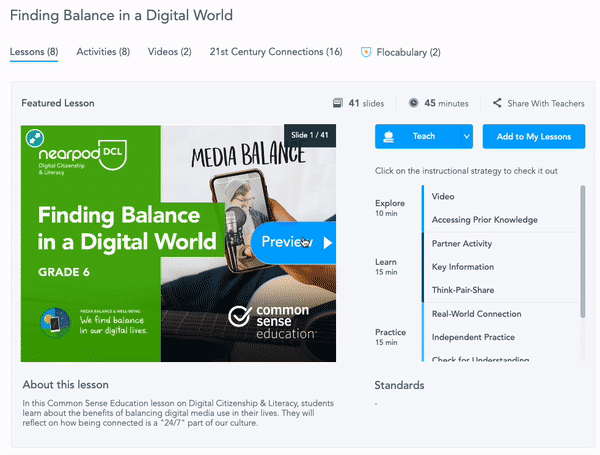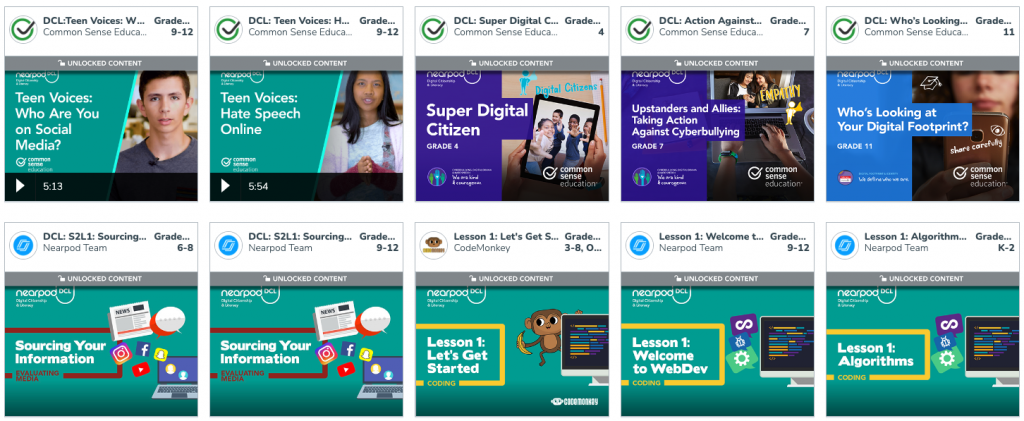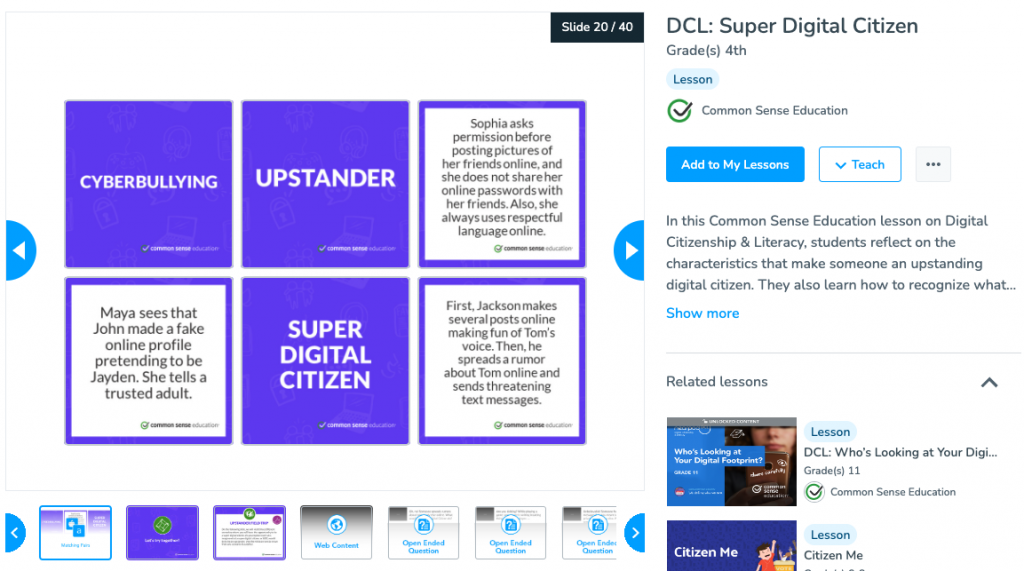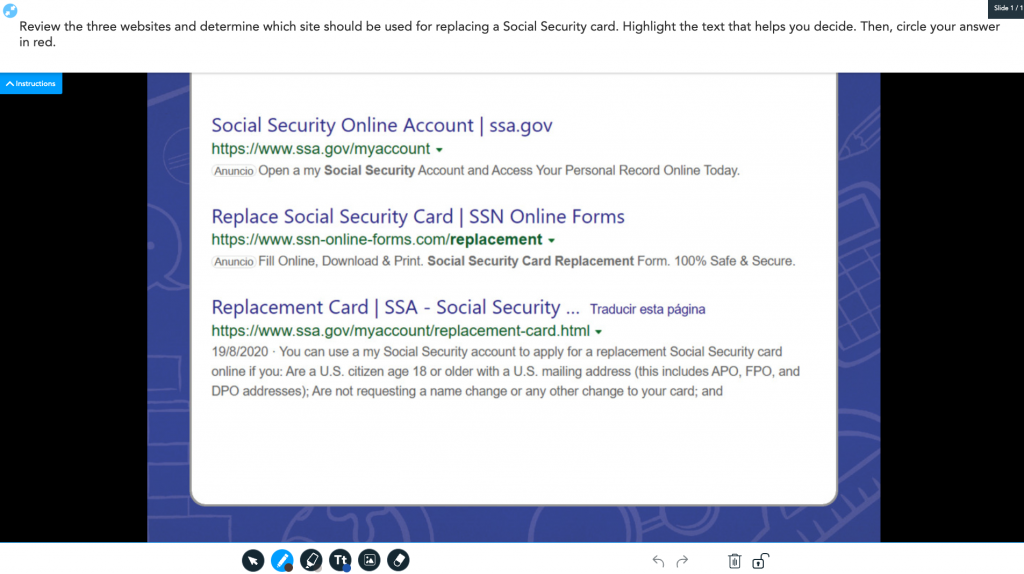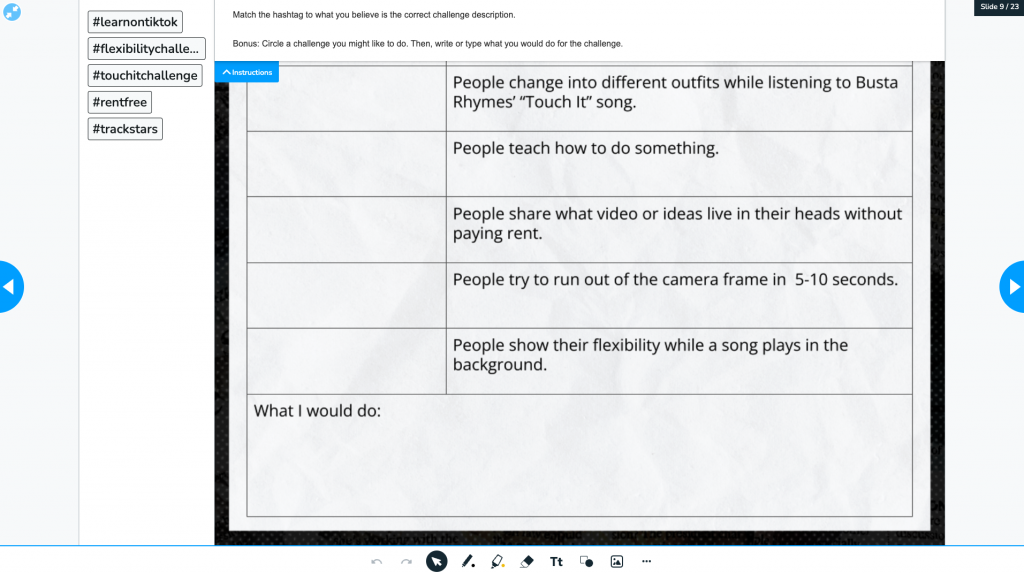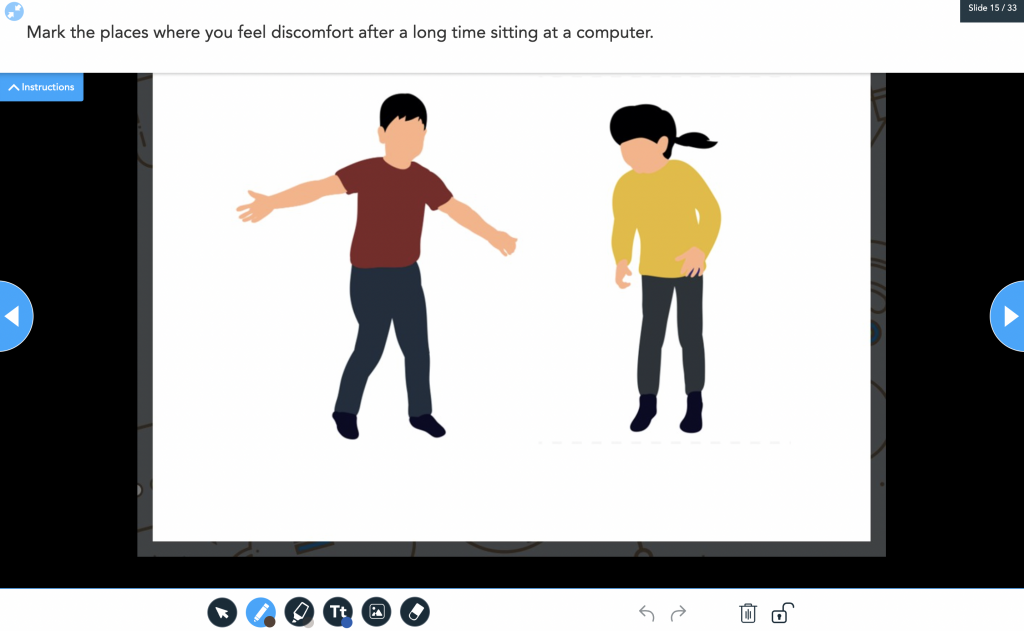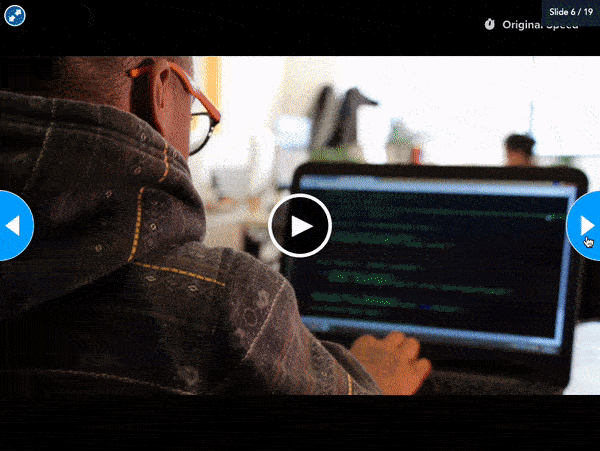Essential lessons and examples to build students’ digital literacy skills
Why is digital literacy important in education?
Building digital literacy skills for students is important because it empowers them to thrive in an era of rapid technological advancement by safely and effectively utilizing technology. Digital literacy fosters global connectivity, enabling students to connect and collaborate responsibly online. Teaching these topics enhances their information literacy by equipping them to navigate the digital landscape, evaluate sources, and conduct effective online research. Proficiency in digital tools and platforms also opens up diverse career opportunities, which will prepare students for their future.
We’ve given kids across the country access to devices and digital technology without teaching them how to use them safely, responsibly, and effectively. The same incredible capacity of devices to make our lives easier and amplify our voices can also have pitfalls. With the click of a button, one mistake can be accidentally broadcast to your entire social circle and strangers all over the world in a matter of seconds. Your inability to create or understand a spreadsheet can be the difference between a job offer and a denial. We often get our news online, but one Stanford study demonstrated young people dramatically overestimated their ability to evaluate the credibility of information online.
We had to invent cars before recognizing the need for drivers’ ed and seatbelts. Would you give a 16-year-old the keys without them today? - @NearpodAdamClick To TweetWhat is digital literacy in education?
The American Library Association (ALA) defines digital literacy as “the ability to use information and communication technologies to find, evaluate, create, and communicate information, requiring both cognitive and technical skills.”
Teenage hubris is nothing new, but in the digital age, teenage mistakes stay with you. Digital literacy topics instill the principles of digital citizenship, ensuring that students practice ethical online behavior and navigate the internet safely and respectfully. It is our shared responsibility to develop a digital literacy curriculum that can teach them these skills. While digital citizenship skills are typically emphasized during Digital Citizenship Week, they are essential year-round. We recognize the challenges educators face in finding time to incorporate digital citizenship into their busy schedules. Fortunately, Nearpod offers a solution with ready-made, impactful lessons that you can easily integrate into your curriculum today to teach these important topics.
Nearpod’s 21st Century Readiness Program
Nearpod’s 21st Century Readiness Program provides educators with the essential tools and curriculum needed to confidently teach their students across all grade levels to use technology safely, ethically, and effectively. Teachers don’t need to be experts in digital citizenship, social and emotional learning, or college and career readiness to facilitate them. Partnered with Common Sense Education, the program contains engaging learning experiences by leveraging Nearpod’s features to make lessons engaging, interactive, collaborative, and easy for teachers to facilitate.
Digital literacy examples
- Digital Citizenship: How to safely, ethically, and effectively navigate the internet/devices
- Media literacy: How to read the news/social media with a critical lens, decipher fake news, manage your media diet, and evaluate the accuracy, perspective, credibility, and relevance of informational sources.
- Social Media: Encourage awareness and reflectiveness of the impact that students’ interaction with social media has and create a deeper understanding of how these platforms work.
- Technology Applications: How to navigate computers, learn tech skills applied to schools, and speak the language of technology
- Coding: Teach students of any age how to code and understand algorithms
The digital citizenship portion of the program is broken down into four series that address unique aspects and the importance of digital citizenship: Digital Citizenship, Media Literacy, Technology Applications, and Coding. Each series includes pre and post-assessments, behaviorally-driven objectives with respective activities to match, PBL Design challenges, social emotional learning, and digital skills that are connected to each topic.
If you don’t have access to Nearpod’s 21st Century Readiness Program, you can still access some unlocked digital literacy resources and digital citizenship week lessons for free. To access the resources shared in this article, make sure to sign up for Nearpod for free!
Essential lessons and examples to build students’ digital literacy skills
Digital citizenship
- In this K-5 technology Draw It activity, students will explore what a digital citizen is using a Frayer model.
- In this Common Sense Education lesson on Digital Citizenship and Literacy for grade 4, students reflect on the characteristics that make someone an upstanding digital citizen. They also learn how to recognize what cyberbullying is.
- In this Common Sense Education lesson on Digital Citizenship for grade 11, students learn how any information they post online can help or hurt their future opportunities; in order to help them leverage technology safely, responsibly, and ethically.
Media literacy
- In these Nearpod Digital Citizenship and Literacy lessons for grades 6-8 and grades 9-12, students identify strategies for determining who creates information online. Students learn about credibility, conflict of interest, and native advertising.
- In this 6-12 technology Draw It activity, students review search results to identify a trustworthy link.
Social media
- In this video lesson from Common Sense Education for grades 9-12, students listen to teens reflect on how they curate their social media lives and think about the self they’re presenting on social media.
- In this current events Tik Tok Challenge lesson for grades 6-12, students will explore the potential impact of TikTok challenges in schools and communities.
Technology applications
- In this Nearpod Digital Citizenship and Literacy lesson, students identify healthy habits when using a computer. Students learn to model and apply good posture when using a computer. (Only available on The 21st Century Readiness Program)
- In this K-5 Technology Time to Climb activity, students practice their internet terminology using Nearpod’s interactive game quiz.
Coding
- In this STEM lesson partnered with Code Monkey, students will start to learn a programming language. Your students will define coding and computer programming.
- In this 25-30 minute Nearpod featuring Flocabulary topic spark, students are introduced to coding through a hip-hop video and Nearpod’s signature interactive features. This lesson features the Flocabulary video Coding.
Start teaching digital literacy curriculum with Nearpod
Start using these resources to teach your students digital literacy skills! The 21st Century Readiness Program takes abstract concepts and grounds them in real-world applications, making concepts less foreign and pushing students to see themselves in all topics. As we prepare young people for the future, it is our shared responsibility to make sure we are teaching students to be authentically digital and media literate. Nearpod’s 21st Century Readiness Program does just that!
New to Nearpod? Make sure you’re signed up to access these lessons and activities!
Teachers can sign up for free below to access and create interactive lessons. Administrators can schedule a call with an expert to unlock the full power of Nearpod for schools and districts.

Nearpod’s award-winning platform is used by thousands of schools around the globe, transforming classroom engagement.