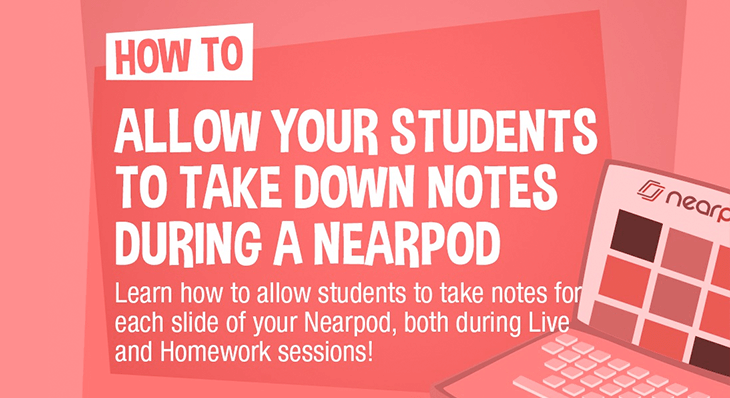
Design, create, capture and recall with Nearpod’s New Features!
Take a look at what’s behind the new Draw It and Student note-taking features.
Now that we’ve introduced you to our new features, let’s take a closer look at the education research and rationale behind them. This update helps teachers implement rich and effective learning activities by encouraging students to do even more with Nearpod, including:
Design and create with the improved Draw It
The design thinking, maker, and digital storytelling movements in education advocate educational approaches that foster creativity, and that put construction materials and technologies into the hands of students. When students become producers, rather than just consumers, of ideas and content, they call on higher-order thinking skills to ask questions, analyze audiences, organize and communicate ideas, express opinions, and create shareable content. In service of this, the Common Core State Standards call on educators to embed technology into instruction and engage students in using technology to produce and publish work.
In fact, today’s students are already making and sharing multimedia and authored work online in their day-to-day lives through social media and blogs. Teachers can nurture their motivation to design and create in service of educational objectives. The latest version of Nearpod helps with this, by giving students more powerful expressive tools through amped-up Draw It functions. Students can now add and manipulate multiple images and text boxes and dynamically organize their own layouts. Weaving text, images, and presentations together gives students more and different ways to communicate and express themselves. And as always, these work products can be shared in real-time to stimulate class and peer-to-peer discussions.
Asking to students to produce their own content is a valuable learning experience—we can’t wait to see what they create and share with Draw It v2!
Capture and recall with new Student notes

Studies of note-taking in education settings find both the acts of taking notes and later reviewing those notes are related to better academic achievement outcomes. Writing down notes helps students attend to and process material presented to them, and looking back at those notes helps students remember and recall that material when needed.
The new note-taking capabilities in Nearpod support both of these activities: students can record and capture what they are learning right alongside slides and activities, and can export a copy of the presentation with their notes for later review.
Teachers can also take steps to help students learn and practice to take notes more effectively and use notes to think about presentation content. A few of these research-supported strategies include: 1) organizing presentation materials within a clear framework or outline, 2) using signaling and transition statements to highlight big ideas or shifts during a presentation, and 3) providing direct instruction on note-taking through demonstration and feedback.
We are excited to introduce you to the new Nearpod! So, what’s next? Let us know what you think and what else you want to see from us.

Nearpod’s award-winning platform is used by thousands of schools around the globe, transforming classroom engagement.

