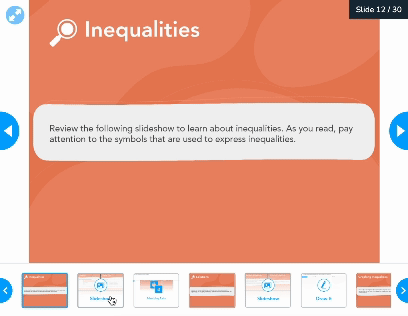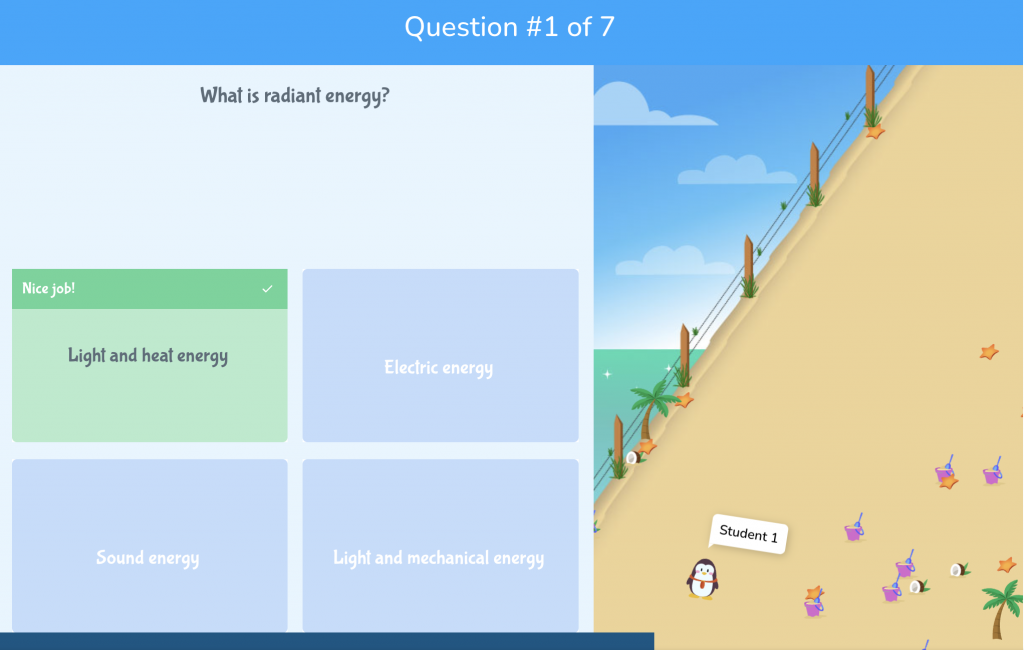5 benefits of using Nearpod’s Student Accounts
Student Accounts on Nearpod are here and teachers are excited to turbocharge and streamline learning even more! Student Accounts maximize the impact of Nearpod even more in the classroom, giving teachers additional lesson creation, sharing, and delivery features when enabled by an administrator. Here are a few reasons educators love Student Accounts on Nearpod.
New to Nearpod? Teachers can sign up for a free Nearpod account below to access these resources, interactive activities, and engaging lessons. Administrators can schedule a call with an expert to unlock the full power of Nearpod for schools and districts.
5 benefits of using Nearpod’s Student Accounts
1. Nearpod lessons can start, stop, or resume anywhere at any time
Teachers can allow students to change devices, take breaks, or finish lessons later without losing lesson progress or previous submissions. With Nearpod Student Accounts, teachers can continue work after recess, assign the remainder of a lesson as homework, or even have students come back later for additional one-on-one support to continue the practice and gain an understanding of a subject. Student Accounts makes viewing student responses a smoother experience for teachers.
2. Create multi-day lessons
If you’ve ever wondered, “Does Nearpod save student work?” the answer is yes – and with Student Accounts, it’s now easier and more seamless than ever. Nearpod lessons with Student Accounts enabled offer flexibility, allowing teachers to extend a lesson across multiple days if needed. With the option to pause and resume lessons, educators can cover as much standards-aligned content as needed in a single session without losing student progress, seamlessly continuing the next day. The ability to use Student Account access ensures that teachers can create and teach various lessons, saving time and eliminating concerns about limitations.
3. Use Live to Student-Paced mode to maximize the flexibility of multi-day lessons
Live to Student-Paced mode is available to School/District licenses and allows teachers to toggle between Live Participation and Student-Paced lesson delivery modes. Teachers can combine the impact of both Student Accounts and Live to Student-Paced mode to create multi-day lessons on the same topic, complete some content in class, assign some content as homework, and then continue in class for the next day’s lesson.
Teachers can save time by building one lesson, completing some in class with Live Participation, toggling to Student-Paced assigning the number of slides for students to complete as homework, and then resuming in Live Participation mode the next day. When students complete a Student-Paced portion at home, teachers gain valuable insights into student learning from their homework immediately, instead of waiting to find time to grade it later. They can act on those insights immediately in the remainder of the lesson on the next day.
4. Allow students to create their own Nearpod presentations
If you’ve ever wondered how to make a Nearpod as a student, Student Accounts is the answer! Teachers can level up student creation in the classroom and promote student creativity, project-based learning opportunities, and promote student voice. When students present using Nearpod they can enhance their presentations with creativity and meet their speaking and listening skills standards at the same time.
To help students create interactive lessons using Nearpod, encourage them to log into Nearpod and start by adding lesson details such as key topics and objectives. They can use existing content from Google Slides, PDFs, or other presentations and resources. Have them add activities and formative assessments such as quizzes, Time to Climb, Collaborate Boards, and more.
5. Student Accounts are optional to enable
Student Accounts is an optional feature that you can enable. If your school or district isn’t sure if they’re ready for Student Accounts, that’s okay. You can choose to not use them and continue to allow students to join without an account with a lesson code.
Start using Nearpod’s Student Accounts today
Nearpod’s Student Accounts provide an exciting new way for teachers to enhance their classroom experience and foster deeper student engagement. Educators can provide more effective instruction, track student progress in real-time, and support students’ diverse learning needs. If you’re interested in exploring tips for helping students gain a basic understanding of Nearpod and how to navigate it, explore this blog post: How to use Nearpod as a student: 5 teaching strategies.
Ready to get your teachers started with Student Accounts? Student Accounts are available to school and district licenses only. If you have a school/district license, an administrator must enable student accounts.
New to Nearpod? Teachers can sign up for a free Nearpod account below to access these resources, interactive activities, and engaging lessons. Administrators can schedule a call with an expert to unlock the full power of Nearpod for schools and districts.

Nearpod’s award-winning platform is used by thousands of schools around the globe, transforming classroom engagement.