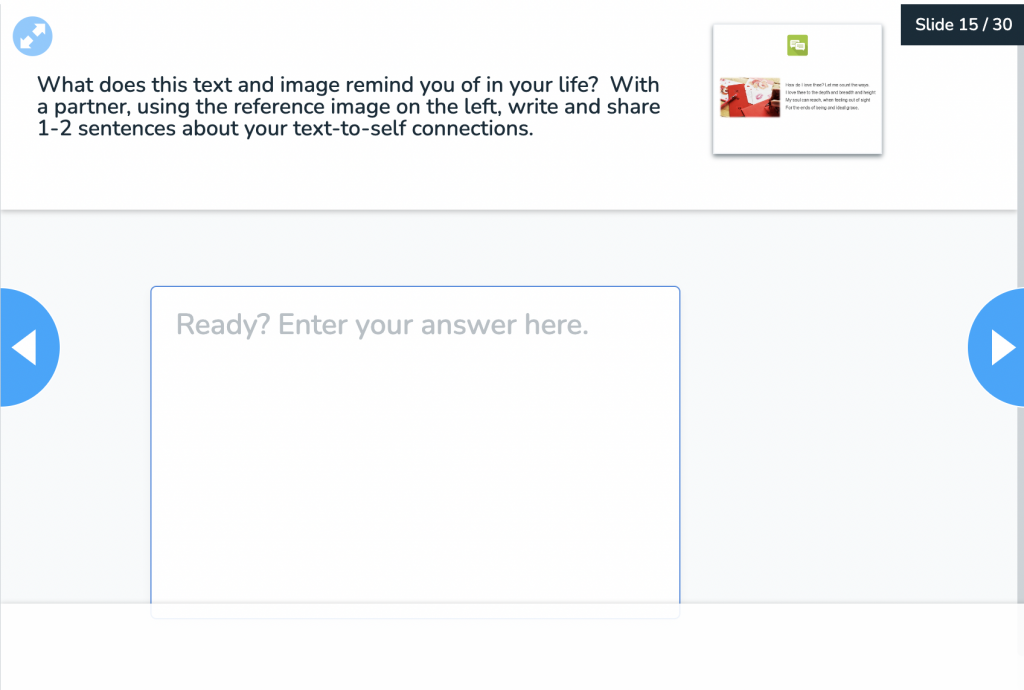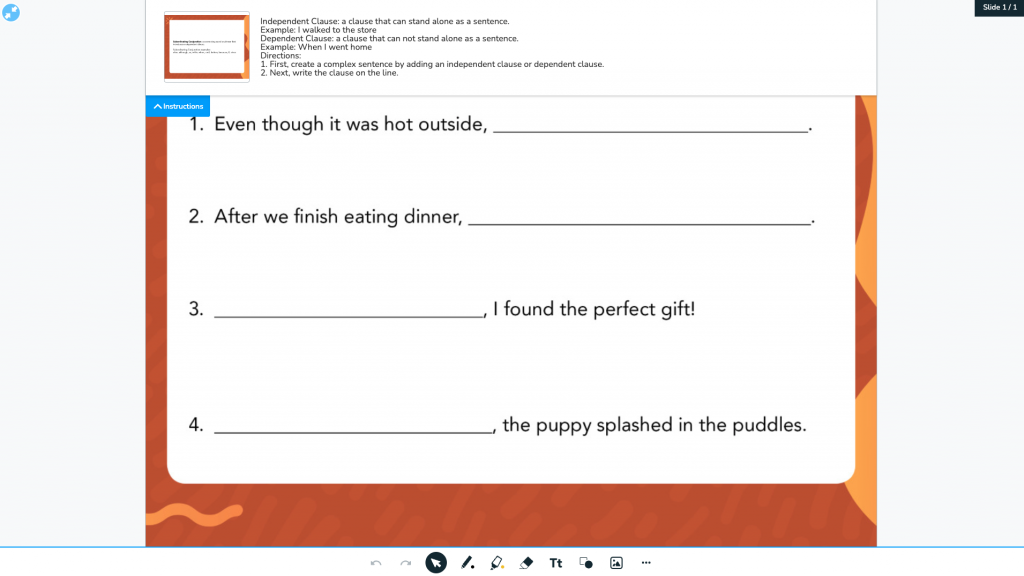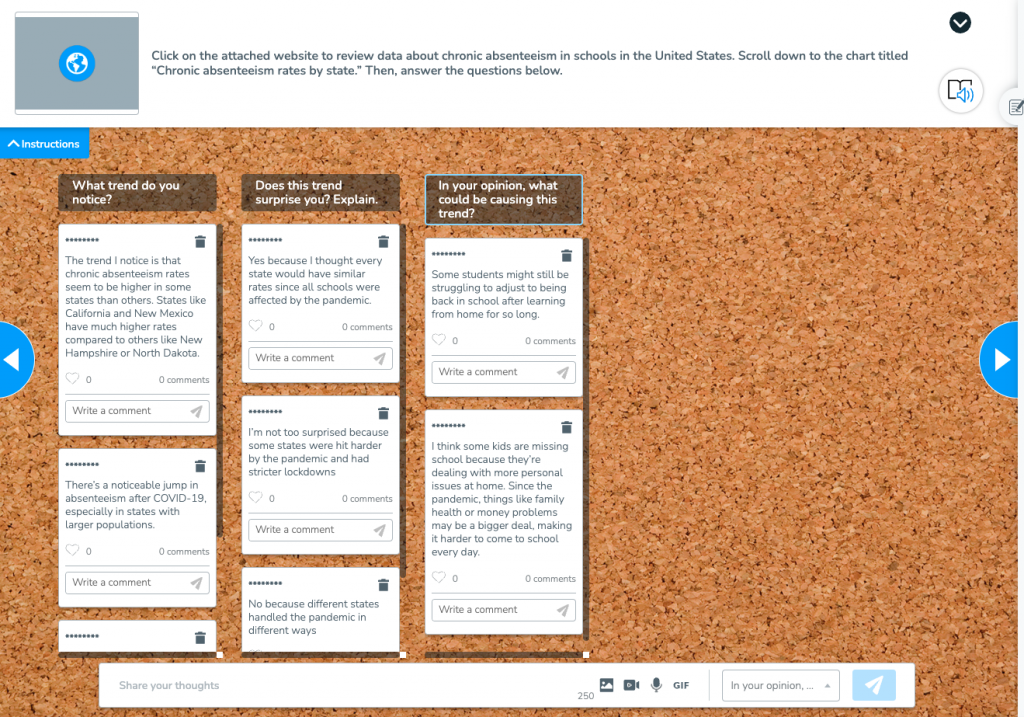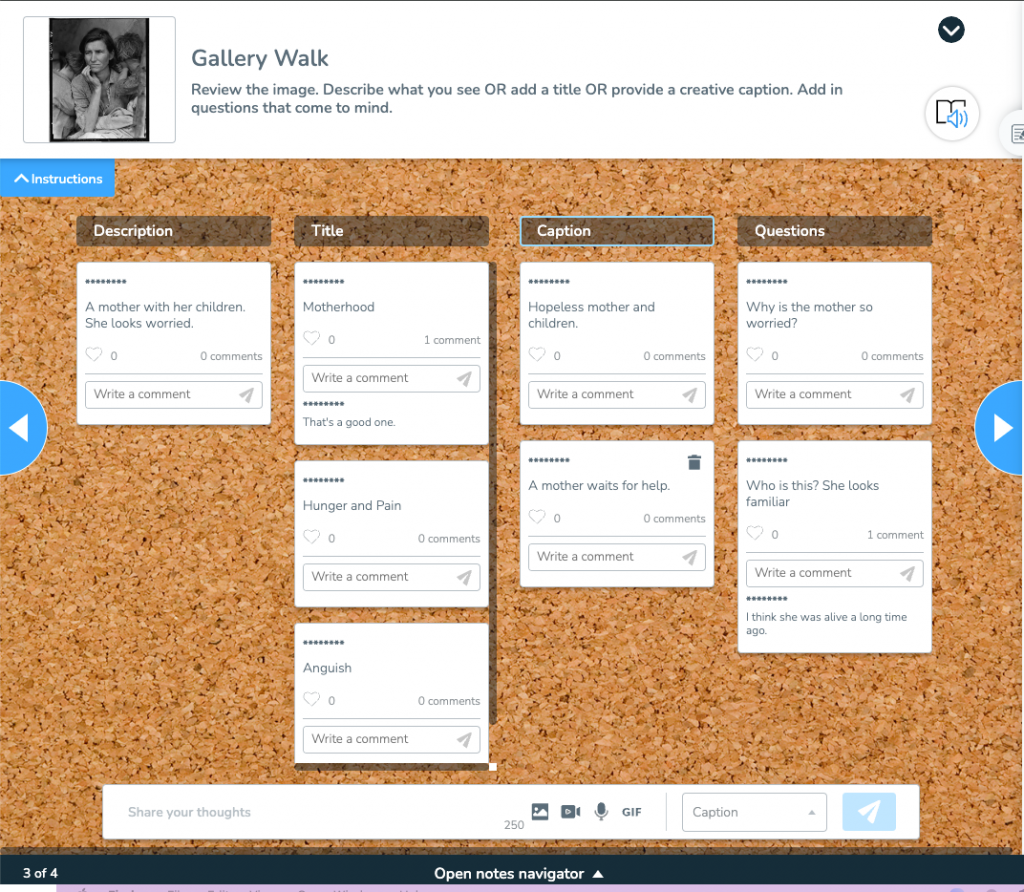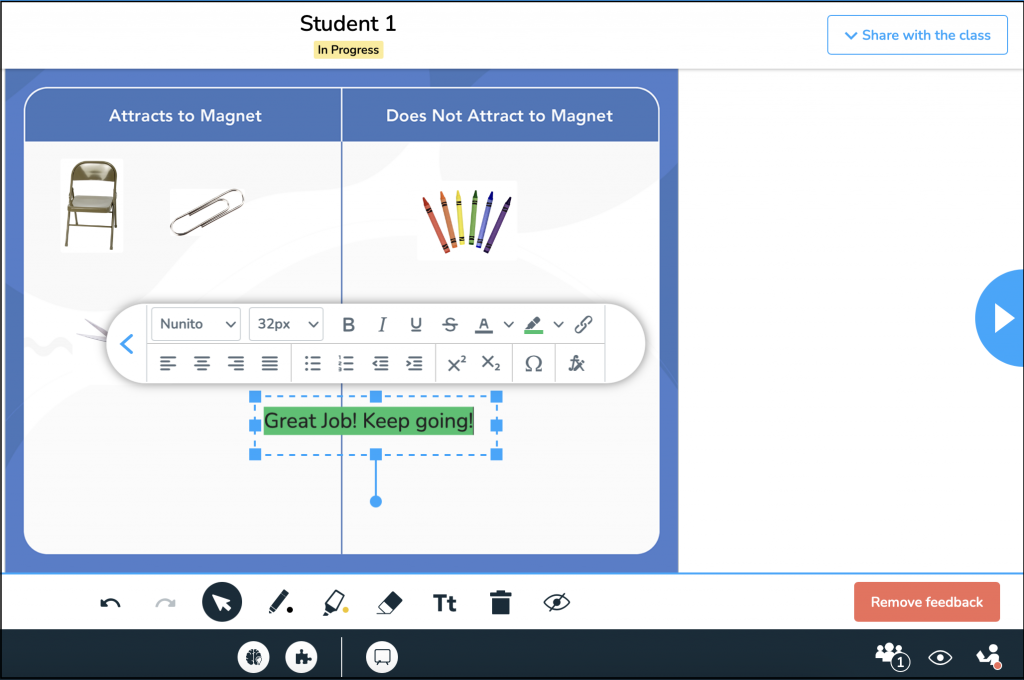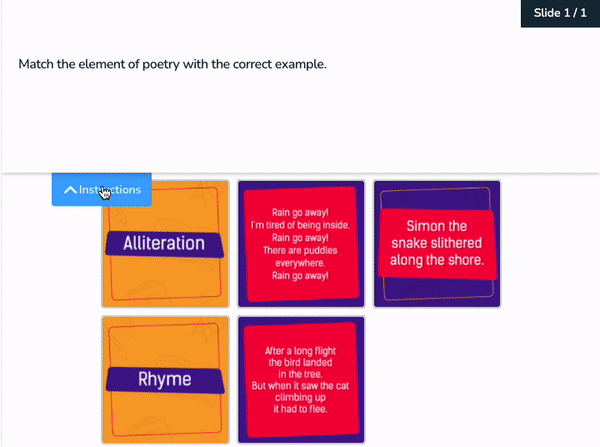Whole group instruction strategies using technology
What should whole group instruction look like in the classroom?
Whole group instruction is designed to present a skill or concept to the full class at the same time. Since it is often taught directly from the provided curriculum, this makes it relatively easy to plan for. When the material is shared in an engaging way where the majority of learners can be successful, then there is less need for reteaching or small group instruction.
However, often the ideal is not what happens in the classroom. Because of this, whole group instruction can have a negative reputation. So, how do we aim for the ideal within the realities of an actual classroom?
Let’s jump into a whole group instructional experience where everyone is connected and interacting, and teaching and learning become a shared journey. Imagine using whole group instruction to provide opportunities for student leadership and where a community is built based on taking turns, negotiating meaning, and finding consensus all through student interactions.
Whole group instruction strategies using technology
Whole group instruction has been the norm since the introduction of compulsory education in the industrial age. But what is whole group instruction, exactly?
In Transforming Education from Industrial Might to Information Bytes, Richard Carter provides this definition: “…universal education can be characterized as using a teacher-centered rather than student-centered approach. In the teacher-centered classroom, teachers are the primary source for the dissemination of knowledge, an approach suited to industrial age education.”
What are the benefits of whole group instruction? It enables students to learn the same lesson at the same time, hopefully helping them be successful in learning the same skill. It also enables a single teacher to instruct many students at once—this is why whole group instruction is important. For example, a math teacher can efficiently teach math skills and use classroom math games to the entire group. However, if we want to suit the needs of students in the information age, we need to adjust to “student-centered education [that] strongly encourages active learning.” This type of learning experience “boosts learner autonomy, confidence, self-directedness and personal responsibility for learning.”
So, what does effective whole group instruction look like? Nearpod supports this approach in multiple ways, providing every student with a voice and offering valuable insights into their learning. While presenting to the whole group is the most traditional way Nearpod supports instruction in the classroom, it can be used to support learning in small ability groups or individual environments as well.
Let’s explore seven whole group instruction examples and whole group classroom management methods using technology.
Foster a love of learning in every student with Nearpod.Teachers can sign up for free below to access and create interactive lessons. Administrators can schedule a call with an expert to unlock the full power of Nearpod for schools and districts.
1. Turn, talk, repeat
No matter how instruction is being delivered, whether as a whole group, small group, or individually, learning is a social event—students need the opportunity to talk to one another and the teacher. Sara De Felice, of the Institute of Cognitive Neuroscience, wrote that “Evidence from a variety of studies shows that social interaction supports learning more generally across different domains.”
However, in a large group setting, it can be challenging for all students to have their voices heard. Maintaining positive behavior in such settings is crucial to ensure that everyone stays engaged. However, with Nearpod, this can be much more easily accomplished. In the traditional turn and talk exercise, students get the opportunity to support their learning with dialogue. By adding Nearpod to this strategy, students are held accountable for staying on task, and the teacher hears from every student.
To increase opportunities to talk about learning, place an Open-Ended Question (OEQ) activity in a Nearpod lesson. Students have the option to write or record their responses in an OEQ. Include the same OEQ three times in a Student-Paced lesson. Provide students with the structure and process on how and when to select three different learning partners in a set time. Each partner records the audible conversation. After each extended conversation, they use what they learned from the discussion to document their own conclusion as a written response in Nearpod. Not only does this provide structure for the conversation, but it also gives students the opportunity to practice academic and nonacademic vocabulary through repetition and work on writing higher-level sentence structures.
2. Traverse Talk
Engage students in a dynamic and interactive whole-group discussion with Traverse Talk (also known as a conga line). This strategy provides multiple opportunities for students in a whole group lesson to have multiple discussions about the same topic at the same time, exposing them to a range of diverse perspectives while promoting a positive classroom culture.
Begin by posing a thought-provoking question using Nearpod’s Open-Ended Questions. As students ponder their responses, have them form two lines facing each other to share their ideas with the person across from them. After one minute of conversation, have a student from one end of the right line walk, dance, or jog down the center of the two lines, receiving fist bumps or high-fives from their classmates. The entire right line shifts down to make room, and then each person has a new partner. Complete this three times so that students can hear multiple perspectives and repeat their responses using new academic language.
This active approach fosters collaboration, critical thinking, and a deeper understanding of the topic. Once the discussion has concluded, invite students to share their key takeaways, reinforcing the learning through the Open-Ended Question. Embed sentence stems or word banks in the reference materials to further support academic language.
3. “Close up” deliberation
Foster a collaborative learning environment through consensus building, also known as “Close up” deliberation. Present a challenging problem and guide students toward collaborative solutions. Rather than focusing on debate, encourage the group to work together toward finding common ground. By integrating this approach into whole group instruction, students gain valuable experience in collaborative problem-solving, learning to find common ground, and working together on complex issues.
Use Nearpod Slides to introduce and explore the problem, embedding relevant resources as web content. Create a Collaborate Board for students to share ideas and engage in discussions. Begin the lesson in Live mode for a guided introduction, then transition to Student-Paced mode to allow for independent exploration of the content. Encourage students to share their ideas in the Collaborate Board, drawing on the facts and evidence from the sources. You will foster a respectful and inclusive discussion as students respond to their peers’ ideas. By engaging in low-stakes writing and thoughtful dialogue, students will deepen their understanding of the problem and develop valuable critical thinking and communication skills.
4. Gallery walk
Add a gallery walk to your toolbox of whole group teaching strategies to stimulate critical thinking and prime learners for successful reading. Print images related to the text and guide students on a gallery walk, asking them to view the images and make predictions about the text. This can be an effective shared reading or reading aloud activity as students read, rotate, and share their interpretations with one another. Use project sentence stems to facilitate thoughtful discussion as students visit each image in teams. A gallery walk enables students to explore key concepts and themes through visuals and peer-to-peer interaction. This method encourages collaboration and discussion, which supports whole group reading strategies and helps students build background knowledge and make connections before diving into the text. Additionally, it caters to diverse learning styles, making the reading experience more inclusive and dynamic.
Launch a Nearpod lesson in Student-Paced mode with Collaborate Boards for each image, embedding the images as reference materials. Encourage students to write imaginative captions or titles for the images, fostering creativity and a deeper understanding of the content. Promote further peer-to-peer interaction by having students respond to each other’s posts with written feedback or by liking their favorite ideas.
5. Teaching through just-in-time feedback
Whole group instruction can shed light on common misunderstandings among students. When delivering instruction without technology, we have all experienced the blank looks, the slouched shoulders, or the frustrated sighs of students who are not grasping a concept. Addressing misunderstandings in real time through teacher feedback is crucial to keep from hindering student progress. With technology, we can determine what’s causing confusion and analyze errors to provide feedback that is relevant and moves students forward.
One of the newest back-to-school features in Nearpod is Live Teacher Feedback. While students are completing a Draw It or Drag and Drop activity, teachers can not only visualize every student’s work, they can now provide students with individualized feedback in the form of text, images, shapes, drawings, or stickers. With the ability to edit their work, students can make corrections based on the feedback they receive. Using Live Teacher Feedback, teachers can guide every student to success before they submit their work.
With the ability to view every student’s work, teachers can also see patterns and trends in errors. This enables them to address the entire group with efficiency and intentionality. During a live Nearpod lesson, use the Whiteboard option to stop and re-explain a concept at the moment of confusion based on the patterns and trends. Teachers can quickly close the learning-demonstrate-feedback-learning loop and enable students to continue their progress toward mastery. Catching a common misunderstanding early in a lesson can make a difference for the whole group of learners.
6. Visualize their thinking
In whole group instruction, the idea is that all students will receive the same instruction at the same time and be successful in learning the same skill. With quick checks like a thumbs up or a raised hand, a teacher knows if some understand their lesson and if some need additional instruction. But often, what we do not know is why they understood, and which part of the learning clicked for some but not for others. If we could see what they were thinking as they processed the lesson, then we would know where the mistake was happening, or what assumption they were making to get to a solution. That’s where Nearpod comes in.
Utilize the Draw It interactive feature to have students visually represent their steps, theories, conclusions, and, hopefully, their mistakes, so teachers can determine how to better support them. Draw It is a versatile canvas, providing valuable insights into student thinking. Choose from one of the thousands available across all grade levels and subject areas in the Nearpod library or create your own. After students complete their work, the teacher can review each student’s response. If appropriate, they can use student responses to build a safe and supportive learning environment for error correction. Using real student work, teachers can address misunderstandings during whole group instruction without singling anyone out.
7. Gamification as a team
Gamification is often used for students to compete individually with one another. When teaching a lesson in a whole group setting, this individualization can inadvertently leave a few students out of the learning. Teachers can strategically create teams where everyone has a role and students can work together toward a shared goal.
Consider using a Matching Pairs, a Time to Climb, or even a Fill in the Blank Nearpod activity. Create questions that are challenging and require group collaboration to solve. This can include whole group math games such as matching equations with solutions, or other subjects, such as matching science or social studies terms with images instead of words to represent definitions or analyzing a partially written story that needs to be finished correctly. Rather than have students connect to the lesson using their devices, place students into groups or teams and give them time to study an activity, working together to determine the correct answers. The first team sends one representative to submit an answer. If they are correct, they get a point and can try for another. An incorrect response results in zero points, and the next team takes its turn.
Start using Nearpod for whole group instruction
With technology, whole group instruction strategies are changing—and Nearpod can help students have more of a voice in the classroom. Give your school’s students more opportunities to share their thinking, express their perspectives, and demonstrate their learning with Nearpod.
Foster a love of learning in every student with Nearpod. Teachers can sign up for free below to access and create interactive lessons. Administrators can schedule a call with an expert to unlock the full power of Nearpod for schools and districts.