
Extending learning with Nearpod’s Virtual Field Trips
Creating engaging and interactive lessons which allow students to explore and extend their learning has never been easier! An adventure into the world of Nearpod’s Virtual field trips allows the students to venture out of the classroom and entices them to want to learn more. Students can explore museums, wonders of the world, national monuments, cities, world heritage sites, landmarks – the list is endless!
Planning your VR field trip
A teacher would never take a group of students on a traditional field trip without organizing and planning before leaving. The same planning applies in the virtual world too. Once outcomes, goals, and objectives are determined, the rest is easy.
What do I want my students to learn?
Embed field trips as part of a larger lesson. Align them to learning objectives and standards. Now it’s a matter of working backward, creating a plan to ensure these are met. What’s your topic? What do you want the students to gain?
Where will my students go?
The beauty of a virtual field trip is that you can take your students to any place in the world. Based on your lesson objective, determine the place or places your students should explore. Search the Nearpod library for lessons you can use immediately. You can also add your own content and add in a field trip. Remember that this should be an experience that your students wouldn’t otherwise be able to see.
How will I know my students met the objective?
What will my students learn while exploring? Will you provide a guide or questions for the students to answer as they go on the field trip? Will you have a class discussion? Always follow up a field trip with extended learning. Try using other features of Nearpod to assess!
Ideas to enrich, extend and engage with Virtual Field Trips
Virtually seamless interaction and student engagement happen when students are allowed to explore!
The lesson hook
An elementary reading teacher introduced fables from the Philippines to her third-grade class. She had a virtual field trip of a Philippines street scene as the first slide. Students began to explore the street scene and attempted to answer, “where in the world are you?”
Students discussed with one another to uncover hints to discover their location. The field trip was followed by an open-ended question. Students then explained, “the why” behind their location guess. The teacher shared the answers and led a class discussion based on their hints. Once the students were hooked, the teacher introduced the lesson topic, Fables from the Philippines.
Normally the students would be grumbling because they had to read another story. The virtual field trip piqued their interest and generated excitement, enabling them to make a connection to the upcoming lesson
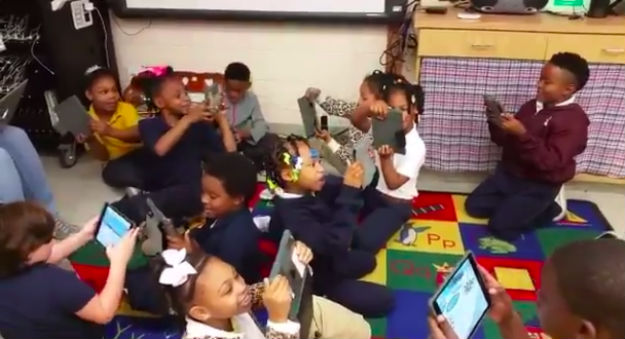
[click_to_tweet tweet=”An adventure into the world of Nearpod’s Virtual field trips allows the students to venture out of the classroom and entices them to want to learn more! – via @angiebakke” quote=”An adventure into the world of Nearpod’s Virtual field trips allows the students to venture out of the classroom and entices them to want to learn more! – via @angiebakke”]
Combine other Nearpod features with Virtual Field Trips
Use Collaborate board for discussion
Collaborate board is a Nearpod feature that allows teachers to set up an interactive board or brainstorming, sharing text, and images.
Example: A science class was studying the ecosystems of the rainforest. The students went on a virtual field trip of the Amazon. The teacher set forth guidelines so the students knew their previous knowledge from their rainforest lessons would be important. As the students explored the Amazon, they took screenshots to document their journey! Using Collaborate, the students posted their screenshots, describing what they discovered, and why it was important to the rainforest! The teacher then shared the links from each class to her web page so other students and parents could see what they had found.

Higher order thinking skills with Open-Ended Questions
Field trips expose students to new places and experiences by allowing them to explore the world around them.
Follow up a field trip with an open-ended question.
Extend those higher order thinking skills by asking “Why do you think…?” or “How would you Compare…” or “What conclusions can you draw?”
Use Draw It for assessment
A physics teacher took a group of students on a virtual field trip to an amusement park. Students were told to identify areas where the laws of physics were in play. Prior to the lesson, the teacher took screenshots from the field trip to use as a follow-up. Following the field trip, the teacher incorporated the Draw It feature. Students labeled areas of the theme park for uses of energy, gravity, centripetal force, etc.
Virtual Field Trips across the curriculum
Incorporating virtual field trips is not limited to just a few content areas. Here are just a few examples from real classrooms:
Math – students can explore geometric shapes in buildings and architecture
Science – explore ecosystems, view different climates, examine forms of energy
ELA – Use field trips as a writing prompt, to analyze a setting or to explore a site from a story.
Social Studies – explore different cities and cultures, visit and analyze historical sites.
College and Career – Nearpod offers VR College tours too! Visit virtually first. This works well for AVID programs, too.
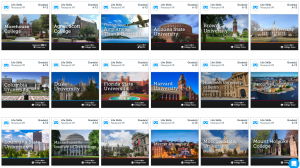
With a little planning and preparation, your students can be on their way to any place in the world, ready to travel into the content and objectives.

Angie, a Nearpod Certified Trainer and PioNear, is an educational technology consultant, digital coach, presenter and trainer specializing in technology integration, mobile and blended learning, BYOD, and technology-rich lesson and curriculum design. She has over 25 years of experience as a classroom teacher, district technology integration specialist, and instructional coach.

