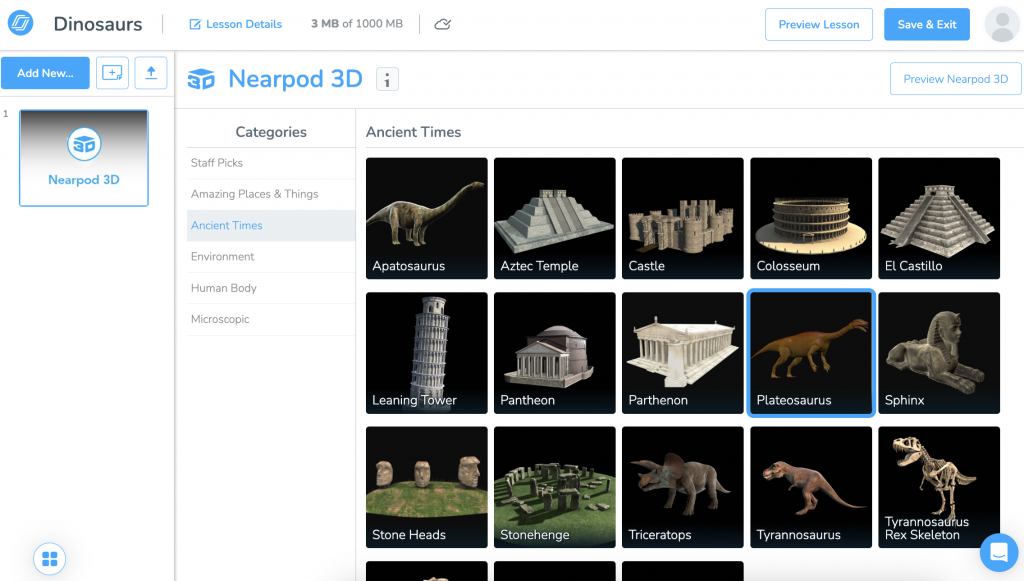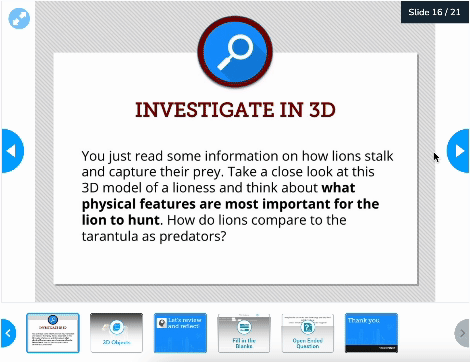Add 3D objects to your lesson with Nearpod
Nearpod 3D has a library of 100 engaging and interactive 3D objects. Nearpod 3D adds a new dimension to digital learning that immerses students. Whether you’re teaching math, science, or social studies, educators can easily add these models to their Nearpod lessons.
New to Nearpod? Teachers can sign up for a free Nearpod account below to access these standards-aligned activities and dynamic media experiences, and create interactive lessons. Administrators can schedule a call with an expert to unlock the full power of Nearpod for schools and districts.
If you want to level up your Nearpod experience with exclusive Gold features, use this special Nearpod Gold code today to get 3 months for free: NP-GOLD3D.
How to use 3D objects on Nearpod
There are countless uses for Nearpod 3D. Teachers can provide an eye-catching hook at the beginning of a lesson or add depth to a lesson by reinforcing the main concept.
Nearpod 3D also makes the perfect complement to our Virtual Reality (VR) Field Trip experiences. For example, after seeing an immersive VR image of the Great Barrier Reef, students can inspect one of the reef’s most prolific hunters by adding a 3D object of the black tip shark.
Here are some key features:
- A variety of objects such as animals, human body, places, microscopic, and more
- Rotate 360° in 3D space
- Zoom in and out
How to add 3D objects to your Nearpod lesson
It’s easy to add a Nearpod 3D object to one of your lessons, just follow these simple steps:
- Go to “My Lessons”
- Click on “Create” > “Lesson” > “Add content and activities”
- Under “Media,” click on “Interactive” > “Nearpod 3D” > “+ Add”
- Explore our Nearpod 3D library by looking through the various categories and previewing
- Once you find the 3D object you want to use, click “Save & Exit” or continue building your lesson
A menu of 3D forms and objects
From the Taj Mahal to red blood cells, our library of 100 3D forms and objects offers teachers a wide range of concepts. The library is organized into 6 categories to make our library easier to navigate:
- Staff Picks
- Ancient Times
- Amazing Places & Things
- Environment
- Human Body
- Microscopic
You can easily browse these content categories or check out Staff favorites for 3D models spanning various topics.
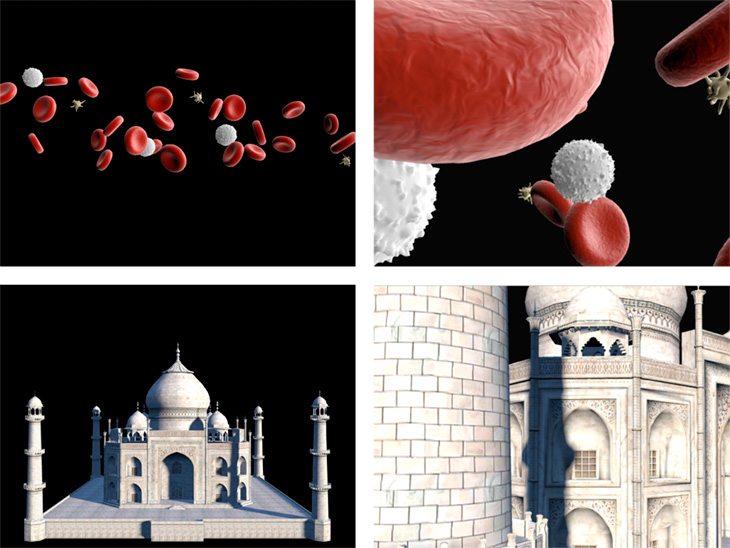
Explore ready-to-teach lessons with 3D objects
Nearpod also offers a selection of premade lessons that feature 3D objects. These curated 3D lessons cover a wide range of subjects for elementary, middle, and high school students.
Here are some of the many lessons we have in our library:
- All About Renewable Energy (Grades K-2): In this lesson, students will learn about renewable energy from text and video sources and explain why solar panels are considered a “renewable” source.
- How Predators Capture Prey (Grades 3-5): In this lesson, students will learn about predators and their physical features and ask questions about what would happen if one of those qualities changed.
- What Can a Chart Tell Us About Dinosaurs? (Grades 6-8): In this lesson, students research dinosaur facts and observe 3D models of three dinosaurs, then make charts and graphs representing the information they have learned.
- Epidemics: What We Know Now (Grades 9-12): In this lesson, students will look at information about the immune system and the spread of disease and compare the facts and evidence behind two different arguments about how cholera was spread in the 19th century as opposed to what we know today.
Start using Nearpod’s 3D lessons
Nearpod 3D offers an exciting array of 3D objects to enhance digital learning experiences. From exploring ancient wonders to studying microscopic organisms, educators can easily integrate these dynamic models into their lessons.
New to Nearpod? Teachers can sign up for a free Nearpod account below to access these standards-aligned activities and dynamic media experiences, and create interactive lessons. Administrators can schedule a call with an expert to unlock the full power of Nearpod for schools and districts.

Nearpod’s award-winning platform is used by thousands of schools around the globe, transforming classroom engagement.