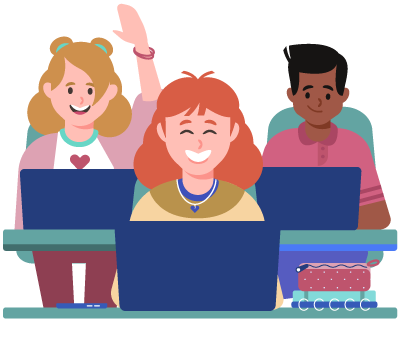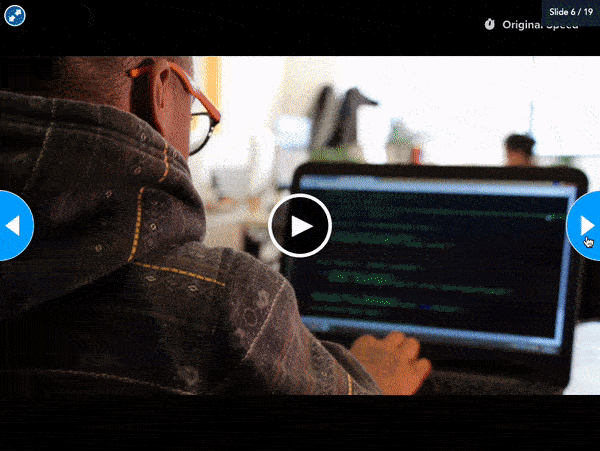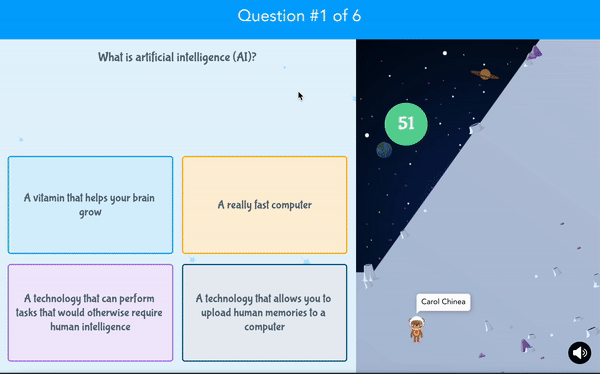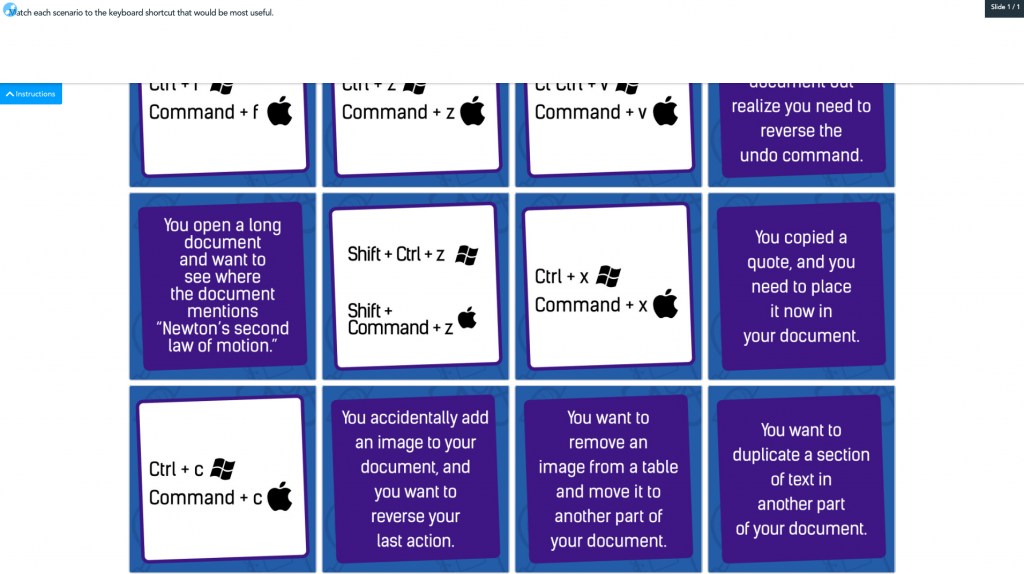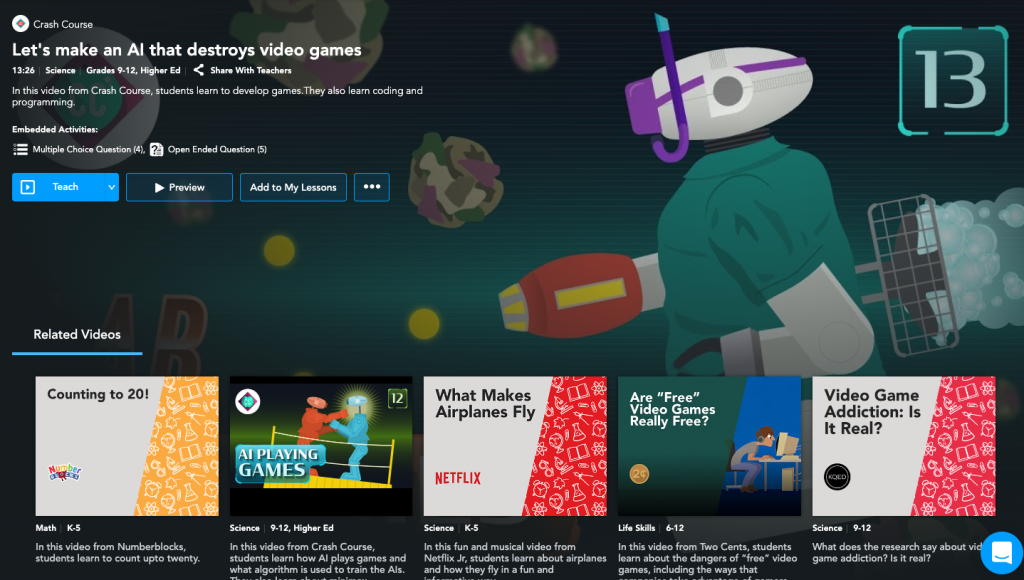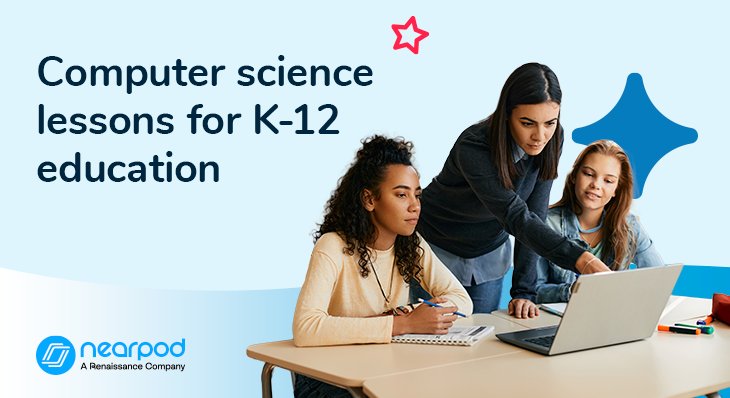
Computer Science: Coding lessons for teaching K-12 students
In a world that is becoming more digital every day, it’s no surprise that educators worldwide see the importance of teaching coding lessons as a way to prepare students for the careers that await them. However, the benefits of incorporating coding into instruction go beyond career readiness. Coding instruction improves digital literacy, promotes social and emotional learning competencies like organizational skills, self-motivation, and analyzing situations, and can even be a form of self-expression and empowerment. For these reasons and more, bringing basic coding instruction into the classroom unlocks a world of opportunities.
What is coding in digital literacy?
There are many ways to teach students digital literacy skills to build strong digital citizens, including coding. Coding, or computer programming, can be described as a language to communicate with computers. To be understood in any language, certain grammatical rules have to be followed, such as subject then verb and ending with punctuation. In coding, the student is the writer, and the computer is the reader. For example, for your message to be understood by the computer, you must be specific in your commands. Syntax matters. No <>tag, “”quote or ;semicolon can be out of place. Understanding and being able to write these rules is a form of digital literacy.
Interested in exploring a digital literacy, coding, and computer science curriculum for your school? Nearpod’s 21st Century Program includes interactive computer science lessons, activities, assessments, and videos covering topics like coding, applications of technology, digital literacy, and more.
Keep reading to explore Nearpod lessons you can use in your classroom to teach coding.
New to Nearpod? Make sure you’re signed up to access these lessons and activities!
Teachers can sign up for free below to access and create interactive lessons. Administrators can schedule a call with an expert to unlock the full power of Nearpod for schools and districts.
How does coding support social and emotional learning skills?
Teaching students to code can help build SEL skills by practicing a growth mindset, handling their emotions, fostering collaboration, and allowing them to express themselves creatively. The attention to detail required to write code reveals and shapes characters successfully. Will a “run” error message due to a missing forward slash cause your student to give up or go back line by line to find the mistake? The revisioning and editing process teaches grit and stresses the importance of having a growth mindset, which is an important social and emotional learning skill for students.
Additionally, when working in groups, coding fosters collaboration! My students simultaneously learn the hard skill, coding, and soft skills involved with working in teams, both of which prepare them for careers in STEM. Relying on each other to be successful builds an appreciation for the strengths others bring to the table.
Coding can also be used as a form of self-expression and empowerment for students. It allows the student to take a blank page and treat it as a canvas. Who wouldn’t feel like a superhero knowing you took something from being void and without form to life? Block-based coding sites like Code.org, Scratch, Minecraft, and Nearpod allow K-12 students to learn and create their own games and projects!
Computer Science: Coding lessons for teaching K-12 students
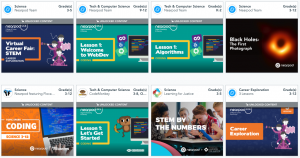
All of these lessons and activities can be found in Nearpod’s lesson library. With Nearpod, you can make slides-based lessons interactive with activities and formative assessments. Click on the lessons below to preview their content and the activities.
Computer Science Education (CSEd) Week and Hour of Code
Computer Science Education Week (CSED Week) is the perfect opportunity to introduce coding and K-12 computer science lessons and inspire students to become the next generation of leaders in STEM. ou can save time planning an Hour of Code activity with our collection of prebuilt coding and computer science lessons. Enhance your instructional strategies by exploring resources for teaching computer science.
Coding lessons
- Virtual Career Fair: STEM (Career Exploration: 3-5)
- In this College and Career Exploration lesson, students learn what STEM careers are, consider which STEM roles would match their skill set, and take virtual field trips to STEM job sites, including a replica of a space station.
- Coding (Flocabulary: Grades 3-12)
- In this 25-30 minute Nearpod featuring Flocabulary topic spark, students are introduced to coding through a hip-hop video and interactive features.
- Katherine Johnson & the Human Computers (Flocabulary: Grades 5-12)
- In this 25-30 minute Nearpod featuring Flocabulary topic spark, students are introduced to coding through a hip-hop video and interactive features.
- Women in Computer Science (Perspective Analysis: Grades 6-12)
- In this Windows & Mirrors mini-lesson, students watch a video about women in computer science and consider how the video is a window, a mirror, or both for them.
- AI in Schools (Current Events: Grades 6-12)
- In this Current Events lesson, students learn about the use of generative artificial intelligence (AI) in education.
- DCL: What is AI? (Grade 6-12): In this lesson from Nearpod’s 21st Century Readiness Program, students get acquainted with how artificial intelligence works and consider some of its potential benefits and drawbacks.
Computer Science games
- Computer Terminology (Grades K-5)
- In this technology activity, teach computer terminology to students by using Nearpod’s interactive game quiz, Time to Climb.
- History of the Computer (Grades K-5)
- In this gamified activity, students demonstrate their understanding of the history of computers using Time to Climb.
- Coding (Time to Climb: Grades 6-12)
- In this interactive activity, students demonstrate their understanding of HTML coding concepts using Nearpod’s Time to Climb.
- Artificial Intelligence (Time to Climb: Grades 6-12)
- In this coding game, students demonstrate their understanding of artificial intelligence concepts using Time to Climb.
Computer science activities
- Computer Vocabulary (Grades K-5)
- Students practice their computer vocabulary by pairing terms with definitions in this Matching Pairs activity on Technology Applications.
- Internet Vocabulary (Grades K-5)
- In this Matching Pairs activity, empower kids to learn about the internet by practicing their internet vocabulary and pairing terms with definitions.
- Artificial Intelligence Frayer Model (Grades 6-8)
- In this Draw It activity, students complete a Frayer model for the term “Artificial Intelligence”.
- Keyboard Shortcuts Scenarios (Grades 6-12)
- In this Matching Pairs activity on Technology Applications, students strengthen their understanding of keyboard shortcuts by applying their vocabulary skills to practice problems.
Coding interactive videos
- It’s the Internet! (PBS Kids: Grades K-5)
- In this video, students discover if we can weigh the internet, we hear what life was like before technology, and we are tempted by pie.
- Explore Technology (Netflix Jr: Grades K-5)
- Use this engaging and musical video when teaching computer science to kids about topics like computers, cell phones, electricity, and more in a fun and informative way. This is a great video to kick off your unit with when considering how to teach coding to elementary students.
- Career Spotlight: Software Engineer (KQED: 6-12)
- This video introduces students to Jessica Mong, a software engineer who works in a tech company and writes code to ensure that customers can access and pay for surveys.
- Let’s Make an AI that destroys video games (Crash Course: 9-12)
- In this video, high school students learn to develop games. They also learn coding and programming.
- Inside Your Computer (TED-Ed: Grades 9-12)
- In this video, students learn how a computer works. They also learn the different components of a computer responsible for executing an instruction.
- Introduction to Programs Data Types & Variables (Khan Academy: Grades 9-12)
- In this video, students are introduced to data types and variables in programming.
- How Will AI Change the World? (TED-Ed: Grades 6-Higher Ed)
- In this video, students are introduced to data types and variables in programming. This is useful for teaching grades 6-12 computer science framework.
Get started teaching coding with Nearpod
I work as a K-12 Instructional Technology Specialist. Prior, I spent 10 years as a classroom Social Studies teacher and department chair. I regret not doing more to introduce any of these concepts in my class. While proficiency in the basics is important, as digital natives, I could have taken my students to a higher level by exposing them to the principles of designing technology. A skill sought by every industry today. Don’t miss your chance to open a world of opportunity for your students.
Let’s continue the conversation about the importance of coding in the classroom and computer science in K-12 education. With many states, districts, and schools now emphasizing computer science standards, this is a great time to align your lessons with curriculum goals while inspiring students to explore technology and coding. To ensure readiness, professional development programs tailored for computer science instruction can provide valuable insights. Nearpod has a Digital Citizenship and Literacy supplemental curriculum available in the 21st Century Readiness Program. Include these resources in your lesson plans to support instruction in digital citizenship, computer science, coding, applications of technology, and media literacy.
If you’re interested in accessing the lessons mentioned in this blog post, sign up for Nearpod for free by clicking below!
Teachers can sign up for free below to access and create interactive lessons. Administrators can schedule a call with an expert to unlock the full power of Nearpod for schools and districts.

Danica is a K-12 Instructional Technology Specialists in Lamar CISD, Rosenberg, TX. She geeks out over helping teachers find innovate ways to connect with their students.