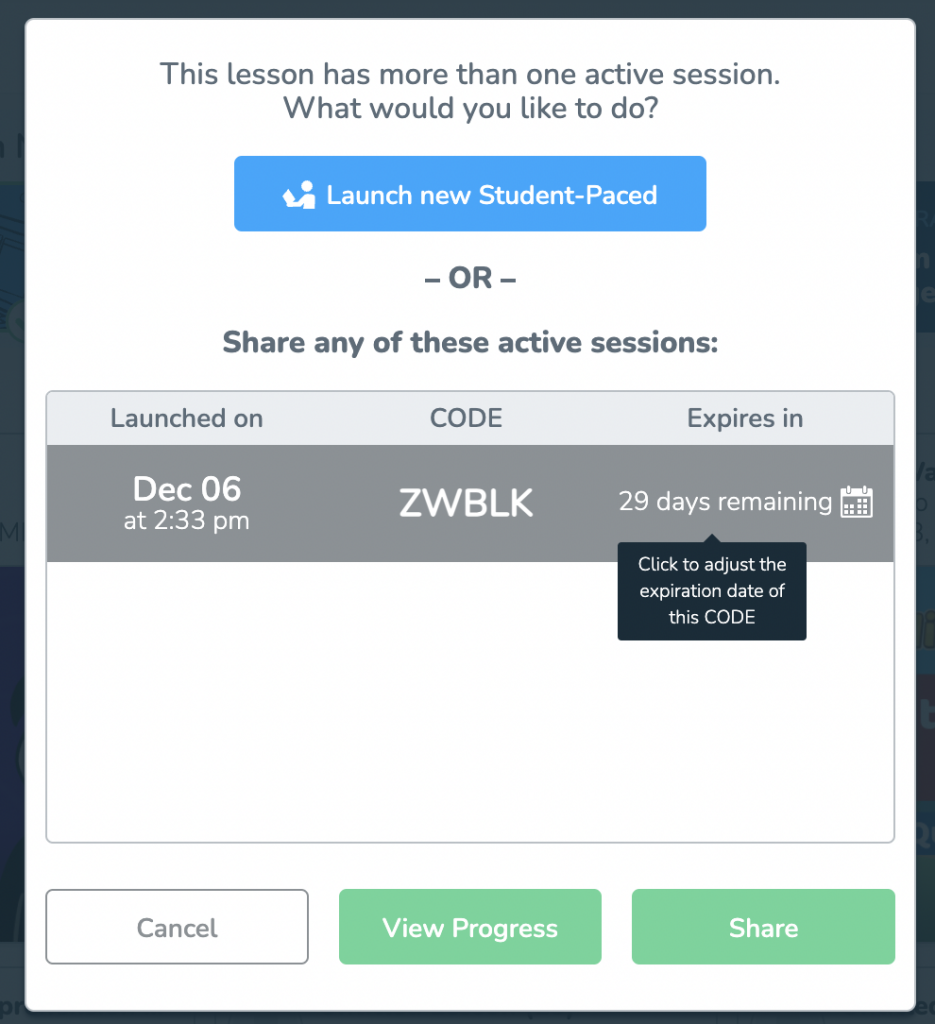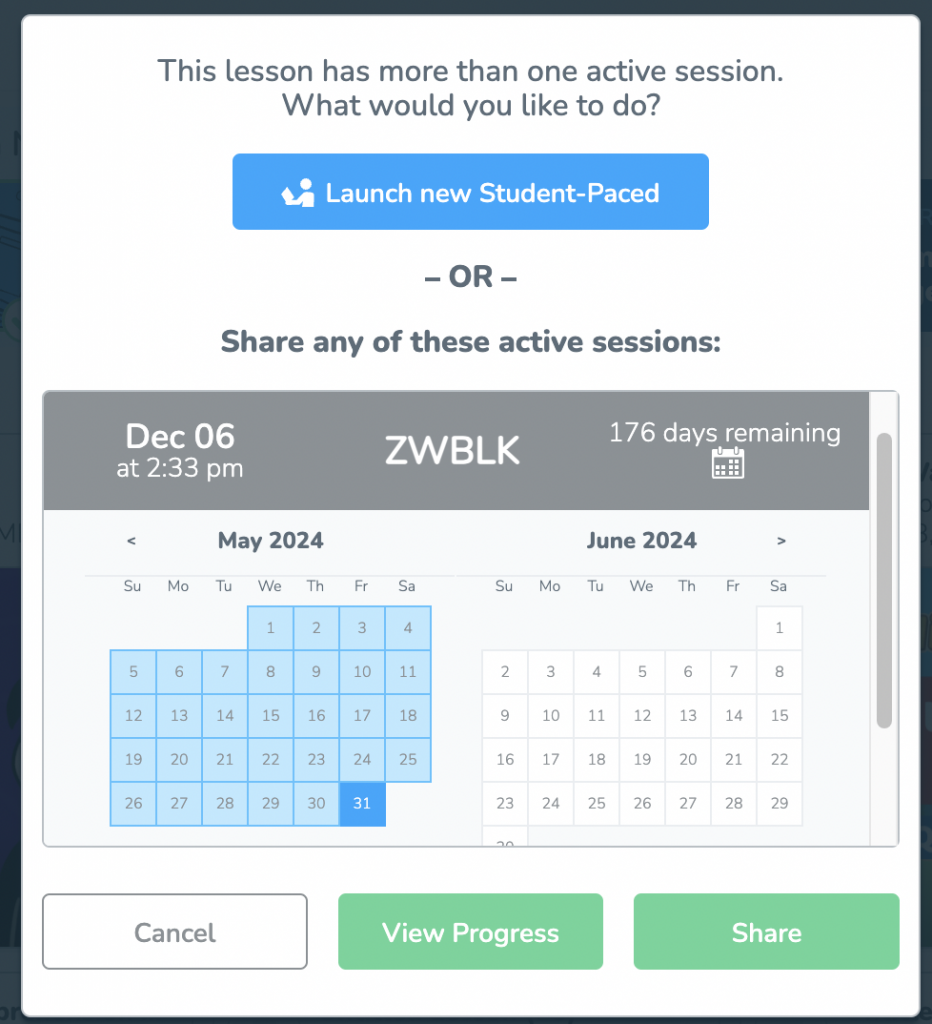A Guide: Adjusting the expiration date of Student-Paced codes
Nearpod’s Student-Paced codes offer a flexible tool for educators to personalize learning. Adjusting these codes’ expiration dates is a game-changer since it allows teachers to create custom deadlines, support diverse learning needs, and foster an inclusive classroom. Let’s explore how this feature benefits both teachers and students by creating a more supportive learning environment.
Foster a love of learning in every student with Nearpod. Teachers can sign up for free below to access and create interactive lessons. Administrators can schedule a call with an expert to unlock the full power of Nearpod for schools and districts.
Benefits of adjusting Student-Paced codes expiration date
By adjusting the expiration date of Student-Paced codes in Nearpod, educators can better cater to the diverse learning needs of students, fostering a more inclusive and supportive learning environment. Here are some examples:
- Customize deadlines: Teachers can tailor the expiration date to align with the learning schedule or deadlines. This helps in keeping students on track with their learning progress and ensures timely completion of assignments.
- Flexibility for students: Teachers can extend access to accommodate students who might need more time to complete assignments or review material.
- Accommodation for absences: If students miss class due to absences or other reasons, adjusting the expiration date allows them to catch up on missed content without feeling rushed or falling behind.
- Differentiation: Teachers can set different expiration dates for individual students or groups based on learning needs and pacing.
- Revision opportunities: Extending expiration dates provides additional time for students to revisit lessons for revision or review purposes.
- Increase completion rates: Allowing more time for students to access lessons can potentially lead to higher completion rates and increased engagement with the material, as students can work at their own pace without feeling rushed.
How teachers use the Student-Paced code expiration date feature
For example, let’s say you’re a math teacher and have completed your unit on Linear Functions. Provide your students with a Student-Paced lesson code that they can reference up until their final exam. Perhaps you added your class syllabus to Nearpod. Extend the Student-Paced code until the end of the school year, so your students always know what’s coming next.
Here are some more examples from teachers on how to leverage this feature:
- “Emergency sub plans that have to be turned in at the start of the school year and cover any unplanned absence throughout the year.”
- “Collection of lessons for enrichment that can stay open throughout the quarter/semester/unit/etc.”
- “I am using the extended codes so students can go back to them to review for final exams.”
- “I allow redos and make-up work all semester. This allows me to keep them open till the last day of the semester. No more angry parents when their kids can’t access them.
- “I now use this in a course I teach for college. I have it close at the end of the course. No more going back in and adjusting because a student forgot or was absent. It’s amazing and less time to consume.”
Classroom ideas to use Student-Paced codes on Nearpod
- Self-paced, individual assignments
- Homework
- Skills centers and learning stations
- Review sessions
- Choice boards
- Differentiated instruction
- Make-up work
- Emergency sub plans
- Classroom newsletter
- Self-reflection journals
How to adjust the expiration date of Student-Paced codes
- Step 1: Create or save a Nearpod lesson and launch Student-Paced Mode. (If you’re interested in learning how to create a Student-Paced lesson on Nearpod, click here!)
- Step 2: Hover over the lesson you’re selecting. Click on “Student-Paced.”
- Here, you will see all active sessions, including the date launched, lesson code, and expiration date.
- Step 3: Under “Expires in,” click on “# days remaining”
- Step 4: Use the calendar to select the new expiration date. You can adjust the length for up to 365 days.
- Step 5: Click “Apply Changes.”
- Your lesson codes are ready!
Start creating lessons on Nearpod
Adjusting Nearpod’s Student-Paced codes provides the ability to customize deadlines, accommodate diverse needs, and promote student autonomy. Start creating interactive lessons for students with Nearpod and witness the enriched educational experience it brings.
Foster a love of learning in every student with Nearpod. Teachers can sign up for free below to access and create interactive lessons. Administrators can schedule a call with an expert to unlock the full power of Nearpod for schools and districts.

Nearpod’s award-winning platform is used by thousands of schools around the globe, transforming classroom engagement.