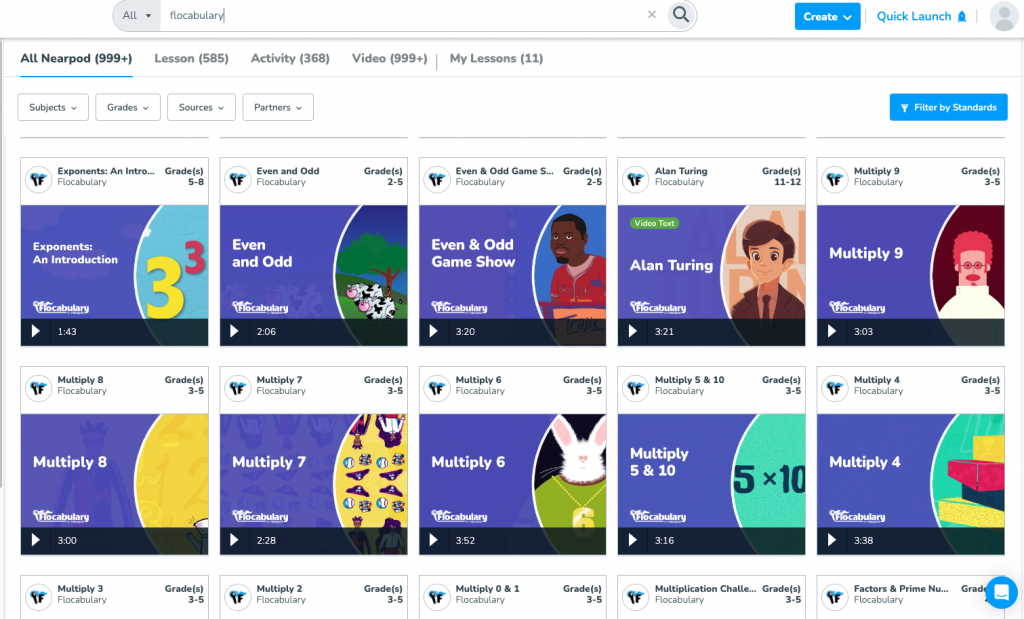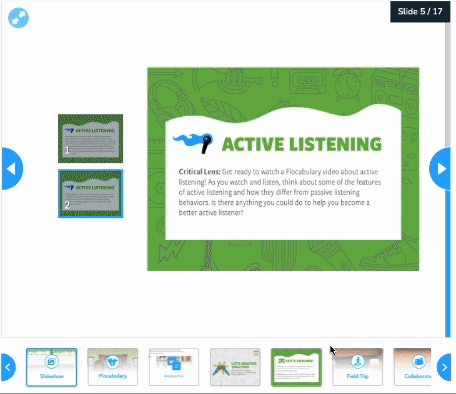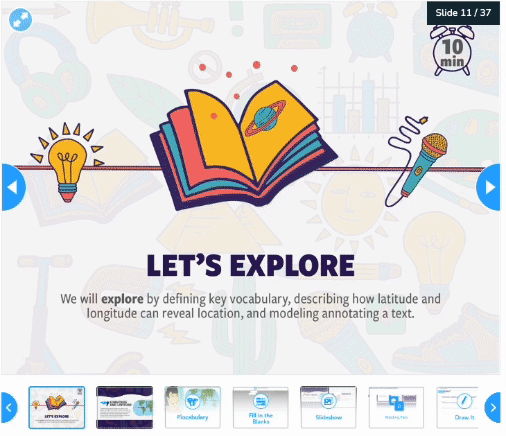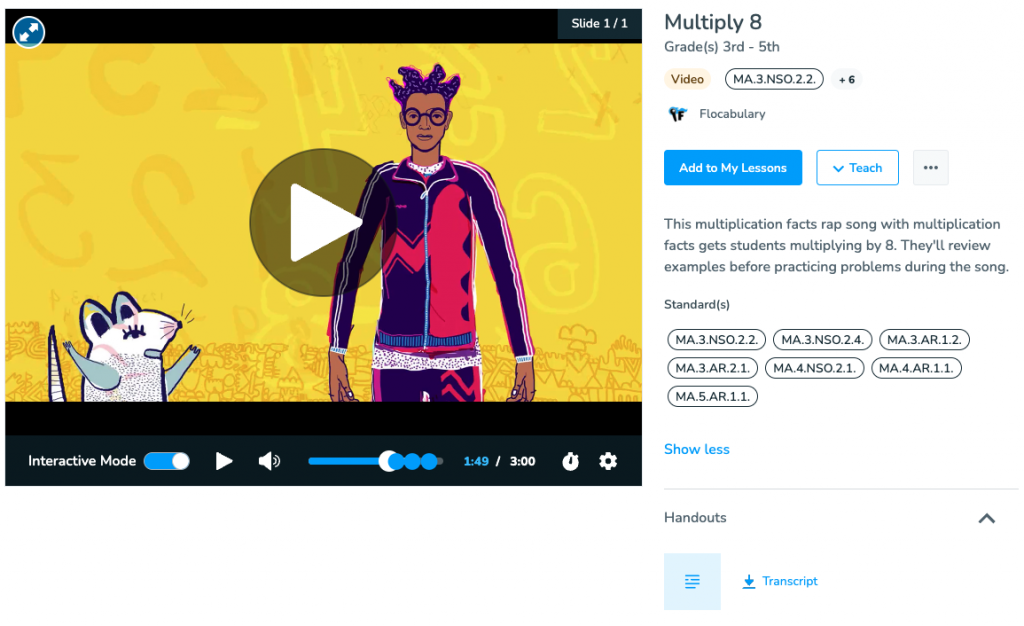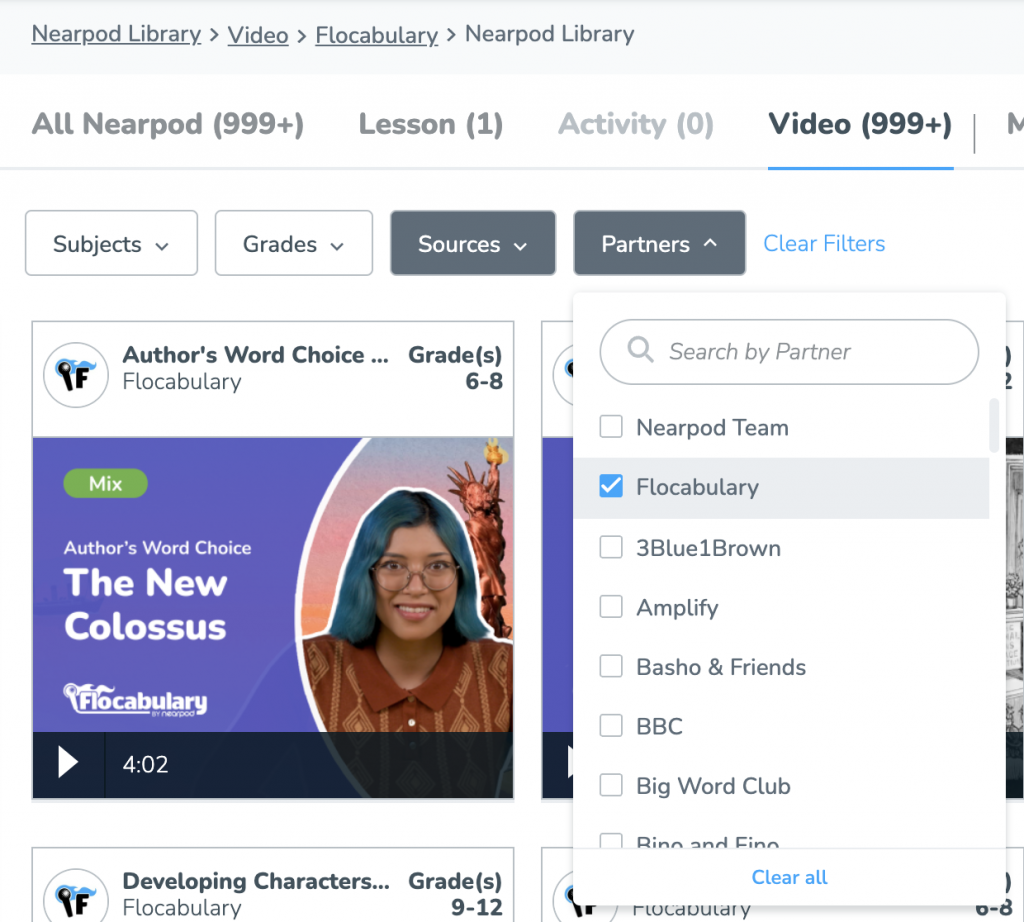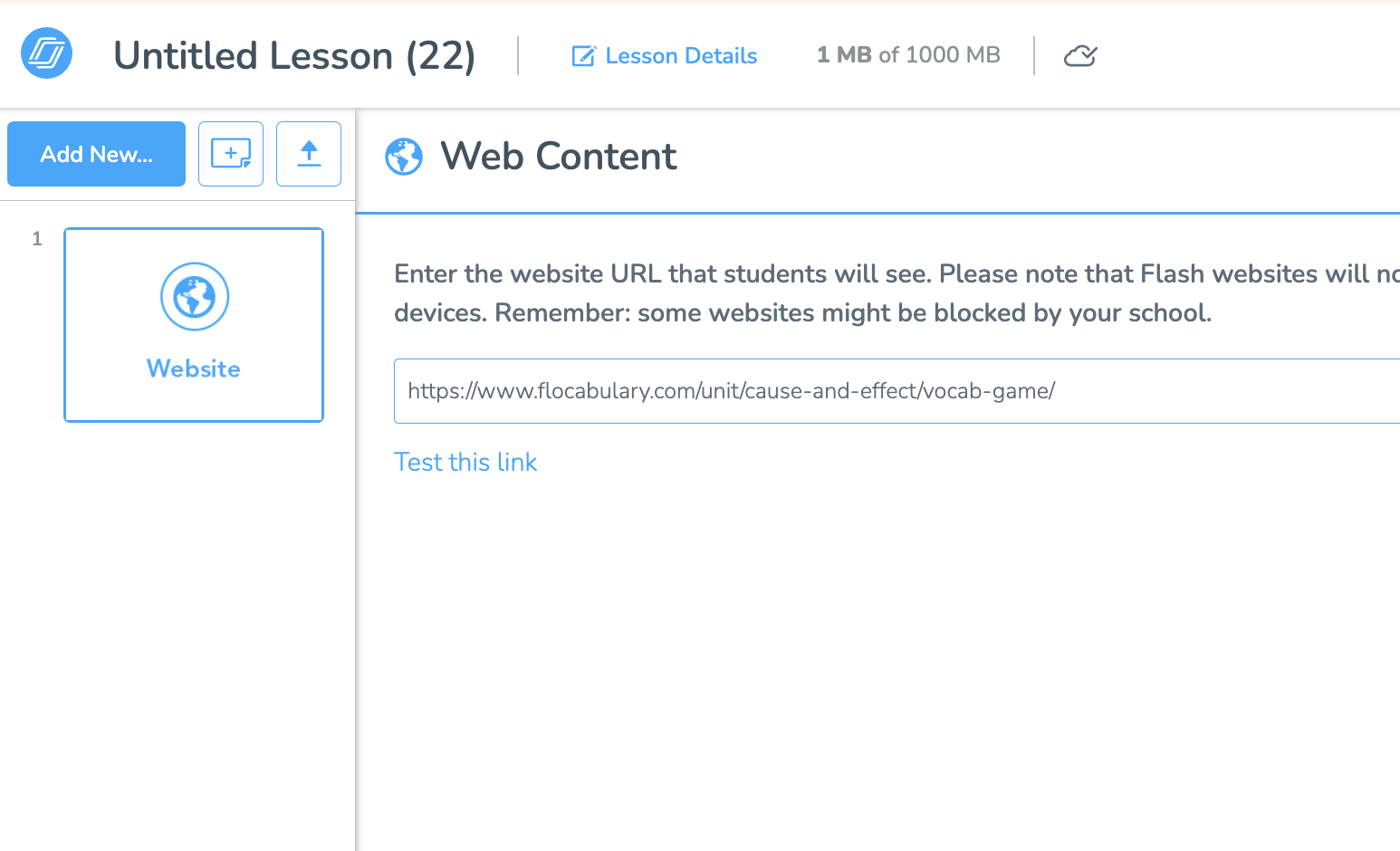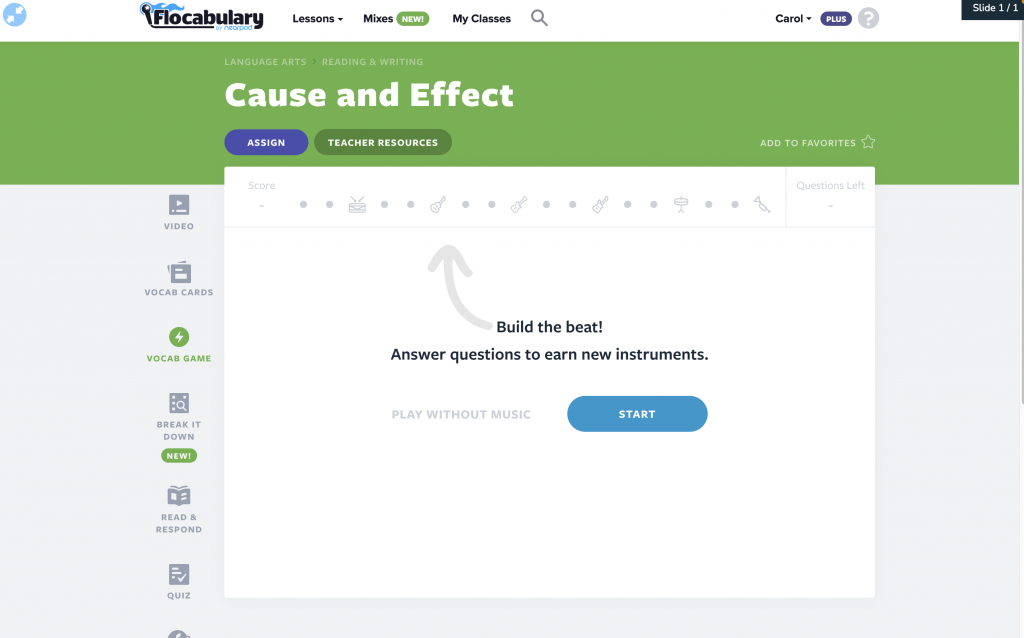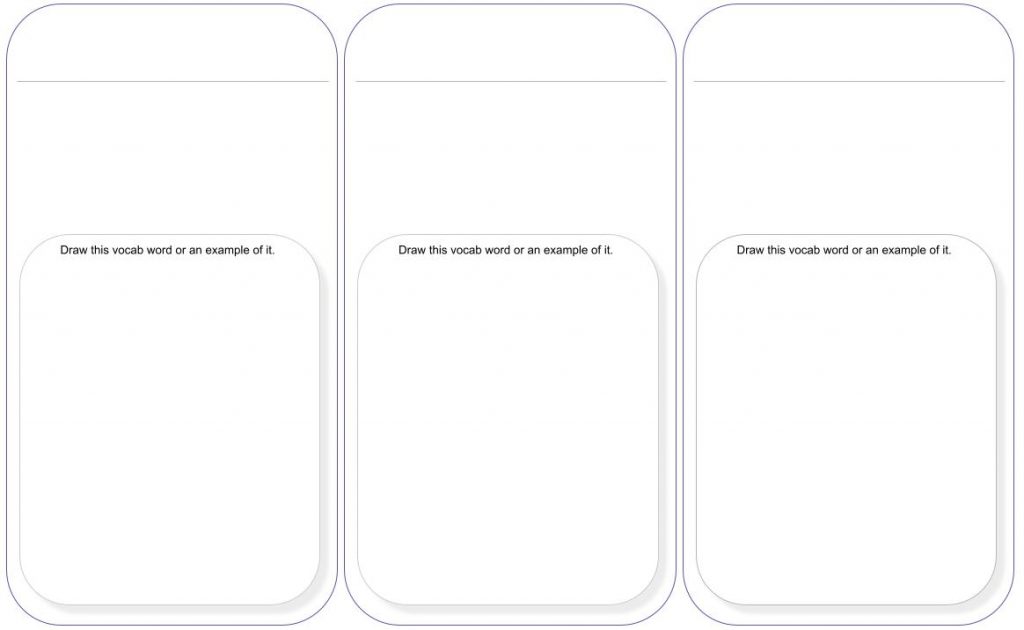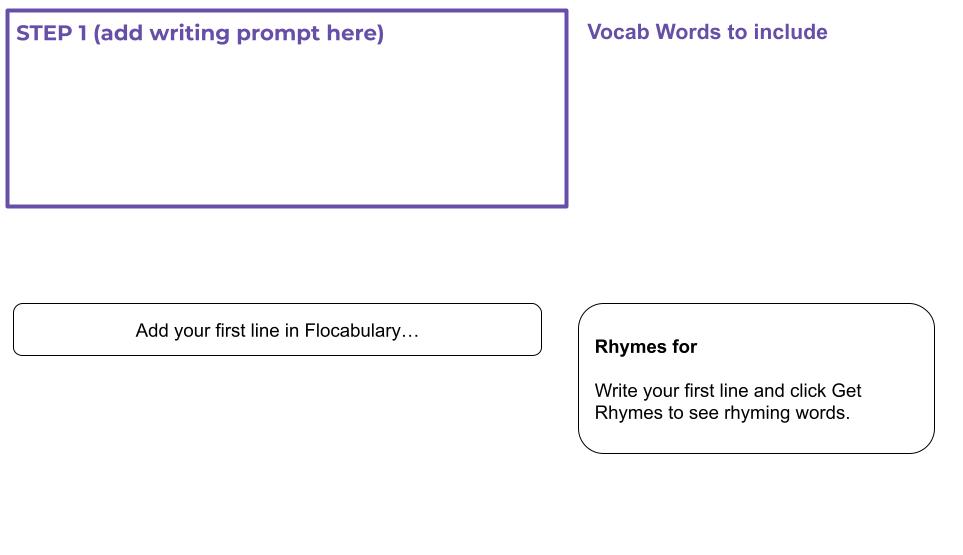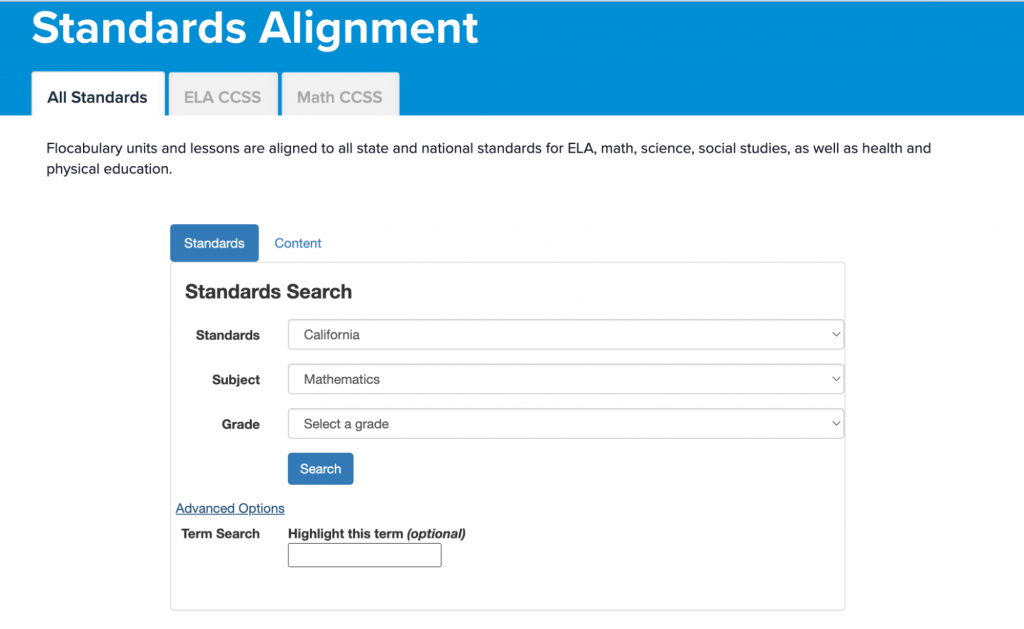5 Ways to combine the power of Nearpod and Flocabulary
Nearpod and Flocabulary came together in April 2019 as one company with two platforms and a single focus: to create high-quality, authentic, and memorable learning opportunities for students of all ages. Since then, our innovative teams have created additional pathways to combine the content in these two platforms. With both tools in your toolbox, learning can be elevated beyond what either can offer independently.
Combining powerful education tech tools, like Nearpod and Flocabulary, to do more than either one can separately do is not a new concept. App smashing is “the process of developing content on multiple digital applications and then integrating or ‘smashing’ them together in order to create a richer, innovative digital product.” (Brenner & Hauser, 2015). App smashing can also increase the efficiency of using multiple edtech tools in the classroom. With an average of 42 tools used by an individual teacher in a classroom, it is more important than ever to use the tools in the most effective way possible.
What are the benefits of using Nearpod and Flocabulary together?
When you consider the platforms and the content available with Nearpod and Flocabulary, it becomes clear that each tool contributes to powerful learning in its own way.
Nearpod, at its core, is a robust, multi-purpose instructional platform that transforms instruction from direct teaching into an interactive, two-way learning experience that drives results. It has the functionality to bring most, if not all, of your instructional resources together for an efficient delivery. This can increase instruction by decreasing the time needed to move between tools, so you avoid losing students between tabs.
Flocabulary, on its own, accelerates learning and academic vocabulary of Tier 2 and Tier 3 words through rigorous and authentically engaging learning experiences centered on video-based lessons. Using a tiered word system helps teachers and students focus on the words they need to be successful in the academic space.
Dr. Laura Rigolosi, Curriculum & Literacy Specialist at the Center for Professional Education of Teachers, references Dr. Isabel Beck’s work when she describes the tiers as follows.
“Tier 1 words are basic words that students typically know, unless they are an ELL, and in that case they may need to be taught that word. Tier 1 words include: computer, sunlight, coffee, sleep, etc.
Tier 2 words are those that are often used in classrooms and extend beyond one particular subject area, including: analyze, tweak, estimate, determine—words in that academic arena.
Tier 3 words are highly specific for each content area, and are housed within a particular subject. Examples of Tier 3 words include: parabola, hypotenuse, simile, monarchy, osmosis, etc.”
Through the Flocabulary video, students have a first introduction to a set of vocabulary words in a given context. Flocabulary’s memorable and rigorous activities then allow students to have multiple exposures and practice opportunities to apply their learning.
The two platforms, Nearpod and Flocabulary, can significantly impact learning all by themselves, but have you ever wondered what might be possible if these tools were used together in creative ways?
How to add Flocabulary to Nearpod
Nearpod lessons can easily house activities from any other platform using the Web Content option. But adding a link is just the beginning. Imagine one of your favorite Flocabulary activities as part of your best Nearpod lesson, or finding an entire lesson in Nearpod that is built around a Flocabulary video. These are just a few of the ideas we consider as we explore how to bring Nearpod and Flocabulary together.
How to find Flocabulary lessons on Nearpod
Additionally, you can explore Flocabulary lessons in the Nearpod Lesson Library. Search “Flocabulary” and filter lessons by grade level, subject, and type. To view lessons only, click on “Lessons” at the top of the screen. If you have a Flocabulary account, you can access various lessons, videos, and activities. If you don’t have access to Flocabulary, check out these unlocked lessons! Keep reading to explore how Nearpod and Flocabulary can be combined to deepen the learning experience.
Foster a love of learning in every student with Nearpod and Flocabulary. Teachers can sign up for free below to access and create interactive lessons on Nearpod. Administrators can schedule a call with an expert to unlock the full power of Nearpod and Flocabulary for schools and districts.
How to combine the power of Nearpod and Flocabulary
1. Topic Sparks and Literacy Across Media lessons
Prebuilt and editable lessons are always a teacher’s go-to resource when things get busy during the school year when faced with unfamiliar new content, or when the ideas are just not flowing to create something new. The stellar Nearpod and Flocabulary content creators collaborate to create two sets of lessons that strategically combine the superpowers of each platform. Each lesson includes instructional content wrapped around a high-quality hip-hop based video. These lesson series are called Topic Spark lessons and Literacy Across Media lessons.
Topic Spark lessons are 25- to 30-minute learning experiences that feature a Flocabulary video and best-loved Nearpod features, such as a Collaborate Board to continue the discussion or a Draw It to build on the creativity from the video. These lessons are designed to introduce students to new topics, provide an opportunity for review, or be used in stations or blended learning classrooms.
Here are some of our favorite sample lessons!
- Active Listening (Grades 4-8)
- Statue of Liberty (Grades K-3)
Literacy Across Media lessons are 45- to 60-minute learning experiences that use Nearpod features in conjunction with a Flocabulary video to build content knowledge and apply literacy skills to multiple types of media. These lessons are designed to provide rigorous, grade-level differentiated instruction, encourage critical thinking, support culturally responsive learning environments, and focus on one section of a Flocabulary video for close reading and analysis.
Here are some of our favorite unlocked lessons!
- Location, Latitude, and Longitude (Grades 4-5)
- Intro to Long Division (Grades 4-5)
2. Embed Flocabulary videos
The most famous component of any Flocabulary lesson is the video, especially if you’re interested in learning how to add Flocabulary to Nearpod! The video, on its own, provides students with an opportunity for a memorable learning experience that can be used to introduce new topics and the academic vocabulary words that are key to unlocking the content.
An effective practice when using a video in a lesson, especially with Flocabulary videos, is to play it uninterrupted. The first time, allow it to play straight through to simply enjoy the media and take in some of the initial learning. Then play the video again, with either a specific purpose for watching or with embedded questions using the Nearpod Interactive Video tool to check for understanding with open-ended and multiple-choice questions.
Adding formative assessments directly in the video allows students to have a moment to pause and focus on a specific vocabulary word or part of the content to make a lasting connection in their learning. Utilizing an Open-Ended Question specifically can move beyond a check for understanding. Crafting a well-worded question will encourage students to connect the new information to previous learning or push them to consider how it might apply to future work. Another idea would be to use the Open-ended question to prompt students to create or share questions they might have instead of answering one. Asking thoughtful questions is a critical thinking skill that will raise students’ levels of thinking.
All Flocabulary videos can be added to any Nearpod lesson in two ways with access to school/district accounts on both platforms. Having these options available through the Nearpod platform makes the transition between videos efficient and requires minimal movement between tabs and platforms, limiting the loss of instruction time that can occur when there are multiple logins and passwords.
Add videos from the Nearpod library
You can find your favorite Flocabulary video in Nearpod through the Interactive Video option when building a lesson, or by searching the Nearpod library for video content from Flocabulary. Flocabulary videos from the Nearpod library have comprehension and discussion questions already embedded in the video to create a more interactive experience.
Add Flocabulary lessons as Web Content
Another method to incorporate a Flocabulary video is by directly embedding it into the Nearpod lesson as Web Content using the lesson URL. When utilizing this approach, the Flocabulary video will open within the Flocabulary platform, granting students the ability to adjust the playback speed and access the lyrics. Unlike the previous method, this video will not contain embedded questions and can be played continuously without interruptions.
3. The Flocabulary lesson sequence
Switch up the Flocabulary sequence as you bring the activities from the lesson sequence into a Nearpod lesson. Add individual activities supporting a different lesson for additional vocabulary review, a creative introduction, or a quick assessment. You can re-create these activities using Nearpod or simply embed the URL of the Flocabulary activity using the Web Content feature.
Consider adding the Flocabulary Vocab Game as a bell ringer into your lesson or drop in the link to the Read and Respond activity for additional review of related vocabulary, a learning standard, or a specific topic.
Use the attached Vocab Card template in a Draw It activity and provide students with the opportunity to create their own vocabulary cards!
4. Connect to the Lyric Lab framework
The broadest option for bringing Flocabulary into any lesson at almost any grade is to use the Lyric Lab framework. While in the Nearpod lesson, provide the prompt and words students will need to include in their scaffolded writing experience through Lyric Lab.
Use this template to create your own slide if you would like it to look similar to the Lyric Lab experience.
Then, using the Nearpod Web Content option, link to any Lyric Lab in the Flocabulary platform. An example might be the End Punctuation lesson using this link. The vocabulary words listed can be a reminder to students to use the required punctuation as they write their lyrics around the content and vocabulary of your choosing … or theirs!
The power of Lyric Lab begins by giving students the creative avenue to share what they know or have learned about a topic. This can be expanded when students have the opportunity to perform their lyrics or read their writing to an authentic audience—an audience of more than their teacher and classmates! Tap into your school’s media options such as morning announcements, in-school news channels, or upcoming family night events.
5. The independent practice (a.k.a. homework)
Homework is one of the most debated topics in education. Do you give it? Do you not? Is it fair? Is it not? Is it for a grade? Is it for practice? No matter what your opinion is, we can all likely agree that students need some time to practice new learning on their own and would prefer it to incorporate an element of fun along with the required rigor.
Provide additional practice for students by linking a complementary Flocabulary lesson at the end of your Nearpod lesson. On Flocabulary, use the search by state standards option or the key word search to find the lesson that most closely supports the topic.
When you have decided on your Flocabulary lesson, add it to your Nearpod as Web Content. Send students directly to the Flocabulary lesson following the large group instruction. This can be designated in whatever way makes the most sense in your classroom: homework, classwork, small group work, station rotation, or centers. Switch from Live to Student-Paced mode to have students complete the work at their own pace. Linking it into the Nearpod lesson makes it more efficient for students to move from one platform to another without getting distracted by other technology and tabs.
Whatever you choose to call it, we call it a memorable learning experience that students will more than likely be interested in completing. Assign all or parts of the Flocabulary lesson depending on the needs of your students. You do not have to grade it; the students’ responses are provided for you in the Flocabulary lesson report and can be used as evidence of practice or translated into a grade based on your expectations.
Start using Nearpod and Flocabulary together
Using technology in the classroom is not a quick, impromptu decision. It takes deliberate, thoughtful planning to ensure the technology is being used to provide a positive impact on student learning as well as provide evidence of the impact on the learning experience. When combining tools like Nearpod and Flocabulary, there are any number of ways you might choose to use these two platforms together. We’ve just provided a few examples. Whether you use all parts of a Flocab lesson to follow large group instruction or choose just one or two Flocabulary activities to add variety, start with the approach that will best improve learning outcomes for your students and then let the learning flow!
Foster a love of learning in every student with Nearpod and Flocabulary. Teachers can sign up for free below to access and create interactive lessons on Nearpod. Administrators can schedule a call with an expert to unlock the full power of Nearpod and Flocabulary for schools and districts.