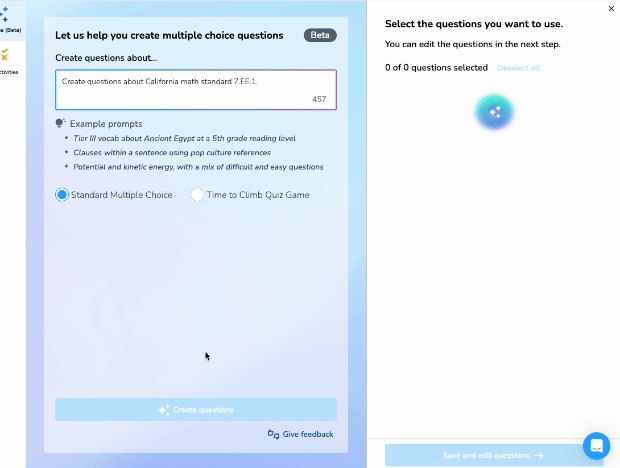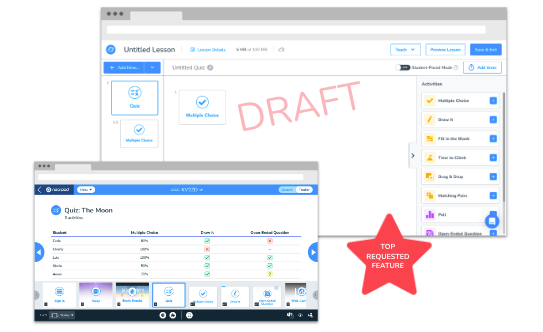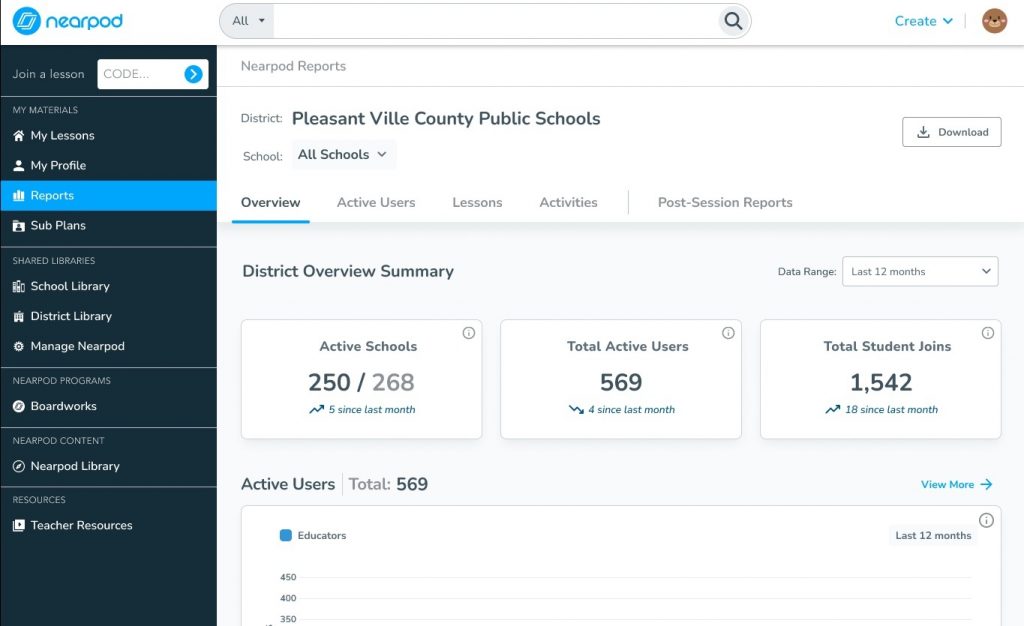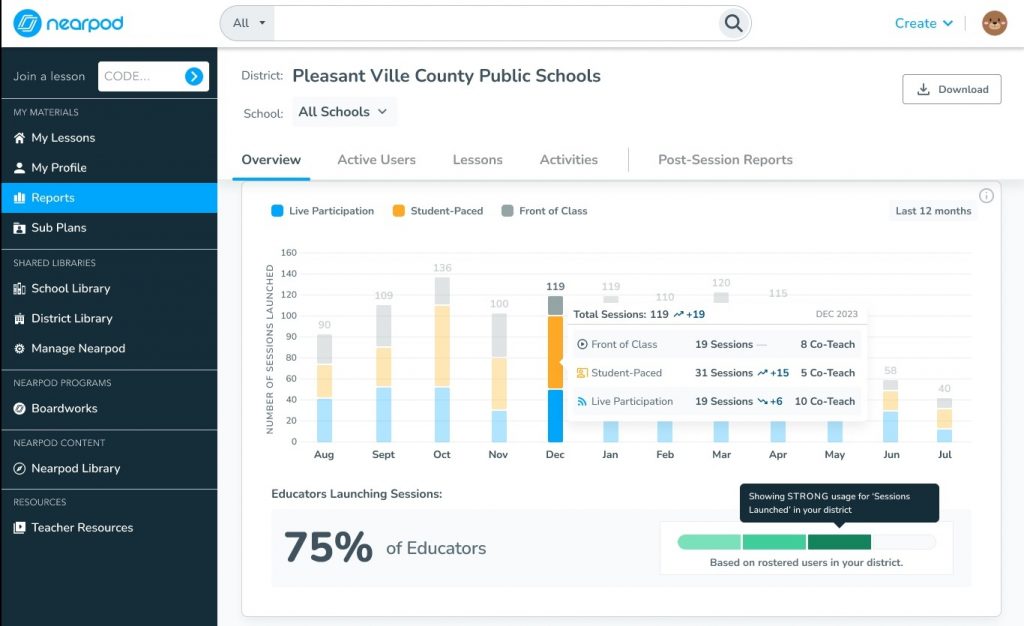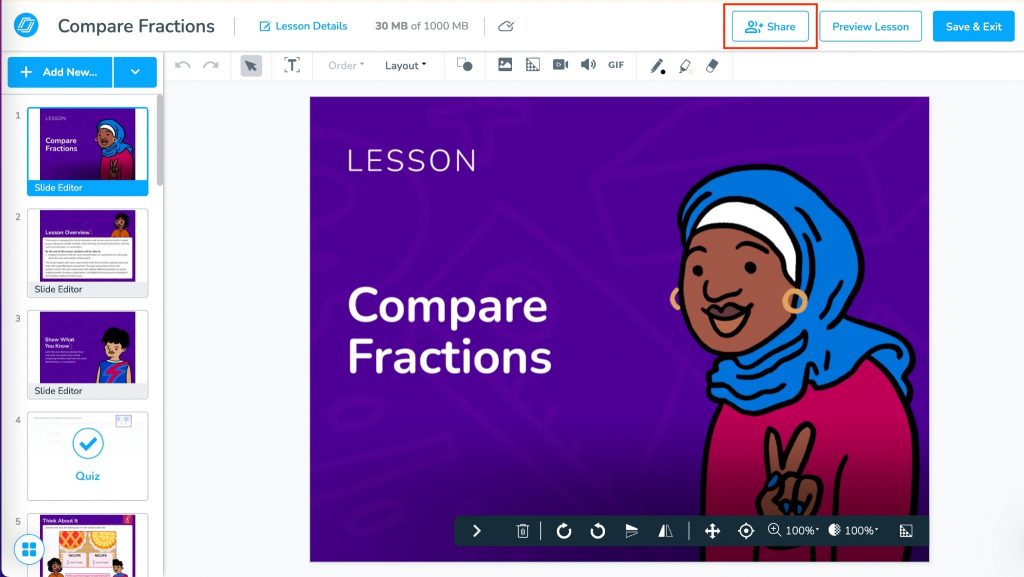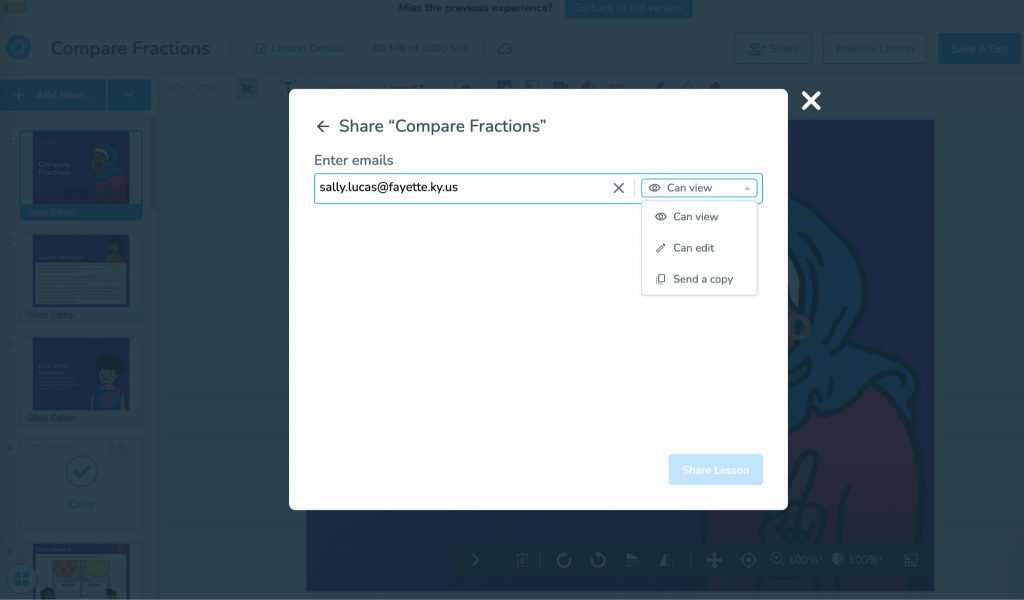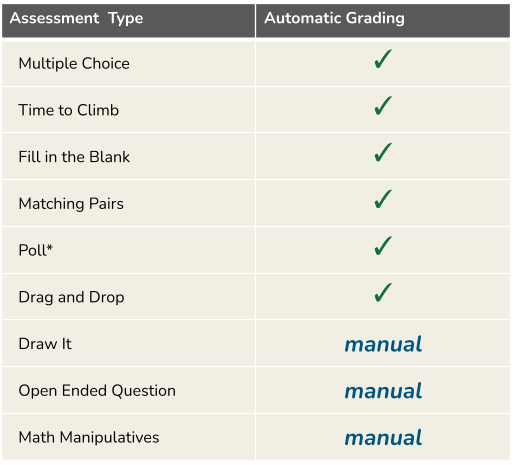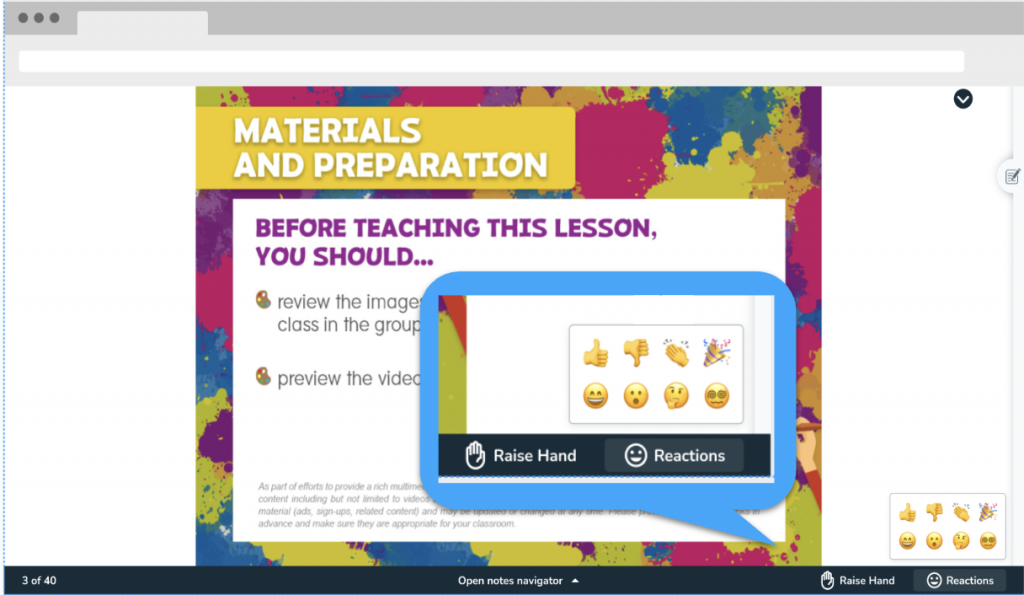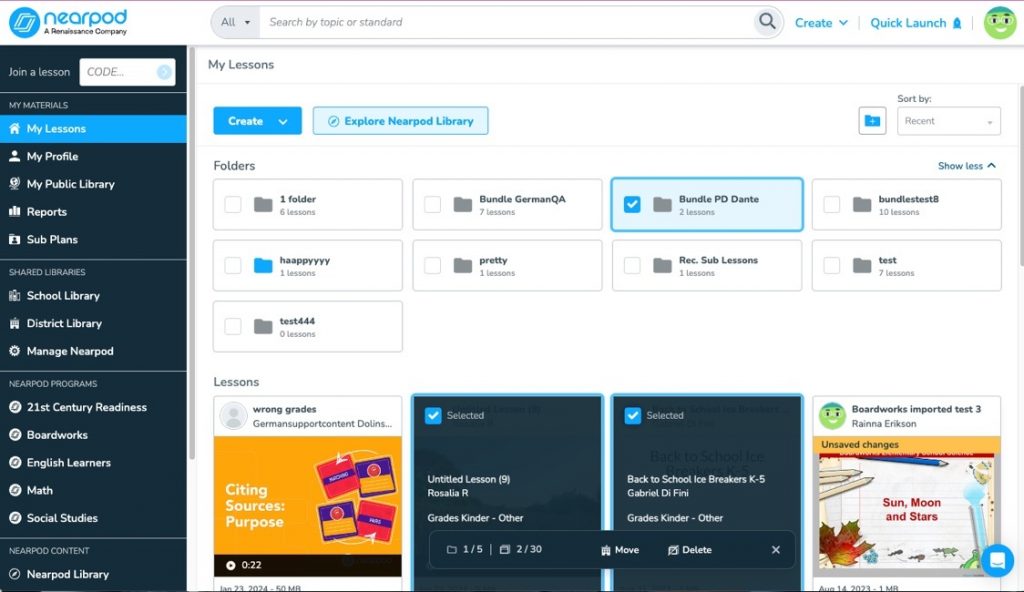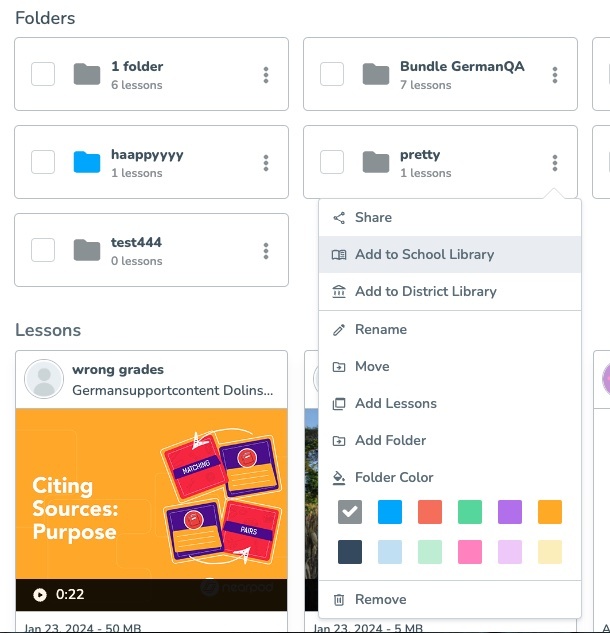What’s new with Nearpod: Back to school 2024
As we gear up for another exciting school year, Nearpod is thrilled to introduce a suite of new updates designed to enhance the teaching and learning experience. With our continued commitment to keeping teachers at the center of everything we do, these updates aim to provide active learning experiences, data-driven insights, and high-quality instruction with trusted, standards-aligned content. Here’s a comprehensive look at what’s new with Nearpod for the 2024-2025 school year.
Foster a love of learning in every student with Nearpod. Teachers can sign up for free below to access and create interactive lessons. Administrators can schedule a call with an expert to unlock the full power of Nearpod for schools and districts.
What’s new with Nearpod: Back to School 2024
AI Create
What is this update?
AI Creates allows educators to instantly generate questions for multiple-choice assessments and Time to Climb activities. Designed to keep teachers at the center of instruction, simplifying prep work and providing a strong foundation for formative assessments.
How does it work?
AI Create uses artificial intelligence to generate formative assessments based on the information you provide. Simply enter details about the type of questions and multiple-choice options you’d like, and the tool will create a list of formative assessment questions you can embed into your Nearpod lesson. This feature is available for quizzes and Time to Climb activities.
How can this be used?
With just a few clicks, AI Create streamlines the planning process and saves you valuable time. For tips on making the most of this tool, including how to write effective prompts, be sure to check out our AI Create guide blog post.
Enhanced Quiz Experience
What is this update?
Our new Quiz experience enables teachers to combine formative questions and activities into a single assessment, simplifying the process of evaluating and tracking student learning. This update streamlines quiz creation, activities, and results, making formative assessments more efficient and effective. Create and combine gradable formative assessments and activities into a cohesive quiz experience to gain greater insights into learning with real-time student responses and aggregate performance data.
How does it work?
Combine any of our formative assessments or activities into a quiz, set a timer, and choose the delivery mode. Launch a Quiz on its own or add to a lesson. See how each student performed on every question and receive an overall score for the quiz. Real-time responses and aggregate performance data provide insights into student proficiency, allowing teachers to make in-the-moment instructional decisions. This also enhances the student experience by allowing them to navigate assessments more easily and benefit from timed questions that help guide pacing.
How can this be used?
- Prepare for high-stakes exams: Replicate an online exam experience and prepare students in a low-stakes environment by combining multiple types of questions into one assessment to evaluate various skills and knowledge areas.
- Data-driven instruction: Use real-time and performance data to inform and adjust your teaching strategies to each student’s needs.
Admin Usage Reports
What is this update?
Admin usage reports provide actionable data to support strategic implementation and decision-making. This update is essential for administrators to understand and optimize Nearpod usage across their schools and districts.
How does it work?
Admin usage reports provide data on lessons launched, student joins, and other usage metrics broken down by activity type and instructional delivery method. These insights allow school and district leaders to make strategic decisions regarding implementation and professional development by seeing how teachers and students use Nearpod. This information is only available to individuals set up as admins on a school or district Nearpod license.
How can it be used?
- Monitor implementation goals: Your Nearpod customer success manager works with you to establish what successful implementation looks like in your school or district. Use the admin usage reports to get real-time performance against those benchmarks.
- Identify Nearpod champions: See and celebrate teachers using Nearpod the most and who becomes a Nearpod Certified Educator. Give them the opportunity to work with educators new to Nearpod to share their expertise and streamline implementation.
- Analyze instruction: Understand HOW teachers use Nearpod in the classroom and what students use the most.
Lesson Co-Editing and View Permissions
What is this update?
The new co-editing feature allows teachers, curriculum coaches, and content specialists to effortlessly share lessons and set editing permissions for colleagues within their school or district. This feature enhances collaborative planning and allows for lesson consistency across grade levels and subject areas.
No more resharing Nearpod lessons after every edit. The new co-editing feature allows teachers, curriculum coaches, and content specialists the ability to effortlessly share lessons and set editing permissions for colleagues within their school or district. Easily build Nearpod lessons as a team or maintain consistency across all groups with new “Can Edit” and “Can View” sharing options. This feature enhances collaborative planning and allows for lesson consistency across grade levels and subject areas.
How does it work?
Share a lesson with your colleagues via email or direct link and set appropriate permissions. Changes to a lesson are made for everyone with access! Lesson permission options:
- Editor: Make edits on a shared lesson.
- Viewer: View updates made on a shared lesson.
**Note: Available for school and district licenses only. Only one user can make edits to a lesson at a time.
How can this be used?
- Curriculum consistency: Establish a common pedagogy for delivering lessons and ensuring quality instruction across different classes. This approach allows for the creation of common assessments to measure student understanding and progress consistently, while standardizing instructional methods and materials.
- Collaborative planning: Work together to create and refine lessons, sharing insights and expertise.
- Standards alignment: Create and share lessons that align with state and national standards and district goals. Co-editing helps in maintaining consistency across all classes within a department.
Expanded Grading Options for Student Activities
What is this update?
This update introduces new grading options for various student activities, enhancing the feedback loop between teachers and students and providing teachers with more real-time, data-driven insights to drive effective instruction and improve student outcomes.
How does it work?
To build upon our Live Teacher Feedback feature, educators can now manually grade Draw It, Open-Ended Questions, Math Manipulatives, and Drag and Drop. This enhancement offers deeper insights into student performance, allowing teachers to provide targeted support and feedback. By receiving timely and specific feedback, students are empowered to take actionable steps in their learning journey, creating a continuous improvement loop that benefits everyone involved.
How can this be used?
- Detailed feedback: Provide specific feedback on open-ended and interactive activities to guide student achievement.
- Efficient grading: Utilize auto-grading for quicker assessments and better insight into student understanding.
Student Reactions
What is this update?
Student reactions will allow teachers to receive real-time student feedback on a lesson, providing them with an at-a-glance view of student understanding. This will allow teachers to see which students feel confident with the material, which have questions, and which feel they need additional support. These actionable insights will empower teachers to be dynamic in their instructional approach and will allow for increased student voice in a Nearpod lesson.
How does it work?
Students can use reactions to ask for help or respond to quick checks, fostering real-time engagement and communication during lessons. This feature empowers students to take an active role in their learning, reflecting our mission to keep teachers and students connected.
How can this be used?
- Interactive sessions: Increase student participation and engagement during live lessons with immediate reactions.
- Formative feedback: Quickly gauge student understanding and address questions as they arise.
Improved Library Organization and Search Capabilities
What is this update?
Access the content you need when you need it with our enhanced Library and search features in the Lesson Library.
How does it work?
- Add multiple lessons at once to a school or district library–including folders
- Customize school or district search results for the most relevant and aligned content
- Organize, copy, duplicate, and delete in bulk
How can this be used?
- Content management: Easily manage large volumes of content by organizing lessons into folders and bulk editing.
- Customized searches: Tailor search results to find the most relevant and aligned content quickly.
Updates to Nearpod Programs
Nearpod Program updates bring new and enhanced content across various subjects, aligning with updated standards and improving instructional quality. Allowing educators to deliver high-quality, standards-aligned content they can trust.
Nearpod 21st Century Readiness
We’re excited to answer one of our most popular requests by making standards alignment visible and available in-product for Keyboarding, Digital Citizenship & Literacy, Essential Technology Skills, and Coding & Computational Thinking subject areas. In addition, we’re updating and expanding lessons and activities to increase our coverage of newly implemented state standards and initiatives such as ISTE, CSTA, Texas TA-TEKS, and New York.
Nearpod EL
Academic Language Skills is a brand new series coming to Nearpod EL. This series helps educators merge WIDA standards for academic English skills into content area instruction with over 300 activities across K-8 math and 6-12 social studies topics.
Nearpod Social Studies
We launched Nearpod Social Studies last year, and our curriculum teams haven’t stopped publishing content. For 2024, we’re focused on our 6-12 content, increasing our standards coverage across several states.
Nearpod Math
Like our social studies team, the Nearpod Math curriculum team hasn’t stopped creating new content, with all new lessons, activities, and centers focused on teaching math skills.
Log in to explore the updates!
Nearpod’s new updates for the 2024-2025 school year are designed to create an even more dynamic and effective learning environment. By integrating new tools, enhancing existing features, and expanding our content library, we continue to support teachers in delivering engaging and impactful instruction. Stay tuned for more exciting developments as we strive to make every teaching and learning experience the best it can be and ultimately improve student outcomes for all.
Foster a love of learning in every student with Nearpod. Teachers can sign up for free below to access and create interactive lessons. Administrators can schedule a call with an expert to unlock the full power of Nearpod for schools and districts.
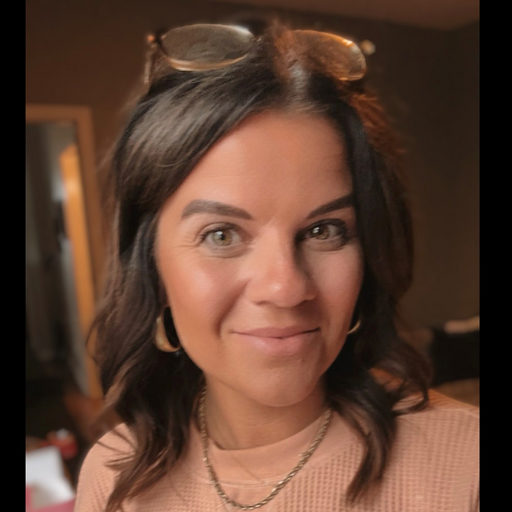
Bridget McKnight is a Product Marketing Manager at Nearpod.