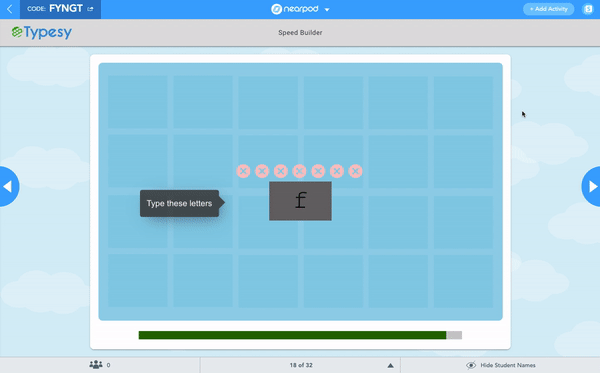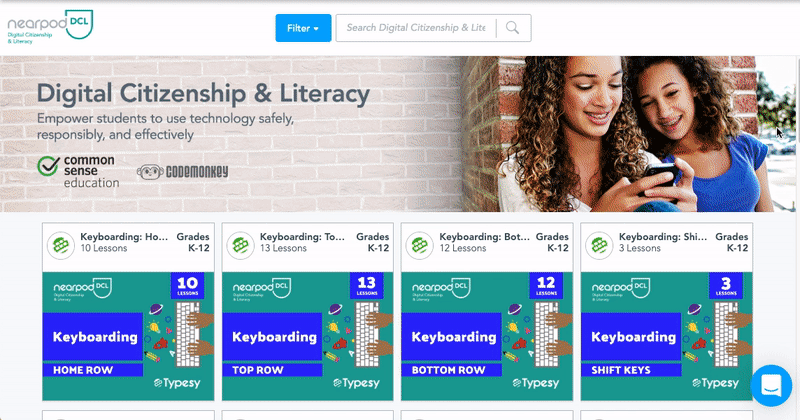Why it’s Essential to Teach Keyboarding in Schools – The 4 Top Reasons
Take a look around…What do you see? Electronics. Everywhere. Not only is keyboarding (correct typing) prominent in everyday activity, it’s also needed to complete classwork and assignments. Which is why it’s important to teach keyboarding in schools. So much so that keyboarding is now part of the Common Core Standards.
Poor typing skills slow students down, preventing them from completing work on time and understanding lesson material. In this post, we’ll cover the top four reasons why schools need to teach keyboarding. At the end you’ll see how easy it is to get started with Keyboarding on Nearpod, thanks to an exciting new partnership with Typesy.
Teaching keyboarding is essential in schools. ⌨ Begin setting your students up for success. Click To Tweet1. Keyboarding is Part of the Common Core Standards
The Common Core is a national standards initiative that details what K–12 students throughout the United States should know. Several of the Common Core Standards require keyboarding. This is part of a trend of computer literacy becoming an essential element in K-12 education. The Common Core clearly states a typing requirement for each grade. For example, in grade 6, students should be able to type three pages in a single sitting. This equates approximately to typing at 25 words per minute with 95% accuracy.
2. Keyboarding Helps Students in Computer-Based Assessment
Many schools, states, and districts now rely on a range of computer-based assessment technologies. So it stands to reason that if a student is typing answers on a keyboard, fast and effortless typing will help them score higher. Instead of struggling to find letters and “hunting and pecking”, students who know keyboarding can type quickly and automatically, allowing them to focus their attention on what matters – doing their best in the test.
3. Keyboarding Builds Classroom Success
As technology continues to grow, so does the need for proper typing skills. Classrooms are becoming technologically inclusive, integrating online collaboration and discussion into lesson plans. Since a huge amount of class and assignment work is completed on a computer with a keyboard, when students type well, it makes everything else faster, easier, and more enjoyable.
4. Keyboarding for Real-World Success
While phones and iPads have become popular for watching Netflix, texting friends, and surfing the web, you still need a keyboard in order to do “real work”. If you type fast, you are more productive at work, process information faster, and are less likely to develop painful RSI (which is caused by incorrect typing). This is why typing is an essential skill for almost any job, especially for high paying jobs. Proper keyboarding sets students up for success in the high-tech future, where many jobs will involve using computers, coding, and analyzing large amounts of data.
It’s Easy to Teach Keyboarding in Schools With Nearpod and Typesy
Teaching keyboarding has come a long way since the days of “Mavis Beacon” in the 90s, or when teachers used to let their students play basic online games in the early 2000s. These methods did not provide effective pedagogy, guided learning, or structure. Rather than teaching correct keyboarding technique, they tended to reinforce bad habits.
Typesy – the leading premium keyboarding program for education – has solved these problems using a two-pronged approach. First, Typesy utilizes modern technologies such as the cloud, online video, and the latest software platforms to enhance learning. Second, Typesy has been developed in collaboration with a range of leading experts such as psychologists, curriculum experts, and neuroscientists. Typesy focuses on a modern evidence-based approach to teaching keyboarding, to ensure an effective pedagogy, a structured curriculum, and great learning outcomes.
Thanks to a new partnership between Nearpod and Typesy, the Typesy keyboarding courses are now available in Nearpod. It’s easy to teach keyboarding if you already use Nearpod. If your school or district has access to Nearpod Digital Citizenship, you can find all 65 lessons in the DCL library. If not, check out some unlocked, FREE Typesy lessons here.

Typesy is the industry-leading typing tutor software. Typesy is the only program to combine exercises and video — it’s just like being in a room with the world’s best typing instructor.