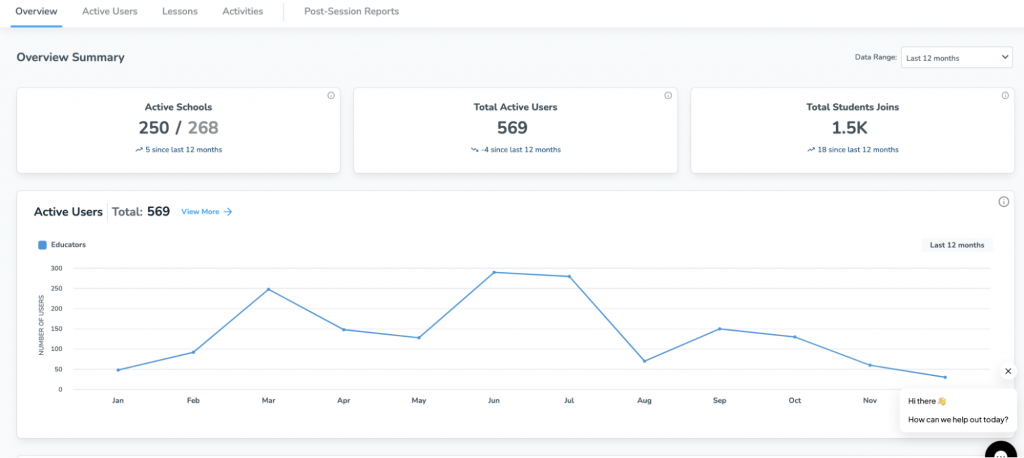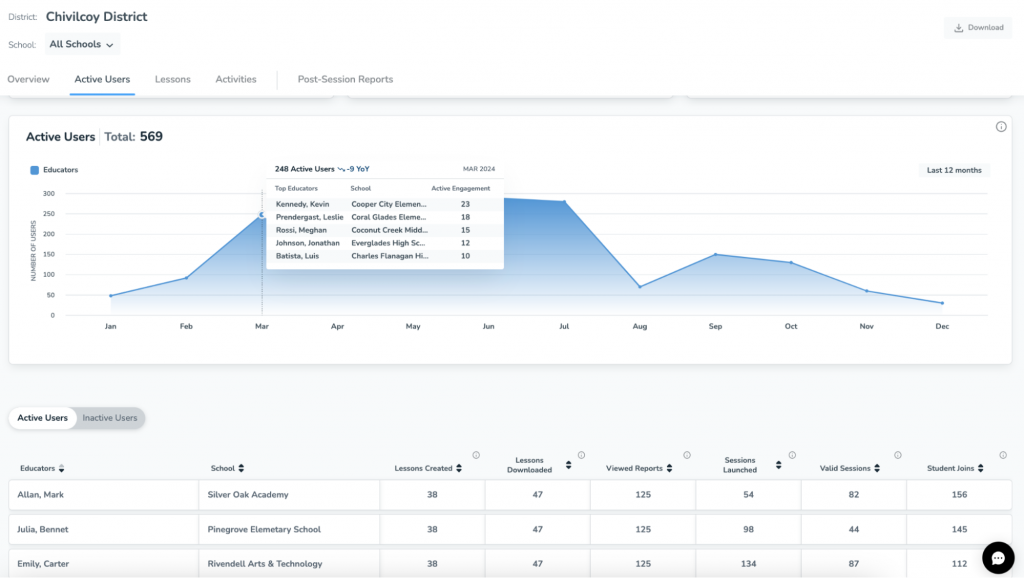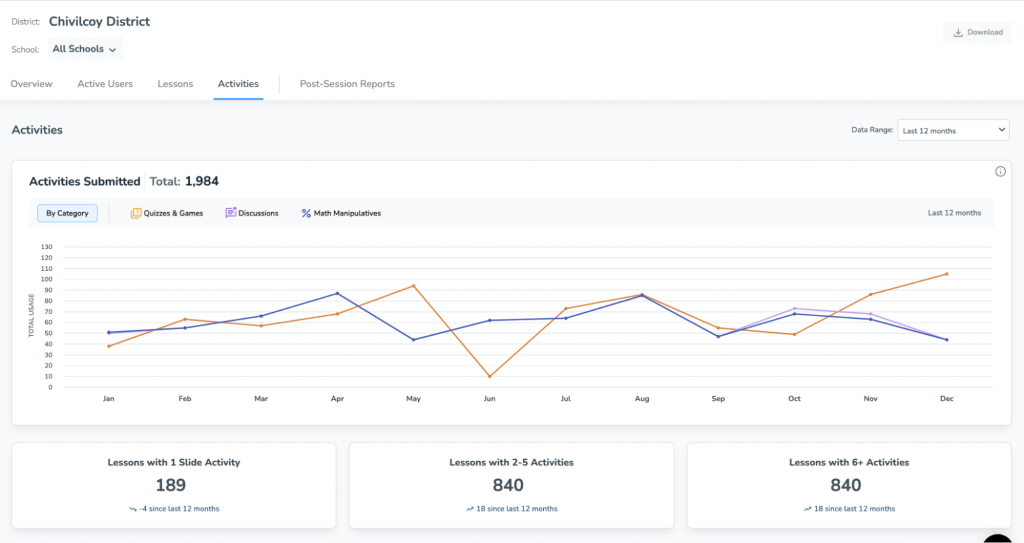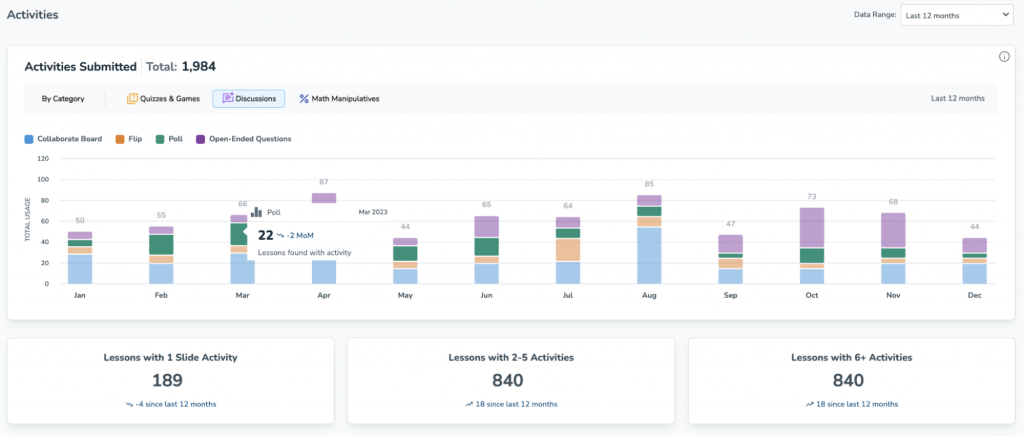5 Essential tips for using Nearpod’s Admin Reports
Understanding how educational tools are used in the classroom is vital for school and district administrators to enhance teaching practices and student outcomes. With Nearpod’s new Admin Reports feature, administrators can gain a comprehensive view of the platform’s overall usage patterns. These insights empower administrators to make data-driven decisions that improve instructional practices and ensure the successful implementation of Nearpod across their schools.
Foster a love of learning in every student with Nearpod. Teachers can sign up for free below to access and create interactive lessons. Administrators can schedule a call with an expert to unlock the full power of Nearpod for schools and districts.
What are Nearpod Admin Reports?
Nearpod’s Admin Reports offer a detailed look at how the platform is being used at a school or district level. Administrators can monitor key data points such as teacher adoption rates, student engagement, and resource usage trends.
Under the Reports section in Nearpod, administrators can access various tabs, including Overview, Active Users, Lessons, and Activities, to dive deeper into specific insights. The Overview tab provides a quick snapshot of usage trends, giving administrators a broad look at how Nearpod is being implemented. For more granular insights, tabs such as Active Users and Lessons allow for a more detailed look into teacher and student activity.
5 essential tips for using Nearpod’s Admin Reports
1. Identify Nearpod champions
The Active Users tab helps identify power users— teachers who fully embrace Nearpod’s potential. Power users, or Nearpod champions, can then be empowered to lead by example, modeling effective usage of the platform for other educators.
As Nearpod champions, these teachers can showcase how they use the platform to create engaging lessons, which can lead to greater adoption across the school or district. Often, just seeing the magic of Nearpod in a trusted peer’s classroom is all it takes to inspire even the most tech-hesitant teacher to try it.
Administrators can also take on this champion role by demonstrating how to use Nearpod effectively. In offering advice to administrators on providing effective feedback to teachers, principal Adam Dovico shares, “As a principal, I taught at least one [Nearpod] lesson weekly … I wanted to model the engagement, rigor, questioning, and instructional strategies that I was asking my teachers to perform.”
2. Pinpoint professional development needs
Another powerful use of Admin Reports is identifying areas where teachers might need additional professional development (PD). Administrators can track resource usage to see which activities and lessons are most popular, identify trends in engagement across the school, and tailor professional development opportunities accordingly.
By reviewing the Activities tab and seeing what teachers use, administrators can also pinpoint teachers or classrooms that are struggling. Simple solutions such as varying the types of activities used across lessons can help students remain actively engaged in the learning and lead to deeper understanding.
Learning experience designer Darri Stephens says, “Varying the activity types used throughout a lesson can prompt students to take on the onus of thinking, working, and doing. It promotes intrinsic motivation so students take agency over their learning journeys.” The insights uncovered by exploring the Activities reports can help guide decisions about targeted support or additional training to ensure all teachers and students benefit fully from Nearpod’s tools.
Nearpod offers various professional development opportunities to support educators, including year-round publicly accessible webinars, personalized PD for your school and district, and virtual PD events like Camp Engage.
3. Monitor resource usage
Beyond adoption rates, it is important for administrators to understand how Nearpod is being used in the classroom. What subject areas are using Nearpod the most? Are teachers making the most of the Nearpod Library? Are educators largely making their own lessons or modifying those existing resources to better support their students? These types of questions and more can be answered by exploring the Lessons tab.
The Lessons Launched by Subject chart makes it easy to identify which content areas educators use most. By combining that report with the Created vs. Downloaded chart, school leaders can better understand what types of lessons and resources are being used throughout their schools.
Monitoring resource usage helps school leaders understand whether teachers leverage preexisting district-created lessons, rely on Nearpod’s Library, or primarily create their own content. Once administrators understand how Nearpod is currently being used, they can explore pathways to increase the usage of underutilized resources.
Leveraging the School and District Library can be a great way to curate the 22,000+ lessons in the Nearpod Library or easily share lessons modified for unique student populations.
4. Measure student engagement
The Lessons and Activities tabs in Admin Reports provide a detailed view of how Nearpod is used during instruction. Administrators can assess whether teachers use Live Participation mode for real-time, whole-group instruction or allow students to complete lessons at their own pace.
Administrators can gain further insight by exploring the use of formative assessments, such as the Quiz and Poll features, through the Activities tab. The variety of features and activities used gives a clearer picture of how teachers engage with students by offering multiple ways to participate in the lesson content.
By tracking student participation rates and time spent in Nearpod sessions, administrators can identify classrooms or schools where students may not be as actively engaged. These insights allow for targeted interventions to help boost student interaction and success.
5. Track progress over time
Admin Reports also allow administrators to compare year-over-year data, offering insights into trends and areas for improvement. This longitudinal data can help track the impact of PD and other efforts by measuring changes in teacher and classroom behavior and student outcomes.
If Nearpod usage is low in specific schools or classrooms, administrators can investigate potential barriers and address them with the appropriate support. Monitoring assessment results provides additional feedback on whether students are achieving their learning objectives, helping administrators refine their approach to instruction and resource allocation.
Start using Nearpod Admin Reports today
Nearpod Admin Reports is an essential tool for school and district administrators seeking to enhance teaching and learning. By providing actionable data on teacher adoption, student engagement, and resource usage, these reports enable administrators to make informed decisions that improve educational outcomes. Whether you’re a new user of Nearpod or looking to enhance your current implementation, Admin Reports gives you the tools you need to maximize the impact of Nearpod in your schools.
Foster a love of learning in every student with Nearpod. Teachers can sign up for free below to access and create interactive lessons. Administrators can schedule a call with an expert to unlock the full power of Nearpod for schools and districts.

Ron Carroll is a District Strategy Consultant on the Nearpod Professional Services team, leading high-quality implementation and professional development for Nearpod district partners in the Great Lakes Region. He worked with Chicago Public Schools for 10 years as a technology integrationist and is a Google Innovator (#LAX18!). Ron is passionate about helping educators discover the ways in which technology in the classroom can unlock student potential.