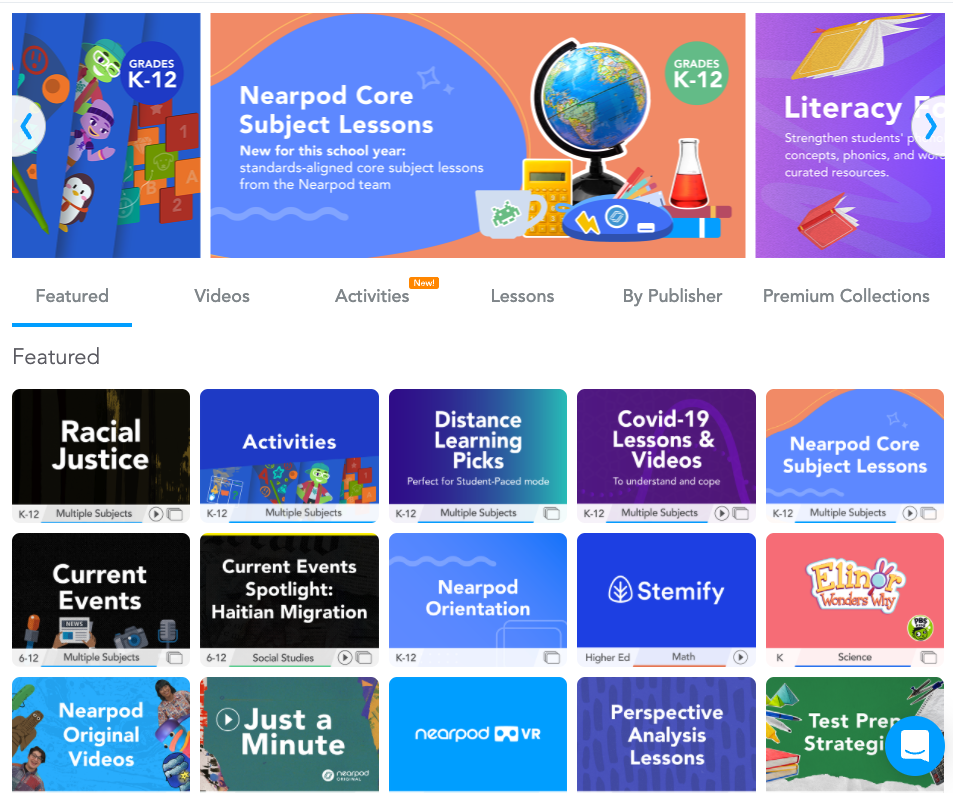It takes a lot to learn new tech. Teachers have learned how to use remote learning tech themselves, set up accounts, created and taught routines for students, and built lesson plans around the use of these ed-tech tools. In the 2020-2021 school year, teachers adapted instruction to support their students, even when they were not in the physical classroom.
Now that students and teachers are moving back into the classroom, all of those tools and that experience adapting for remote learning can still be valuable. Here are some things you can try with the remote learning tech you’ve been using in the physical classroom.
1. Make homework tech-enabled or flip the classroom
If you’ve developed routines with your students around tech tools and at-home learning, why not continue to take advantage of those routines as you transition back to the classroom? Whether you’re using homework to reinforce what was taught in class, or flipping the classroom so that engaging, collaborative work happens in-person, tech can help. Flipping the classroom means students are exposed to new concepts outside of the classroom before receiving direct instruction. Nearpod and Flocabulary are learning tech tools that support both homework or a flipped classroom structure.
 Use Nearpod’s Student-Paced mode to send lessons home and videos that students can watch on their own.
Use Nearpod’s Student-Paced mode to send lessons home and videos that students can watch on their own.
- Embed questions into any video to make them interactive, or use one of our premade videos to save time! Students can watch on their own and follow up with a discussion in-person when you’re in back in the classroom
- Use Nearpod’s interactive formative assessments in a student-paced lesson to surface data on student learning or progress even when they’re at home
![]() Your students have probably already been using their student accounts (or Class Login for Lite teachers!) to access Flocabulary from home. Try one of these options to engage them in a flipped classroom or assign homework.
Your students have probably already been using their student accounts (or Class Login for Lite teachers!) to access Flocabulary from home. Try one of these options to engage them in a flipped classroom or assign homework.
- Assign a Flocabulary video as a topic spark for students to watch at home. When they come back to the classroom after watching the video they are already introduced to a new concept and ready to discuss using new vocabulary terms acquired from the video
- Provide a Flocabulary activity as homework after teaching a lesson. Flocabulary’s Vocab Game, Lyric Lab, quiz, or Read & Respond activities are ideal for following up an in-class lesson with practice modeling or using new concepts
2. Embed social and emotional learning into your classroom routines
Both Nearpod and Flocabulary have social and emotional learning topics and lessons you can use to help strengthen core competencies, foster positive classroom environments, and support challenging conversations in your classroom.
We know that transitioning back to the physical classroom will be a uniquely challenging experience for both teachers and students in the coming year. As students return to in-person learning, addressing their social and emotional needs will be a high priority for teachers. Here are a few ways you can bring social-emotional learning into the classroom through your educational tech.
 Promote student voice with Nearpod through small social and emotional check-ins throughout lessons or utilize one of Nearpod’s premade SEL lessons to support meeting district, school, or statewide SEL initiatives.
Promote student voice with Nearpod through small social and emotional check-ins throughout lessons or utilize one of Nearpod’s premade SEL lessons to support meeting district, school, or statewide SEL initiatives.
- Use Nearpod’s poll feature for quick anonymous check-ins with students to find out how they’re feeling or if they feel confident with mastery of a new concept. Polls are a great way to support student voice in the classroom
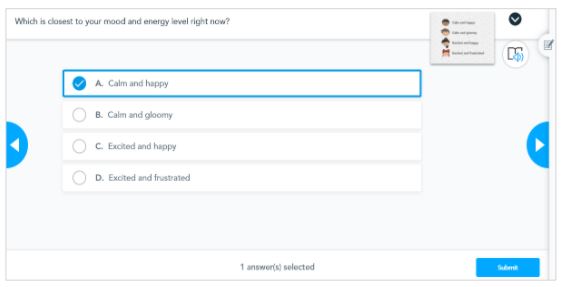
- Support SEL conversations in your classroom with a full-length lesson from Nearpod’s lesson library.
![]() Flocabulary’s hip-hop videos bring SEL instruction into the classroom. With videos specifically created to address SEL concepts, teachers can create engaging learning moments for even the most difficult topics.
Flocabulary’s hip-hop videos bring SEL instruction into the classroom. With videos specifically created to address SEL concepts, teachers can create engaging learning moments for even the most difficult topics.
- Flocabulary’s life skills topics have specific videos and supporting activities created just for social and emotional learning
- No matter what subject you’re addressing in the classroom, all of Flocabulary’s videos support culturally relevant instruction with the representation of a diverse cast of characters students can relate to, along with videos created to address racial and social justice
3. Get more insights into student learning and address misconceptions effectively
During the last year when students learned at home, in-person, or a mix of both, it was more difficult than ever to know exactly what progress students were making. With remote learning tech tools like Nearpod and Flocabulary, teachers were better able to surface data on student understanding no matter what setting students were learning in.
 Nearpod’s 11 signature interactive formative assessments help teachers hear from every student on every question. Instead of hearing from only those students raising their hand and excited to share, teachers can know what even their quietest students are absorbing throughout a lesson.
Nearpod’s 11 signature interactive formative assessments help teachers hear from every student on every question. Instead of hearing from only those students raising their hand and excited to share, teachers can know what even their quietest students are absorbing throughout a lesson.
- Students can show what they know on Draw-It slides in any subject area. With a library of premade Draw-It templates in the activity banks and the ability to add your own backgrounds into any question, the versatility of Draw-It slides remains a teacher favorite to check-in on student learning
- Use formative assessments and Nearpod’s whiteboard feature to reflect on student learning and address misconceptions of a concept in real-time before it’s too late. After viewing students’ submissions during a live lesson in-person, you can share a whiteboard with every student to address any misconceptions.
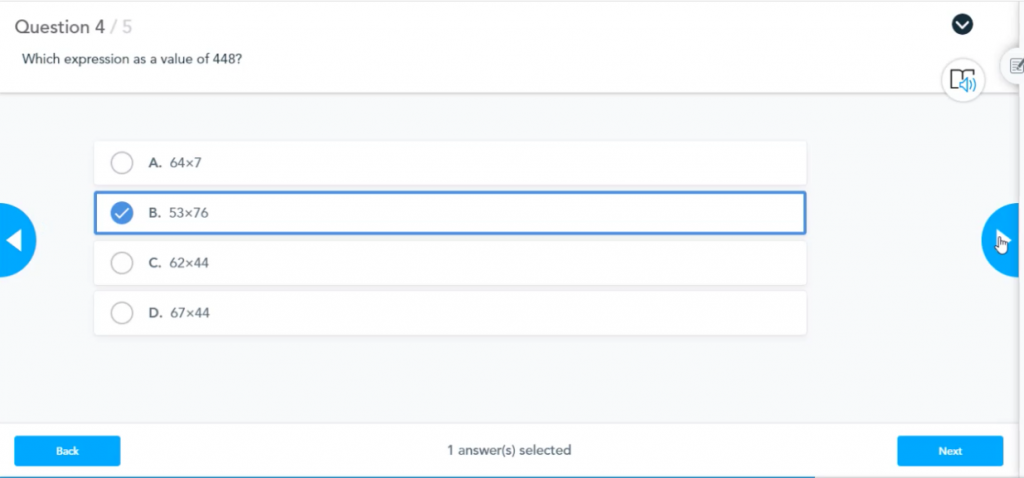
![]() Flocabulary’s five supporting activities for every topic give teachers a variety of ways to surface student’s understanding of vocabulary and mastery of concepts.
Flocabulary’s five supporting activities for every topic give teachers a variety of ways to surface student’s understanding of vocabulary and mastery of concepts.
- With Lyric Lab students can write a rap, poetry, or any piece of creative writing using Lyric Lab’s rhyme generator to show mastery over a lesson’s vocabulary and concepts. Lyric Lab gives students a chance to get creative and work in small groups when returning to the physical classroom
- Assign a Flocabulary quiz or Vocab Game as an independent activity in the classroom to see what students know about the new vocabulary they just learned
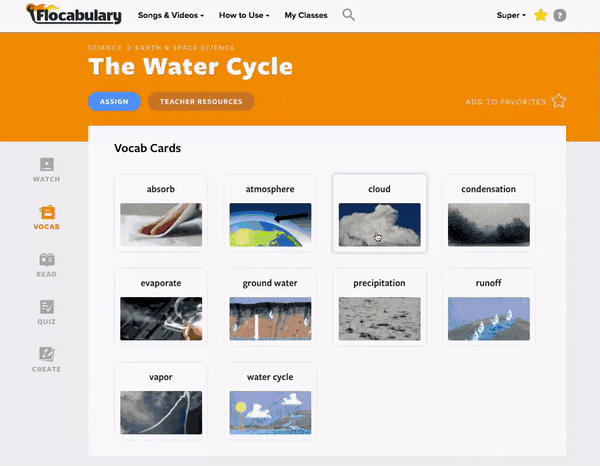
4. Use Nearpod and Flocabulary for centers, stations, or rotations when you return to the classroom
Returning to the classroom won’t be the same as it used to be. Students may still need to keep their distance and continued use of ed-tech makes distance and resource sharing easier than ever in the physical classroom
 Create student-paced lessons or activities using Nearpod and assign these activities to students while you help students practice new concepts in small differentiated groups. You will surface data on student understanding while supporting students collaborating in small groups or working independently from a distance.
Create student-paced lessons or activities using Nearpod and assign these activities to students while you help students practice new concepts in small differentiated groups. You will surface data on student understanding while supporting students collaborating in small groups or working independently from a distance.
- Use one of Nearpod’s thousands of standards-aligned premade lessons from the lesson library to quickly create and customize content for independent student work.
- Collaborate boards get students sharing and rating ideas from across the classroom as they reflect on what they are learning
![]() Assign Flocabulary activities to students working independently or in small groups.
Assign Flocabulary activities to students working independently or in small groups.
- Students can show what they know with Read and Respond, connecting every lesson’s vocabulary with reading comprehension. With Immersive Reader available through Flocabulary, every student can get the reading support they need.
5. Replace and enhance the worksheet
When returning to the physical classroom, take the worksheets you’ve always loved and enhance them with Nearpod or add engaging instruction through Flocabulary.
 With Nearpod, teachers can take the activities and questions from their favorite worksheets and enhance them to create interactive lessons.
With Nearpod, teachers can take the activities and questions from their favorite worksheets and enhance them to create interactive lessons.
- Upload worksheets to a Draw-It slide to make them interactive. Students can use textboxes or draw to complete worksheet activities
- Take your favorite questions from worksheets and turn them into signature Nearpod formative assessments or activities Open-Ended Questions, Polls, multiple-choice Quizzes, Matching Pairs, Time to Climb gamified quizzes, and more
- Add engaging media to worksheet experiences with 3D images, interactive video, PhET, and virtual reality field trips
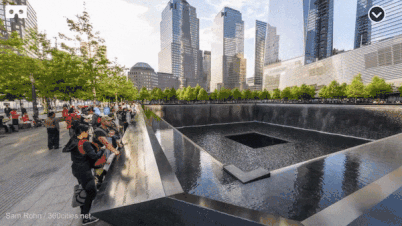
![]() Flocabulary videos and supporting activities provide digital alternatives to the typical worksheet. However, each lesson topic has a teacher resources section with printable worksheets that include activities, video lyrics, vocab cards, fill in the blanks, and the quiz.
Flocabulary videos and supporting activities provide digital alternatives to the typical worksheet. However, each lesson topic has a teacher resources section with printable worksheets that include activities, video lyrics, vocab cards, fill in the blanks, and the quiz.
- Use the additional printable activities to provide deeper reflection opportunities and add writing into every subject area
6. Create flexibility for hybrid situations
We know transitioning back to the physical classroom won’t look the same in every school. Hybrid learning settings may still be utilized. The ed-tech solutions teachers adopted for remote learning provide students with consistency and engaging tools that can move with them between home and the physical classroom.
 Nearpod lessons teachers created for remote learning can be easily adapted and customized for the physical classroom.
Nearpod lessons teachers created for remote learning can be easily adapted and customized for the physical classroom.
- Revisit remote learning lessons and add activities from our activity banks to enhance learning with pre-made Matching Pairs, Draw-It slides, and Time to Climb quizzes
- Save time by adding interactive videos to model concepts for students so lessons work for any setting

![]() Flocabulary videos and supporting activities transition easily from the physical classroom to home and back again. Teachers can use student accounts or class login (for Lite users) to support students using activities wherever they are at.
Flocabulary videos and supporting activities transition easily from the physical classroom to home and back again. Teachers can use student accounts or class login (for Lite users) to support students using activities wherever they are at.
As you return to the classroom, tag @Nearpod and @Flocabulary on your social media to share how you’re using your remote learning tech in the physical classroom!

Nearpod’s award-winning platform is used by thousands of schools around the globe, transforming classroom engagement.