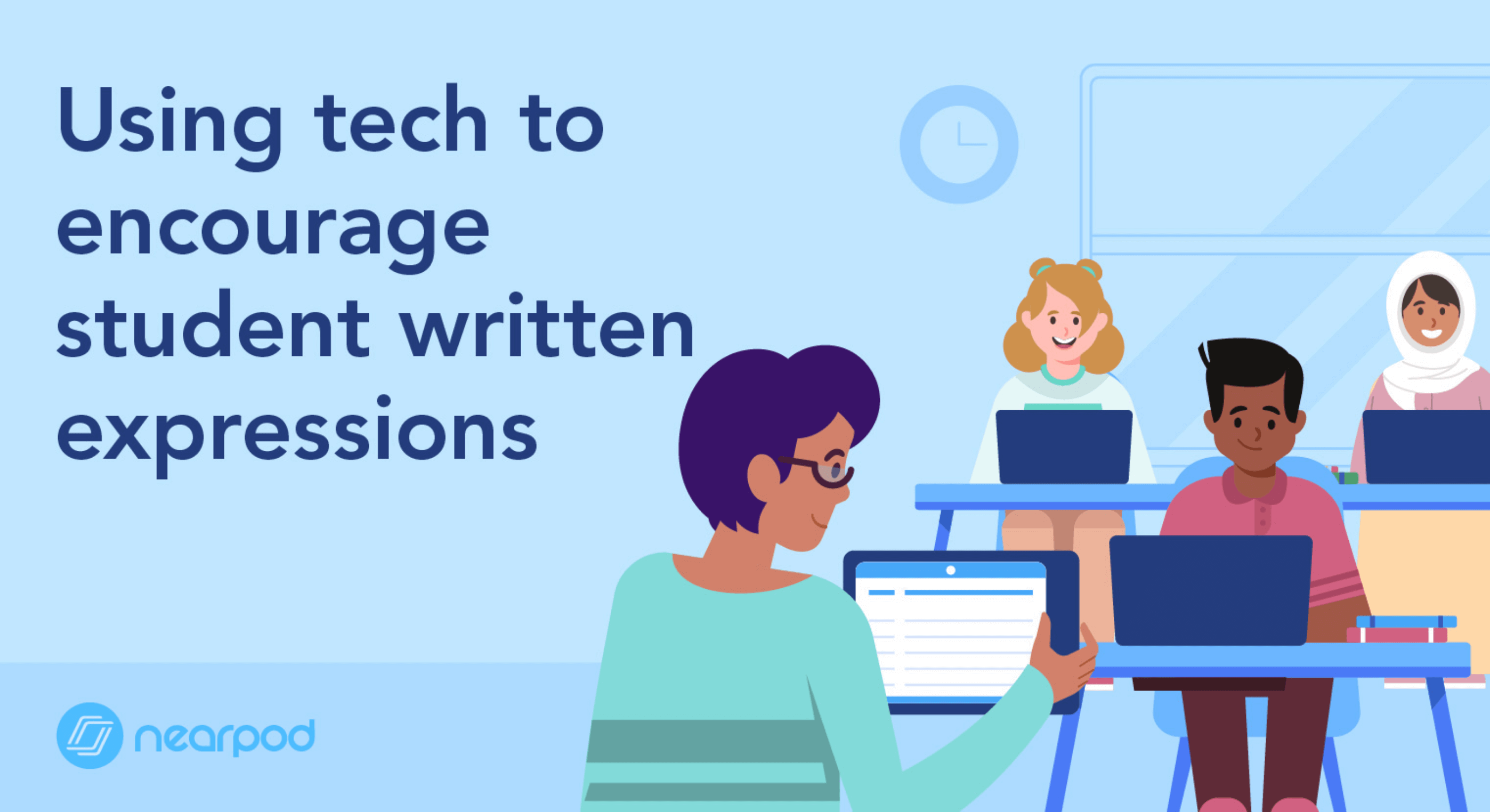The Nearpod English Learners Program provides the content, tools, and organization teachers need to create daily differentiated learning experiences that maximize language acquisition for all learners. Featuring:
• Language scaffolds and supports embedded into 3,900+ interactive lessons, videos, and activities
• Enhanced navigation and content organization to help teachers differentiate efficiently
• Real-time insights from 20+ formative assessment and dynamic media features to intervene in the moment

Accommodate various learning needs with scaffolded content and resources to differentiate instruction.

Create equitable learning experiences that engage every student through active classrooms that remove language barriers.

Know where your students need help with real-time data to help guide instruction.
Tap into Title I or III funding to provide all ELL students with inclusive and active digital learning experiences.
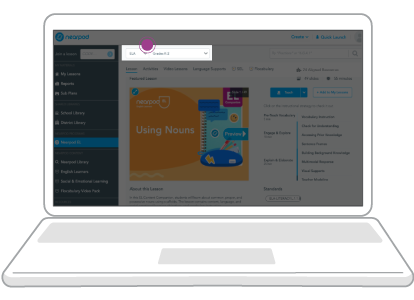
Quickly navigate between K-12 subjects, grades, or standards to access the content needed for instruction
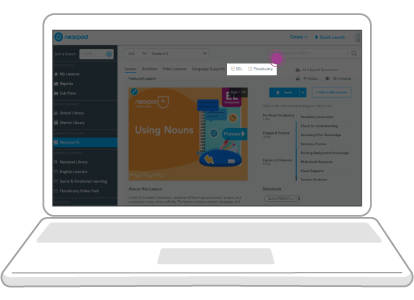
Aligned content from the Nearpod Library, Collections* and Flocabulary*

Organized by instructional need to support whole group, small group, centers, or individualized instruction
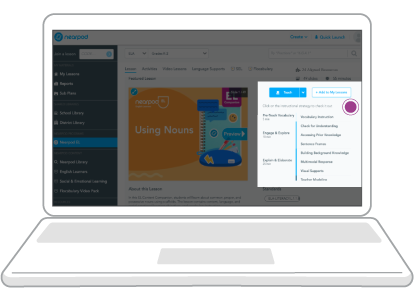
Scaffolded content intentionally built to support English Language Learner students