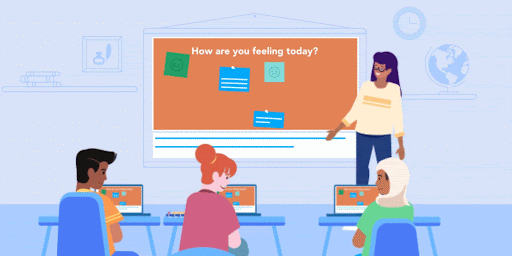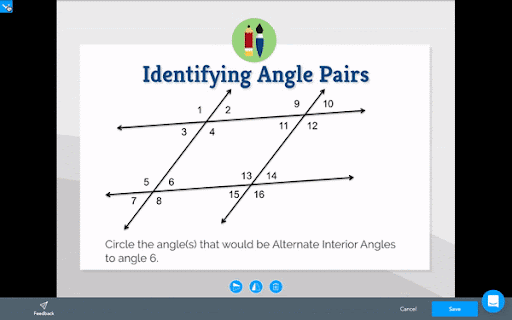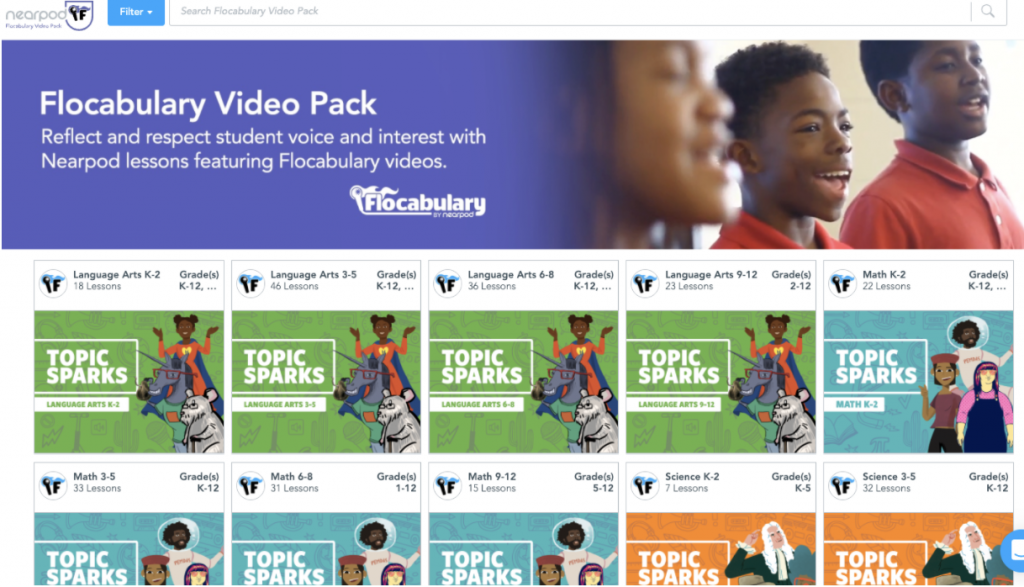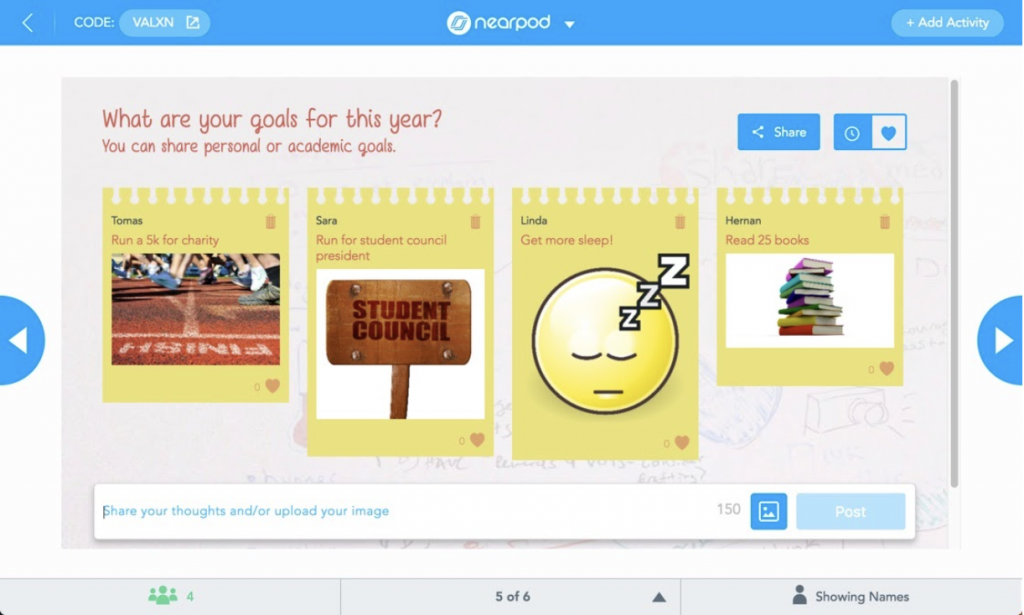5 ways principals can get their staff excited about tech
As an administrator, it can be difficult to get my teachers excited about tech or classroom technology. We’ve all heard the saying- nothing changes, if nothing changes. Administrators, you have to be on your toes all day long whether it is helping teachers, providing professional development, dealing with classroom technology issues, or impromptu faculty meetings. With that being said, how can I help make positive changes that I want to see on my campus, for my students, and my staff? A few years ago, while attending TCEA, I was introduced to a product called Nearpod. All I can say is Game Changer! I immediately came back and started playing around with the product and introduced it to a few of my teachers who I knew would embrace a new interactive platform within their classrooms. Once I received their feedback, I knew I wanted to introduce the program campus wide as a new interactive resource that could help embrace classroom technology for not only my staff to use, but also to make our professional development and faculty meetings more interactive. What better way to get your staff excited about a new product than by using the product itself.
Little did I know at that time how beneficial this would become for the upcoming school year. Because of COVID, teaching students, faculty meetings, and school life shifted to distance learning. I knew I would have to provide a new style of professional development to my staff, while also helping them grasp the concept of teaching through digital media. With the help of the teachers who tested Nearpod out the following school year, we divided and conquered. Once staff members logged in, they were given an Open-Ended Question asking, “Do you want to be able to make your presentations more engaging and interactive for students?” The staff members replied and, of course, said yes. Through the presentation, staff members were introduced to Nearpod’s content, activities and formative assessment tools. We took a trip to Machu Picchu through VR Field Trips, balanced chemical equations through PhET, matched vocabulary terms using Matching Pairs, took a Poll, and drew using the Draw It feature. At the end of the presentation, teachers used the Collaborate Board and told us what they liked best and how they could use it in the future. We then gave them time to use the product and build their own lessons for distance learning and in-person teaching. Some began from scratch, while others uploaded their old PowerPoint or Google Slide presentations and started to add activities.
With the help of Nearpod, we (administrators) can push out interactive professional development to our staff members that is fun, not just a “sit and get”, can be used in real-time or on-demand, and tailored to your campus needs. With a little encouragement, the staff can then take what they have learned back into the classrooms to make a more powerful impact on student growth. Here are 5 ways that principals can help get their staff excited about Nearpod.
1. Engaging ideas for PD sessions
Do Nows & Bell Ringers
Just as I started out my presentation with a question, you can do that as well by using multiple built in tools that are provided through Nearpod that engage the learner in a new way. Many teachers post a question on their dry-erase boards and have students start answering their “Do Now” or “Bell Ringers” on a sheet of paper. By utilizing Nearpod, teachers can post the same question but use a Collaborate Board. The same concept can take place in your professional learning communities where you ask staff “What do you want to learn today?” This allows them autonomy in their learning and they feel more valued as we can address their needs on the spot. On-demand learning is the latest, greatest idea for professional development.
School Library
An additional use for Nearpod is it allows you to create lessons as your on-demand, mini PD sessions which can be sent out to staff members, especially those that you have identified as needing assistance and support with a particular skill. Once a lesson is built, you can add it to the School Library. Within the School Library, staff members can access these lessons at any time and promote their own growth with a few clicks. When we polled our staff members for our campus needs assessment last school year, we found that staff members wanted on-demand PD sessions and wanted them in an easily accessible area that they could go to, click, and learn how to use a product or learn a new skill.
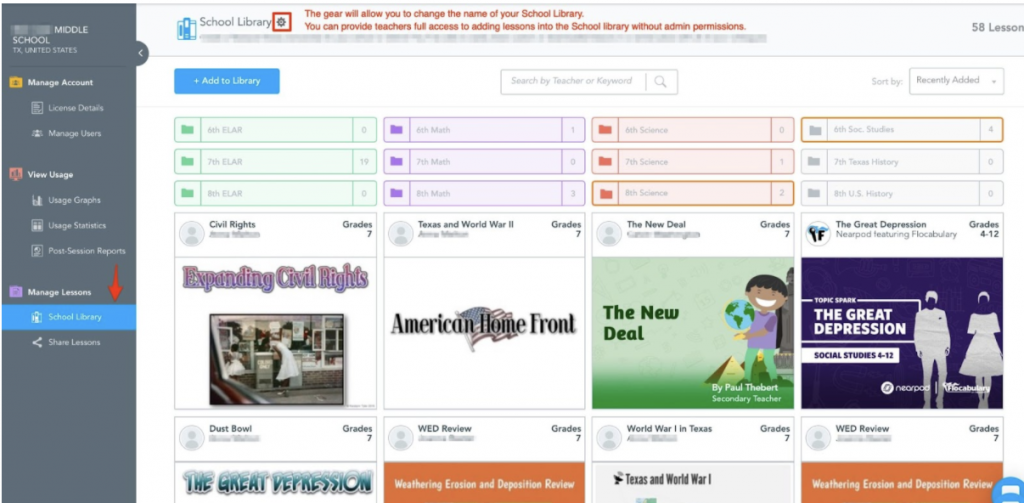
Virtual Reality Field Trips
We have all experienced meetings where you have those who come in super early and those that are late. Instead of staff members sitting and being bored, take teachers on a Nearpod Virtual Reality (VR) Field Trip while they wait for everyone to come into a meeting. I mean, who doesn’t want to be relaxed on a beach right now! This skill can again be utilized within the classroom as a means to keep students ready to learn while they wait for the others to log in.
Brain Breaks
Research proves that brain breaks are necessary to increase productivity. Staff and students alike need creative outlets at times to allow them to stay attuned and focused on a task. Nearpod has an awesome feature called Draw It. During a presentation, you can add in a picture that is partially completed and have them finish it. You can have them work in teams or individually. The end products are always entertaining.
Flocabulary
Nearpod has Interactive Video lessons with Flocabulary. By utilizing the filter or search features, you can locate many types of videos which can be used for academic purposes or for teaching other skills. For example, if you have a theme on SEL, you can start with Building Empathy. The videos are short (2-3 minutes) and incorporate catchy beats that keep the audience engaged. One of my favorites is Goal Setting. Our teachers have to set SMART goals at the beginning of the year and this video breaks it down in a fun way. These catchy videos can improve mood, memory, and motivation.
2. Interactive ways to have multiple Checks for Understanding throughout the lesson
After conducting several walk-through observations on our staff, we determined that several teachers struggled with checking for understanding throughout their presentation or lesson. They may have asked a student or two a few questions, but they lacked the understanding on if the entire class grasped the lesson. As educators, we don’t need to wait until the end of the unit and students are taking a test to see if they understand the material presented. The same is true within professional development. At the start of the school year, there is a lot of material presented to staff. How do we truly know if they get it?
Nearpod lessons are a great way to solve this problem by allowing you to embed different types of formative assessment activities to check for understanding. Instead of having a handful of staff members respond to your questions, you can utilize quick and easy ways to have them all respond through the use of Open-Ended Questions, Matching Pairs, Quizzes, Flipgrid, Drag and Drop activities and more. Now, as an administrator, I know who I need to follow back up with to provide additional support in a smaller setting. After showing staff members how to use these features, they started to implement them into their lessons and found that students seemed to enjoy Time to Climb and Flipgrid the most. For a complete list of activities, click here.
3. Ways for participants to provide input
Just as I mentioned above, you sometimes have only those few staff members who respond to questions. They too will be the ones who provide your only input. In our jobs, we have to send out surveys or polls and what better way to do that than through the help of Nearpod. Under the Activities tab, you can create Polls. You can have the staff members look at images (new school shirts for the upcoming year), listen to audio or video, select something from the internet (direct them to policies and procedures for your district), or create your own from scratch. There is also a feature that allows for you to select multiple options on a multiple choice question. Sometimes you may need staff to provide you authentic responses that can be lengthy. With this in mind, you can have them utilize the Collaborate Boards. They can also read others’ responses which can further the discussion and provide excellent feedback for your surveys. Nearpod provides an easy way to capture your entire audience and get feedback quickly.
4. Enable Collaboration
C.S. Lewis taught us that “Two heads are better than one, not because either is infallible, but because they are unlikely to go wrong in the same direction.” Collaboration is a crucial skill in the workplace and you want your staff to help one another to boost morale and continue a positive culture on your campus. Many times in education, we are tasked to do the impossible and need ideas on how to complete a task that is given to us. Nearpod can help your staff collaborate on any idea that you present to them with a few simple clicks of the mouse.
Depending on the type of collaboration, you can use the Collaborate Board. This is an excellent way to brainstorm ideas for upcoming events such as Fall Festivals, Freshman Orientation, and Open House. Staff members can respond through text or images. I have used this in a professional development activity and asked them to tell me what a cell was. The responses varied from cell phones, cells in the body, and a jail cell. This helped in the discussion of how we can help our students in class with vocabulary and how it can mean different things depending on your background or schema. You also learn that some of your best problem solvers are the quiet, introverted staff members in the back of the meeting room. Nearpod allows them a way to “voice” their thoughts and provide you with possible solutions simply by using a Collaborate Board.
5. Out of the box Exit Tickets
“Okay class on your way out, I want you to write your response to this question on a sticky note and stick it to the door.” How many of you have heard something similar to this? I have asked staff members, how do you know at the end of the class period if the students understood the material? Once you knew, how long was it until you could follow back up with the students to correct any misconceptions? How many sticky notes end up on the floor and you are chasing down a student that has one stuck to their shoe? Collaborative Board and Time to Climb are excellent for exit tickets and solve many of these issues. It provides you real-time data that you can watch pop up on the screen as they respond. You can utilize Draw It for a similar context. One idea for a PD is to have the agenda posted at the beginning of the session and at the end. Add the agenda on a Draw It and ask participants to circle the topics that they mastered with green, the topics that needed to be reviewed with yellow, and those that were way too hard and needed re-teaching with red. This is a quick way for you to see what kind of PD you need to have next time and who you need to follow up with to provide additional support.
One last fun tidbit…
After the Nearpod activities are completed, you have access to Post-Session Reports in one easy-to-locate area on the dashboard. This has saved me tons of time and will help you as well as your staff members. Gone are the days of scrolling through lots of email threads looking for responses or remembering where you placed your notes from a meeting from last week! Other benefits include:
- It can serve as a sign in sheet for meetings and prove that a staff member was in attendance and participated.
- You can view specific responses and form staff committees based on poll responses.
- When you have a staff member who is absent from professional development or meetings, you can send the Nearpod presentation to the staff member and gather the needed information, collect their responses, and keep them up to date.

Lauren Thrasher has been an educator for 13 years and is currently the senior principal at Kilgore High School. Lauren has experience teaching high school and college level students.